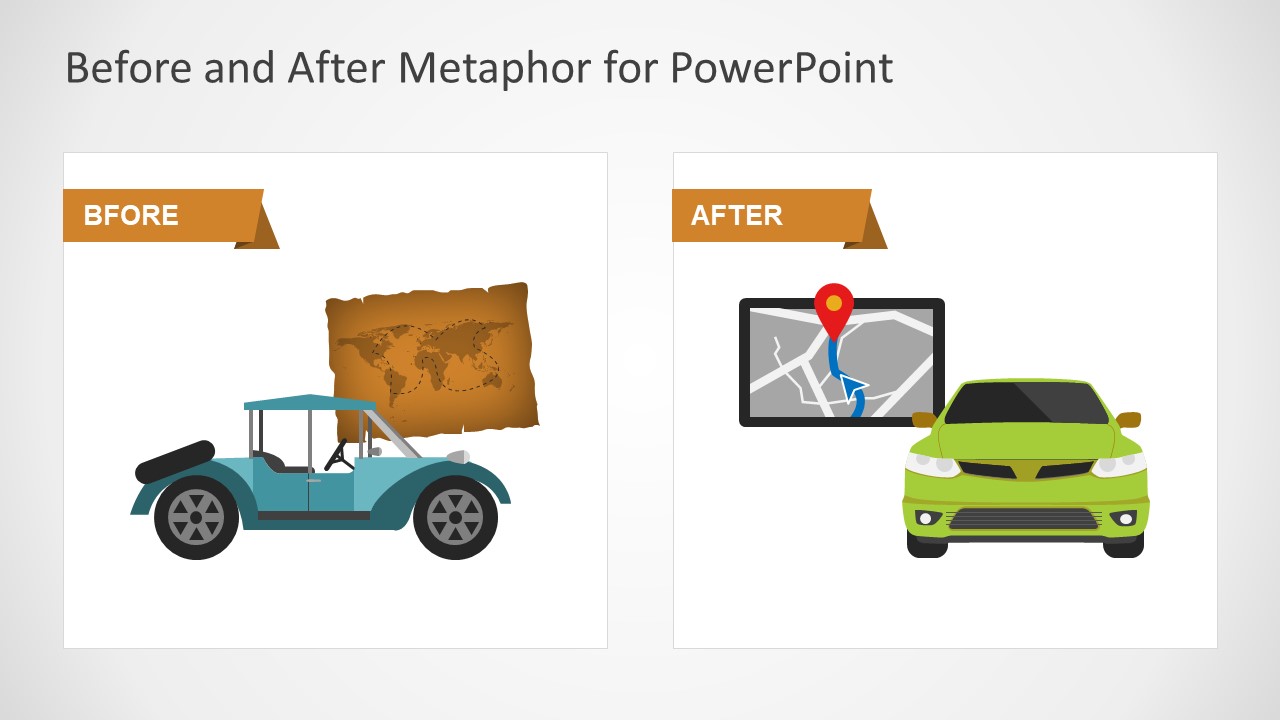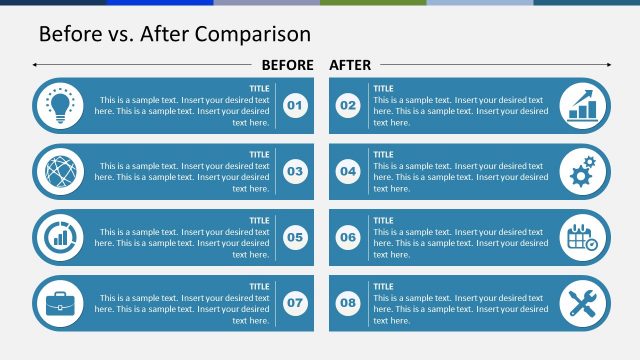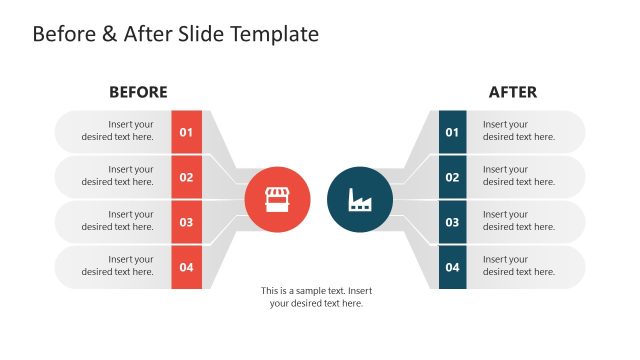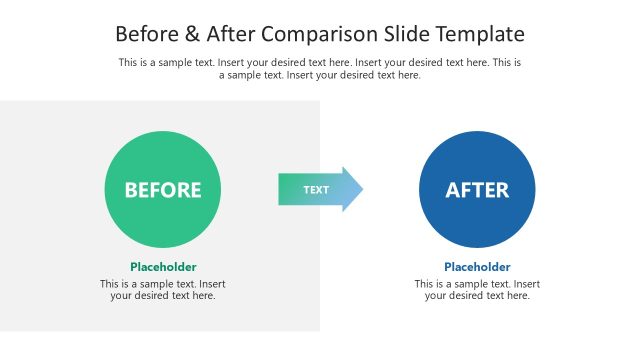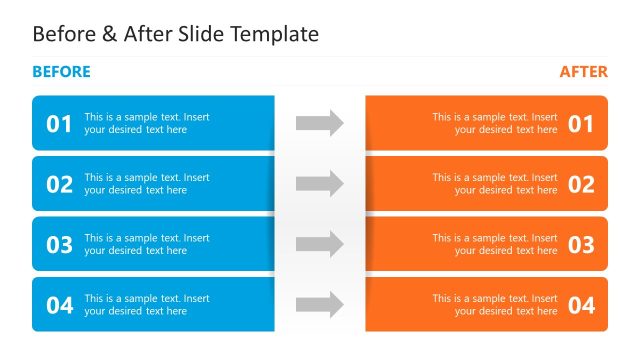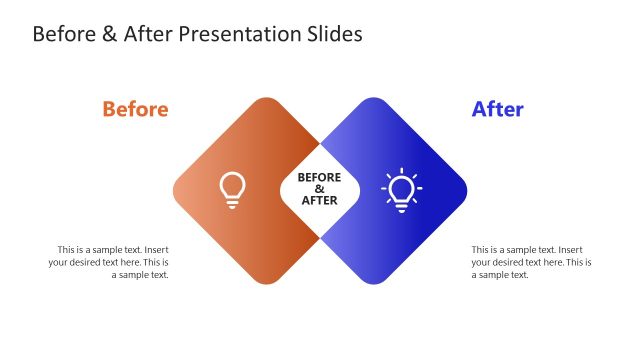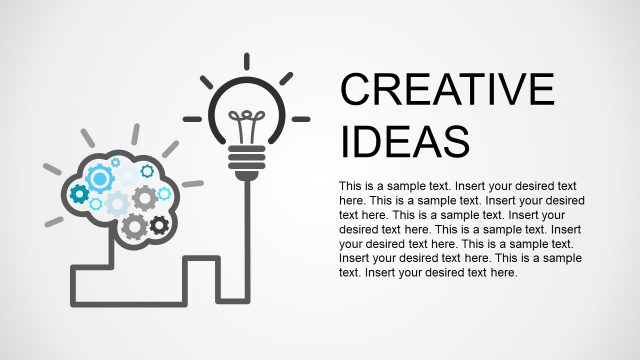Before After Metaphor PowerPoint Templates
The Before After Metaphor PowerPoint Templates is the technology comparison presentation. The visual illustration shows the evolution of inventions over the years. This is a fantastic set to use in the educational environment. Specially for beginners who start to learn the concept of metaphors. The metaphors are an expression that compares two things to show how they are alike. But, sometimes, the Metaphor means something is another. When using in writing and graphical illustrations, viewers can imagine something in a certain way. The presenters can introduce the upgrade of technology with flat vector graphics.
The PowerPoint Template of Before and After Metaphor helps create an impressive evolution presentation. This is a 2-slide template of high-definition PowerPoint shapes. The slides of this presentation have a two-section layout. It shows before and after images demonstrating how innovation evolves with advancing technology. The first slide has two cars and maps, giving how cars upgraded in the last 50 years. The information technology has transform the navigation system from maps to car GPS. The next slide contains colorful shapes of computer, vintage phone and camera on one side. Whereas, in “After” section, there is an image of smart phone. It illustrates the technology features of all the necessary gadgets in one device.
These shapes of Before After Metaphor PowerPoint Templates are fully editable and can be used to represent a past performance vs. a future performance while making a before and after anlaysis. All the elements of this presentation are also customizable including colors, size, position, and shapes effects. The objects of this template are reusable in any other presentation. For additional changes like color, select the image and change color in format tab. However, for more interesting alteration, select different shape effects. Such as, shadow, reflection, bevel and 3D rotations. Get the innovative ideas across the board with plain design of metaphors. Use high quality PowerPoint to impress the audience by presenting in different contexts.