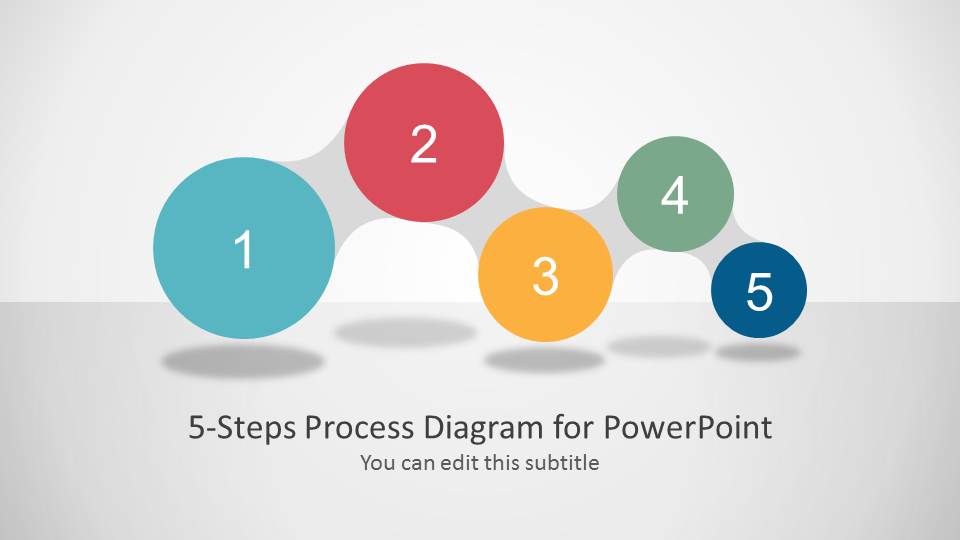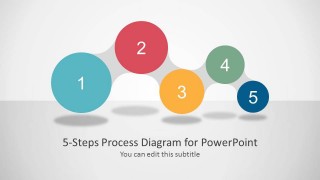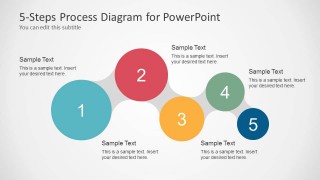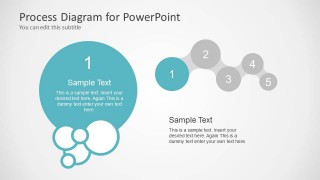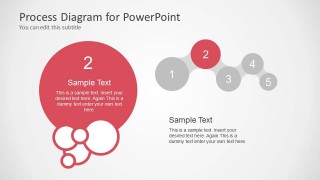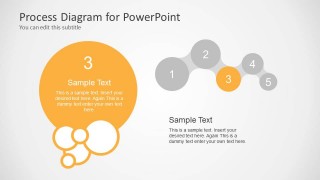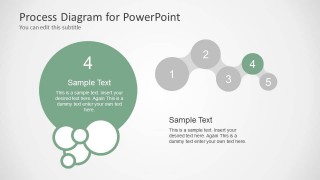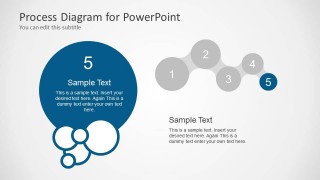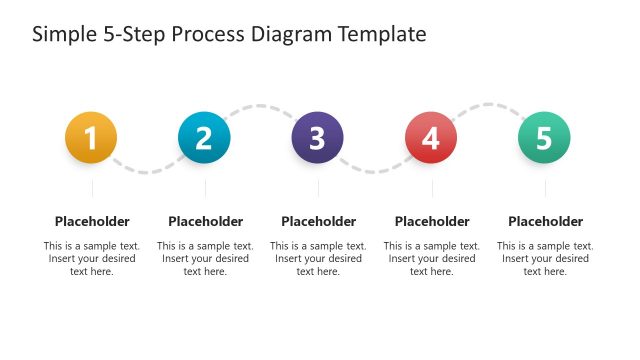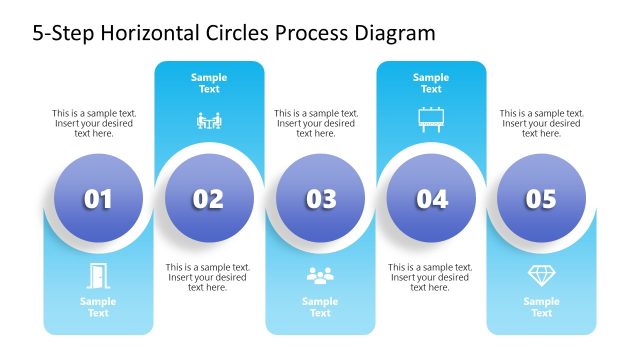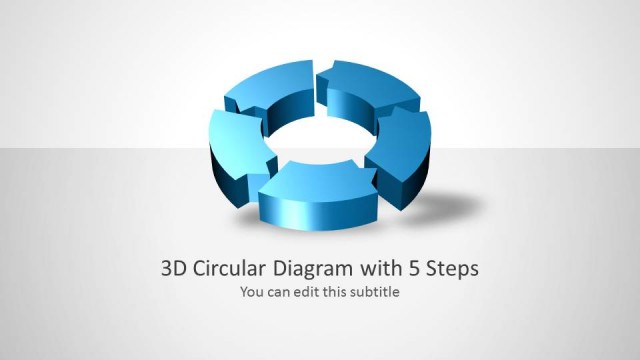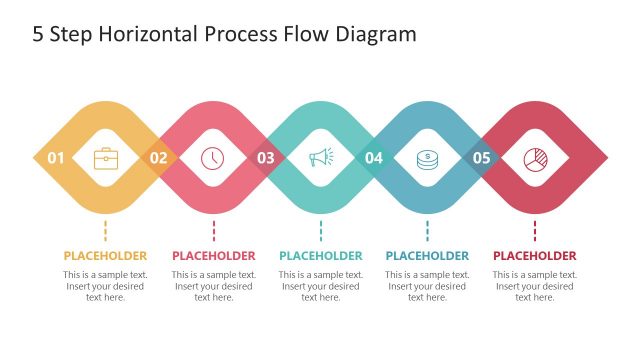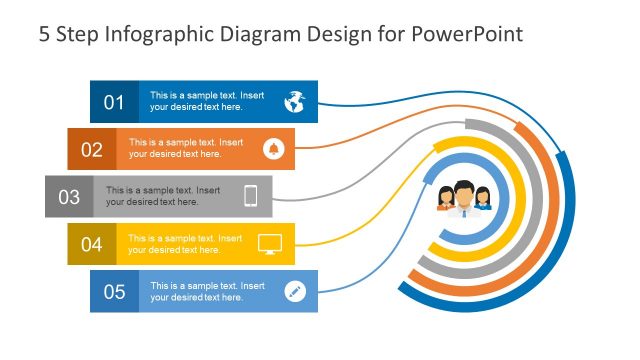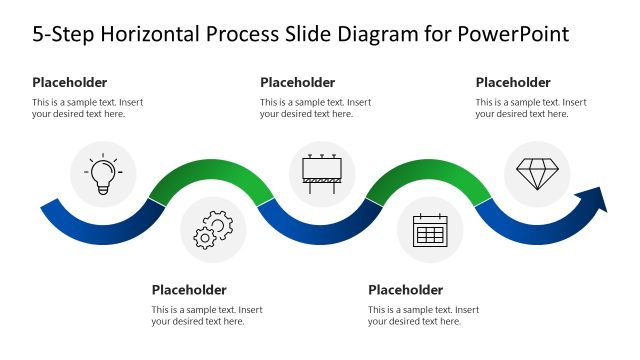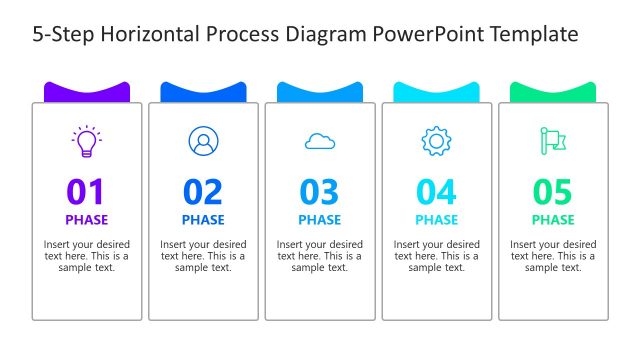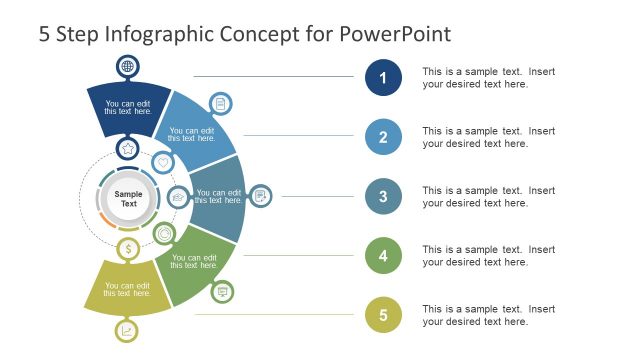Awesome 5 Steps Process Diagram for PowerPoint
Awesome 5 Steps Process Diagram for PowerPoint – colorful and creative, the PowerPoint template can surely develop quality graphics to any 5-step process flow presentation. The slides contain circular shapes and a dynamic design. The flat styles give a simple and comprehensive look to any professional report.
The PowerPoint design is perfect for presentations with 5 steps. It is a generic layout with no title and specific details. It is flexible and can accommodate a wide variation of topics. It can showcase a professional report, personal, academic or institutional modules. The PowerPoint shapes can be modified by the user. The colors and text fonts can be altered. The arrangement of the objects can be edited to suit a particular mood. The sizes of the shapes can be changed using PowerPoint shapes menu right away.
In the first and second slides, a completed process is displayed. Each circle represents a phase in the flow of procedures or tasks. They are numbered in an ascending order from 1 to 5. Each circle is uniquely colored, making them easy to identify. The following are the colors for every step:
1- light blue
2- red
3- yellow
4- green
5- dark blue
The 3rd slide showcases the 1st step. It has a corresponding text placeholder where the user can further explain the details. The 4th slide highlights the 2nd step, and so on. A colored circular shape is the focus for every individual phase. It is located at the left part of the slide while a miniature overall picture is featured on the right.
Process flow diagrams are generic and can incorporate numerous methodologies and concepts. The 5-step process means that there should be 5 key points or tasks for the entire project or goal to be completed.
Enhance and decorate presentations with Awesome 5 Steps Process Diagram for PowerPoint. More process flow diagrams are downloadable at the SlideModel gallery. Process Flow PowerPoint Templates is a category with high standard templates.