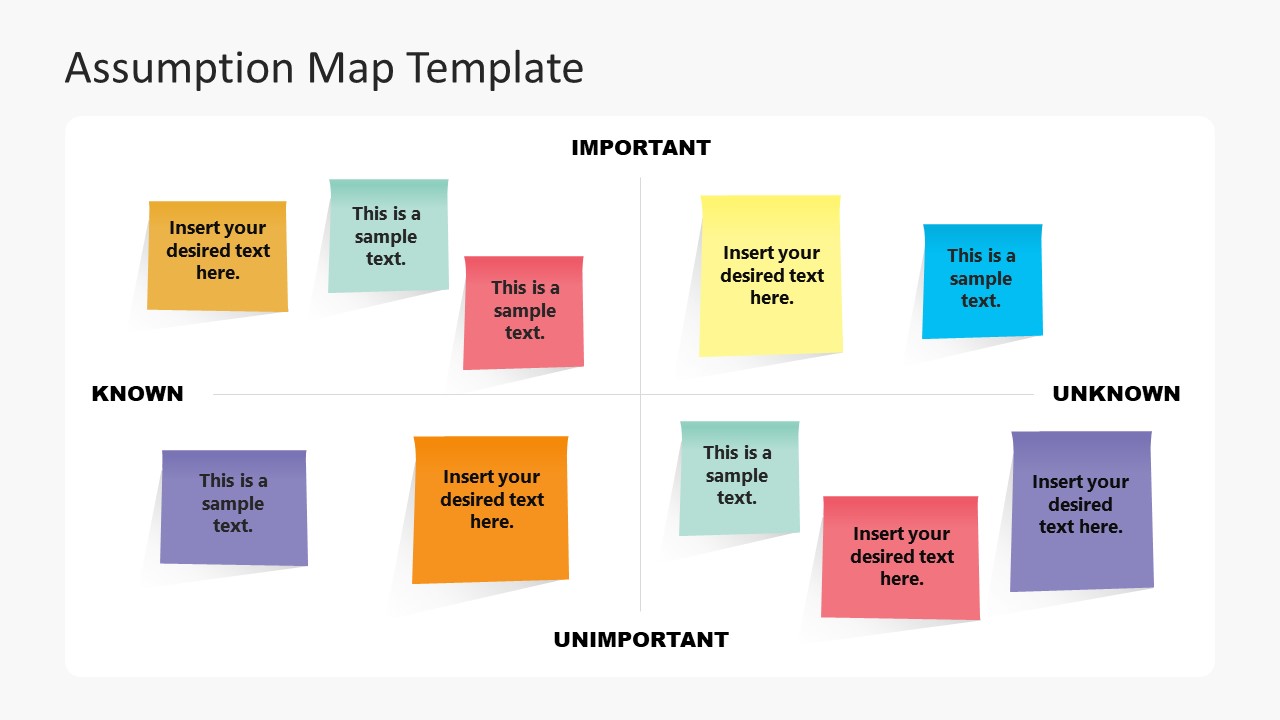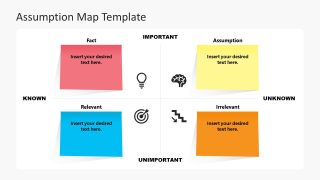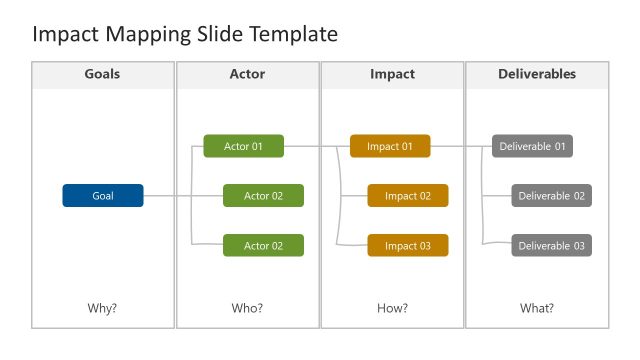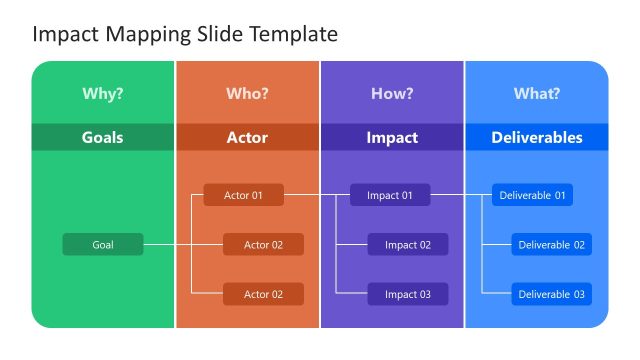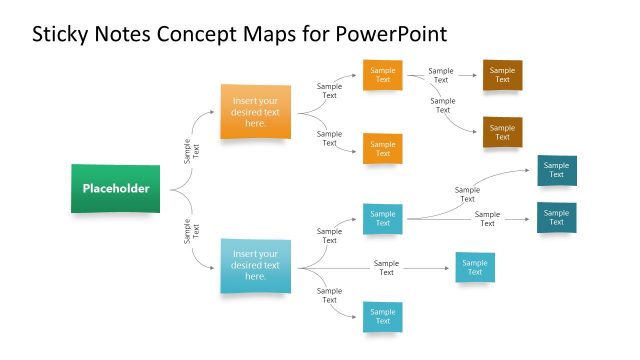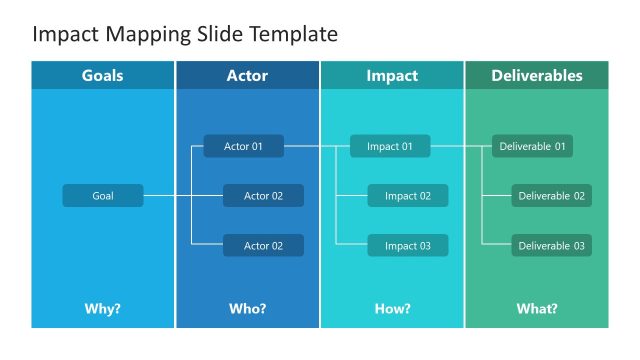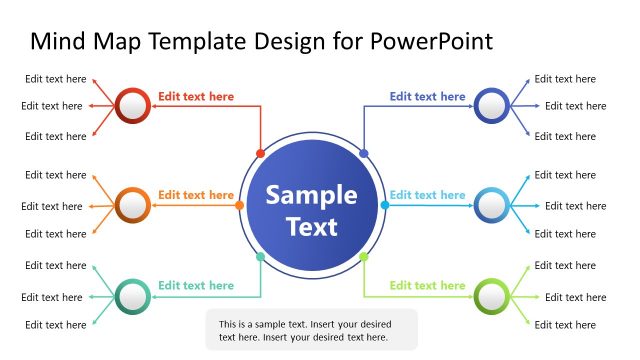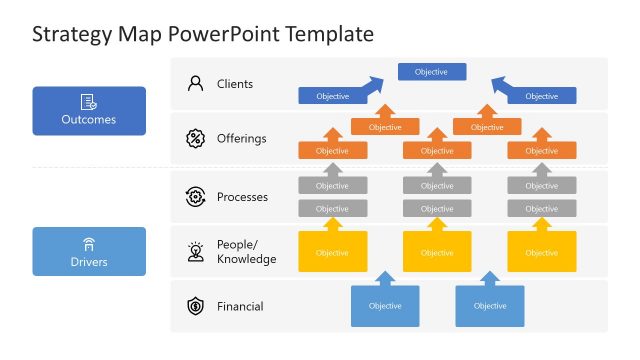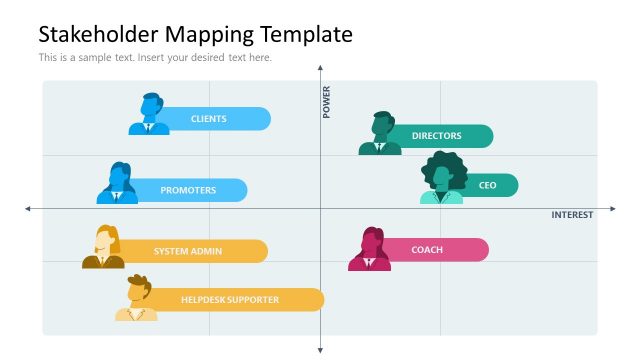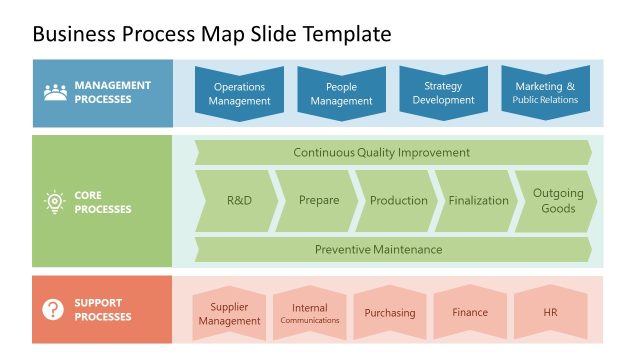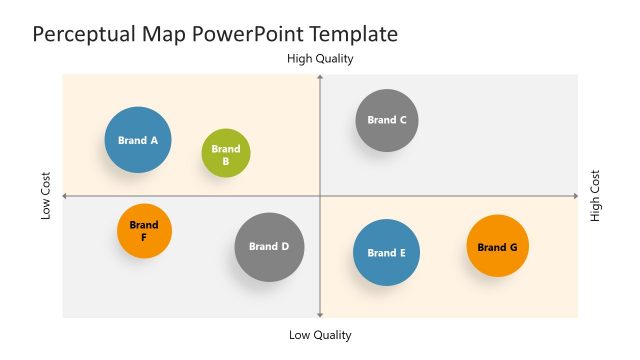Assumption Map Template for PowerPoint
Edit our Assumption Map Template for PowerPoint and arrange your team’s assumptions in defined categories. Assumption mapping is a powerful tool for executives to know what their employees or stakeholders think about a new product or service. This is essentially required in diverse setups, such as the lean startup method. In this mapping technique, the assumptions are addressed about desirability, feasibility, and viability. By considering different assumptions, planning teams can improve the product development process. Professionals usually perform this analysis at the initial stages to implement experimentation in certain areas cued by mapping the assumptions.
This Assumption map template for PowerPoint has two editable slides divided into four quadrants. Each segment carries sticky note shapes in multi-colors. These quadrants have two scales, i.e., importance along the y-axis and familiarity along the x-axis. The four parameters are mentioned at the four ends of the graph (important/unimportant & known/unknown). On the first slide, the quadrants carry multiple sticky notes with placeholder text to mention the assumptions. Users can edit the segments and arrange the assumptions based on their familiarity and importance. Similarly, the colors of the shapes can be changed according to the choice of presenters.
The following slide has a similar structure; however, it shows one sticky note in each quadrant. This slide specifies the category as
- Relevant (Known & Unimportant)
- Irrelevant (Unknown & Unimportant)
- Fact (Important & Known)
- Assumption (Important & Uknown)
By organizing the statements in this structure, professionals can emphasize the assumptions that open new areas of research & development. Meaningful infographic icons are also added to each segment depicting the conceptual placement of the categories. Users can conveniently download and edit the Assumption Map Template for PowerPoint using Google Slides and Keynote.