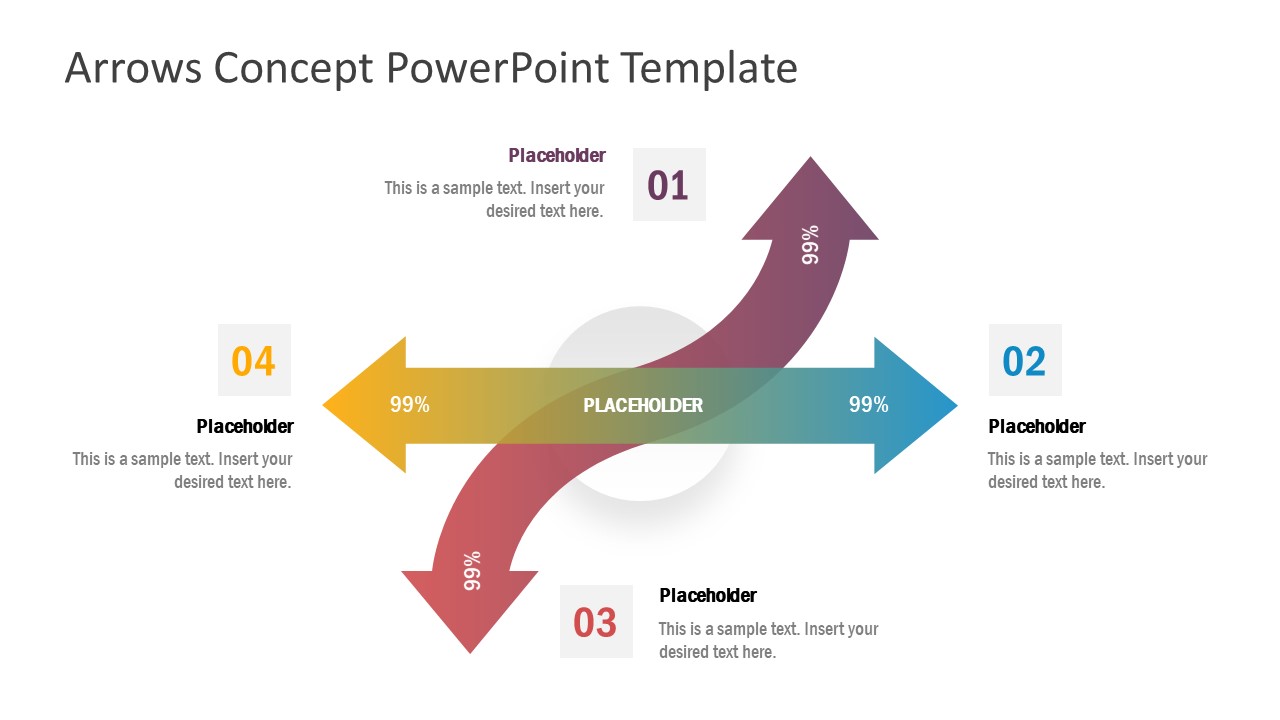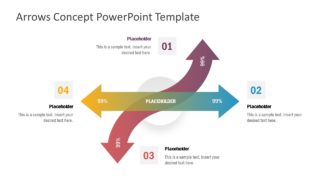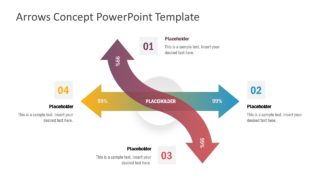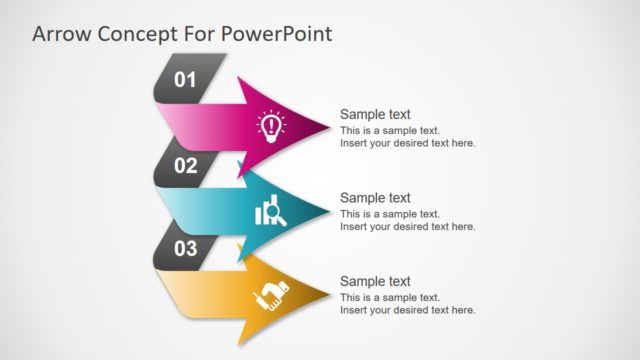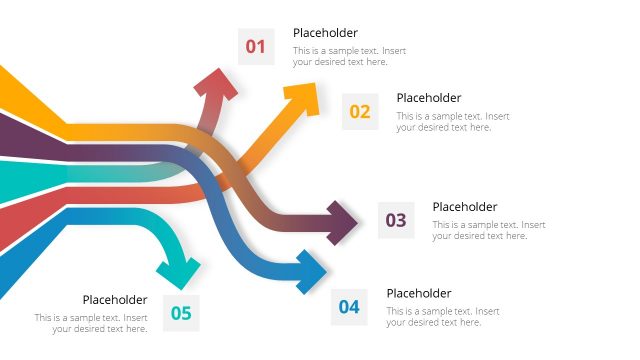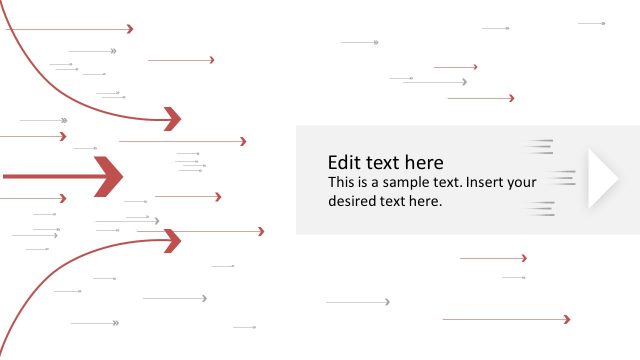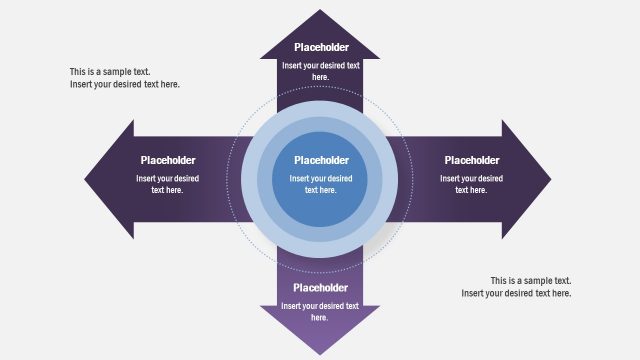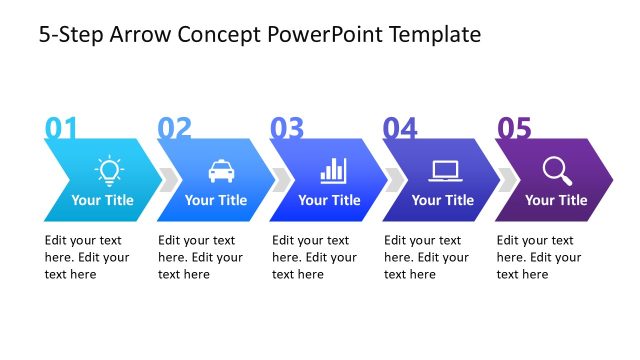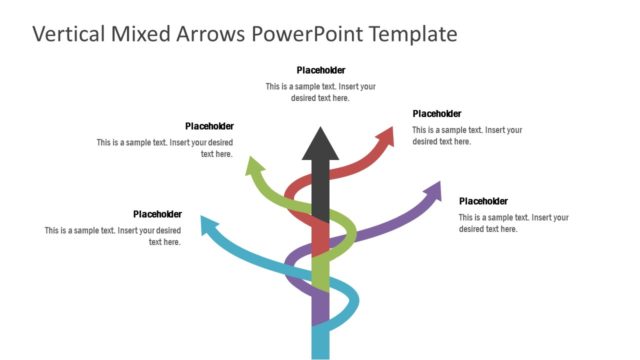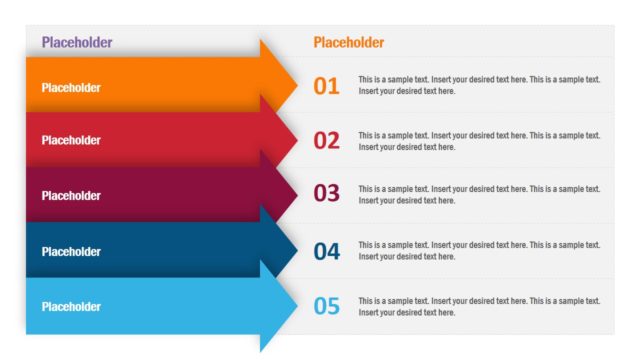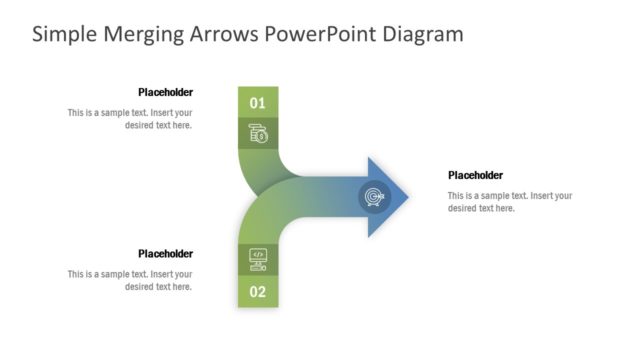Arrows Concept PowerPoint Template
The Arrows Concept PowerPoint Template presents a variety of infographic arrow shape designs. These PowerPoint shapes display templates of curved and straight arrows. This PowerPoint template provides slide layout designs for 4 steps and 3 steps diagrams. Further, these arrow shapes of PowerPoint are semi-transparent and use two-shade gradient colors. The gradient effect of these arrow shapes provides an infographic outlook of presentation. Therefore, these diagram templates are suitable for demonstrating modern concept presentations like technology or business strategies.
The PowerPoint diagrams of arrow concept templates show a 4 steps matrix style and 3 bar segments design. Here, the 4 steps matrix diagram slides contain merging arrows in the middle. This diagram style also demonstrates a central unit i.e. core concept. The presenters can use these unique designs and PowerPoint templates to demonstrate transformation or convergence concepts in PowerPoint. Since these infographic arrow concepts are suitable for discussing logical connections and relationships of elements. Furthermore, these arrow shapes could be users to create various process flow diagram designs.
The Arrow Concept PowerPoint Template is an editable set of 3 slides. The 4 steps arrow concept diagrams show oppose versions of curved shapes. While 3 segment diagrams could be used to describe performance or progress growth of three entities.
These arrow PowerPoint shapes are customizable graphics that enable users to change gradient colors or add shape fill. Similarly, it is easy to edit text placeholders and copy slides to pre-design business presentations to save time.