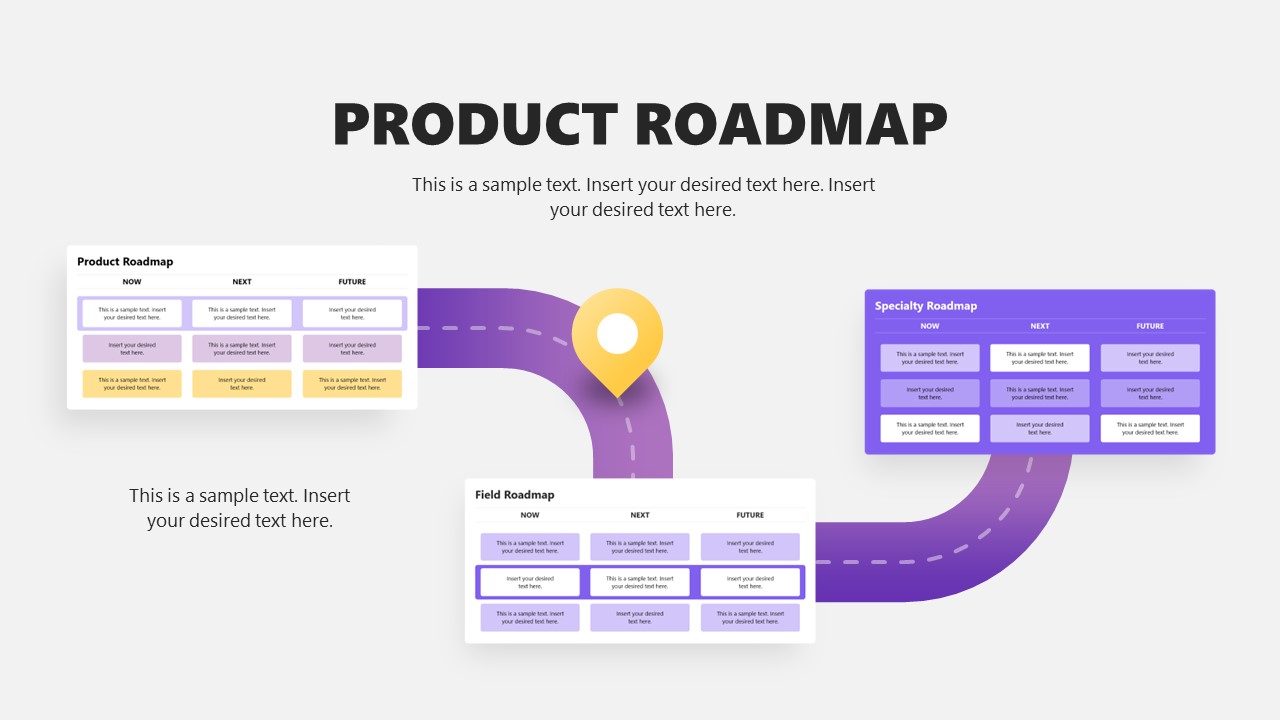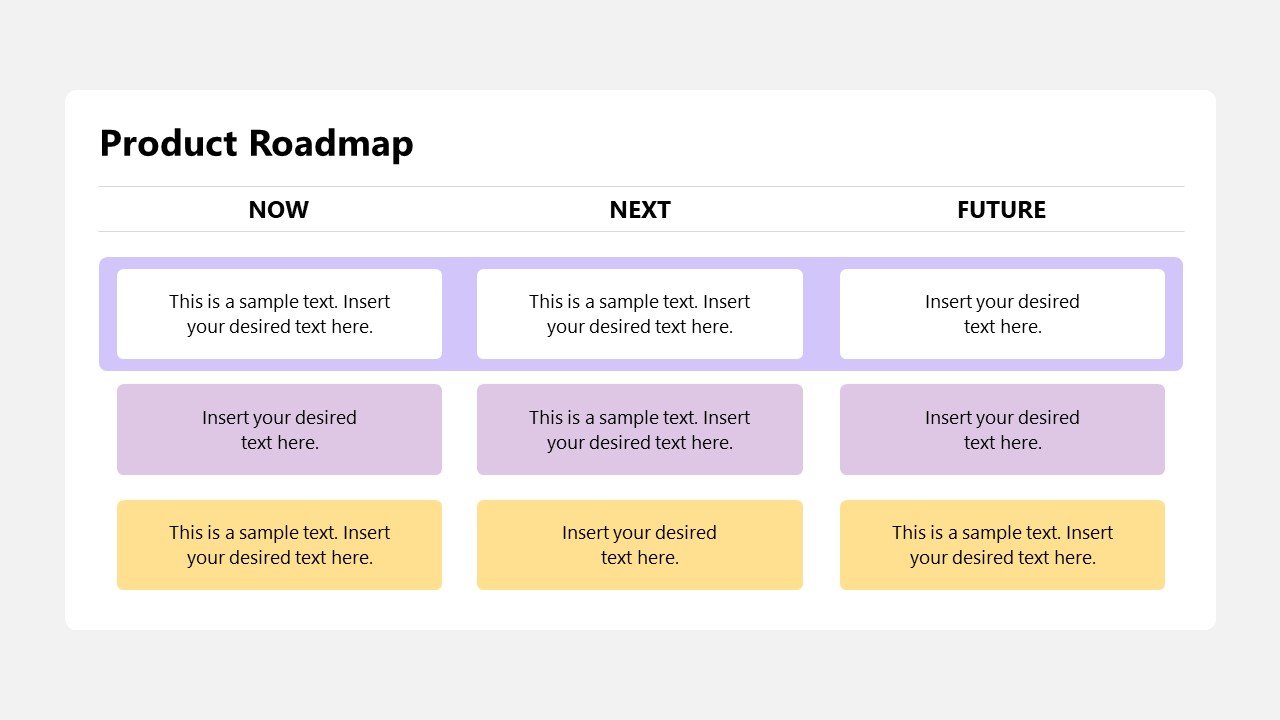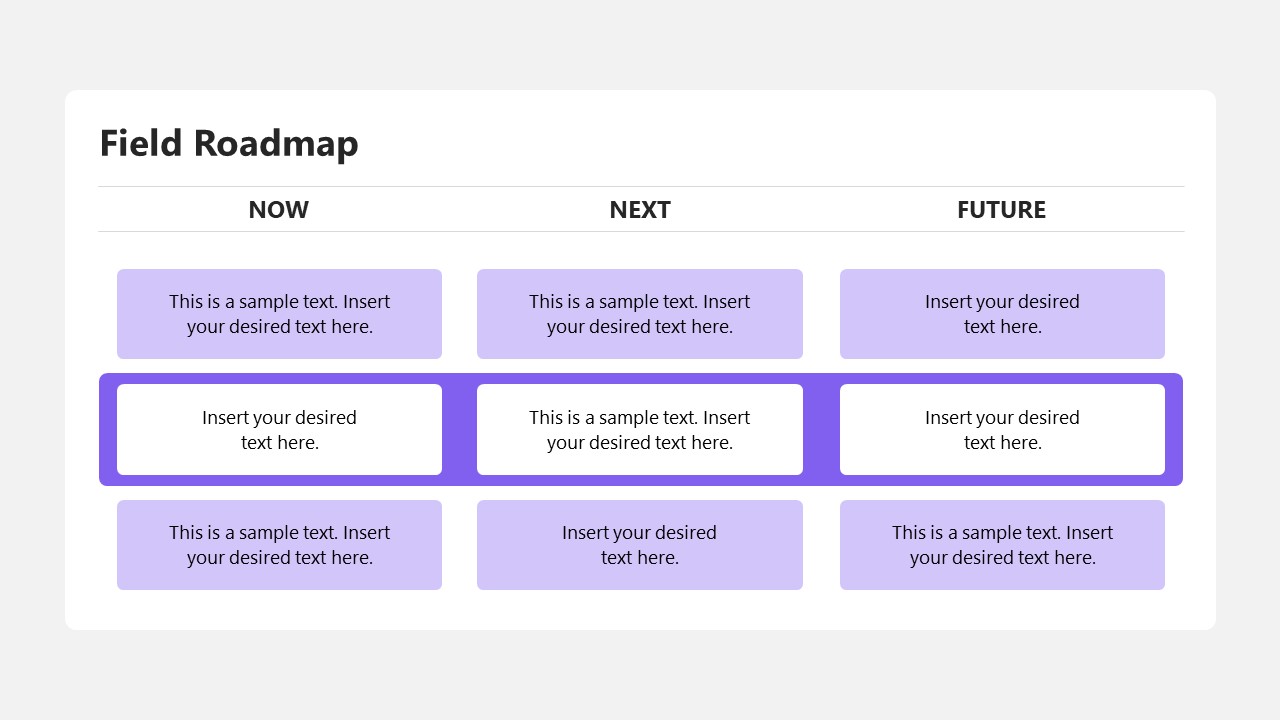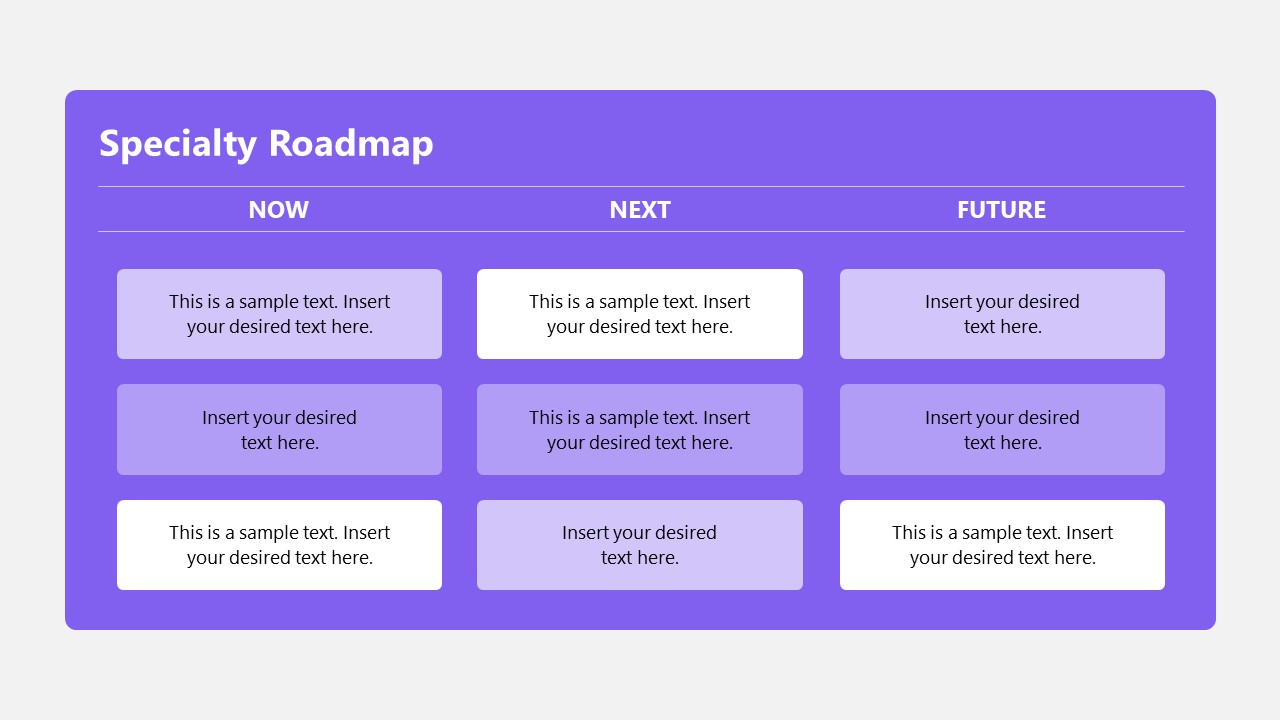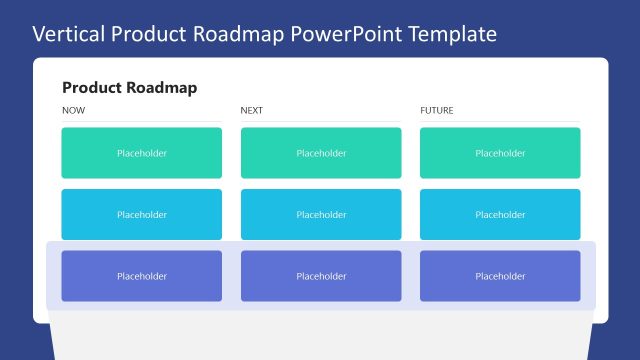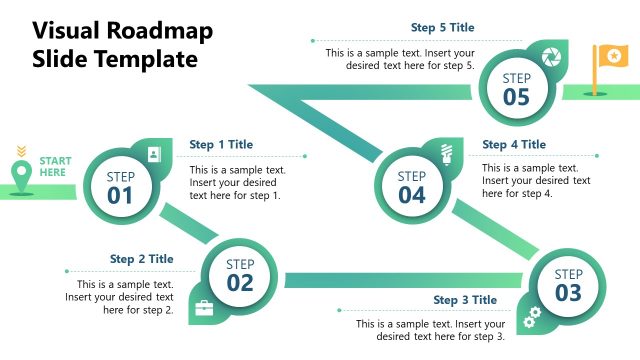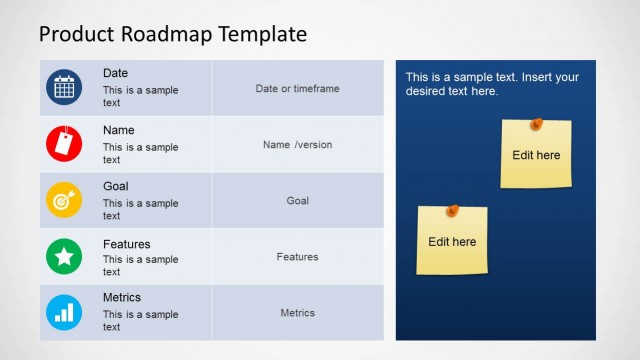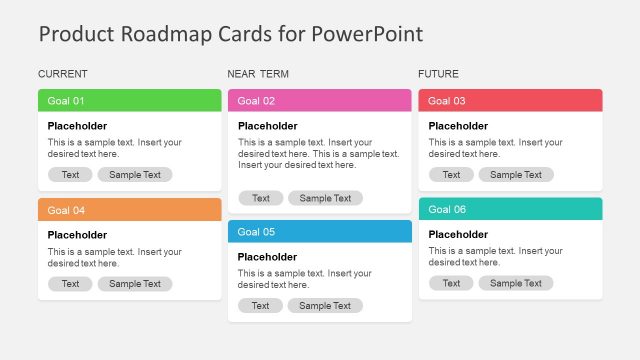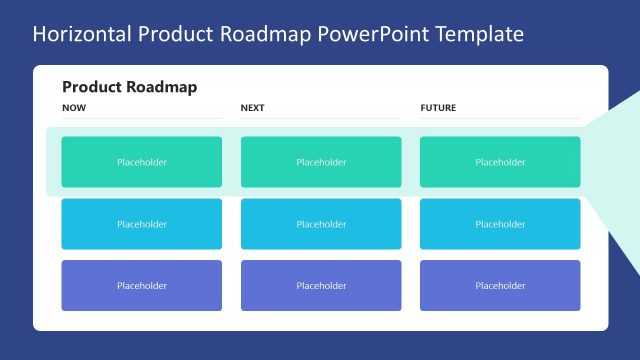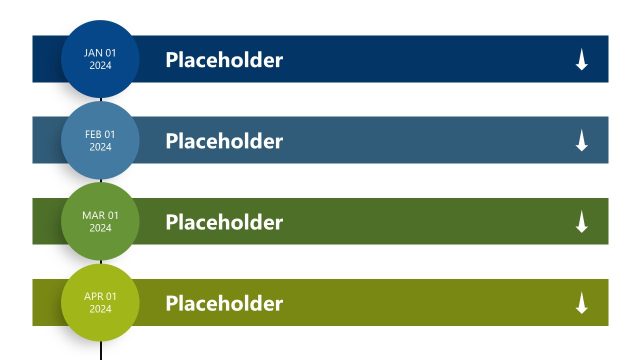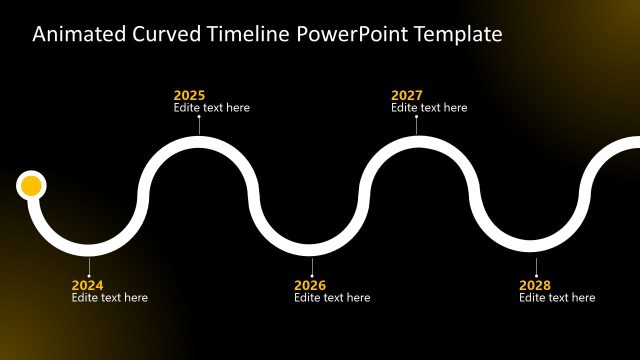Animated Product Roadmap PowerPoint Template
Customize our Animated Product Roadmap PowerPoint Template to interactively showcase your impressive product ideas. The product roadmap does not enlist every step of the feature’s launch. Instead, it communicates a vision of the product idea, the design, analysis, research, and outcomes. We have crafted this product roadmap template with stunning animations to present the product plan in the business sessions. The template slides can be edited with Keynote. Professionals like project managers, product managers, or operational managers can use this roadmap template to provide a quick overview of their product plans to the stakeholders and clients. There are three types of the product roadmap:
- Product Roadmap: In this type, project managers visualize all the solutions to problems related to UX, marketing, content, design, user research, development, support, and operations.
- Field Roadmap: The field roadmap is the sub-section of the product roadmap and only focuses on solutions to the problems related to UX. For instance, design, research, and content do not cover the support, development, or engineering departments.
- Speciality Roadmap: This roadmap type is further narrowed down to presenting the solution to only one UX-related problem, e.g., product design.
A high-quality animation effect is the featured aspect of our Animated Product Roadmap PowerPoint Template. When you click on the slideshow, the complete product roadmap is presented. As you click further, each type of product roadmap image enlarges and displays the slide content with a zoom animation. The roadmaps help professionals divide the work into various departments and execute the process correctly. Professionals can easily navigate to the corresponding slides from the title slide. In the main slide, the three types are displayed and connected with a road diagram. A location pin icon can be used to showcase the current process stage. Next, presenters can use editable text boxes to write the details about the key points under discussion. Moreover, users can also change the template features according to their choice. So, download this exciting animated presentation template and customize it now!