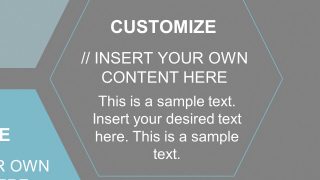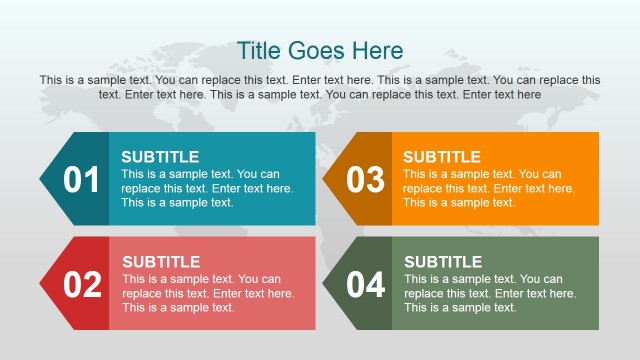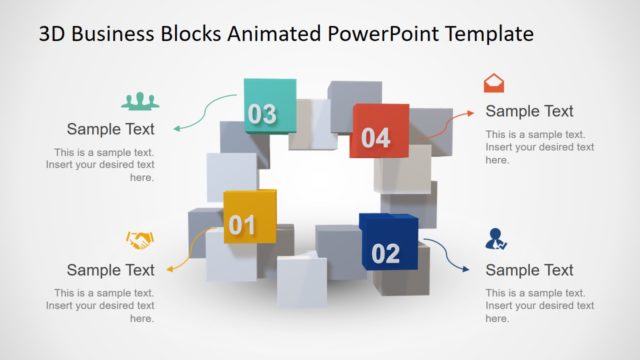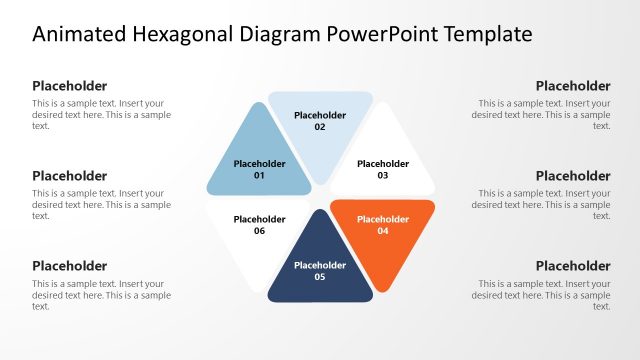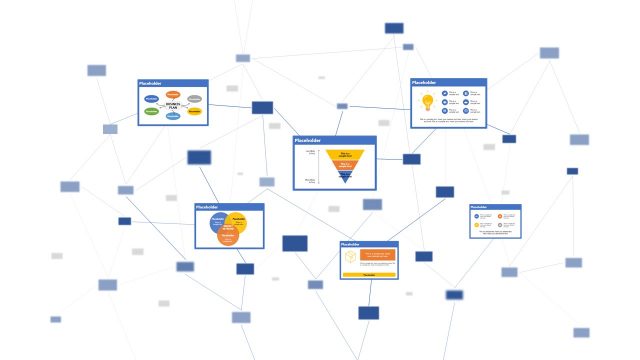Animated Business Navigational Zoom PowerPoint Template
The Animated Business Navigational Zoom PowerPoint Template is an advanced design for business presentations. The template presents an animation of zoom in-and-out hexagonal units on a high-resolution navigational slide. Basically, it is a one-slide template where its several sections appear as enlarged shapes in subsequent slides. The PowerPoint transitions for this template include morph and zoom. Here, morph transition shows steady movement from one unit to another. While zoom creates a close-up view for a specific shape as slide. The business navigational zoom template has number of hexagon units. These units either contain text placeholders or clipart icons which represent business-related terms. Furthermore, the background of template shows a businessman to enhance its professional look.
The Animated Business Navigational Zoom PowerPoint Template is an eye-catching slide deck. It assists in engaging audience with graphic content in a movie-like transition format. Although this presentation displays segments of company profile and portfolio like logo, introduction, technology etc. The users can also implement other navigational ideas by replacing the existing hexagonal options on overview slide. Because it is a creative tool to make navigation easy through dynamic slide show. Here are some ideas where navigational PowerPoint can engage the audience effortlessly.
- Understand human body: Use a human body diagram as background and create additional slides to explain different parts like bones, senses, and organs.
- Map: Ideal for marking locations on map. It could be an earth map or company’s building plan navigation.
- Space: Use solar system image in background to illustrate a rotating pattern of planets through zoom-in and zoom-out effect.
- Labeling: Create a title slide with image of an object like parts of system or process to explain their functionality.
The users can modify links of navigational zoom in animated business PowerPoint. For instance, select a text placeholder or icon, click “Zoom” in insert menu bar. The zoom provides three options to choose from i.e. selections, summary or slide. Now, the slide-zoom creates a link, selection jumps to slide on object-click, whereas, summary is a selection overview.