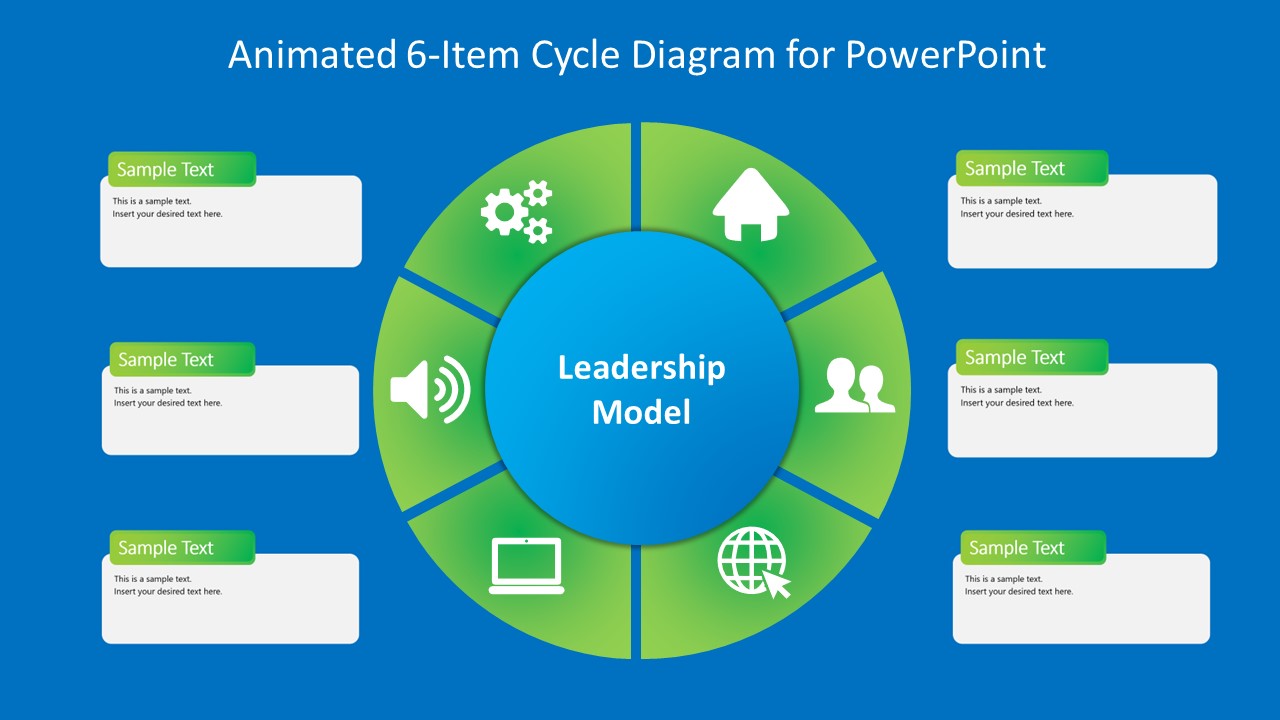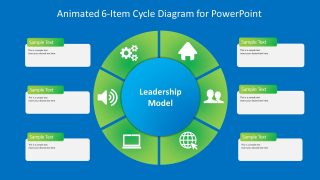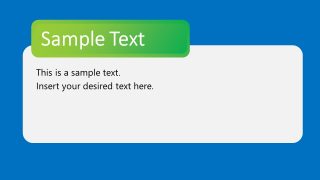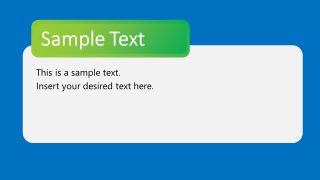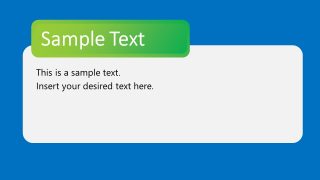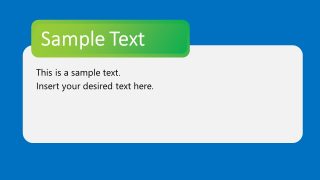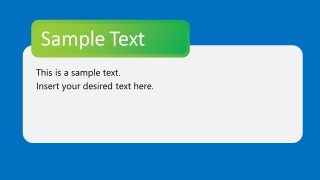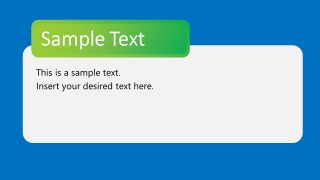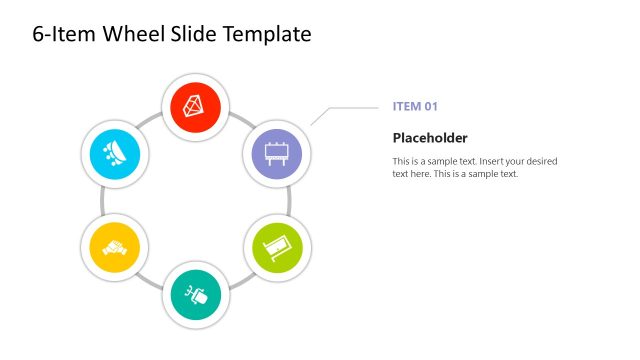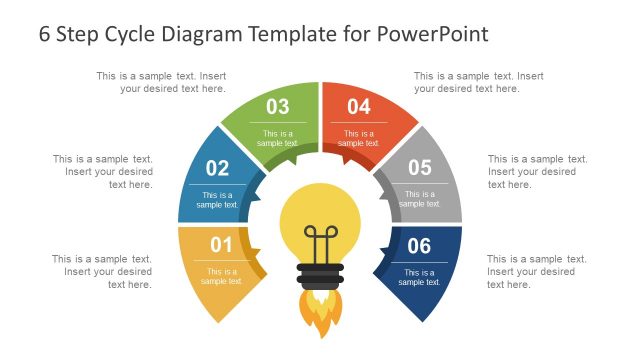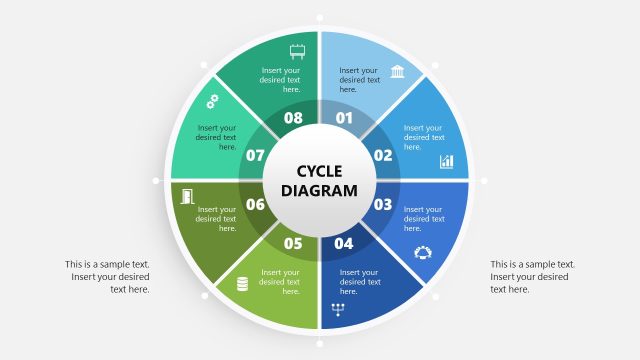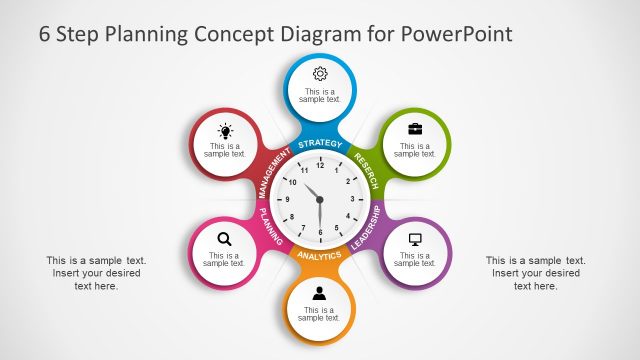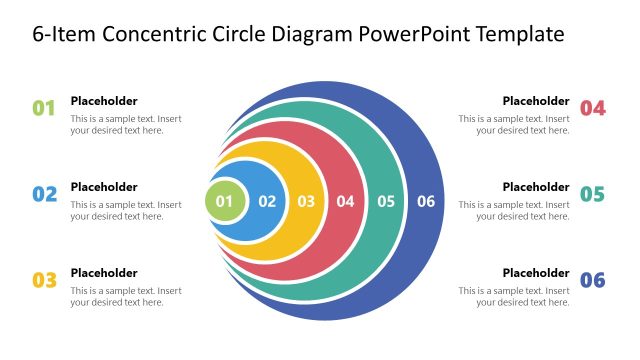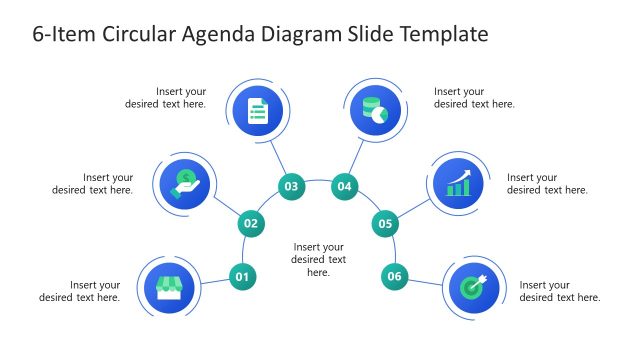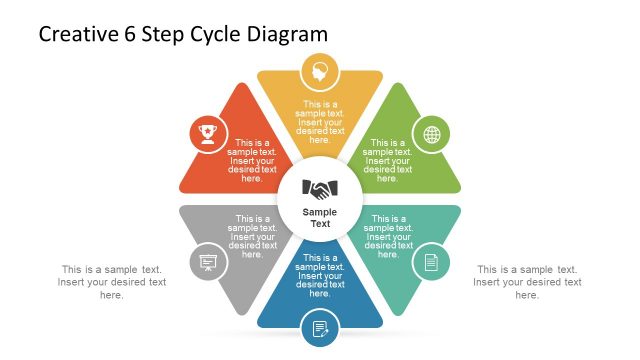Animated 6-Item Cycle Diagram PowerPoint Template
Download and customize our Animated 6-Item Cycle Diagram PowerPoint Template with PowerPoint Zoom to create amazing presentations. The PowerPoint Zoom is an animation feature that reveals the next slide by zooming in its snippet on the main slide. We have incorporated this effect into this cycle diagram to help presenters discuss the presented points in more detail. Users can separately edit the slides for presentation by changing the placeholder title and descriptions. This animated cycle diagram design can be used for presenting leadership models, business goals, marketing concepts, or any topic that has a list of key points to be discussed.
This PPT template’s first (the main slide) displays a donut-shaped cycle diagram with six segments. Each segment carries a gradient green color shade with white graphical icons. These icons can be changed from the Graphics Tools menu of the PowerPoint toolbar. The core segment of the diagram also has a contrasting gradient color and mentions the presentation topic. Presenters can replace the leadership model with their presentation title. On either side of the cycle diagram, there are three slide snippets of the following slides. These template slides carry a white text area with blue background and a green title box.
The PowerPoint Zoom presentation effect on the slideshow begins from the top-right corner of the slide and ends on the top-left side of the slide, following a cyclic sequence. So, presenters can efficiently showcase and explain the steps of a cycle process with this animated diagram. This animated 6-item cycle diagram PowerPoint template can also help communicate a six-month timeline of a business. It can also be used as a Six Sigma presentation template. So, our Animated 6-Item Cycle Diagram PowerPoint Template can help professionals engagingly communicate their idea with their audience through its well-designed SlideMaster and 100% editable slides. Download and try this template now!