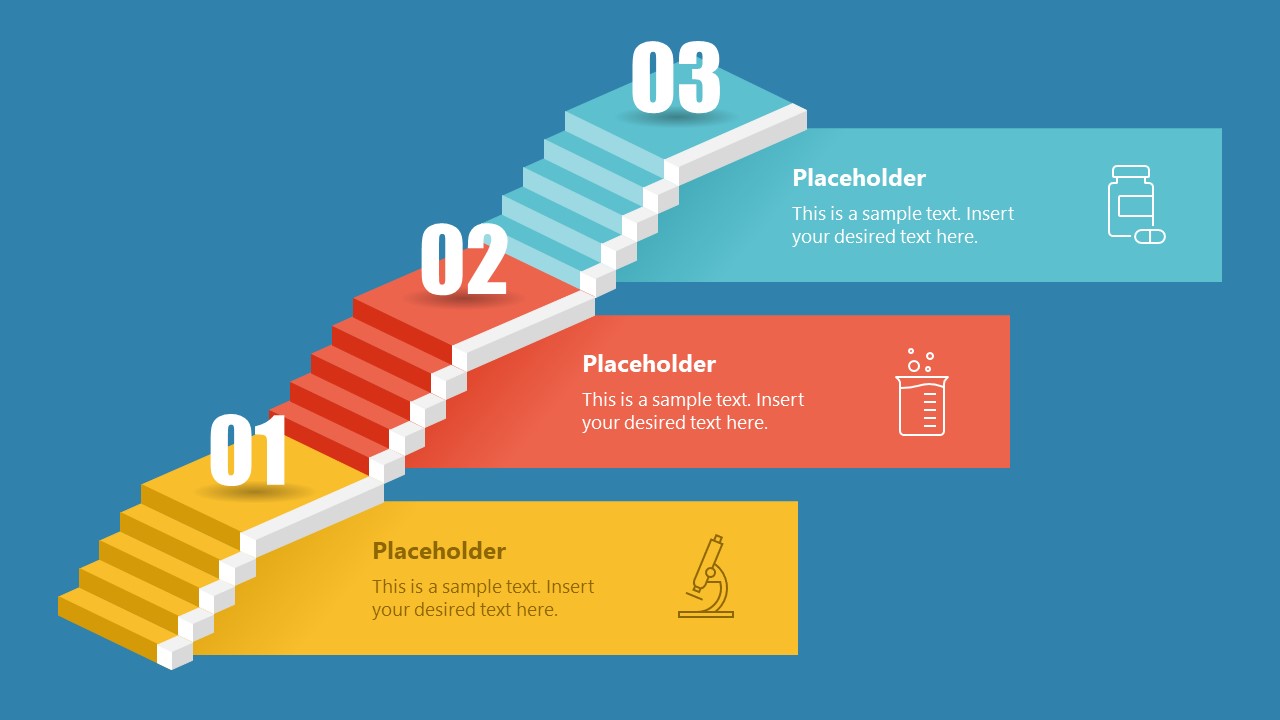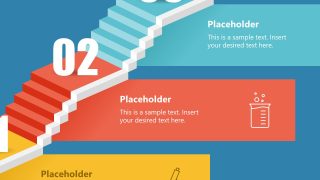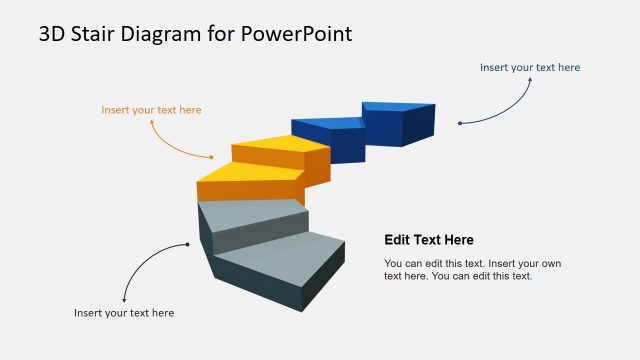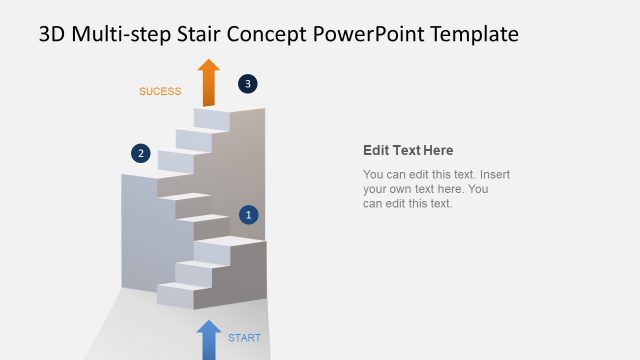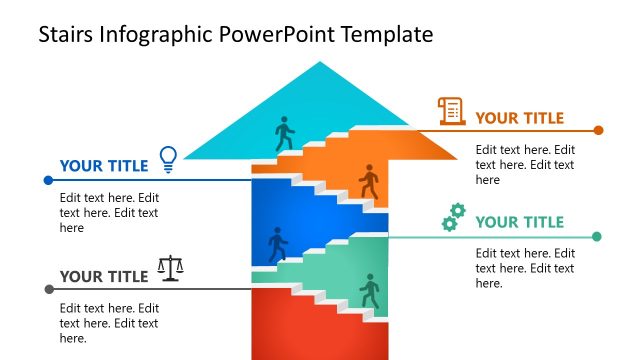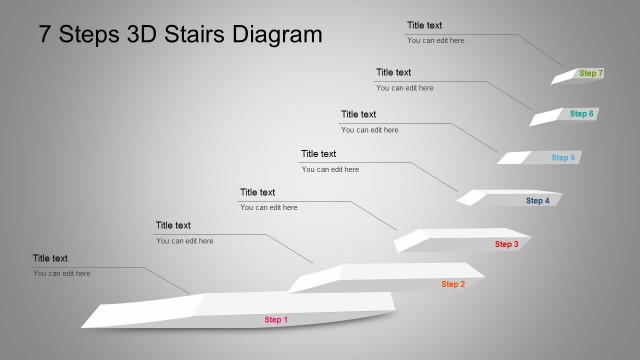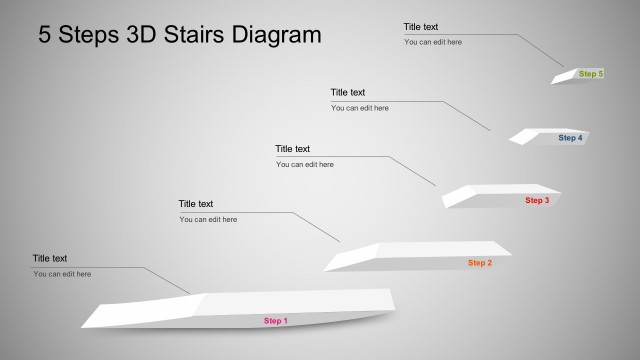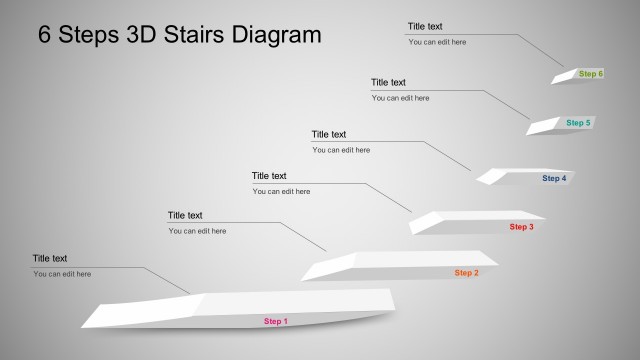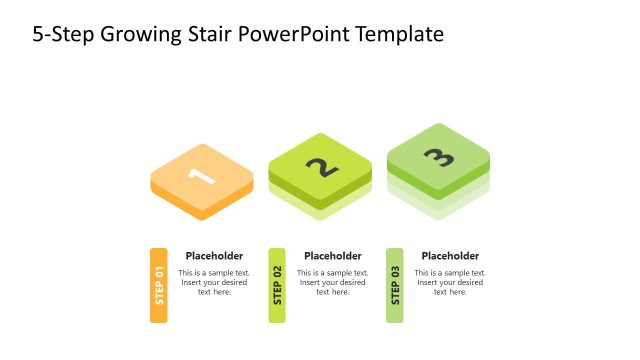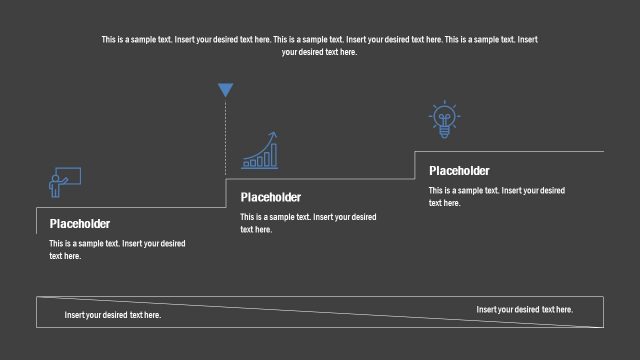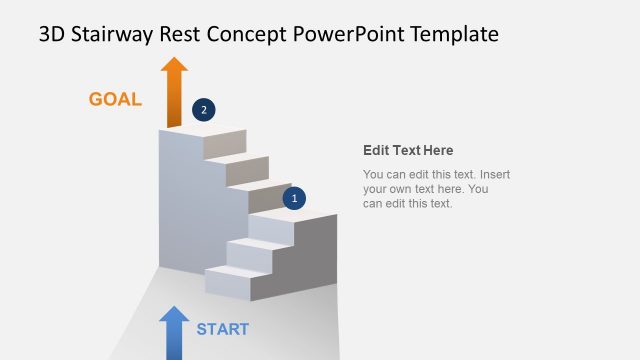Animated 3D Stairs Diagram PowerPoint Template
Present the stages of a business process or milestones of a project using our Animated 3D Stairs Diagram Template for PowerPoint. The stairs represent the stepwise progression of a company’s process or operation. It also relates to implementing specific business procedures in three or more phases. We designed this animated 3D stairs diagram PPT template for professionals to make engaging presentations for executive sessions. The stunning animated effect enhances the visuals of the template and helps presenters effectively communicate the message. Users can change the color and shapes used in the template according to their theme and preferences. Project managers can demonstrate the project’s milestones simply and comprehensively.
Our Animated 3D Stairs Diagram Template for PowerPoint consists of a creative diagram with a 3D look. The diagram shows the steps of the stairs with an attractive background color. After four smaller steps, a big step indicates the significant event or business process stage. The first part of the stairs is yellow, the next is red, and the third one has a turquoise color of the stairs. 3D numbers are provided on the stairs to indicate the step number. All the stairs have a thick white on one end, from the bottom to the top. This line shows the link between all the stairs, illustrating the connection of all the steps of the project. Also, an editable text box extends from each step where users can write the details about the topic.
A relevant infographic icon is also used in the textbox to display the content visually. Next, in the further slides, each step can be shown separately. When the slideshow runs, the impressive transition effect changes the slide and focuses all steps individually. This is created by using Morph in PowerPoint. You can also check our collection of morph PPT templates from which to choose. So, download this unique template and customize it with Keynote now!