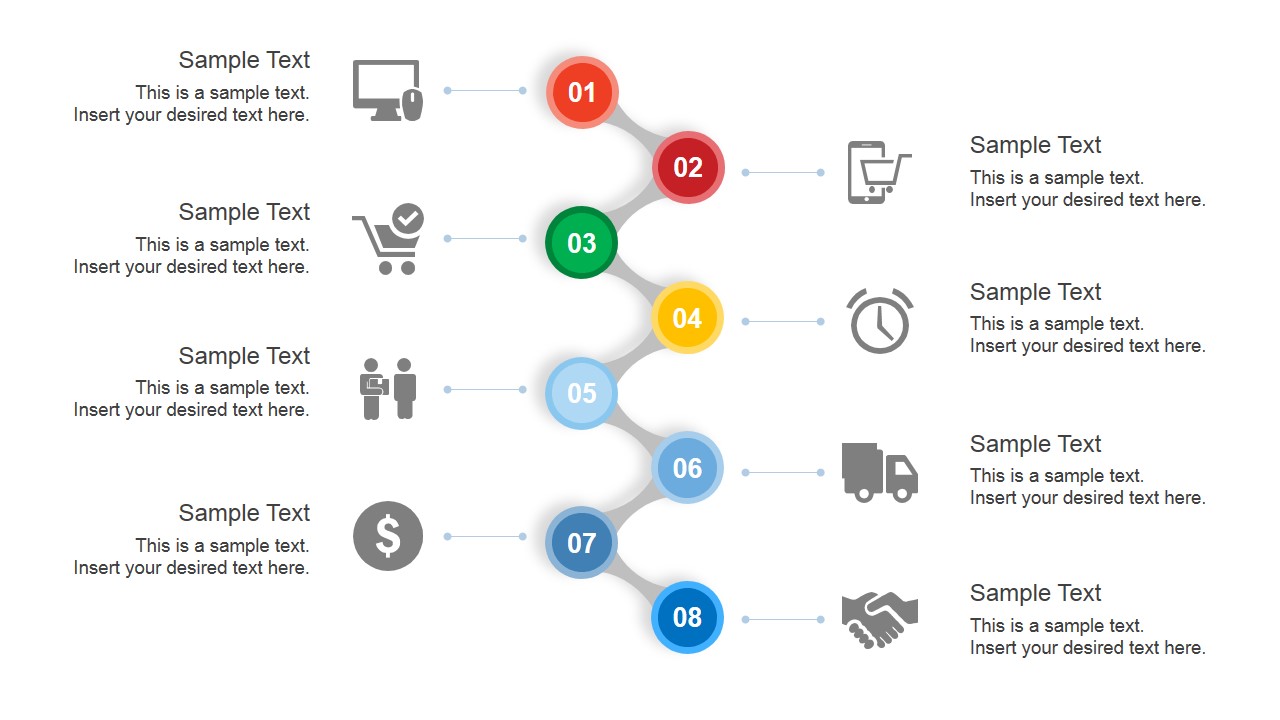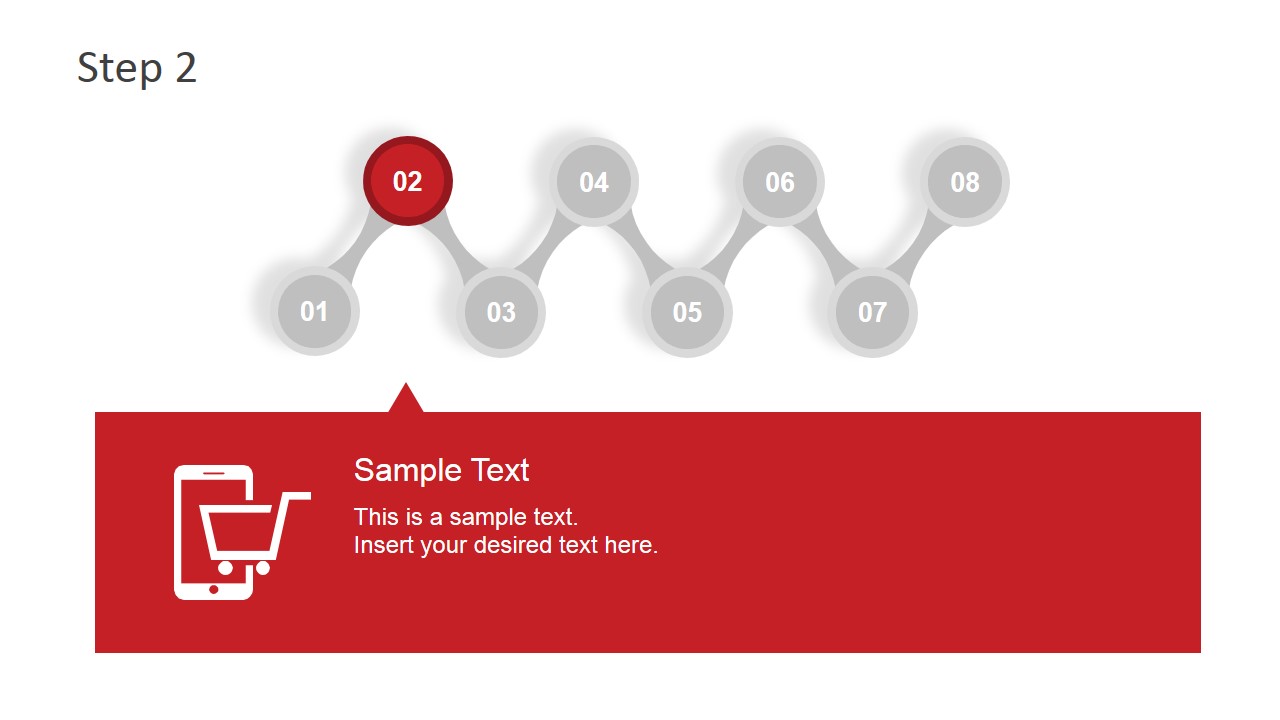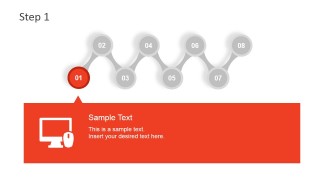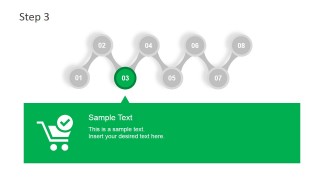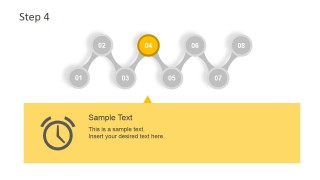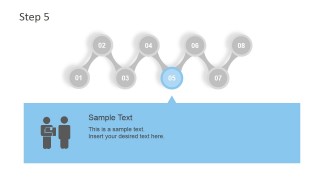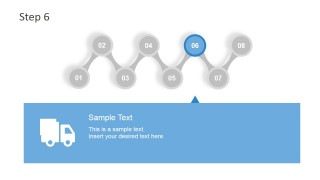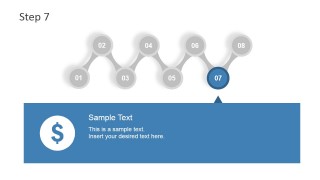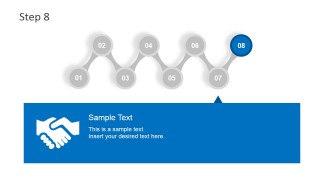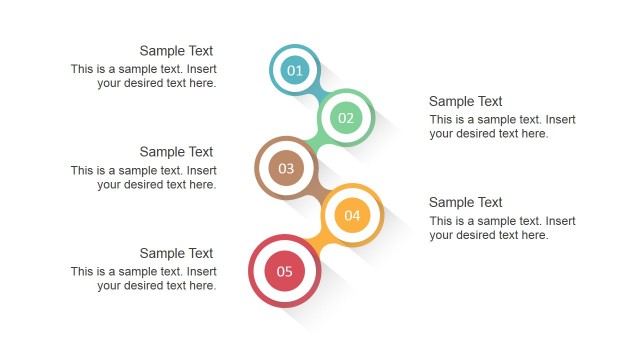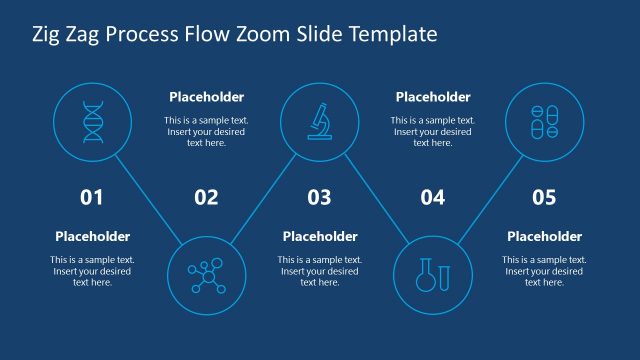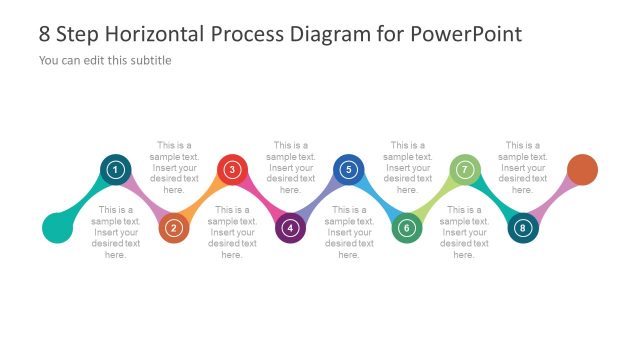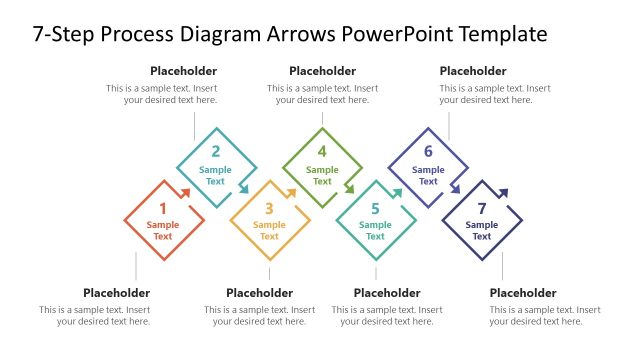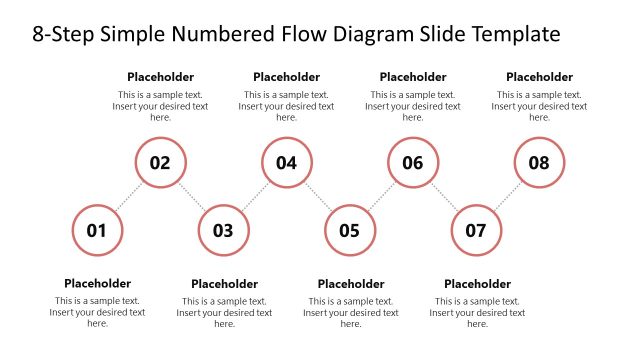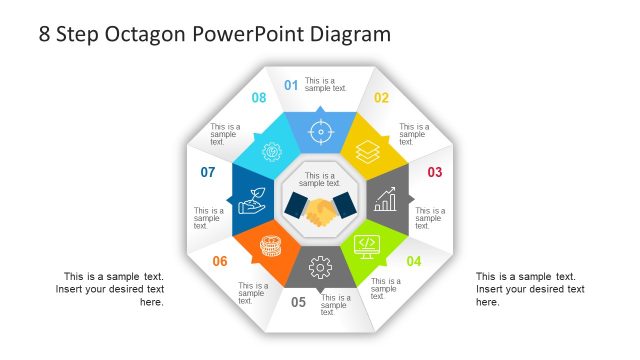8 Steps Zig Zag Diagram Template for PowerPoint
8 Steps Zig Zag Diagram Template for PowerPoint is a creative zig zag diagram design that you can use to describe a process of up to eight steps in a PowerPoint presentation.
This PowerPoint template design can help you to present a complex process using a creative slide helping to engage the audience during the presentation. Each step is identified by a color, a step number and a PowerPoint icon. The icons used for this presentation can be used as metaphors of business concepts and includes illustrations such as mobile & sales, transportation, clock illustration for time management topics, money icons, handshaking icons. In the 10th. slide you can find other useful icons.