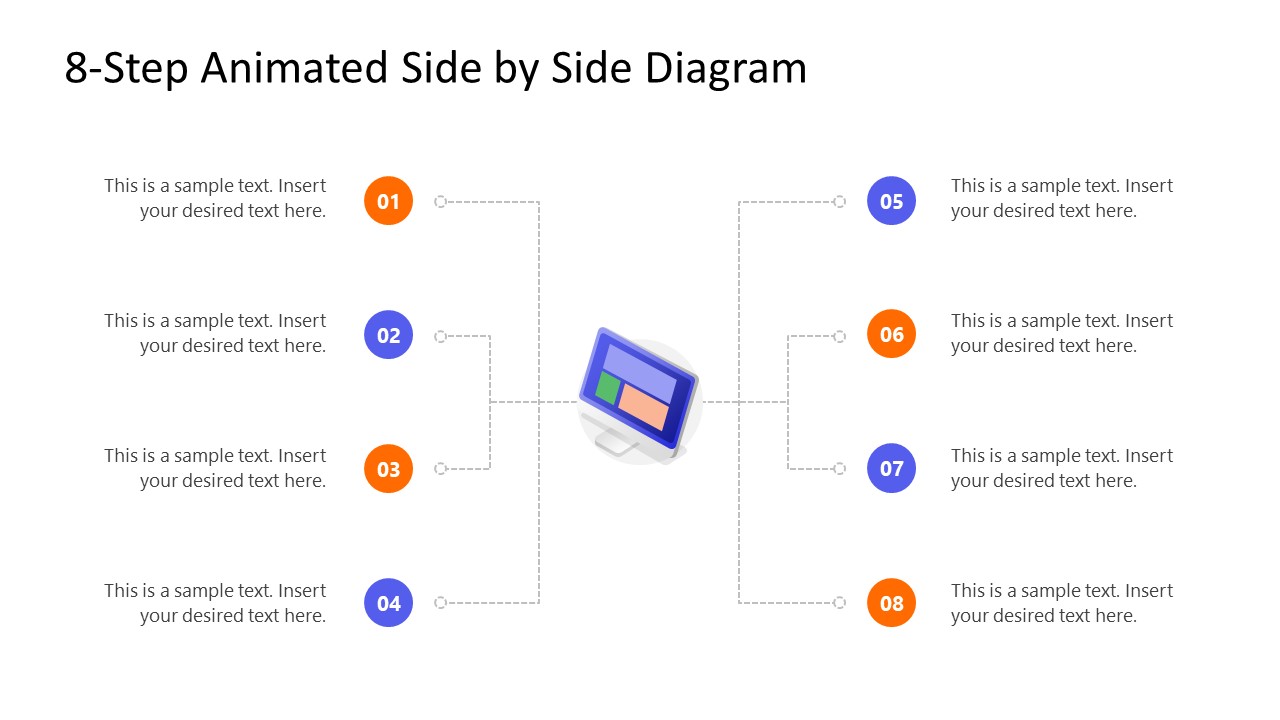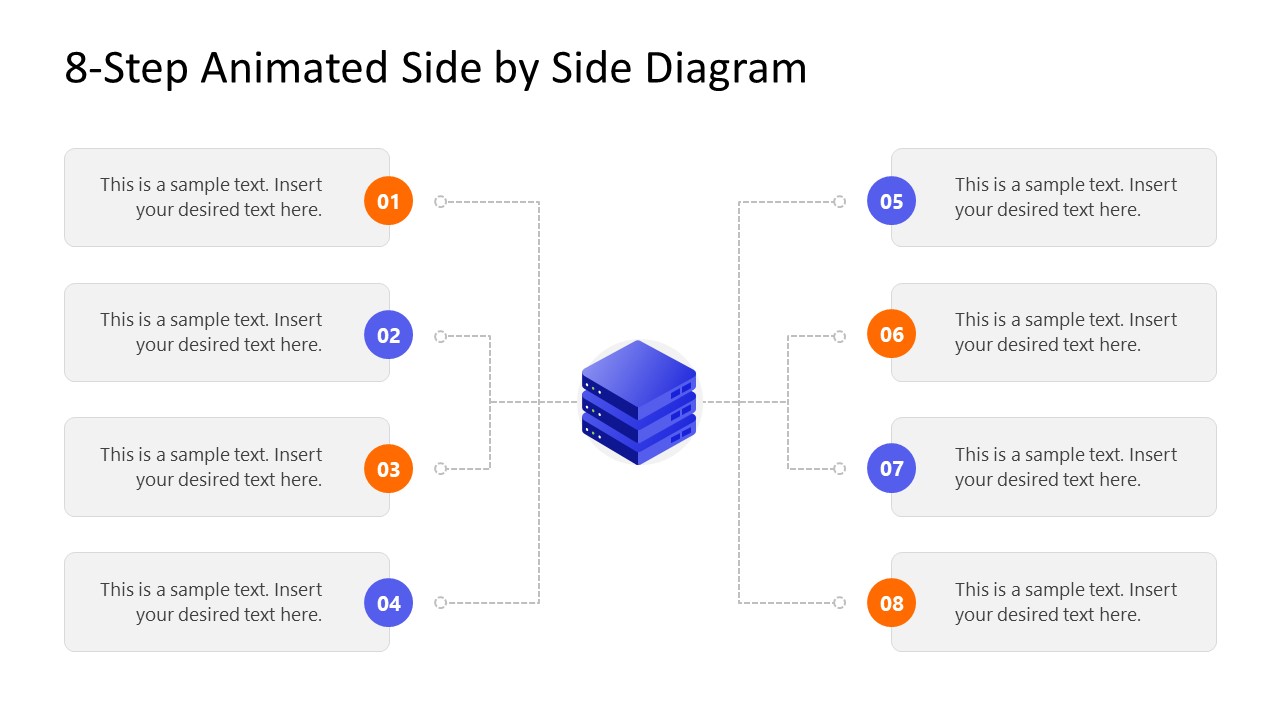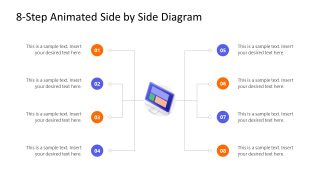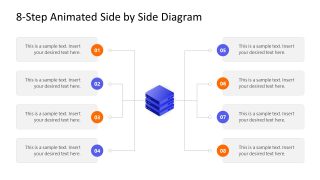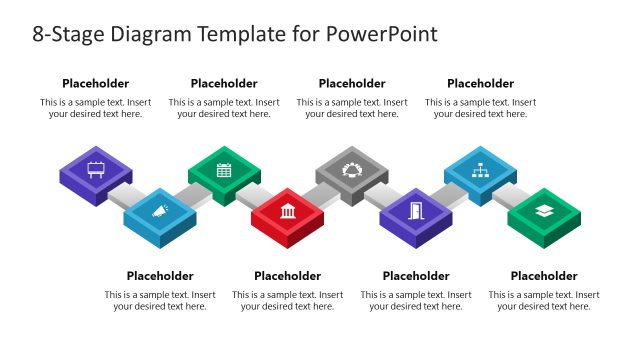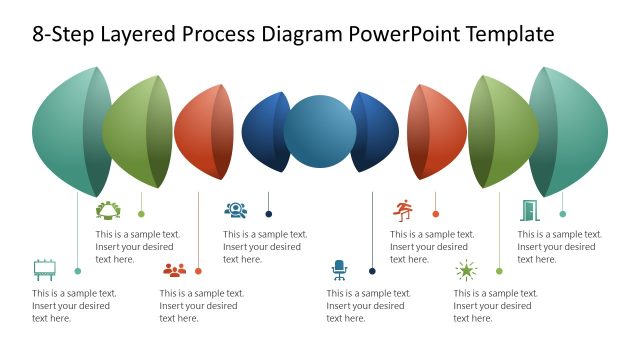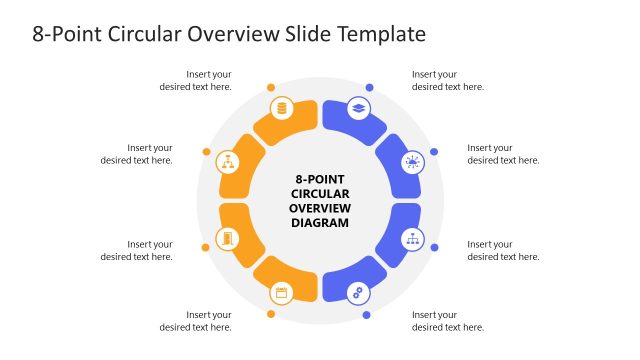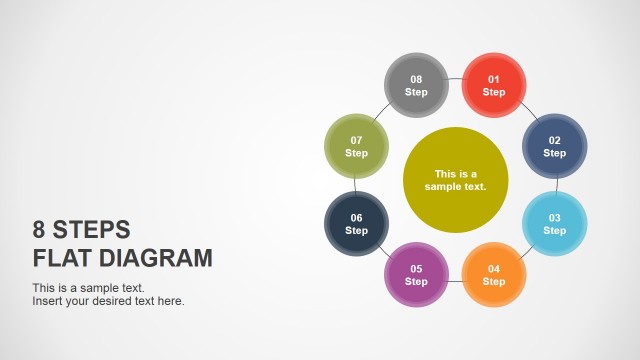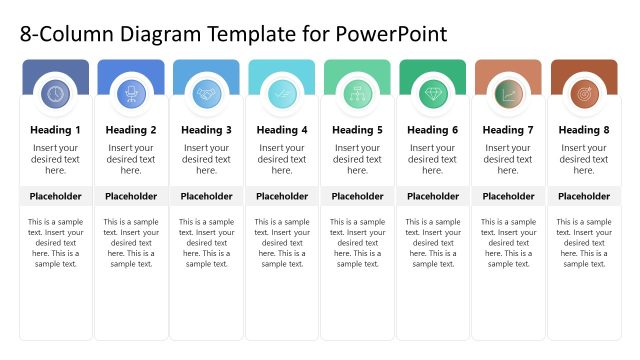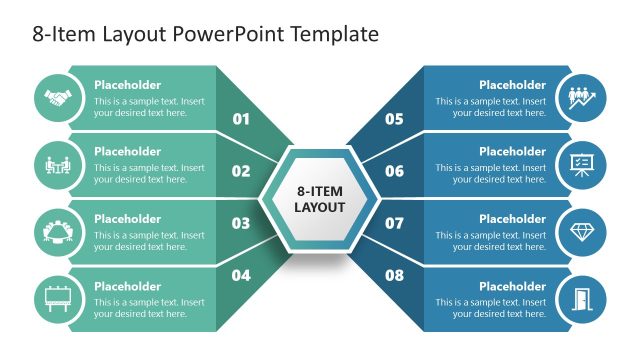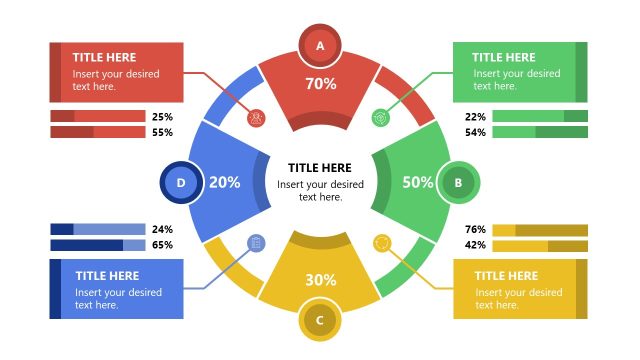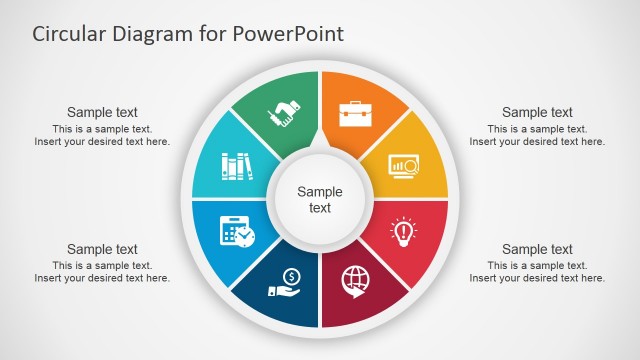8-Step Animated Side-by-Side Diagram Template for PowerPoint
Download our editable 8-Step Animated Side-by-Side Diagram Template for PowerPoint to showcase your business process stages or project milestones. Diagrams are a creative way to express your opinions and demonstrate your agendas. We have created this template for professionals from multiple domains to help them interactively display their topics. The template elements are enriched with animations that enhance the visual impact of the presentation and grab the audience’s attention. Some of the use cases of this template are:
- Project managers can use this template to showcase the eight milestones of a business project.
- Data Experts can visualize the multiple aspects of data using this interactive diagram template.
- Computer engineers can use the dashed lines in the template to present the branches and sub-branches in computer networks.
- HR managers can download this template for their recruitment process presentations in executive meetings.
- Professionals can use the eight-step diagram to showcase the features of a new digital system or business implementation plan.
- Scholars and teachers can utilize the animated step-by-step diagram to demonstrate academic topics or science concepts.
Our 8-Step Animated Side-by-Side Diagram Template for PowerPoint has 100% editable features, and users can customize it with Google Slides and Keynote. The template has two slides with a similar layout but slightly different design elements. In the first slide, there is a PC diagram in the center with many dashed lines coming out of it animatedly. At the end of each line, we provided numbers in circular shapes and text placeholders where presenters could write the relevant details.
The appearance of the central diagram and text box differs in the second slide. Presenters can also change the PowerPoint features of the template to fit their needs. They can modify the colors, shapes, and fonts used in the template based on their needs. Download this impressive template and present your ideas now! Also, check our complete collection of diagram templates for PowerPoint and roadmap templates.