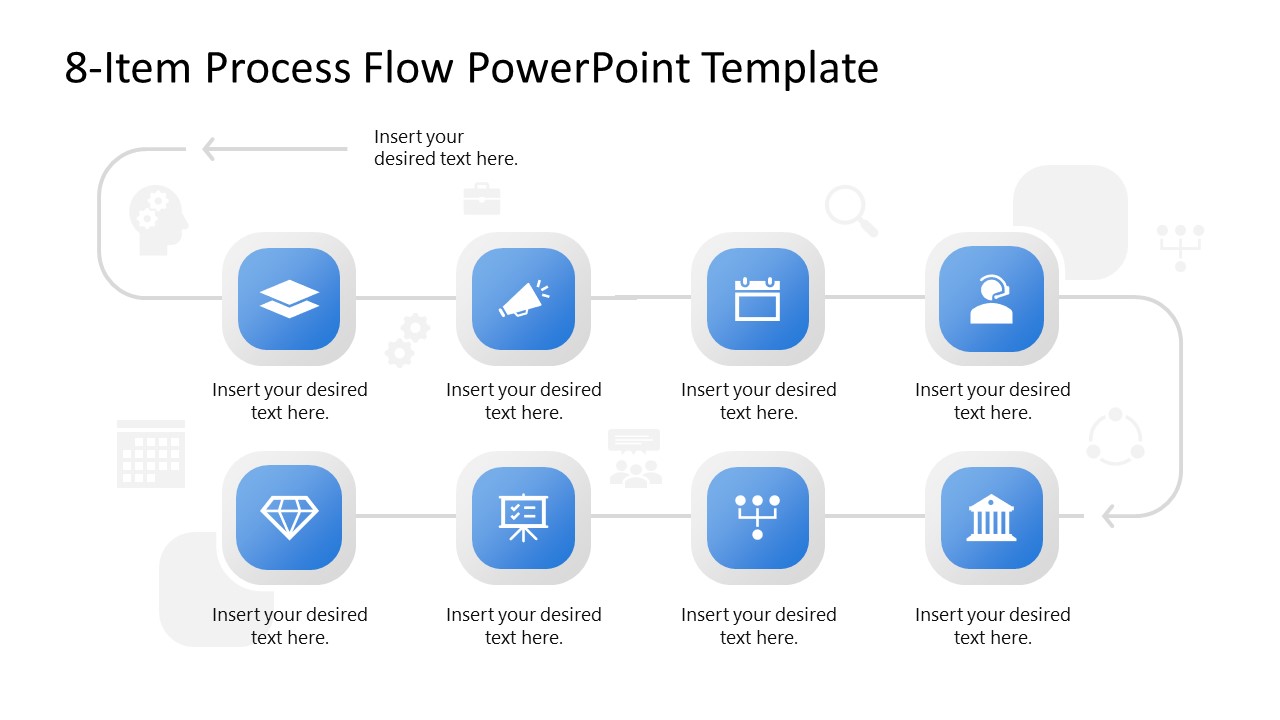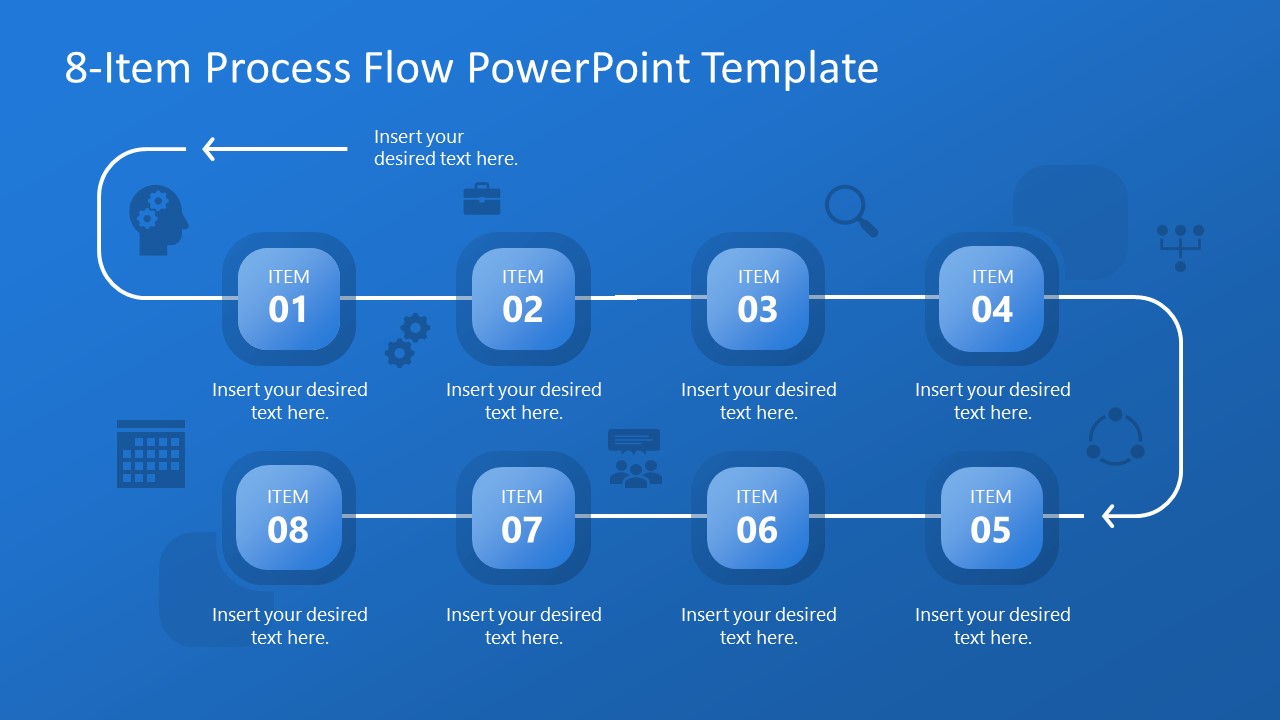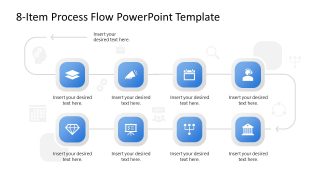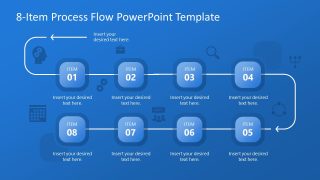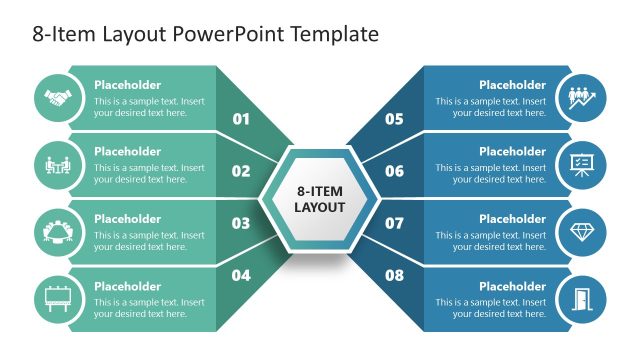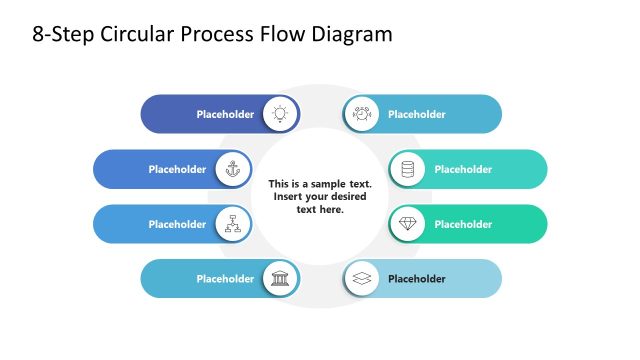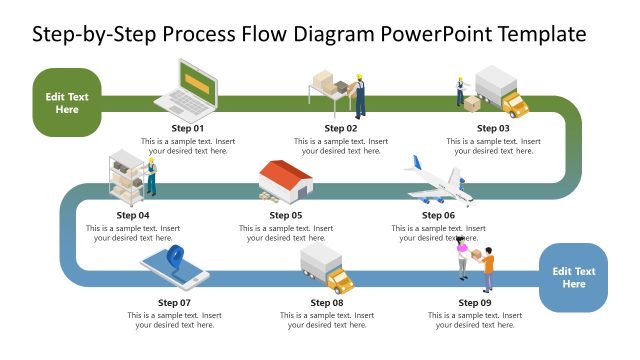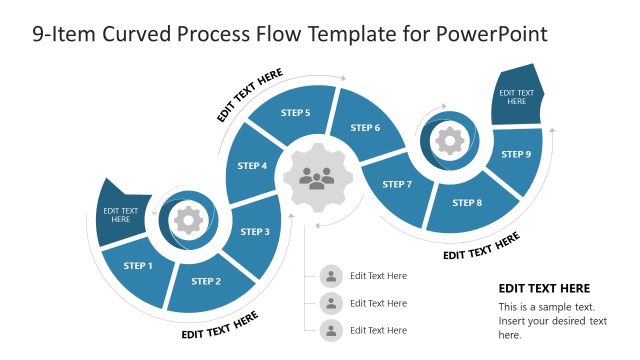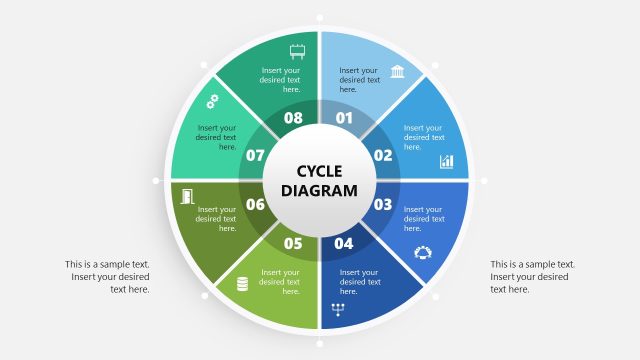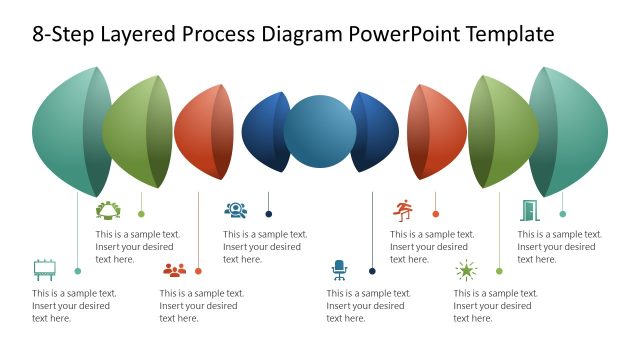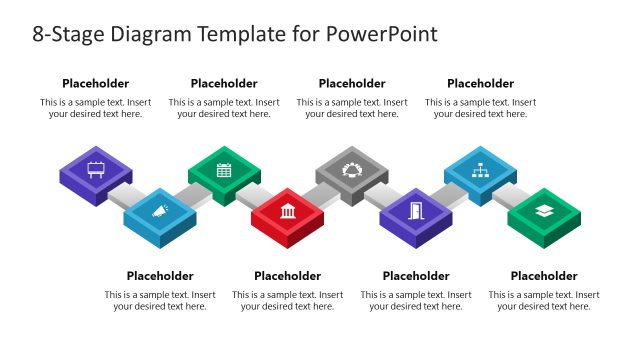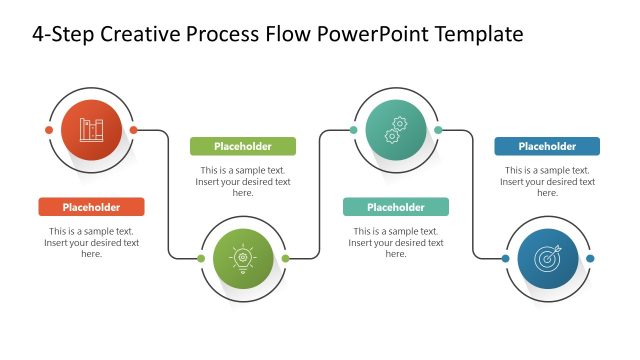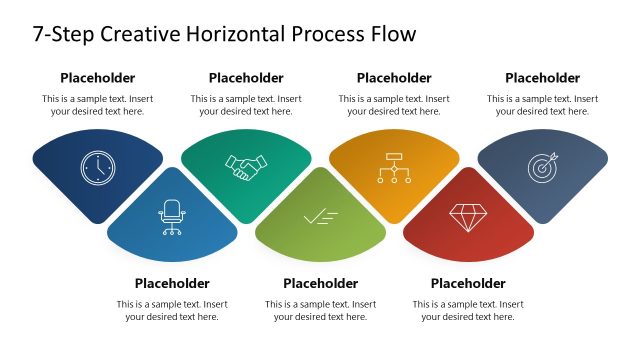8-Item Process Flow PowerPoint Template
Grab our interactive 8-Item Process Flow PowerPoint Template to showcase your business workflow’s steps comprehensively. In executive or training presentations, professionals must explain various stages of a project’s management process or milestones. We have crafted this simple and engaging PPT slide layout with a unique process diagram to serve this purpose. The diagram comprises multiple shapes connected with a line to showcase the link between each stape in the operational process. Product developers can use this template design to present the product development phases effectively. Project managers can explain the tasks to do in each project milestone to their team members using this template. Also, our template is 100% editable, and users can modify it using Google Slides, PowerPoint, and Keynote.
The 8-Item Process Flow PowerPoint Template has two slides with the same diagram but with different background colors(dark and white). The slide contains eight small square-shaped text boxes arranged in two rows. The color of each shape is blue and contains a white infographic icon relevant to the topic of the presentation. Presenters can change these icons based on the topic of the presentation. Next, each shape has a thick grey outline that enhances the visual impact of the presentation and grabs the attention of the listeners. Further, a line originates from the top of the slide and then links with each progressive step shape, indicating the business workflow. The slide background has specific graphical illustrations to make the template design more appealing. We have a collection of workflow templates so presenters can choose the design for business process presentations. Moreover, professionals can change the PPT components, like icons, shapes, and colors, to fit their needs perfectly. Download the template and edit it now! Alternatively, check our collection of process flow PPT templates and diagram templates.