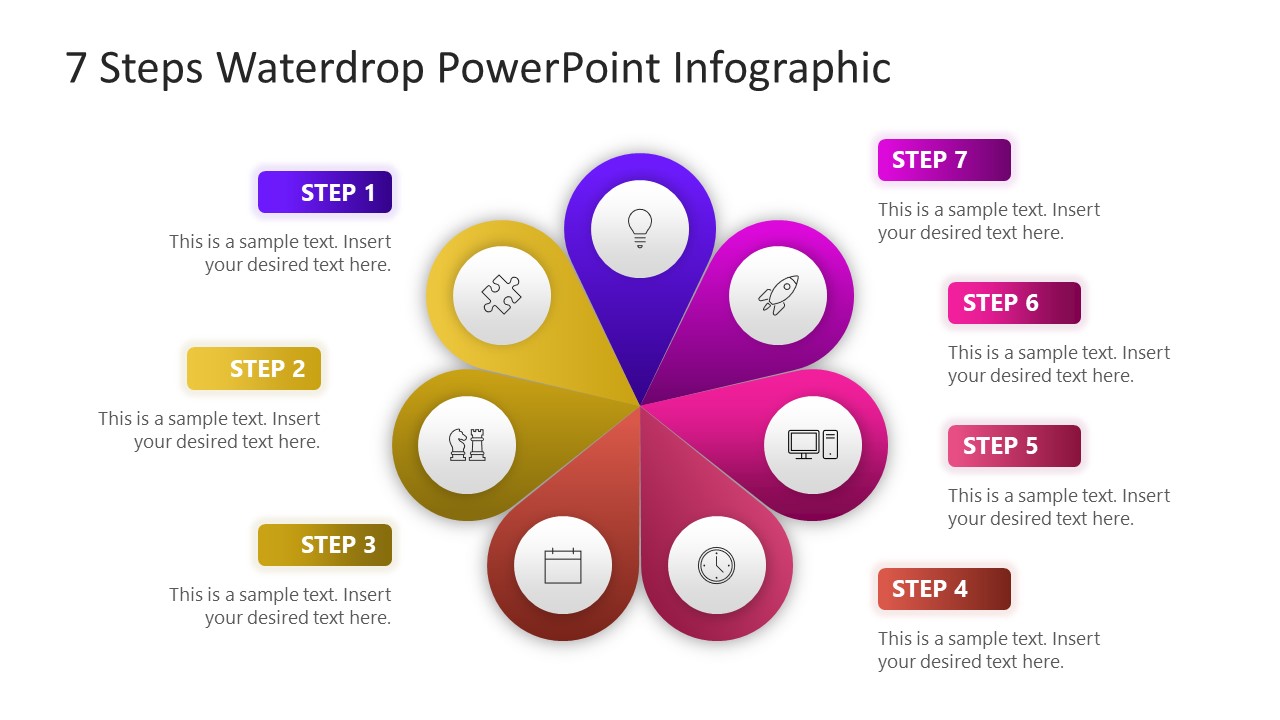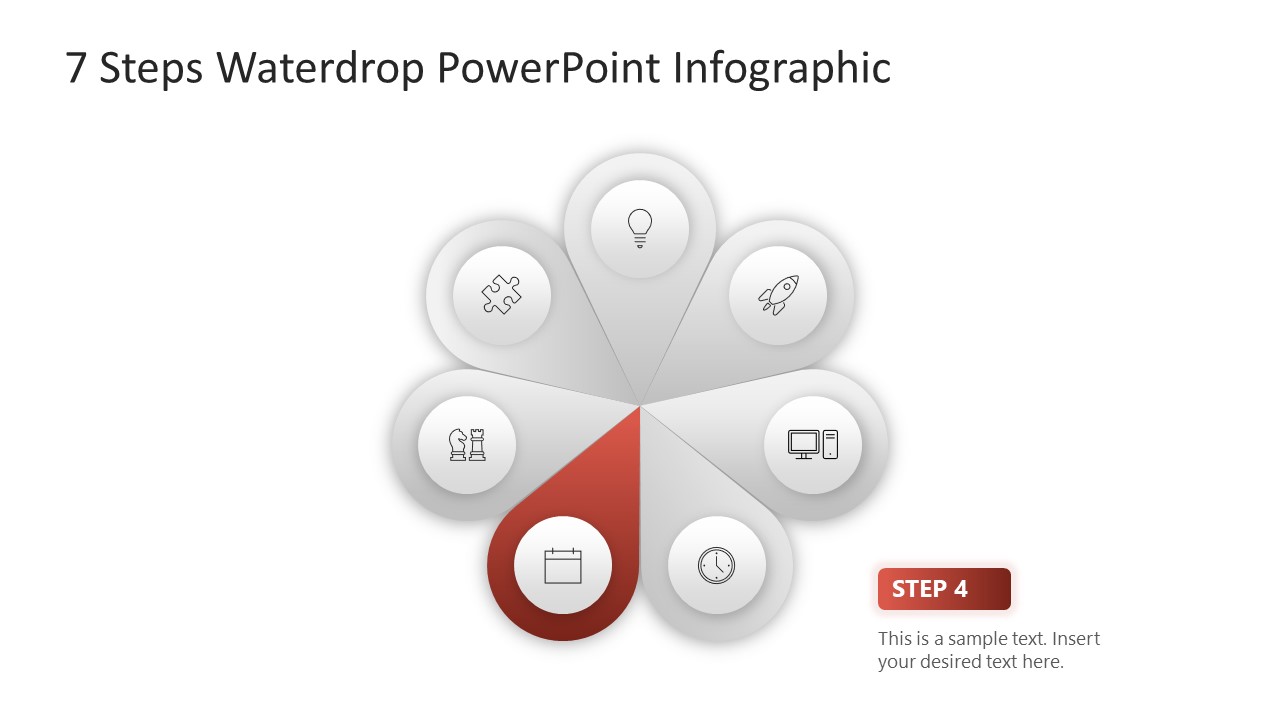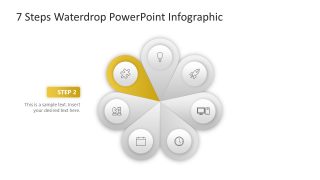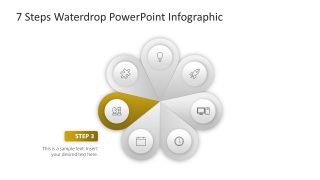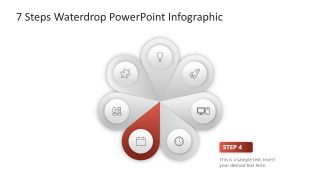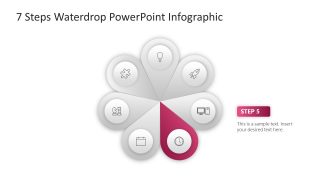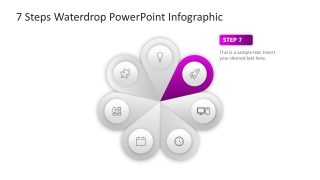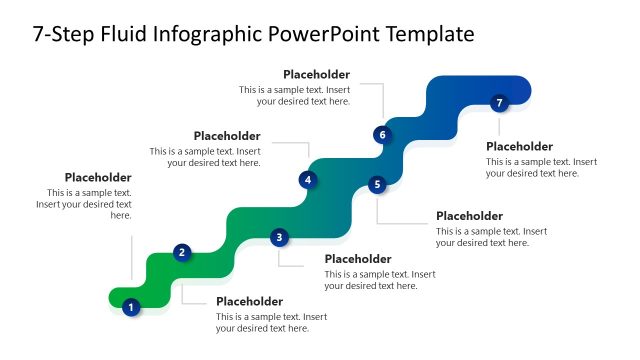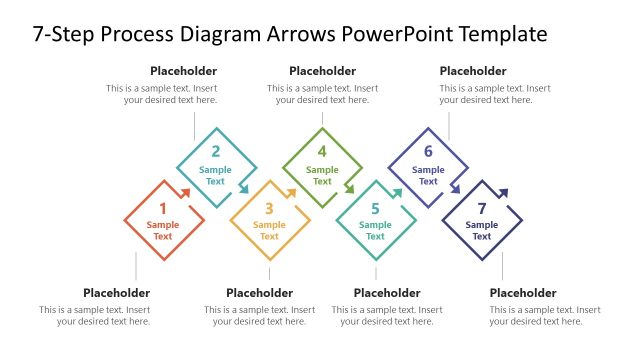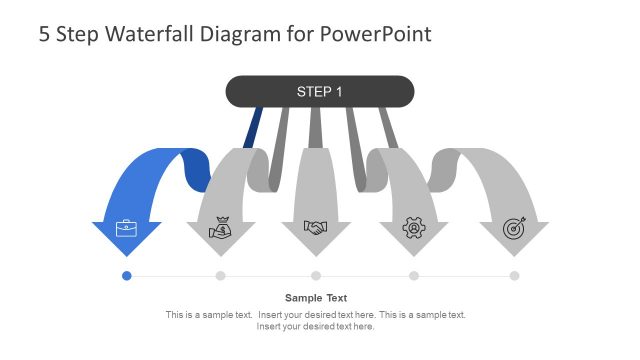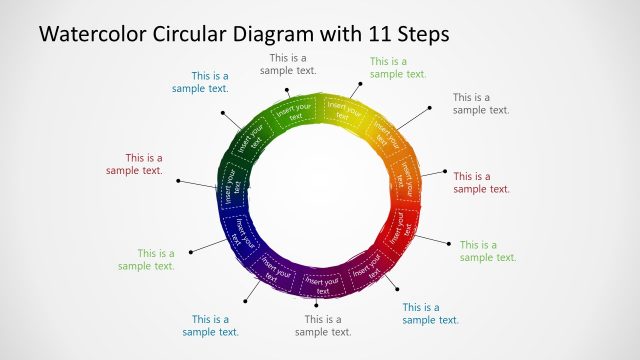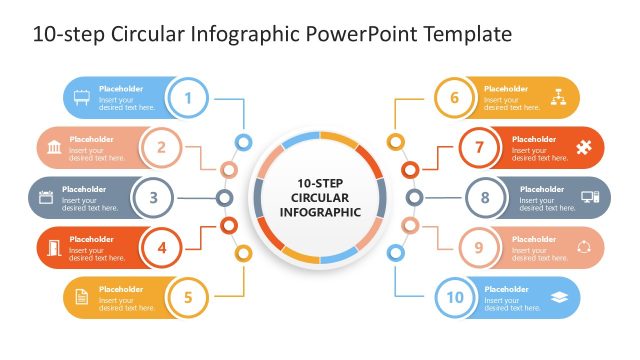7 Steps Waterdrop PowerPoint Infographic
Download our 7 Steps Waterdrop PowerPoint Infographic to present your models, processes, or summaries in a creative way. The waterdrop diagram is named so because of the waterdrop shapes used to make this 7-step circular diagram. These water drop shapes are arranged with their pointed ends towards the center, which gives them a flower-like appearance. It has bright color fills and frequently used infographic symbols that can be replaced based on the presentation topic. The first slide of this template carries a simple waterdrop infographic with completely colored shapes. At the same time, the following ones spotlight individual steps by greying the rest of the segments. Text boxes with the corresponding colors of the segments are also provided on these slides to mention the step numbers or their titles. Users can also add the description using the text boxes below the labels.
This 7 Steps Waterdrop PowerPoint Infographic also carries a set of slides with an animated waterdrop diagram. In these slides, the diagram spins, and a particular shape pops up that is colored when others remain grey. This effect helps engage the audience and keep them interested in the discussion. Our 7-step PowerPoint diagram has a lot of valuable applications, such as presenting business model points, core values of the company, process steps, critical points of a project outline, or salient features of a product. It can also help discuss education models and research projects. So, this process diagram is equally usable by business professionals, mentors, students, researchers, or real estate agents. All the slides are customizable with any PowerPoint version. The color scheme, icons, and fonts can be changed based on the requirements. Get it in a single click and try it today! Alternatively, check our collection of diagram templates and circular diagram presentations.