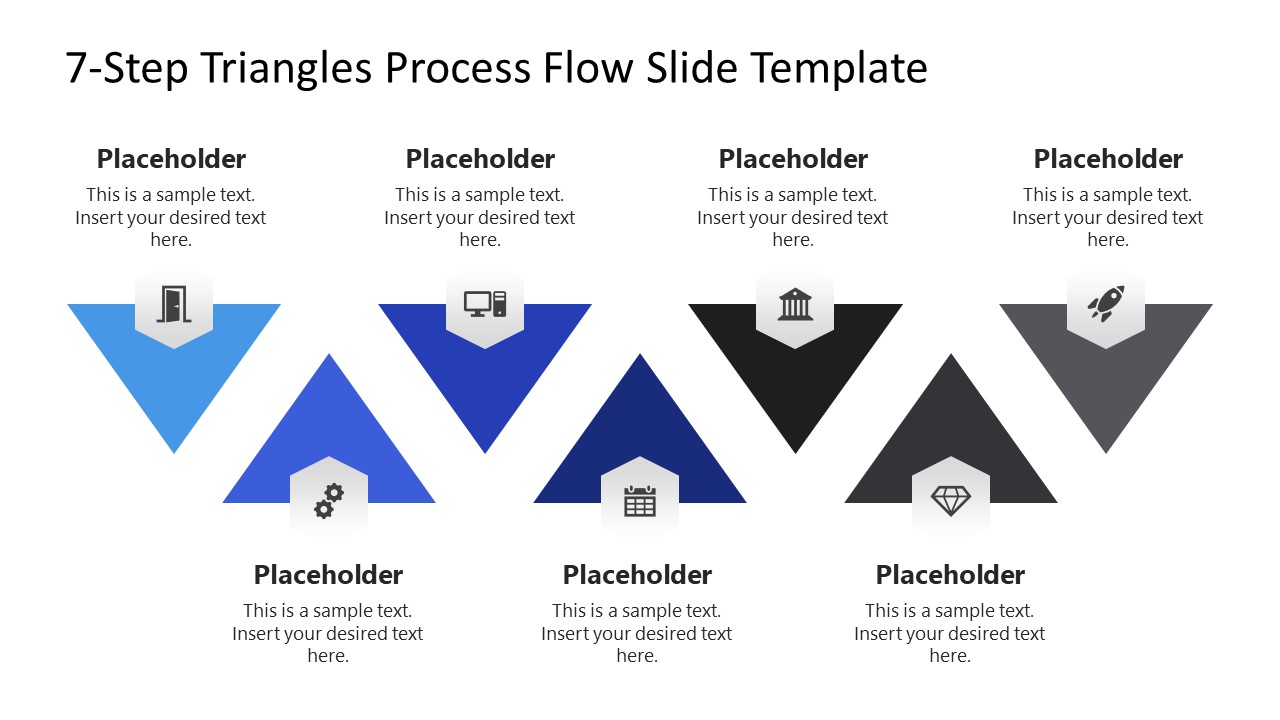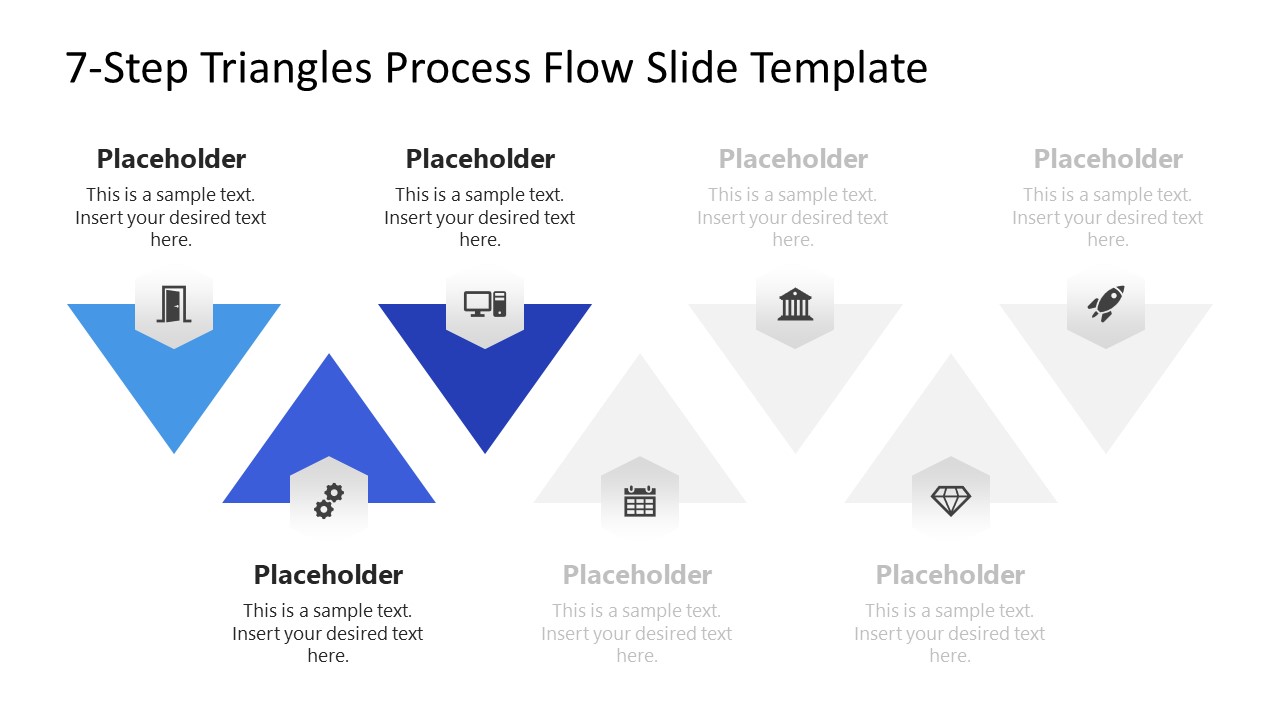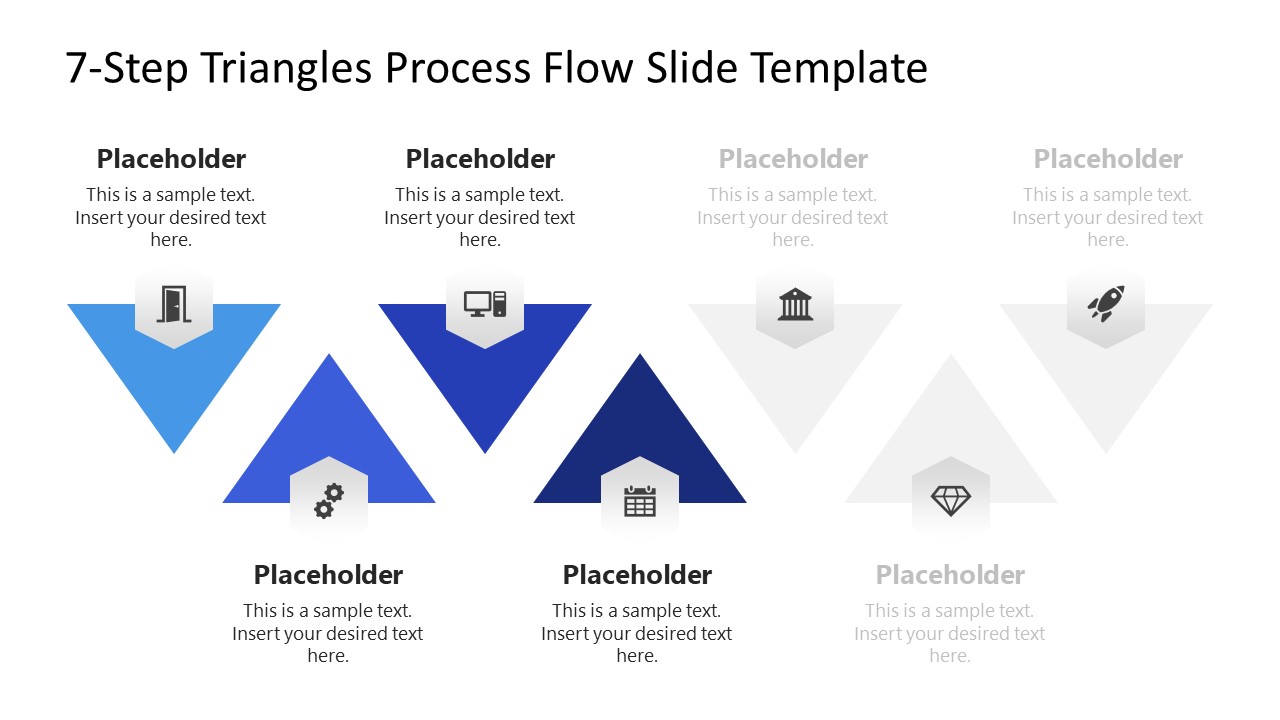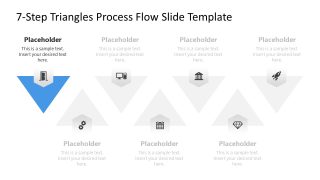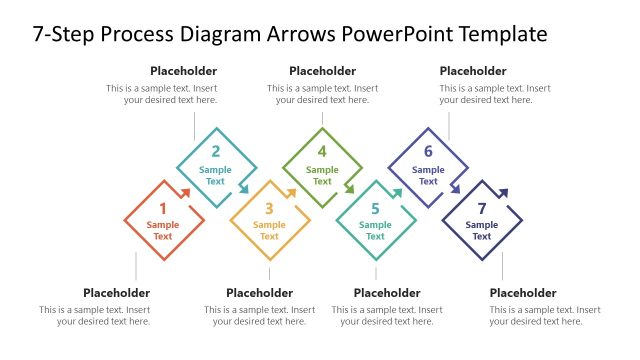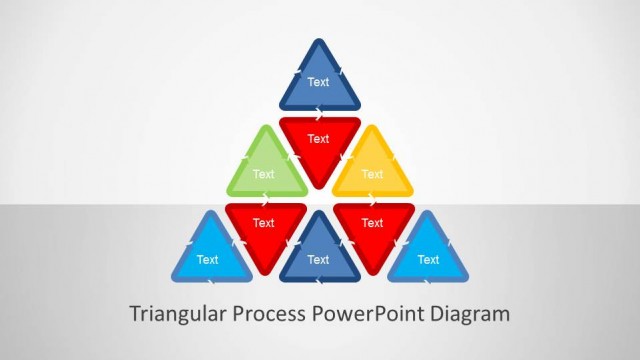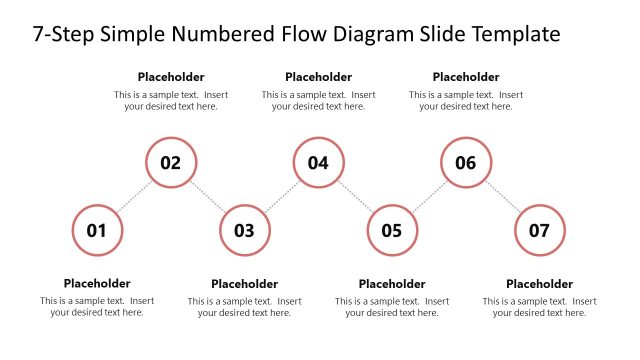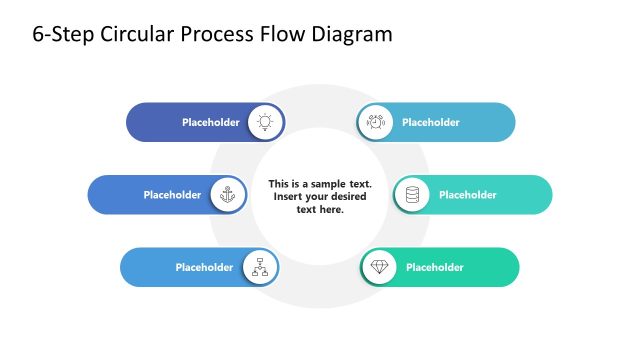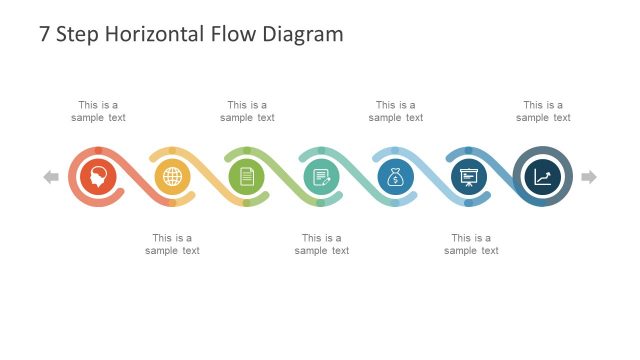7-Step Triangles Process Flow PowerPoint Template
Download our 7-Step Triangles Process Flow PowerPoint Template to outline seven key milestones in the business workflow clearly. The use of different shapes and colors helps presenters present complex concepts and ideas in a clear and easy-to-understand manner. The seven-step triangle process flow template is designed with fully editable PowerPoint elements. Corporate trainers can use this template in employee training sessions to showcase seven steps for personal development and acquiring leadership skills. Moreover, HR managers can visualize the stages by which they can hire the best talent for the company’s roles. The icons used in the layout enhance the visual impact of the presentation.
The 7-Step Triangles Process Flow PowerPoint Template is compatible with Google Slides, Keynote, and all versions of Microsoft PowerPoint. The diagram shows seven triangular shapes with the apex facing inward. On the straight side, there is an infographic icon enclosed in a smaller hexagon shape. We have also provided editable placeholder text for presenting the title and description of each point, corresponding to its respective shape. Furthermore, users can also discuss each step of the topic individually using a spotlight effect. In the following seven slides, a similar diagram is provided, but only one stage is highlighted in color. This enhances the audience’s focus on the key stages of the process. Presenters can adjust the color scheme and graphical arrangement of the layout to suit their needs precisely.
Professionals can repurpose the design to discuss their relevant topics in business or academic presentations. You can also change the shapes or icons used in the slide diagram. Download the 7-step triangles process flow PPT template and customize it for your business slides.