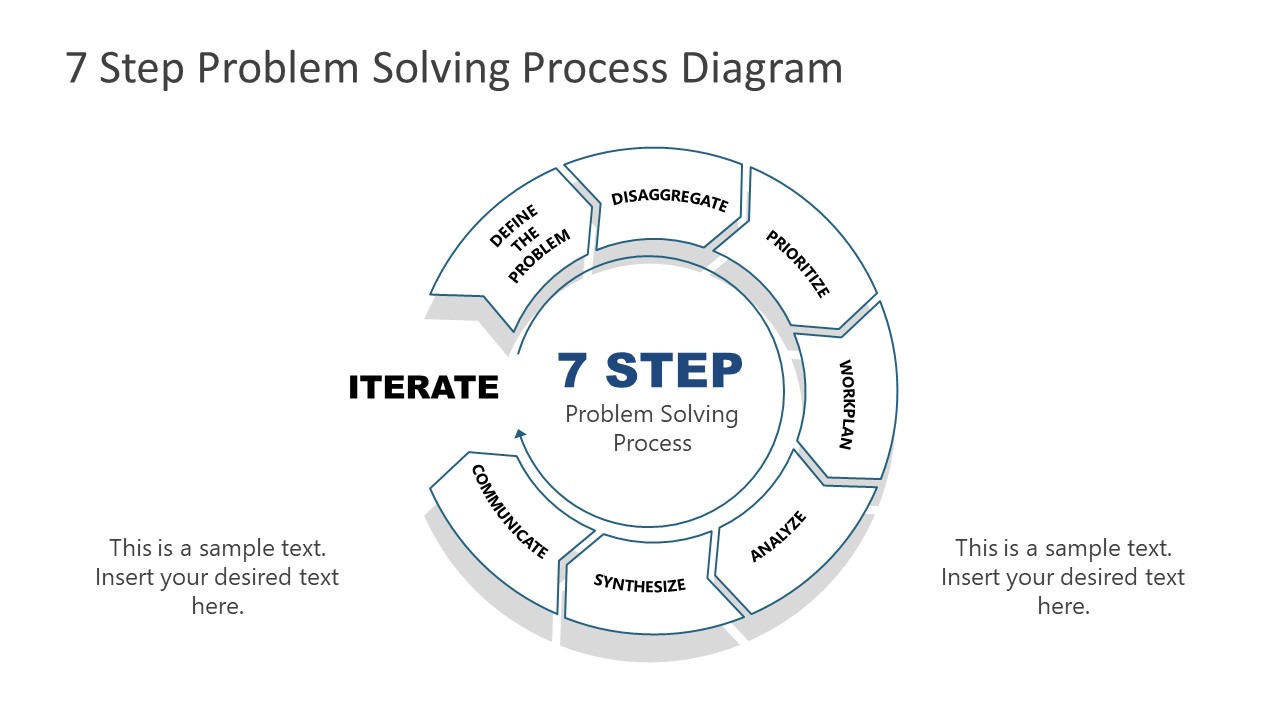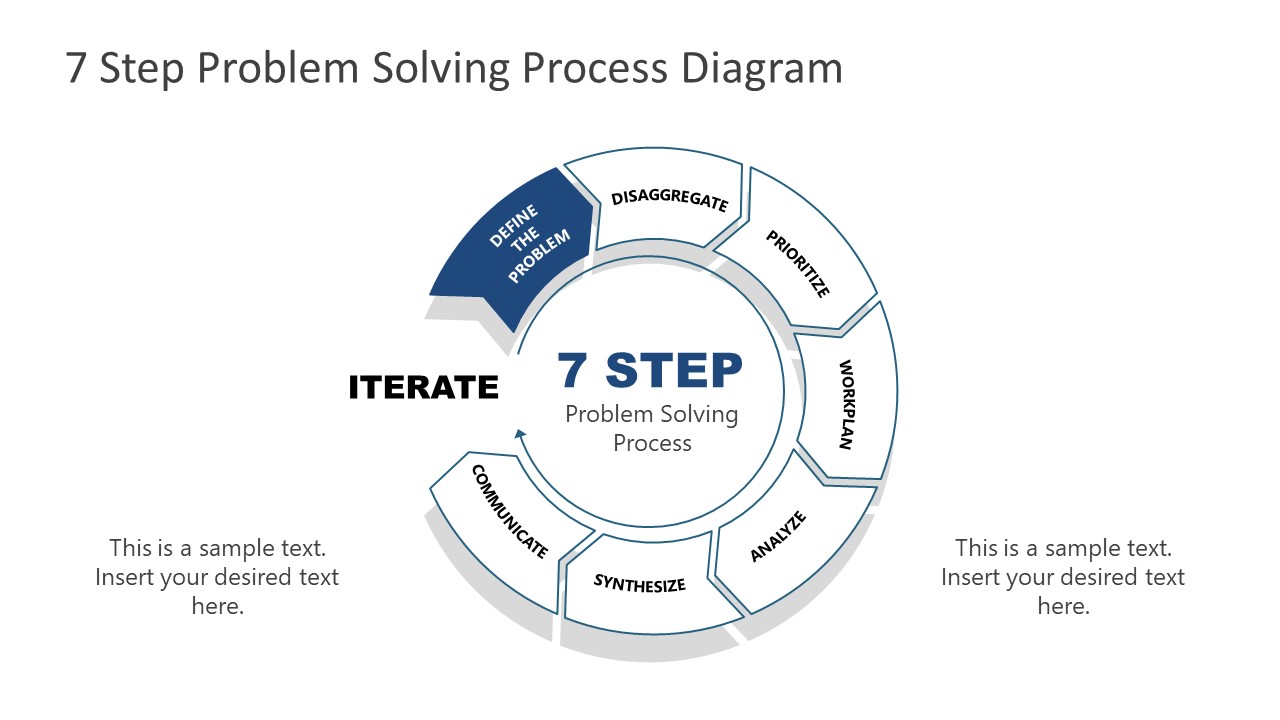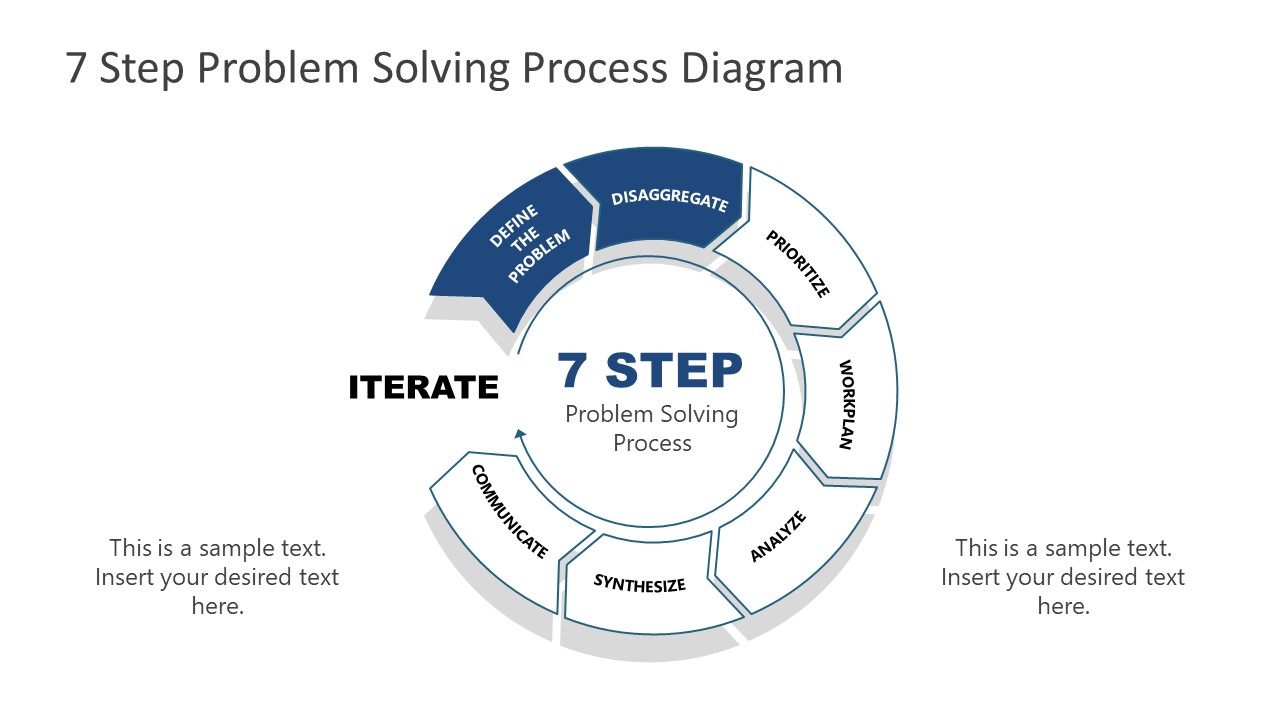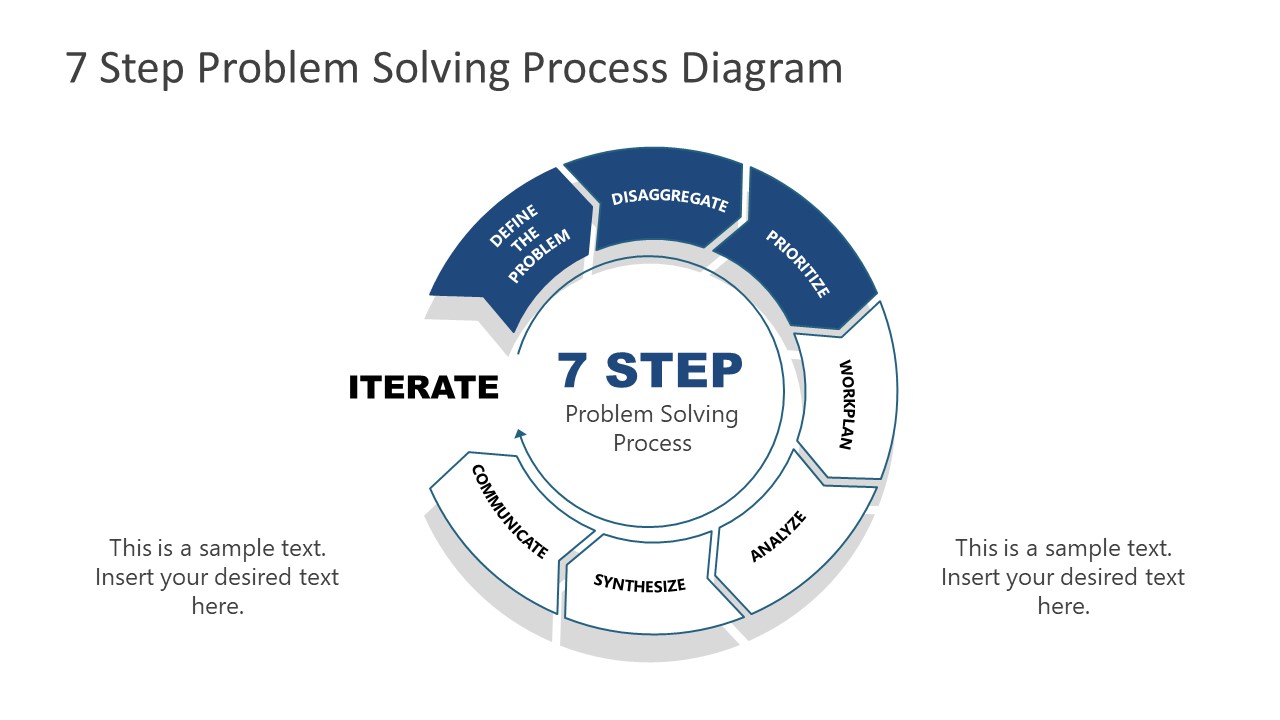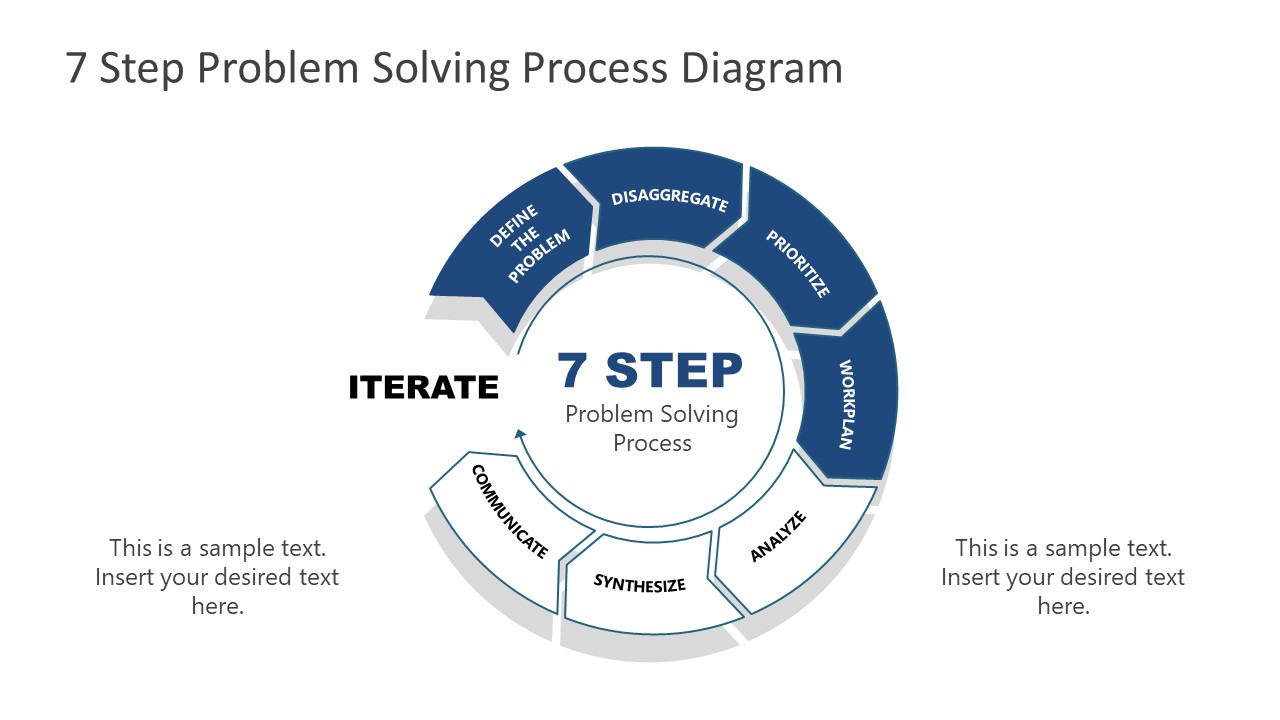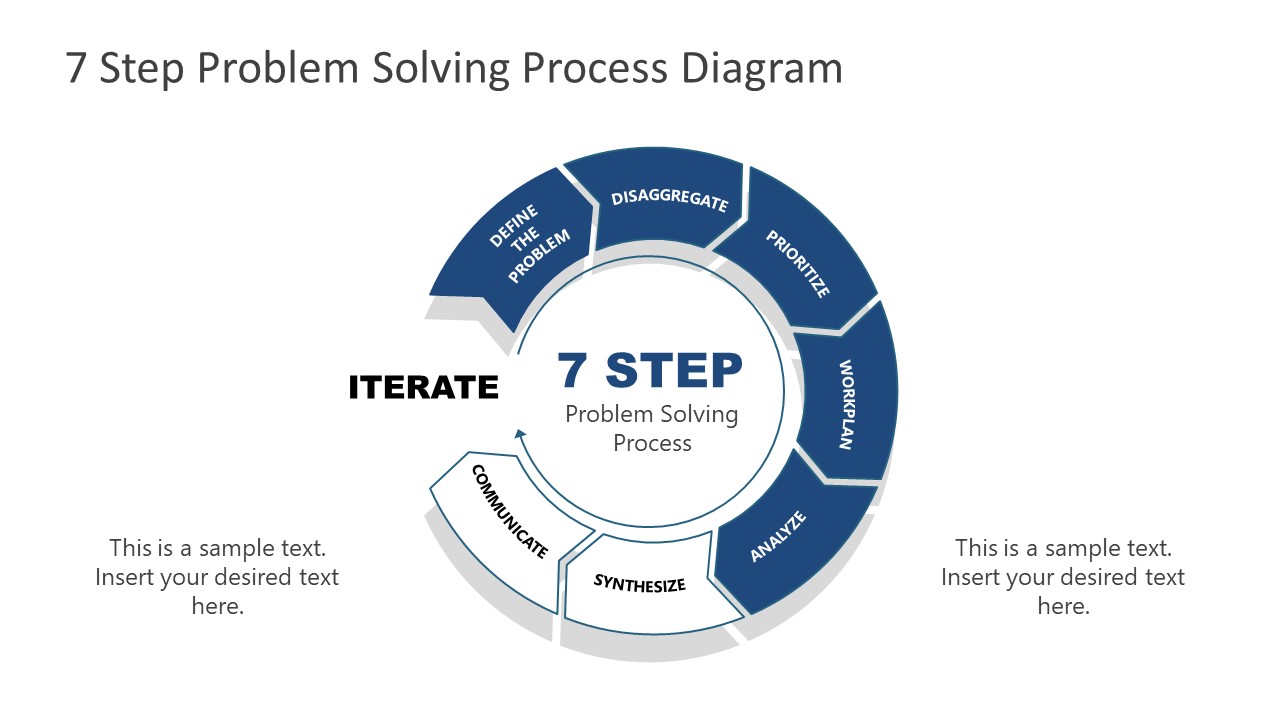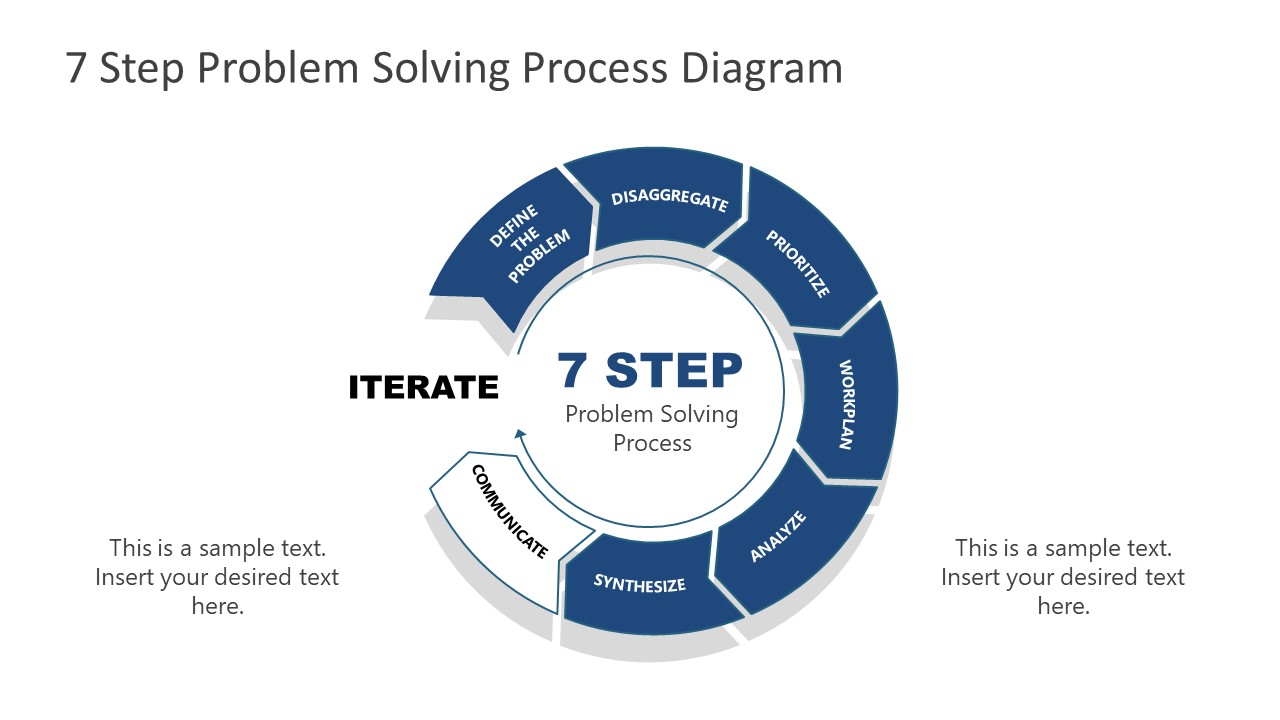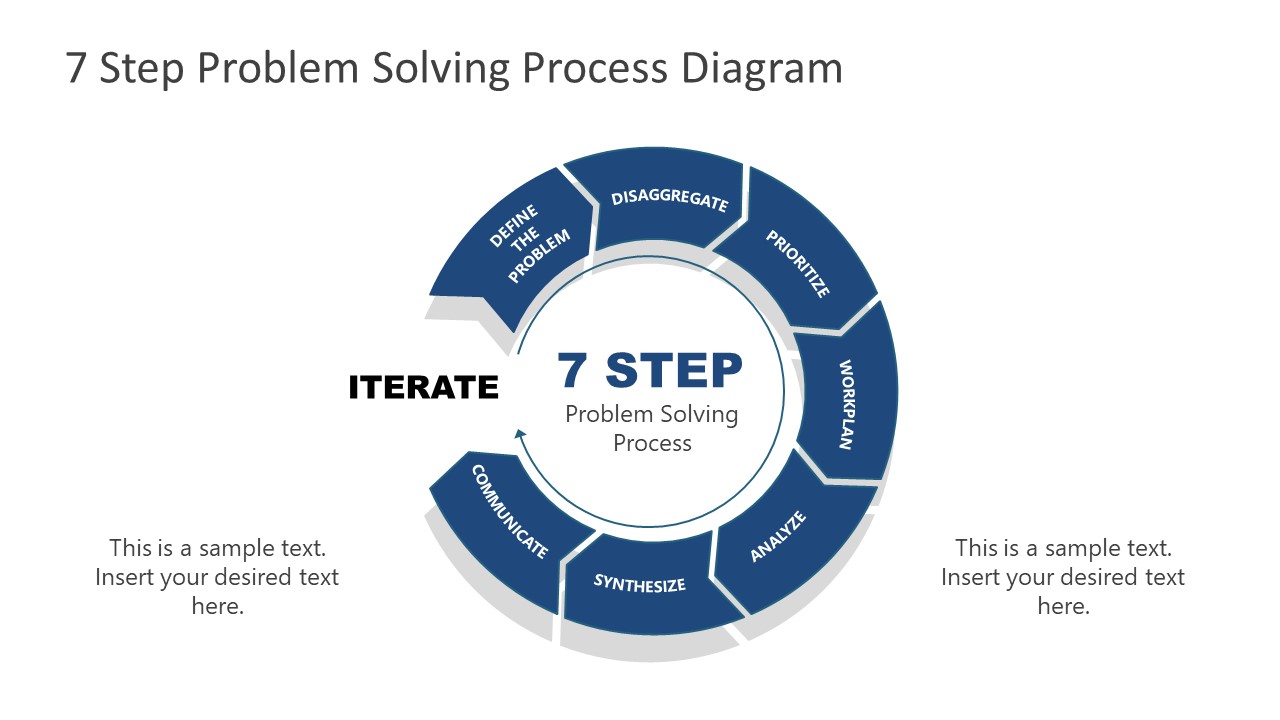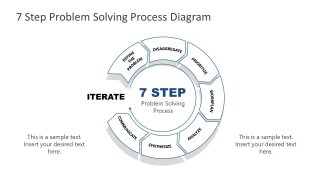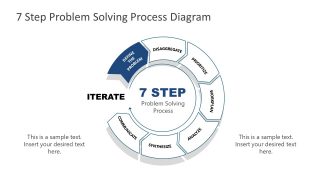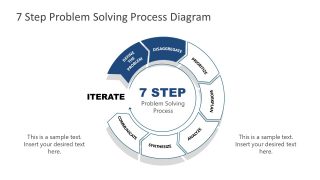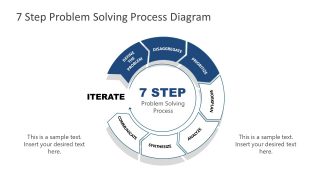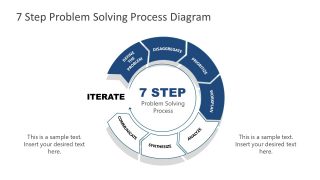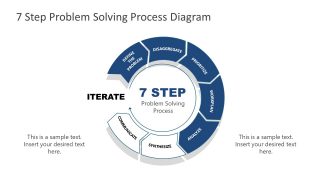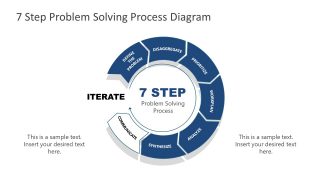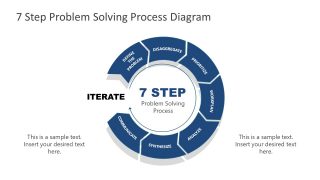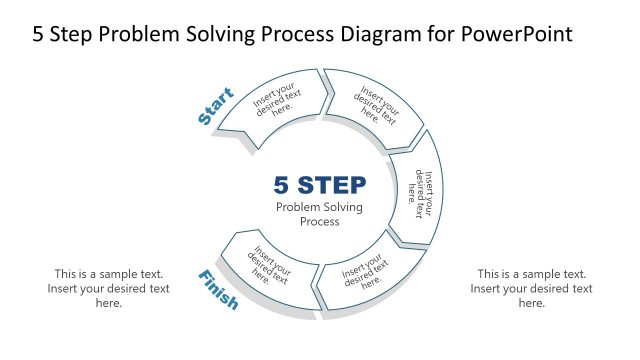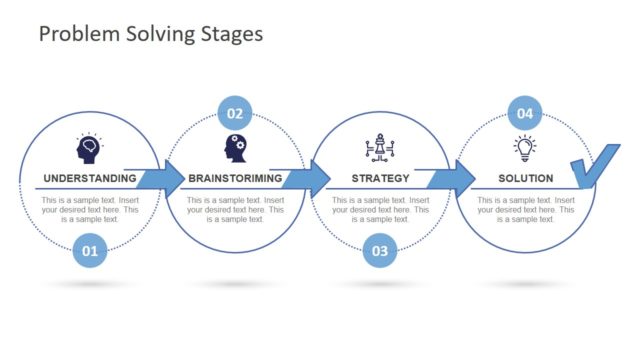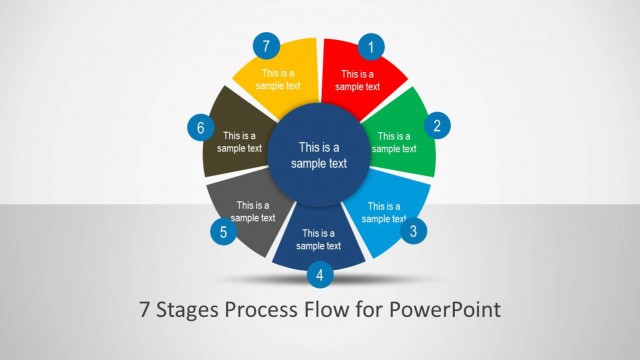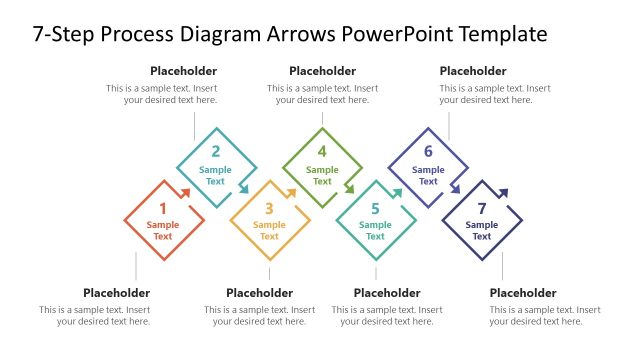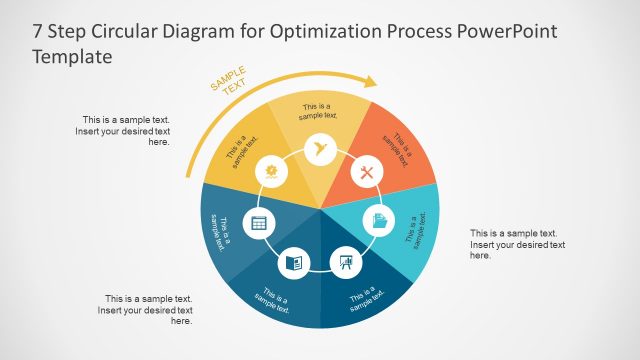7 Step Problem Solving Process Diagram for PowerPoint
The 7 Step Problem Solving Process Diagram for PowerPoint is a semi-circular template design. It illustrates an iterative process cycle including chevron arrows. Each of these arrow shapes outlines a sequence of the problem-solving method in seven stages. The stages include problem definition, disaggregation, prioritizing, work plan, analysis, synthesis, and communication. These stages are also known as the 7 steps to bullet-proof problem-solving model. This 7 step circular infographic and process flow diagram encapsulates all essential steps required to address an issue up to its resolution.
Finding and implementing a solution to any problem is a crucial skill required in all parts of life. It is considered one of the important job capabilities. The 7 steps process of problem-solving provides a foundation that is applicable for business as well as personal challenges. This process functions effectively with nearly all types of problem-solving tools and techniques.
The 7 Step Problem Solving Process Diagram for PowerPoint presents a semi-circle shape of connected chevron arrows. These arrows define the direction of the process sequence. The problem-solving diagram template can be used in educational/staff training and organizational problem-solving presentations. There are additional seven slides of the PowerPoint diagram template to carry detailed discussions about each stage. The users can customize colors and change the textual content of pre-design templates. The SlideModel diagram templates offer a 5 step version of problem solving process template. The users can choose from these templates based on the complexity of the problem and decision making strategies. Alternatively to this 7 step circular infographic template for PowerPoint, you can also download other 7 steps PowerPoint templates for your presentations or process flow PPT templates with creative slides and layouts.