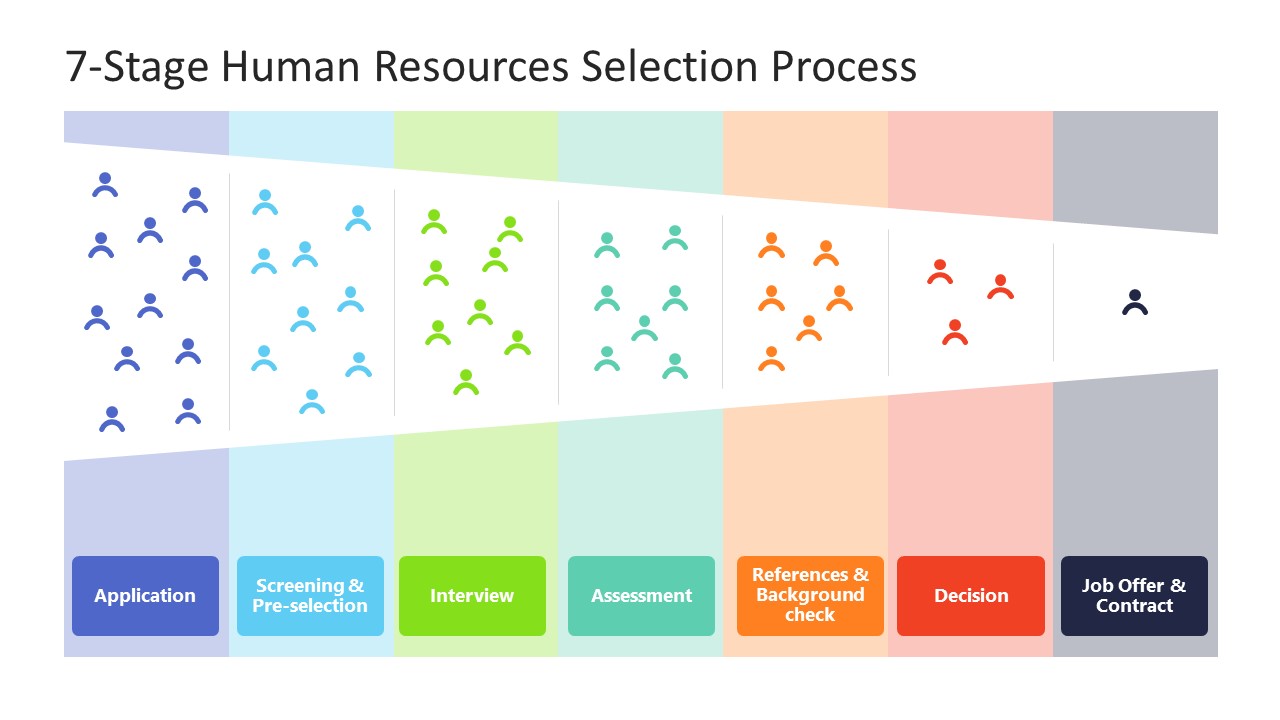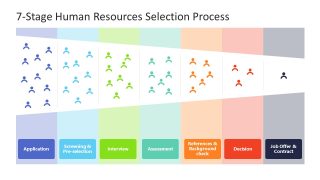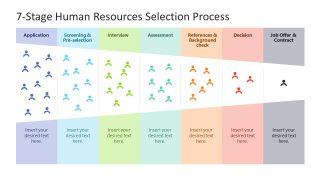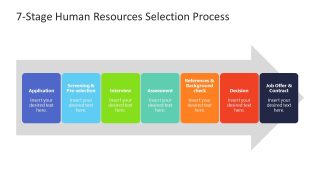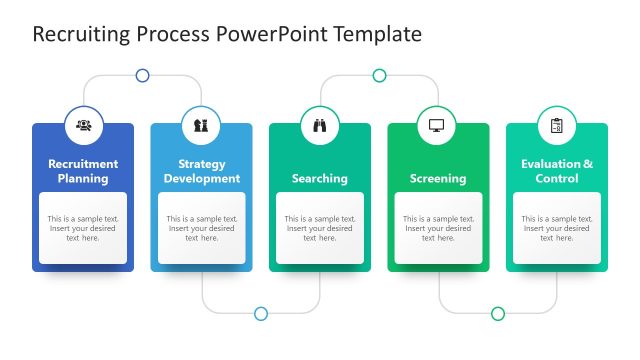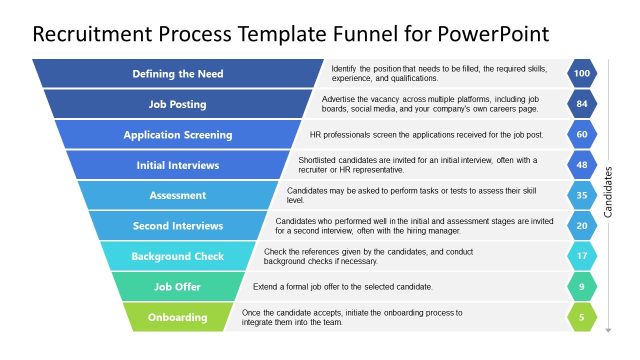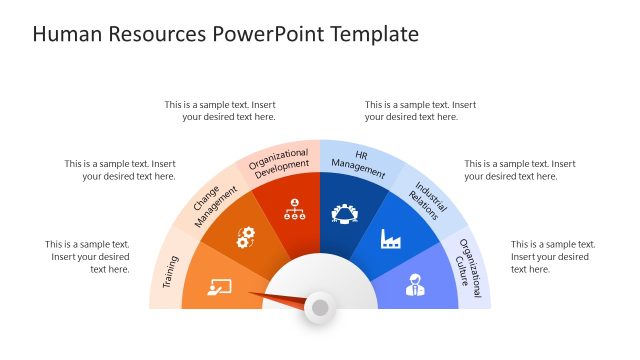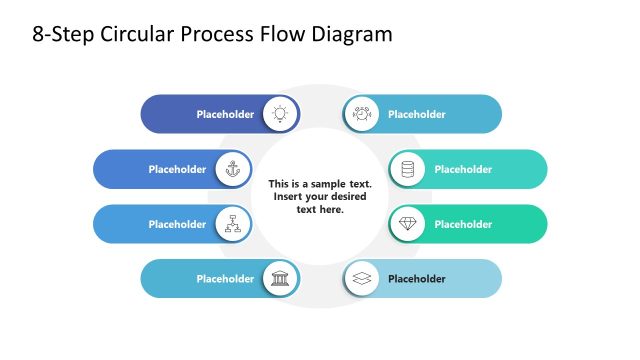7-Stage Human Resources Selection Process PowerPoint Template
Present your company’s recruitment process using our 7-Stage Human Resources Selection Process PowerPoint Template. Recruitment refers to the company’s employee onboarding process. In this human resources selection process, a company opens a job position, conducts interviews with the applicants, and conducts a screening process to select a particular candidate for the job role. We have created this template specifically for the HR personnel. They can use it to demonstrate the company’s hiring process in the executive sessions. The template is editable with all Microsoft PowerPoint versions, Keynote, and Google Slides. The bright, colorful appearance of the diagram engages the audience and makes the process more understandable. The seven steps of the selection process that can be presented using this HR selection process PowerPoint diagram are:
- Application
- Screening and Pre-selection
- Interview
- Assessment
- References and Background Check
- Decision
- Job Offer & Contract
The human resource template consists of three slides with a creative hiring funnel PowerPoint diagram to present the organization’s hiring procedure comprehensively. The first slide shows seven colorful columns with square textboxes in each column. The columns correspond to the steps of the selection process. Presenters can use the editable textbox to display the heading of the process stage. In the seven columns, there is a white horizontal funnel shape containing human graphical icons. These icons represent the candidates applying for the job position. The number of icons is shown to decrease when moving from left to right in columns, indicating the screening process leading to the selection of the best-fit individual based on the skills required. In the second slide, the remaining layout is similar to the first slide except that there are additional textbox areas valuable to mention the brief details about the selection phase.
In the third slide, we have provided a process diagram with a big arrowhead comprising editable textboxes to showcase the recruitment procedure. Users can edit the human resources PowerPoint template features like shapes and graphical elements according to their choice. Moreover, they can also change the color scheme of the template. So, customize our 7-Stage Human Resources Selection Process PowerPoint Template and make interactive presentations today!