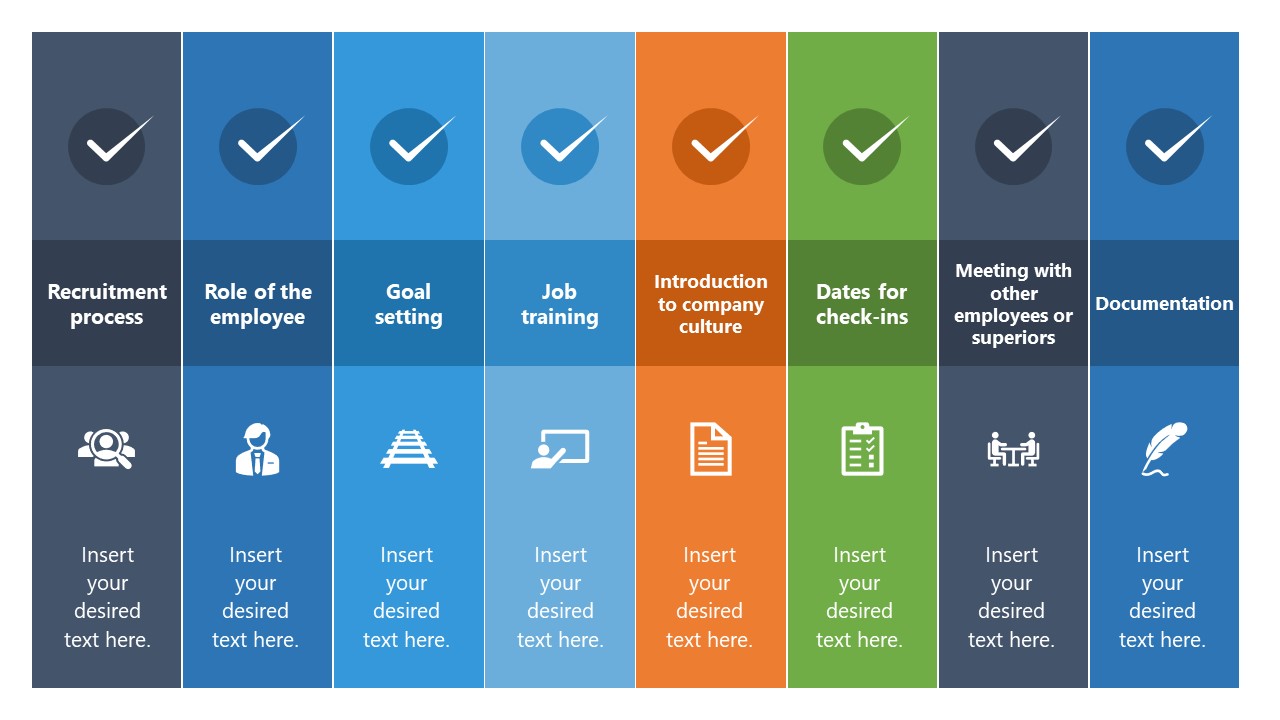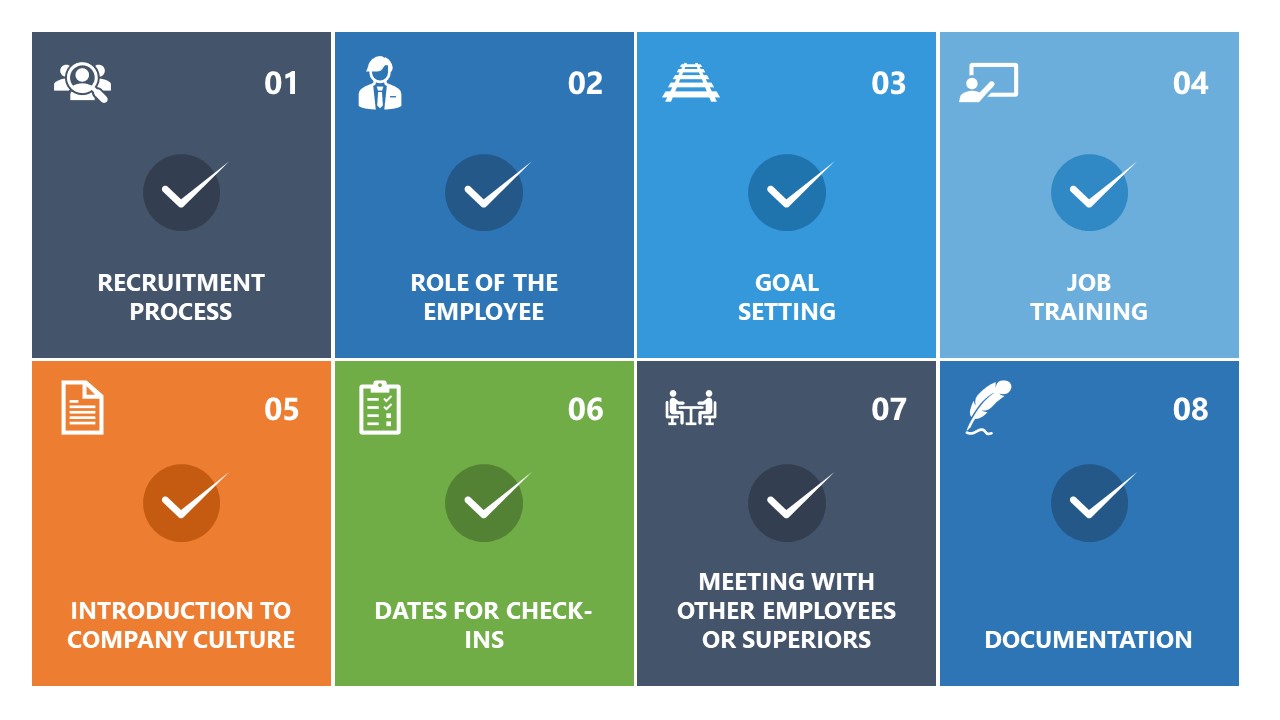Onboarding Checklist PowerPoint Template
The Onboarding Checklist PowerPoint Template is a simple presentation layout to discuss the phases of employee onboarding. Employee onboarding is a multi-stage process that includes everything from recruitment to assigning tasks. HR professionals follow this action flowchart to streamline their hiring and onboarding protocols. These onboarding process steps are:
- Recruitment process: Follow the recruitment steps, e.g., signing the contracts and filling in the forms
- Role of the employee: Define and discuss the role of the new employee in detail
- Goal Setting: Set achievable goals for the employee to check the initial progress
- Job training: Give training to the employee for the required skills
- Introduction to company culture: Elaborate on the company culture through visits & meet-ups
- Dates for check-ins: Prepare 30, 60, and 90 days plan for regular checking and discussions
- Meeting with other employees or superiors: Introduce to higher executives
- Documentation: Carry out essential documentation for the payment and other necessary things
Presenters can use this PPT template for their professional discussions and to make a plan for their hiring process. Our Onboarding Checklist PowerPoint Template has two editable design options. The first slide shows an eight-column layout, each representing the onboarding checklist steps. The sections have a checklist mark, step name, meaningful graphical icons, and placeholder caption text for adding presentation points. Distinct colors are used that can be changed according to the presentation theme. In contrast, the following slide has eight square sections to present the onboarding checklist. The boxes have checklist marks, icons, and step numbers. Presenters can modify the components, i.e., font styles, text boxes, and graphical icons.
Professionals can employ this presentation template for their training sessions and showcase their hiring plan indicating resource management or deadlines. Consultant organizations can also use this layout to depict their hiring process before the clients. Both slides are 100% editable with all PowerPoint versions, Google Slides, and Keynote.