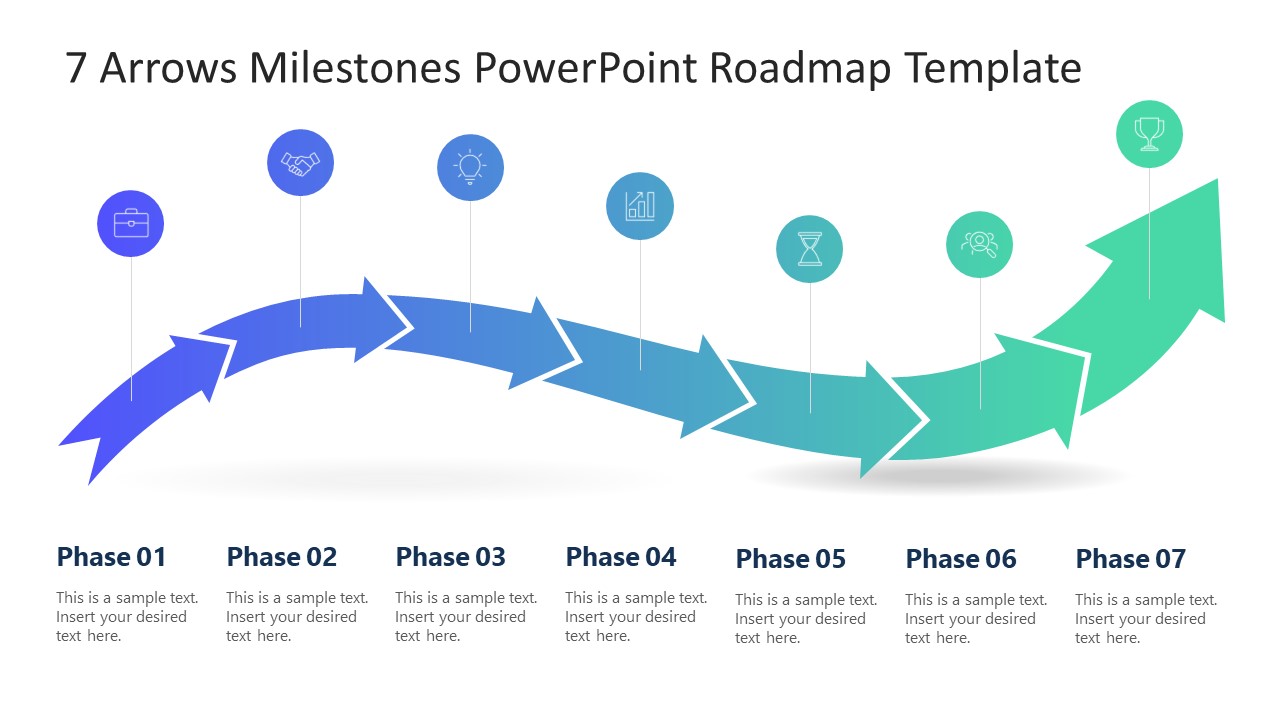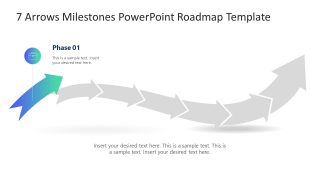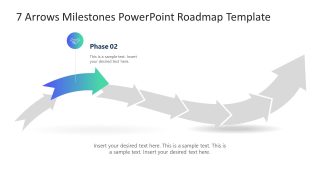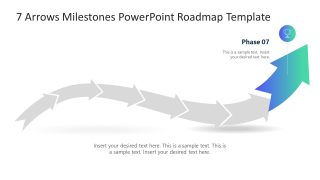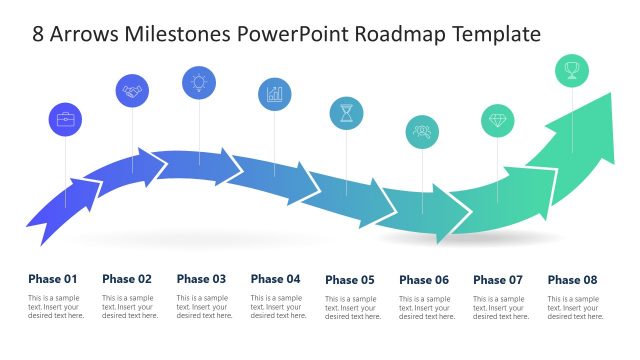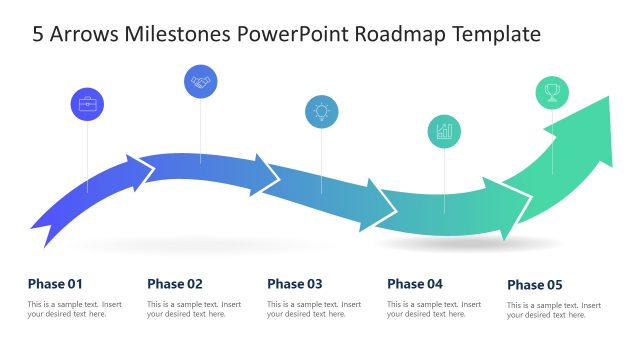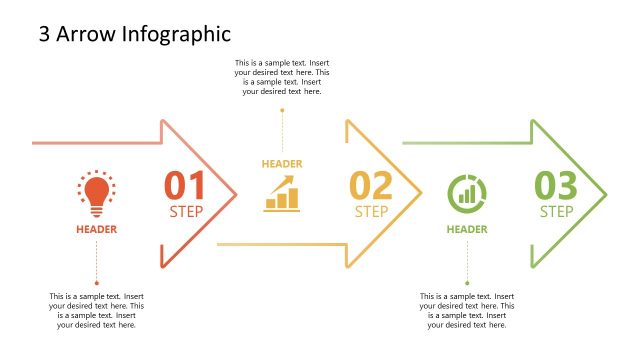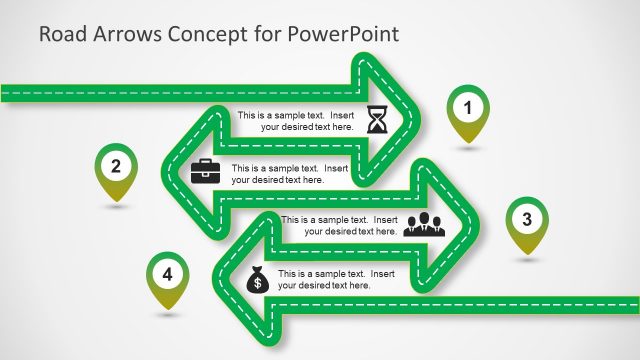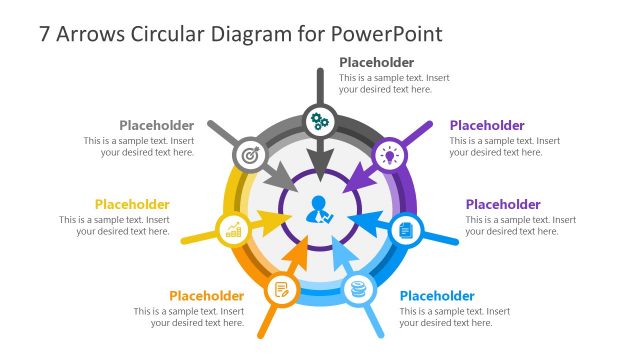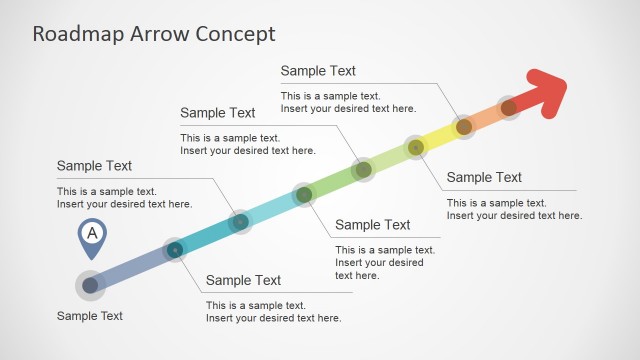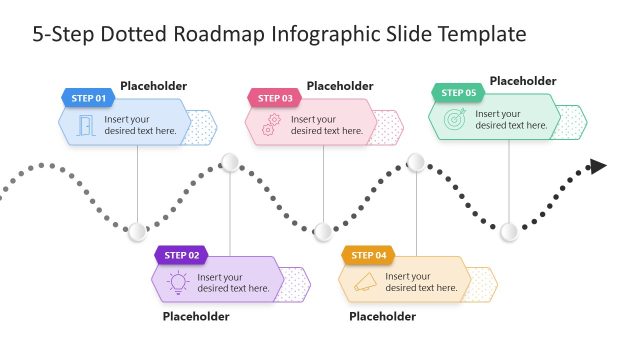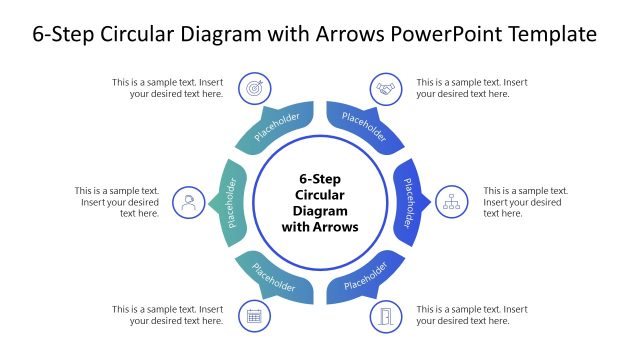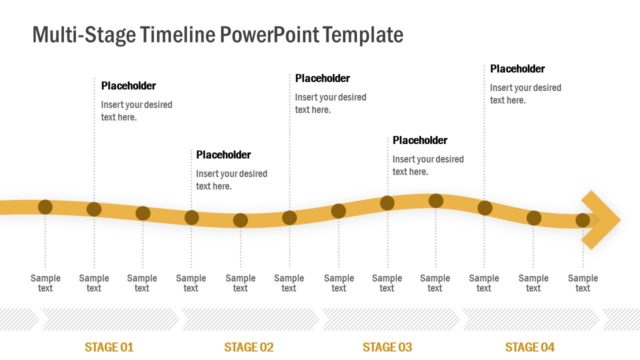7 Arrows Milestones PowerPoint Roadmap Template
Our 7 Arrows Milestones PowerPoint Roadmap Template is an engaging slide design to present successive stages of a multi-step process. This modern arrow diagram can replace the simple timeline diagrams for any professional roadmap presentation. In addition to the dual shade gradient colors, the spotlight effect on individual segments of the cured arrow seeks the attention of the attendees. All the components are 100% editable and carry placeholder text areas for adding descriptions. Professionals can use this concept diagram in business, marketing, or educational presentations by adding relevant text and infographic icons.
The roadmap template diagram is an array of seven cured arrows arranged in a horizontal queue. Every arrow segment has an attached circular shape showing the PowerPoint icon and a description text box. After the first slide, the following ones spotlight each arrowhead by greying the rest of the diagram. This catchy effect helps presenters explain each process phase in detail sequentially. Multiple shadow effects create a 3D look of the curved arrow. Similarly, on every slide, the arrow segment is highlighted by a slight uplift from the normal level that enhances the spotlight.
Users can apply the creative 7 Arrows Milestones PowerPoint Roadmap Template to discuss various concepts in their fields. For instance, the diagram can help represent the phases of financial growth, business plan steps, or unidirectional process stages. The increasing diameter of the arrow can also be associated with growth or success concepts. Presents can hold or replace the icons and alter the colors according to their theme. Alternatively, discover new professional presentations in our complete gallery of PowerPoint Templates.