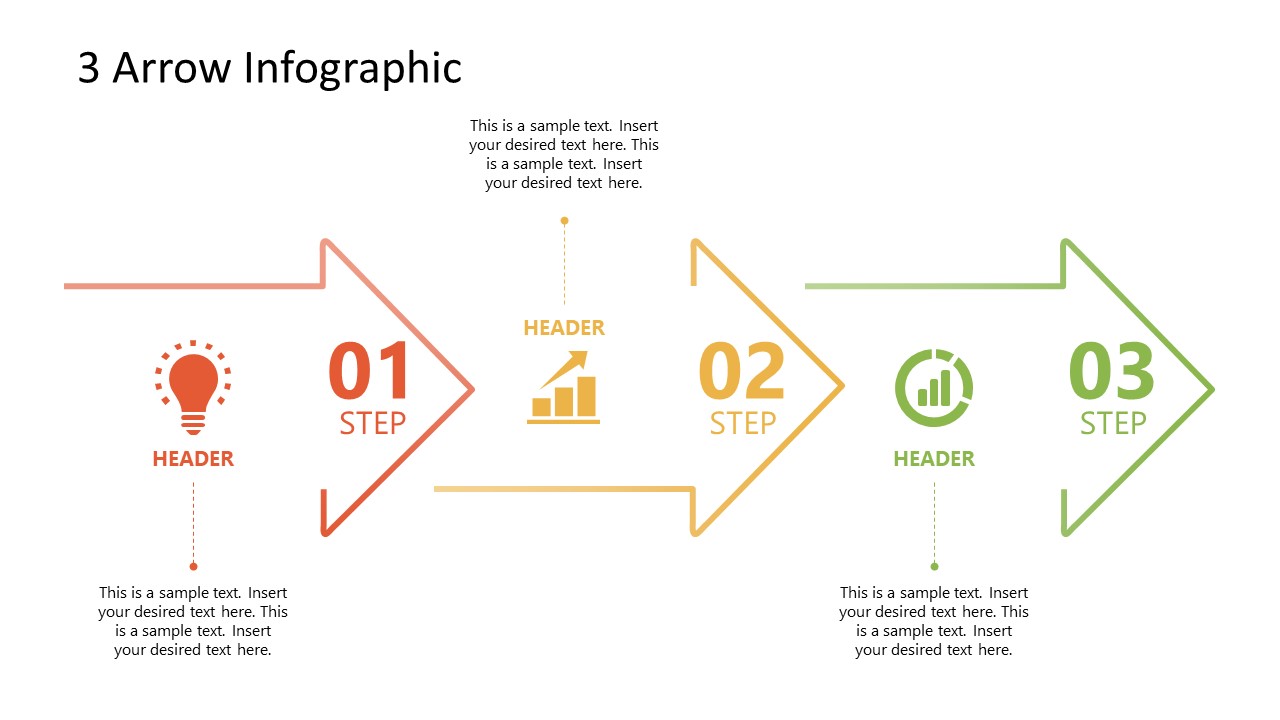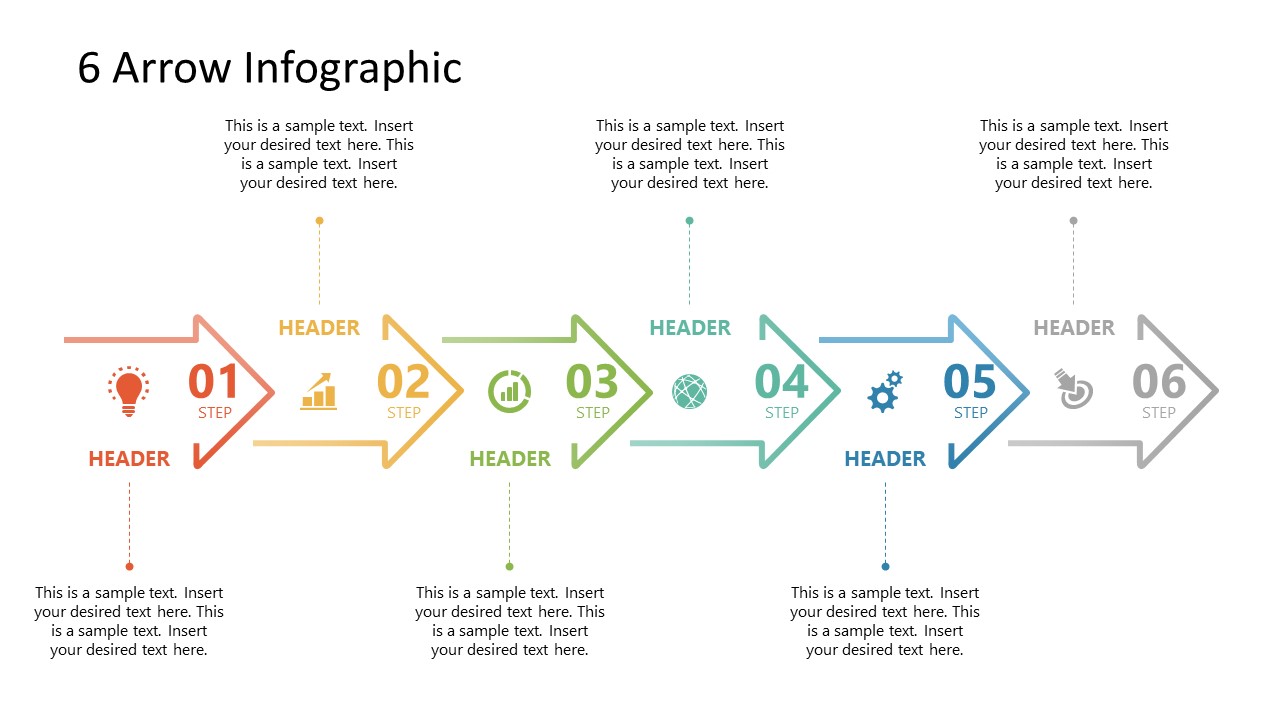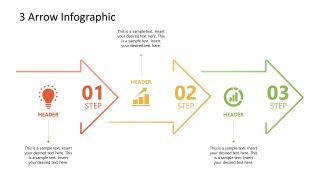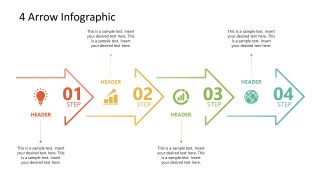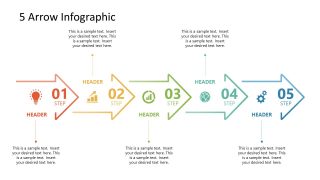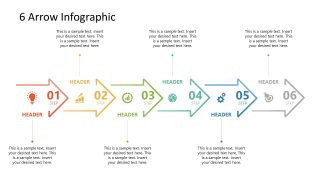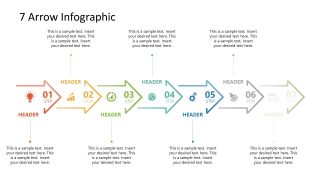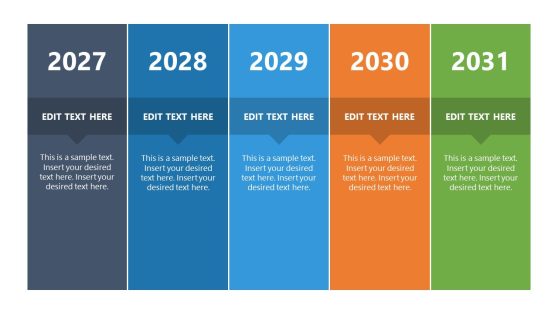Arrows Milestone Timeline Template
The Arrows Milestone Timeline Template is a set of chevron PowerPoint diagrams. The multi-stage diagrams present a linear sequence of processes by aligning arrows horizontally. There are five slides of arrows milestone timeline variations. You can download and use slides according to stages in your presentation topic. These timeline templates are helpful in emphasizing the movement or direction of process or workflow. For example, creating a quick overview of project timeline, business plan presentation, or progress reports.
The PowerPoint timeline templates are useful for organizing information in order to understand growth, change, or recurring events. Alternatively, milestones can describe events by helping audience to visualize past matters, ongoing activities, and forecast future. We recommend our step-by-step guide on how to create a timeline in PowerPoint and Google Slides.
The timeline PowerPoint templates display horizontal arrow shapes containing clipart icons. These icons visualize components at each stage of timeline. Moreover, graphics and eye-catching color palette on milestones provide infographic timeline effects. Ready to use timeline and planning templates will help you save time by simply changing textual content. The users can also personalize the slides by applying different color themes, PowerPoint background, and shape effects.
The Arrows Milestone Timeline Templates will help you deliver complex workflows in chronological order. The business timelines are an important part of managing processes in step-by-step development flow. PowerPoint templates ranging from three to seven milestones are a useful presentation tool. Since users can copy desired slide designs when needed with minimum changes in text or design. For example, use 3 steps arrow milestones template for communication plan. The 4 steps ad 5 steps arrow milestones can display project lifecycle. Whereas, the more complex or detailed processes such as marketing or product journey, use 6 or 7 steps arrow milestones timeline.