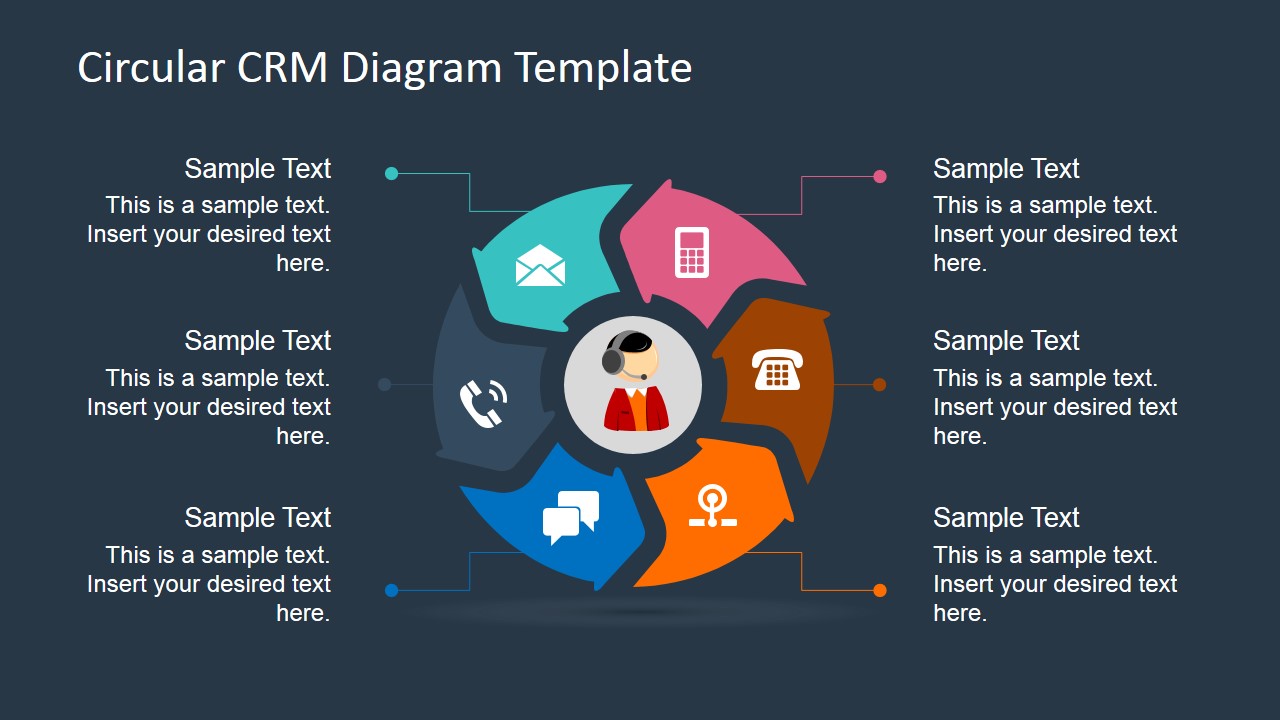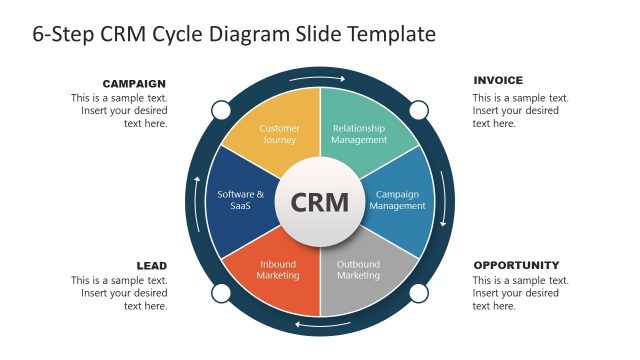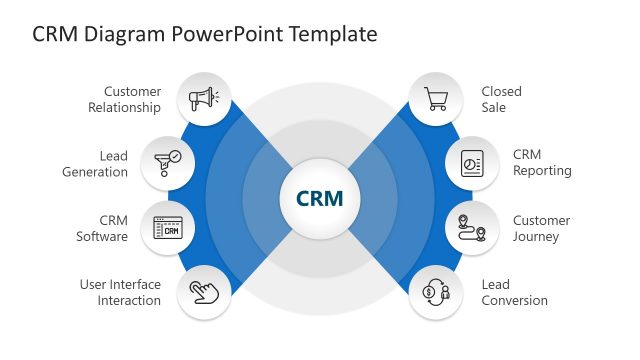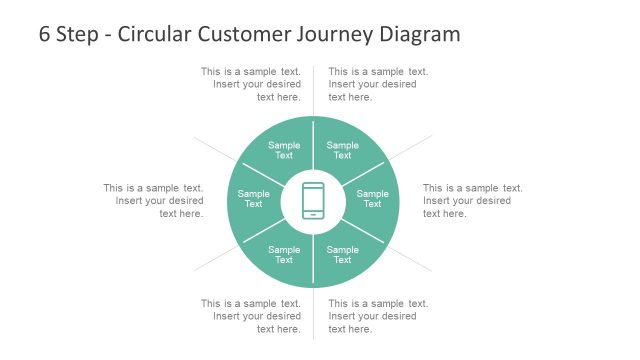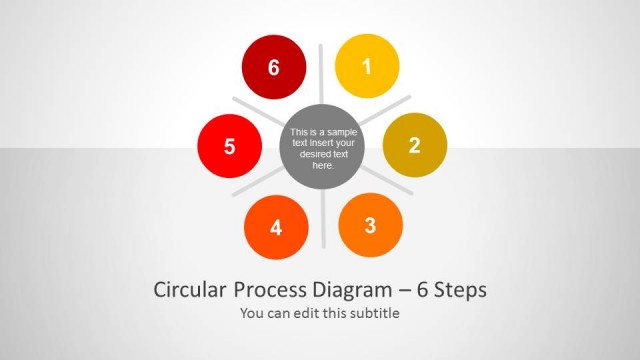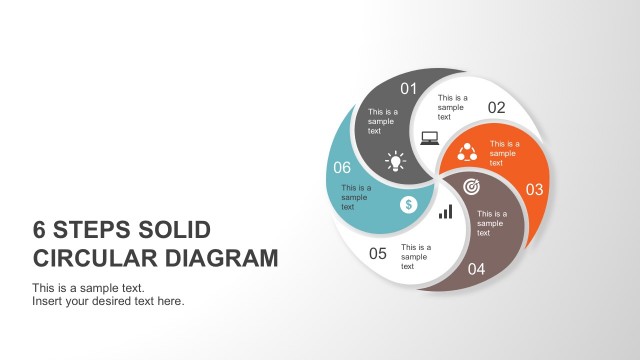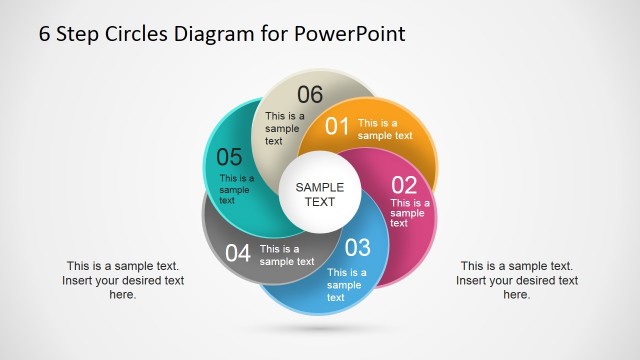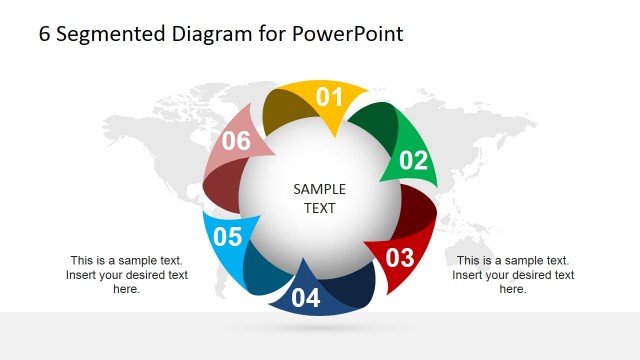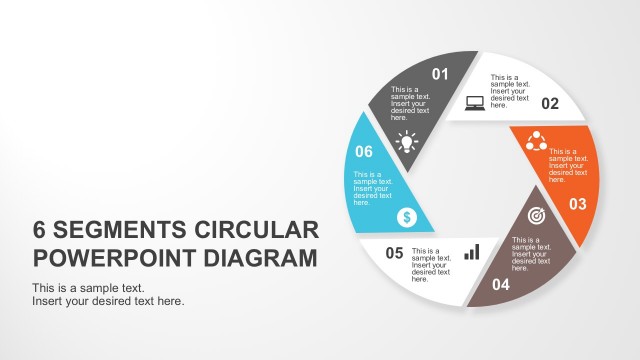6 Steps Circular CRM Diagram for PowerPoint
6 Steps Circular CRM Diagram for PowerPoint – Showcase a striking CRM presentation with the 6 Steps Circular CRM Diagram for PowerPoint. This PowerPoint template shows a circular diagram reminiscent to a classic rotary phone. The diagram also demonstrates the continuity in the process of communication. There are also several communication methods highlighted in the template, which are the usual ways business entities connect to their customers.
The term CRM stands for customer relations management. This is a system where all interactions between a business and its customers are recorded. The data stored in this system usually includes customer information, communications made with the customer and official documentations. A CRM system is usually a computer software or application which has its own database accessible by all authorized business personnel. A company’s CRM usually provides different levels access which lessens risks from exposing data to unauthorized persons while still making the system an ideal overall tool in managing customer interactions. The idea is to have a single platform in communication, transacting and storing customer data.
There are various CRM providers these days that offer comprehensive systems for business and non-business organizations. An organization can use CRM software by buying a license for it, much like buying a computer operating system (OS) CRM have different kinds of functions and features which are usually tailor-fitted to the needs of the business. Sales force automation is one of the common functions available in CRM. This function is meant to track communication between a sales agent and a customer to avoid duplicate calls. Another feature of the CRM is its centralized email where all company personnel log-in to the system in order to communicate to the customer. This way all communications to customer coming from different people in the company are recorded and tracked in its CRM.
This PowerPoint template is great for presentations on CRM proposals, customer interaction seminars, sales campaigns, customer relations management plans and strategies and other similar projects. Make it even more impressive with our PowerPoint Data Charts.