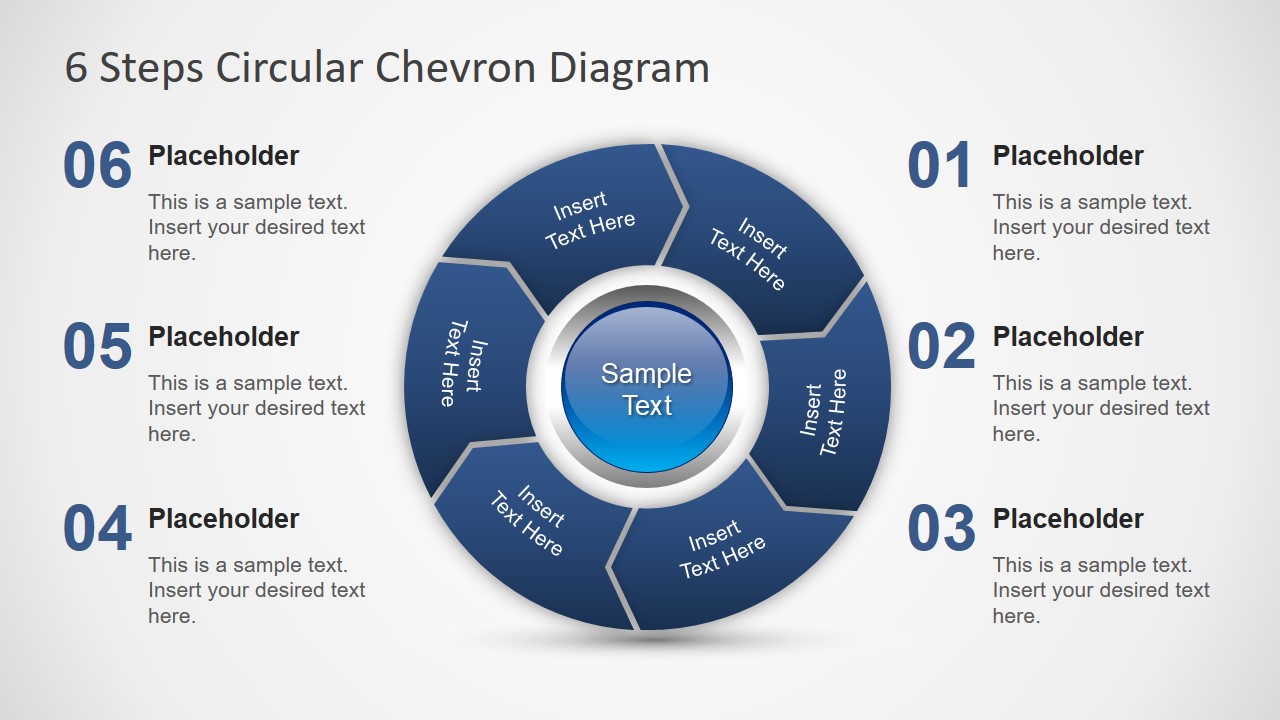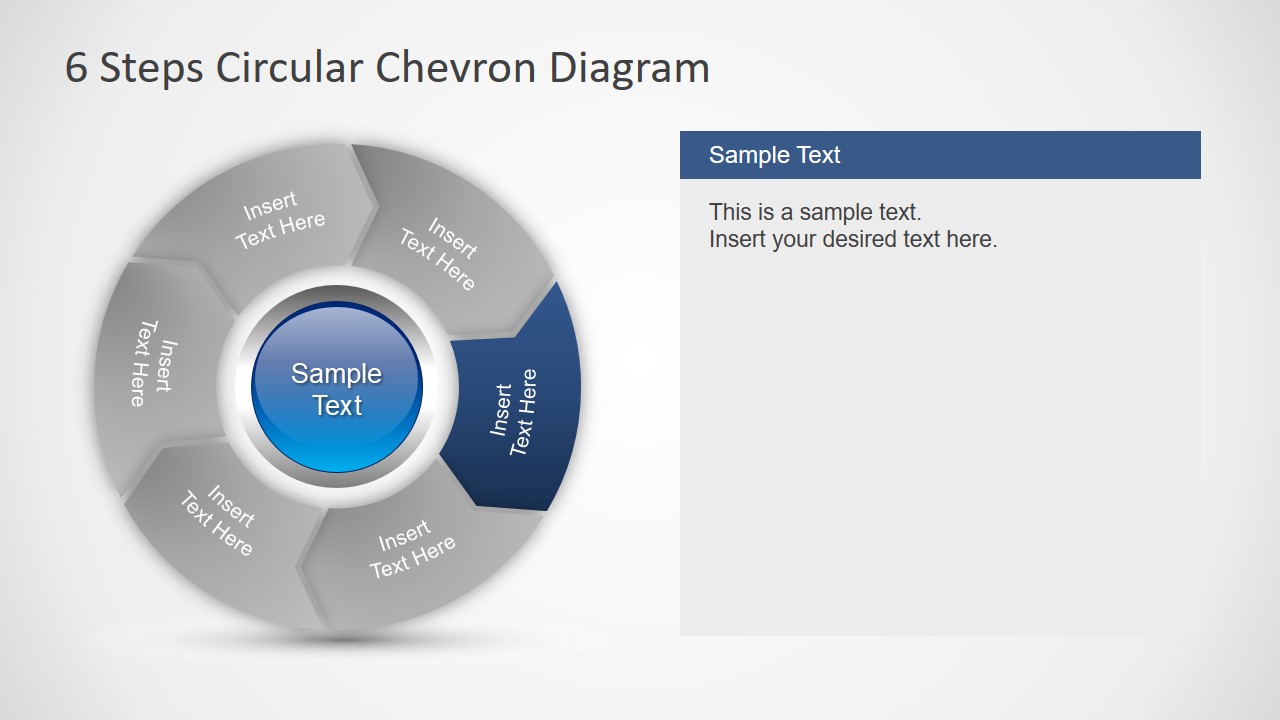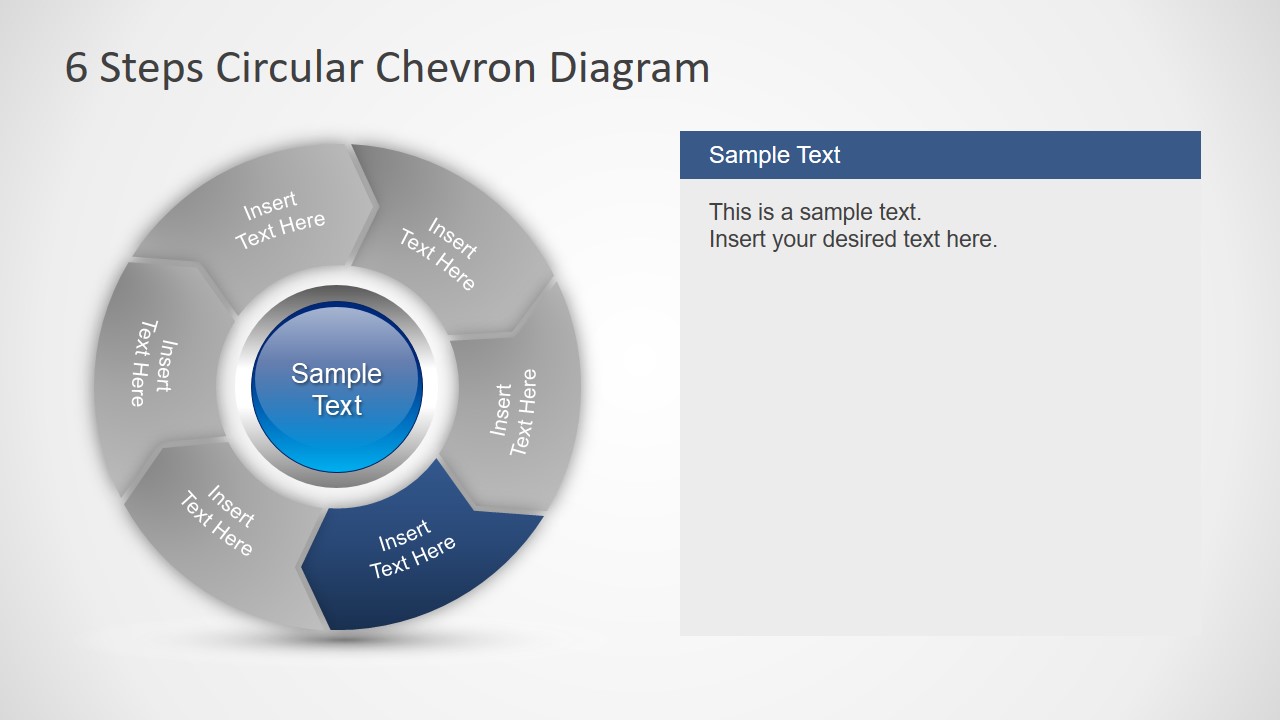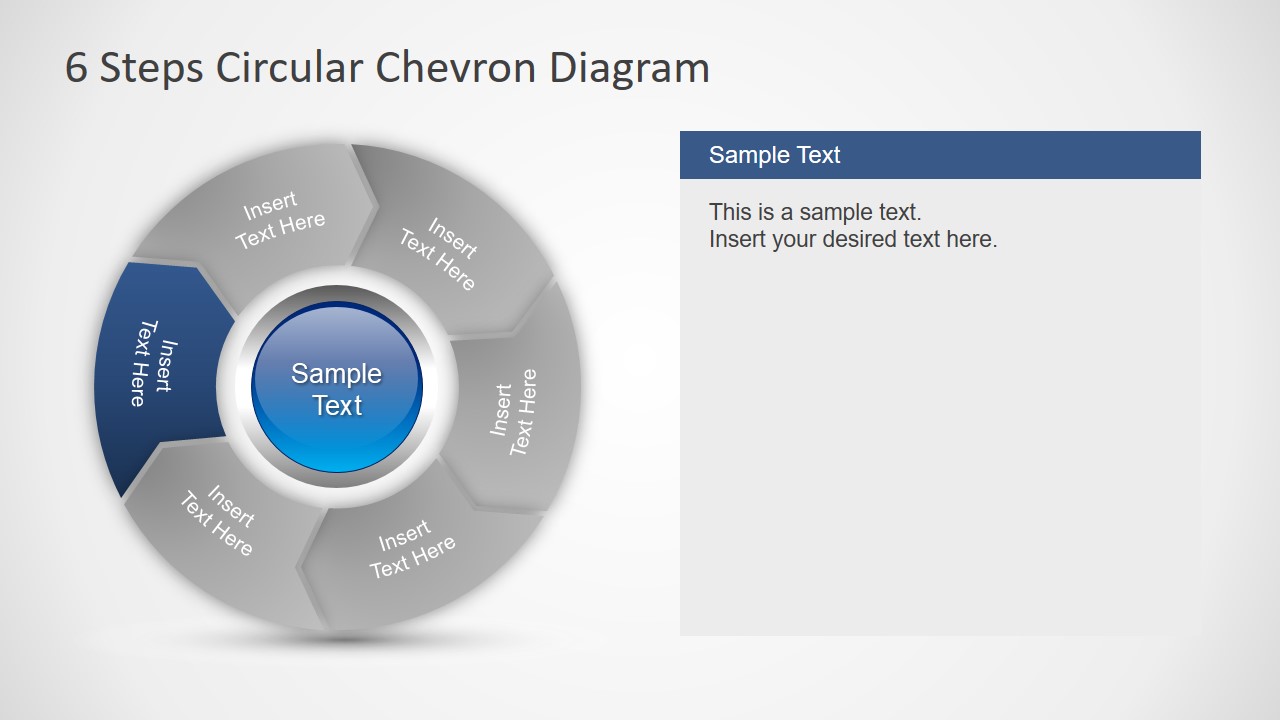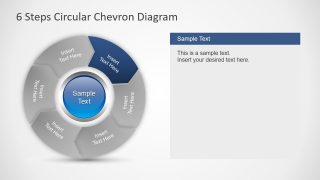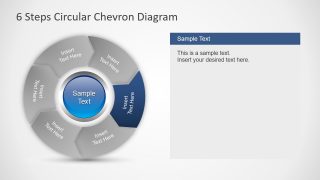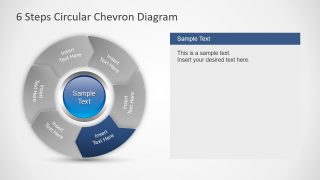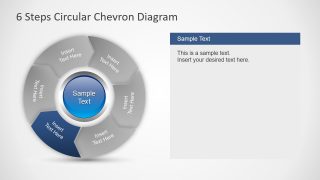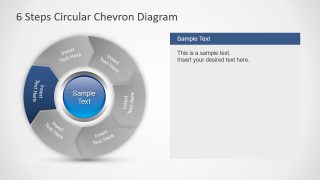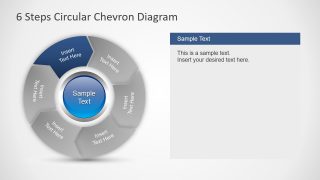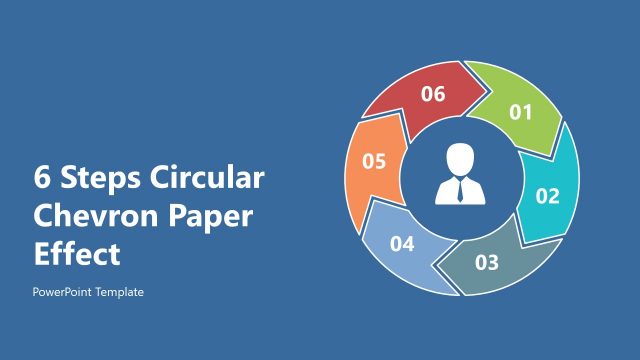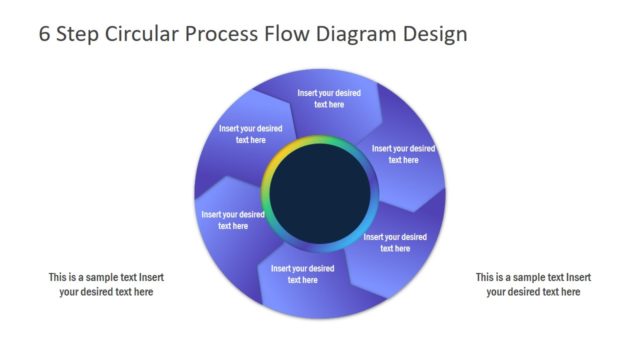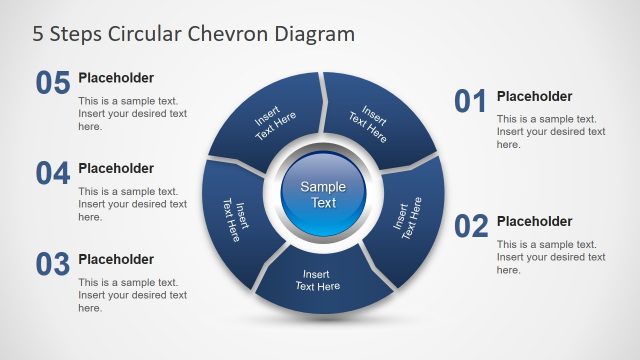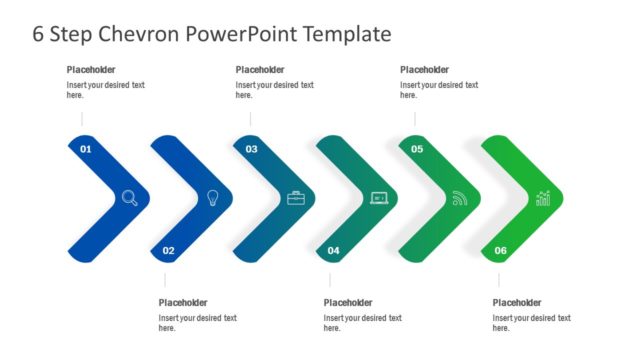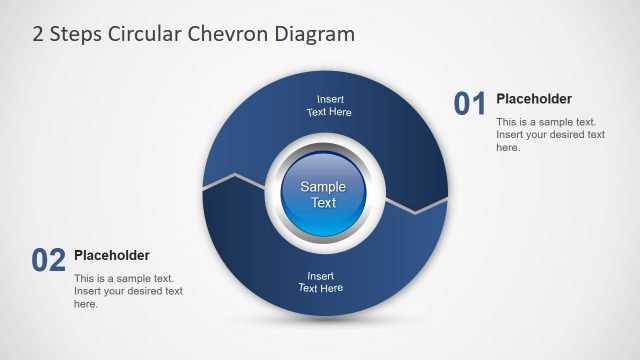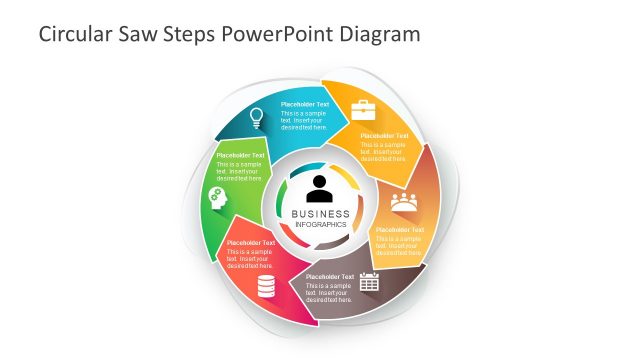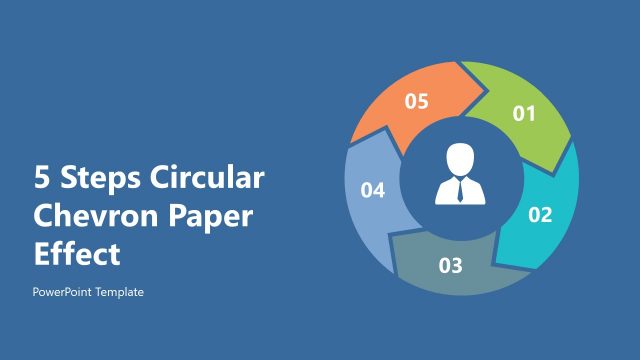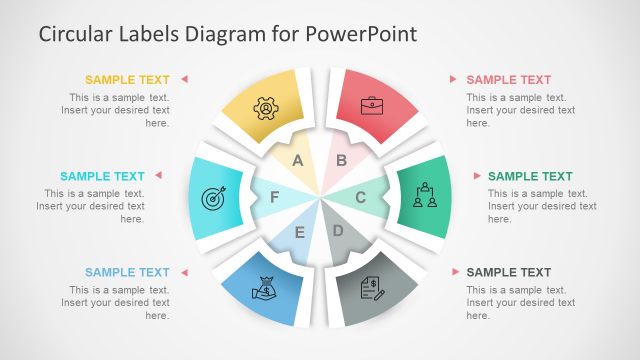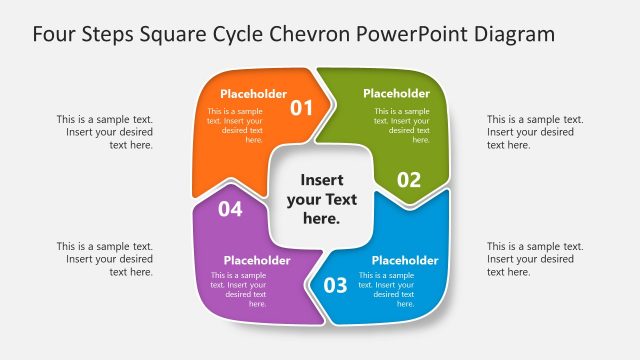6 Steps Circular Chevron PowerPoint Diagram
The 6 Steps Circular Chevron PowerPoint Diagram is a multi-functional presentation of flat vectors. It presents a process flow diagram with arrows in circular model. This circular model shows 6 chevron segments, creating a ring shape. SlideModel has a collection of similar chevron circular PowerPoint diagram in the premium catalog. Such as 4 Steps Circular Chevron and 5 Segmented Chevron diagram PowerPoint. This diagram is ideal to describe cyclic processes in business presentations. For instance, 6 steps problem-solving model, management by objectives(MBO), continuous improvement, accounting cycle and more.
The center of 6 Steps Circular Chevron PowerPoint Diagram represents a core concept. This pre-design presentation will assist users to quickly fill in the text and save time on creating PowerPoint from scratch. Although SmartArt feature of PowerPoint also offers a text cycle diagram. This 6 steps circular PowerPoint contains text inside the chevron diagram which is much easier to understand. Moreover, this layout enables users to control the various designing aspects of PowerPoint, like colors, shape sizes, fonts, effects, and backgrounds.
The circular chevron PowerPoint diagram is 100% editable template to capture audience’s attention. It contains 7 slides of chevron arrows with text placeholders and numbers to illustrate the direction of process flow. The first slide of 6 steps chevron PowerPoint presents an overview. While additional subsequent layouts display details of each segment individually. Further, this PowerPoint contain blue and gray color theme to reflect any professional business meeting. But users can change these colors from solid fill option in drawing format menu. Because all chevron segments are individual PowerPoint shapes, therefore, users can easily modify them. For example, create a colorful chevron cycle and add gradient effects.