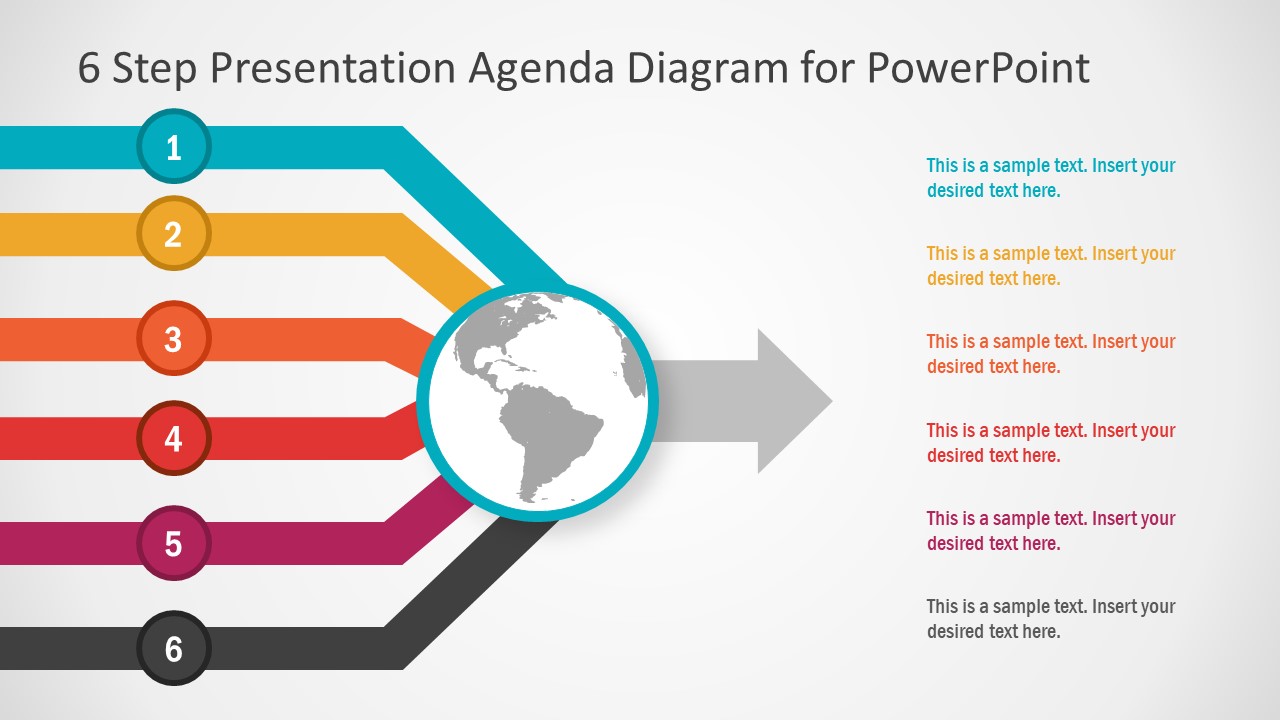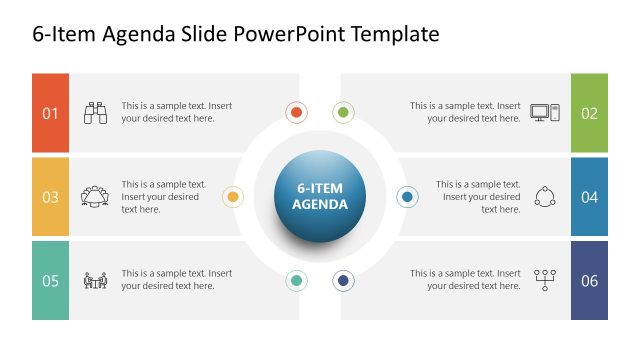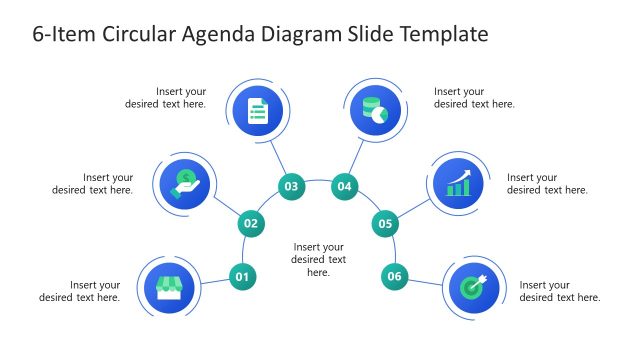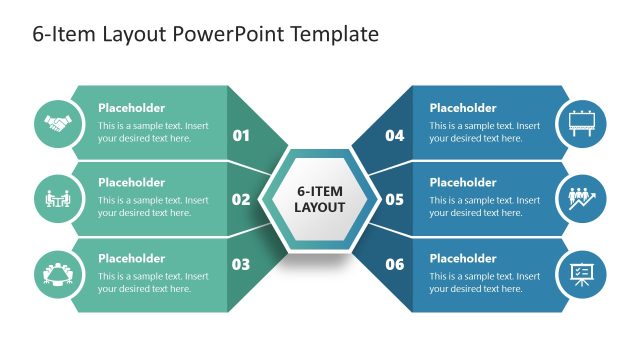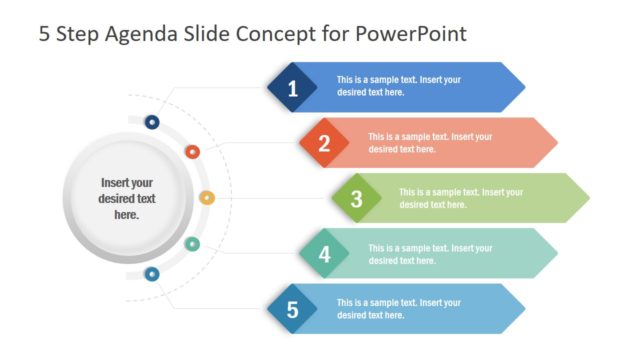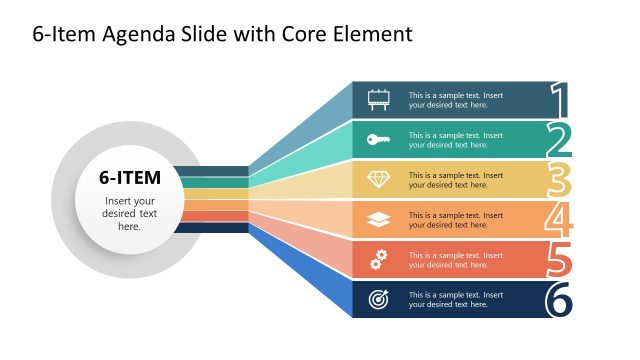6 Step Presentation Agenda Diagram for PowerPoint
The 6 Step Presentation Agenda Diagram for PowerPoint aids in training or delegating meeting presentations. The single slide template will help present multiple ideas or elements on discussion topic. This agenda diagram is a multipurpose PowerPoint that could be used in variety of presentations. For example, to display a table of contents template and objective of lecture in academic presentations. Or, display list of suppliers or functions involve in delivering final product or service. Because the diagram features 6 elements as an input of centralized process with one outcome. It is a horizontal flow of information taking data from multiple sources to produce results. Further, this template shows an arrow PowerPoint shape to depict outcome of processing.
The agenda PowerPoint template of 6 elements is a vector-based shapes. This multi-color diagram along with number icons will help distinguish each element of diagram. The premium catalog of SlideModel offers 2-6 variations of this agenda diagram based on number of agenda points. Furthermore, it is a fully editable PowerPoint template which provides users with an opportunity to personalize slide. For instance, users can change colors from Slide fill and outline menu, add text, or replace globe icon. Moreover, they can create copies of this slide to create focus towards one step per slide by fading other elements.
6 Step Presentation Agenda Diagram for PowerPoint could be used to present five core topics. It will help organize lengthy or complex presentations in six sections or chapters. The presentation agenda diagram is ideal for training workshops summarizing entire content or syllabus in single slide.