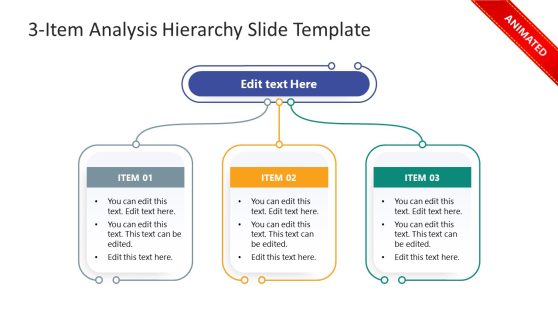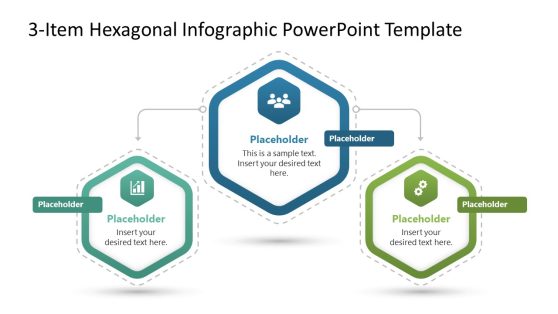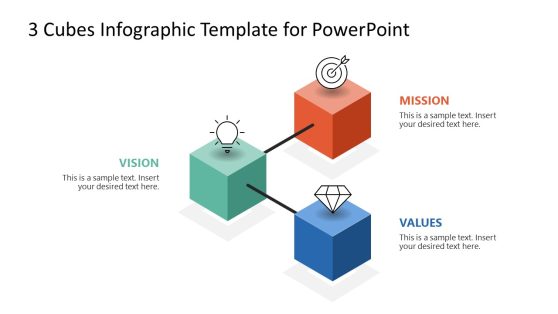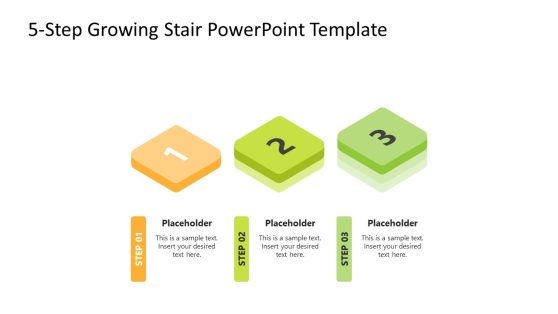3 Step Presentation Agenda Diagram for PowerPoint
The 3 Step Presentation Agenda Diagram for PowerPoint is a presentation of three elements accumulated into one. The SlideModel premium catalog contains another 5 steps version of a similar agenda presentation diagram. This 3 steps agenda PowerPoint contains colorful horizontal segments with world map in the middle. This design is suitable for displaying various elements contributing to achieving goals. Therefore, this slide could be used is almost every industry presentation including academics. For example, the agenda slide could present company’s vision or strategic planning models. But more importantly, the agenda slide helps explain summarized presentation content.
The 3 segment PowerPoint agenda diagram shows earth clipart icon represents a global approach of subject. However, the users can replace this icon with other relevant graphics or textual content. The agenda slide shows an arrow pointing toward three text placeholders. These text placeholders could highlight presentation headlines in bullet points. The overall slide design illustrates three inputs, process in the middle and desire outcomes after arrow icon.
The 3 Step Presentation Agenda Diagram for PowerPoint is a minimalist style slide to describe three sections of topic. The two content sections enable presenters to sum up propose of meeting. Such as guidelines for step-by-step process or reaching to a conclusion.
The PowerPoint Agenda template of 3 steps diagram is a fully customizable slide. Hence, users can make changes like colors, sizes, shapes, and graphics in a fraction of time. This slide could be used numerous times and save time while creating table of contents from scratch.
3 Step Presentation Agenda Diagram for PowerPoint is a variant of the 4-step agenda slide design that you can use to prepare presentations and summarize your presentation in a few lines. Using this template you can present the agenda to your audience.
The template can also be used to describe a process with multiple-input (4 input) and a single outcome.