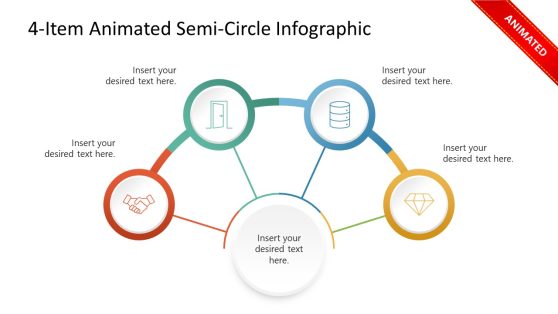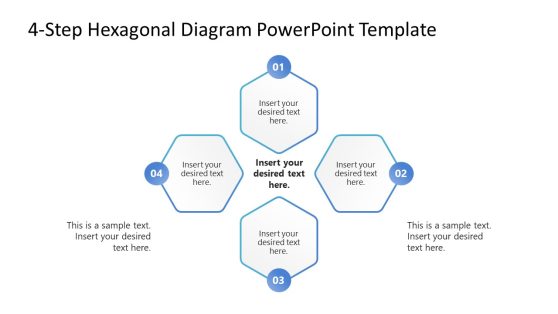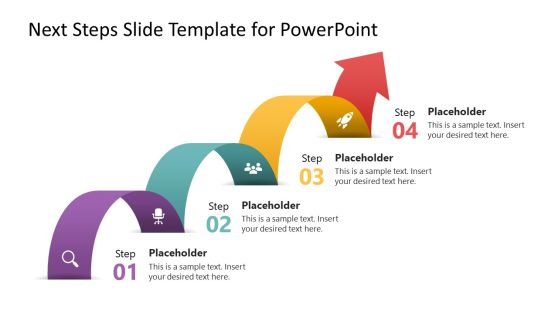4 Step Presentation Agenda Diagram for PowerPoint
The 4 Step Presentation Agenda Diagram for PowerPoint is a meeting presentation starter slide. This is a collection of vector-based shapes with four segments. It offers multi-color segments, all leading to a central goal represented by globe icon in the middle. This central unit further extends to multiple outcomes of process through arrow shape. Therefore, the 4 steps presentation agenda could illustrate different strategies or alternative solutions to achieve same result. The SlideModel catalog contains two more agenda diagram with similar layout design with 3 and 5 steps variations. The users can copy this slide into an existing pre-design PowerPoint template to provide an overview of presentation points.
The 4 steps agenda PowerPoint template helps simplify complex issues by summarizing presentation headlines in four segments. This single slide is a multi-purpose layout that could be used in various business presentations by simply changing its visuals. The users can change colors, themes, and textual content to match existing presentation theme. Because this is a fully customizable PowerPoint agenda template. The users can apply formatting options from design and drawing menu. They can also apply animations and slide transitions from PowerPoint menu.
The 4 Step Presentation Agenda Diagram for PowerPoint is best suited for business meetings presentations. The template shows four text placeholders on right to insert important heading. It will inform meeting participants about the topics covered during meeting. In this way, it helps communicate meeting process.
This 4 Step Presentation Agenda Diagram for PowerPoint is a single slide containing an agenda layout that could be used for multi-purpose presentations. The template features a flat colorful style with four segments creating a path towards one single globe illustration.This template can be used to explain a summary of presentation content, the outline or concluding the entire topic. The slide can also be used as an alternative to multi-input and output diagrams, for example if you need to present a list of 4 inputs toward a single goal (1 output).