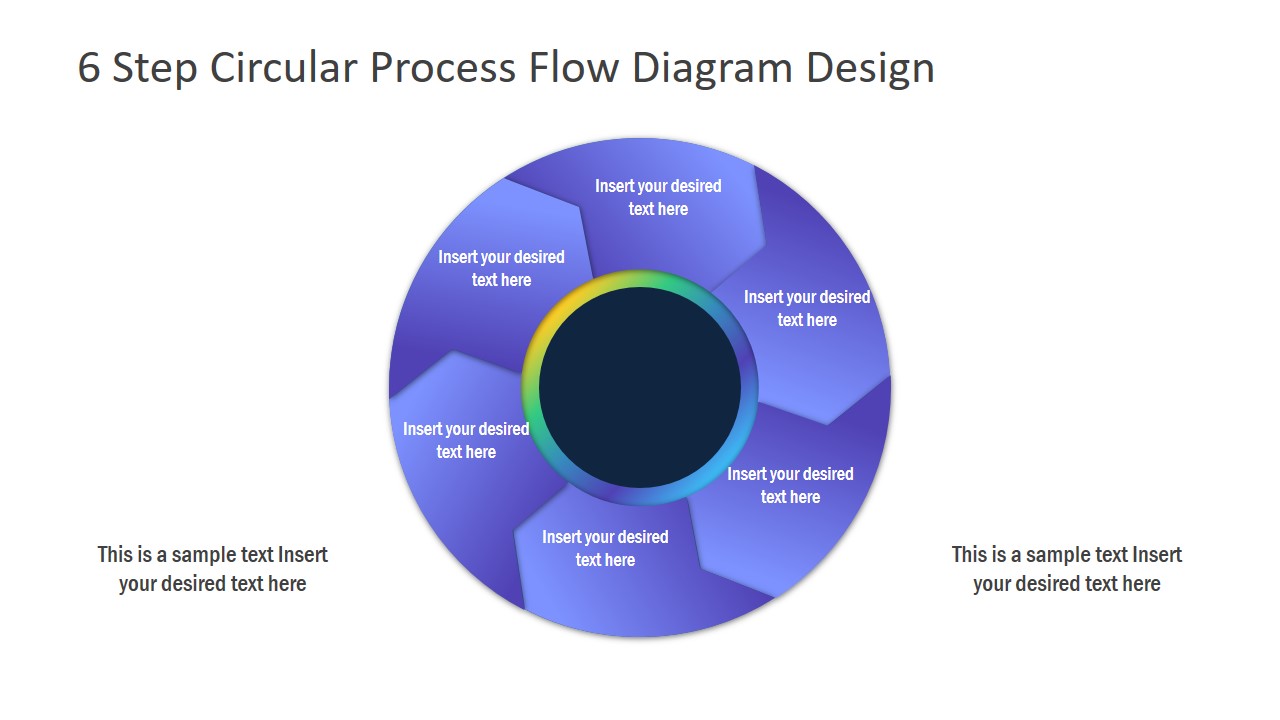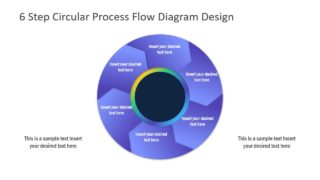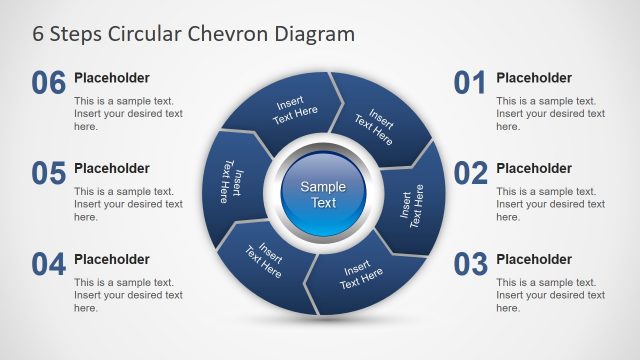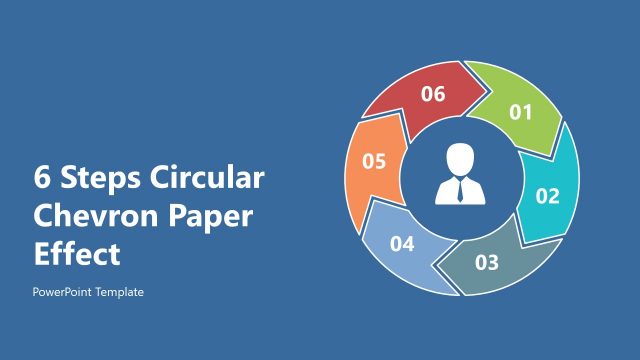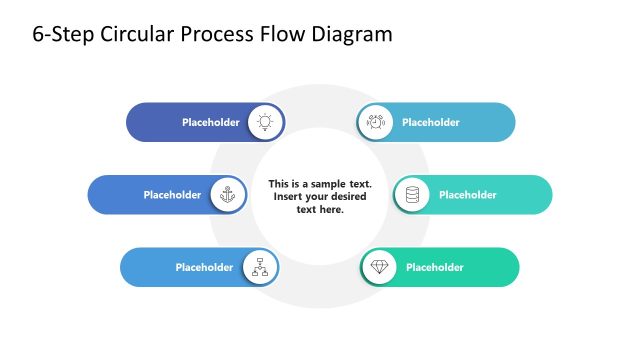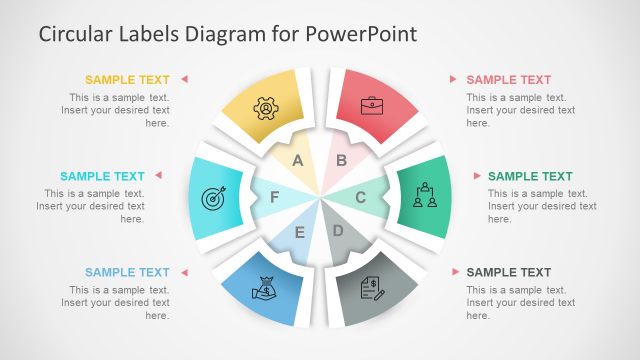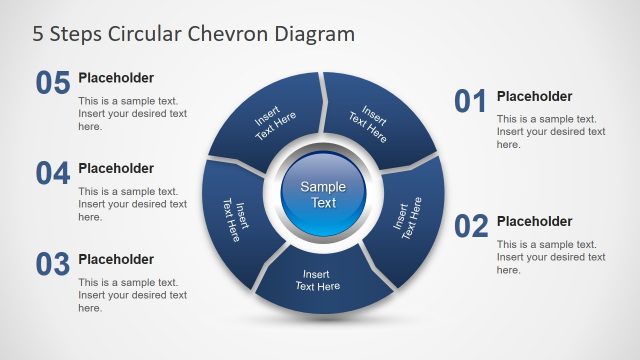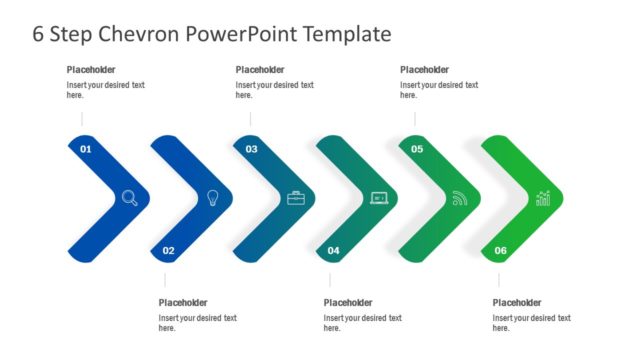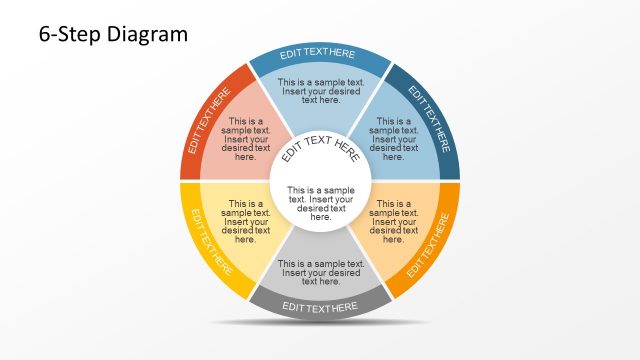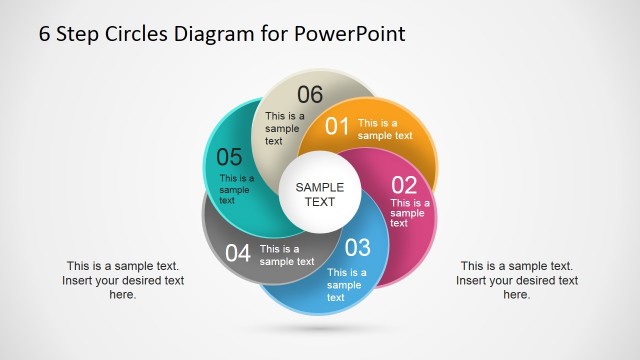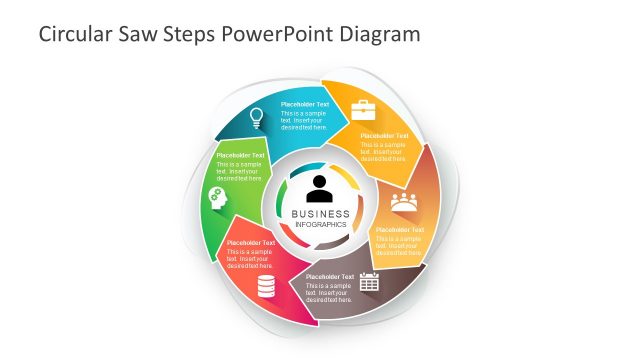6 Step Circular Process Flow
The 6 Step Circular Process Flow features six chevron PowerPoint shapes in cycle model. It is a one-slide PowerPoint presentation showing gradient blue chevron segments. The diagram also contains a core segment in the middle. This core could be used to describe concept titles, process outcomes, etc. These 6 steps of a circular diagram could also depict the parameters while the core illustrates business activity or task. Further, this diagram provides a visual design for a continuous sequence of stages. Hence, it is an ideal PowerPoint layout for progressive improvements and quality control mechanisms.
Although this template shows blue chevron steps on white background slide. But changing these colors in PowerPoint is quick and easy. Simply select a shape and apply any color of choice from solid fill palate. Similarly, for backgrounds, choose an option from variants in design menu bar. Such customizations will assist presenter to adjust slide in pre-design presentation with minimum overhead. Moreover, users can add numbers to display a sequence of process flow in six back-to-back segments.
The 6 Step Circular Process Flow is a generic process cycle diagram template. Therefore, it can help professionals in business strategy presentation, learning program models, or step-by-step guidelines. The circular flow is useful for demonstrating phases of project cycle and feedback loops. Alternatively, download 6 steps chevron PowerPoint for design variations. Alternatively, you can download other process flow diagrams and cycle process diagram templates for PowerPoint.