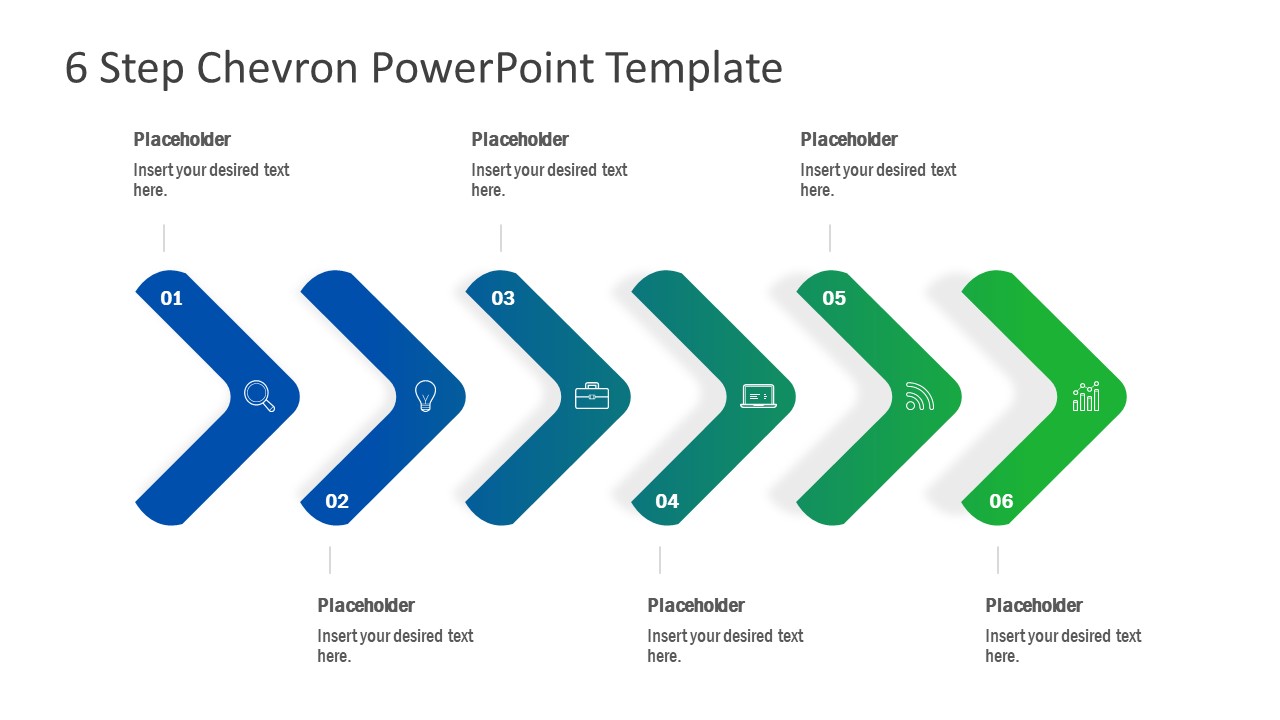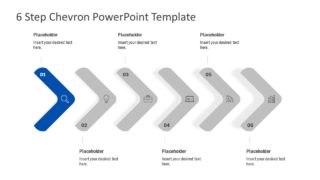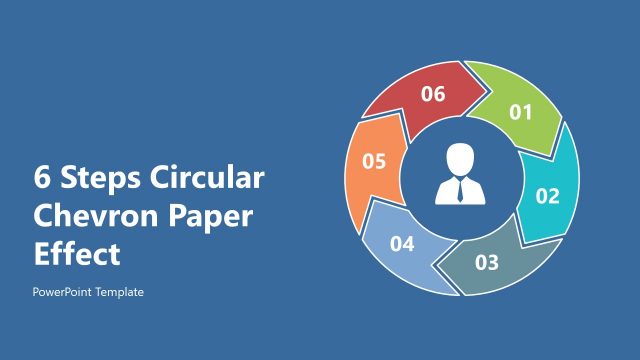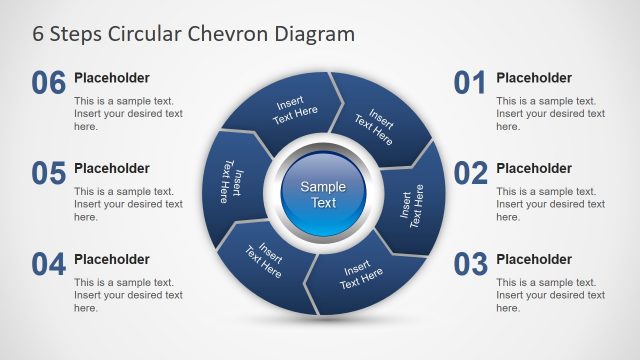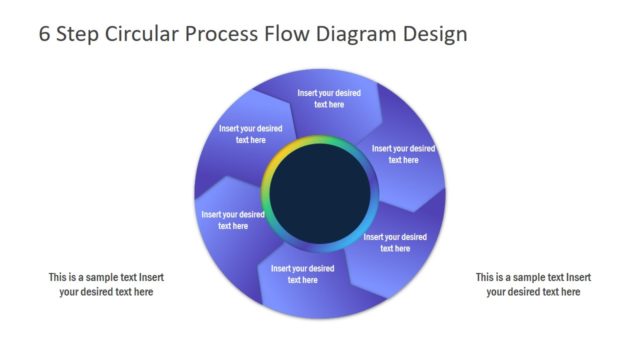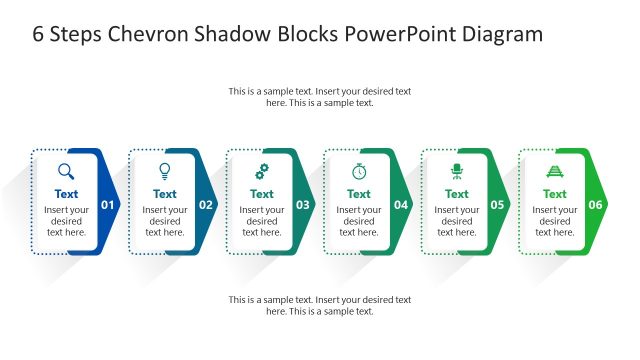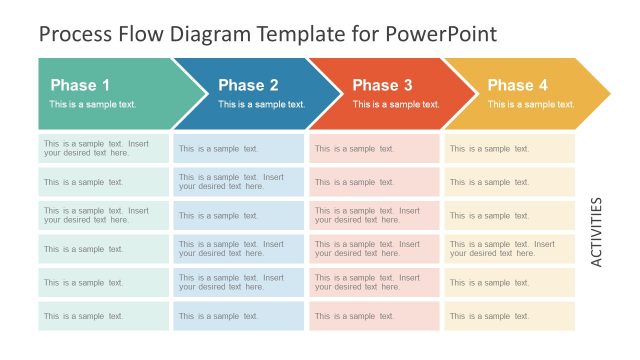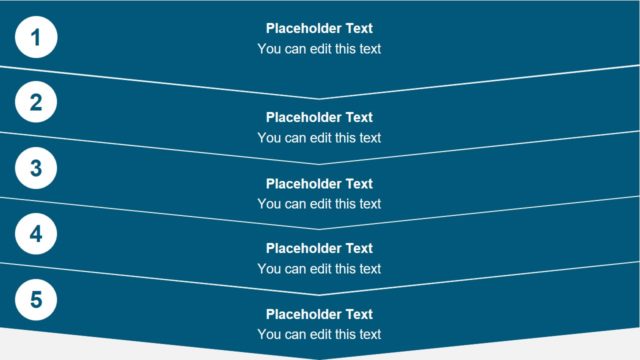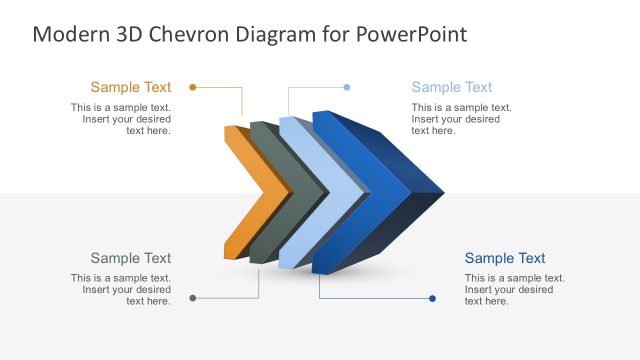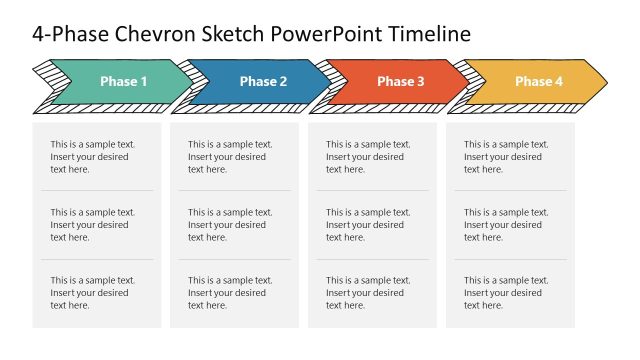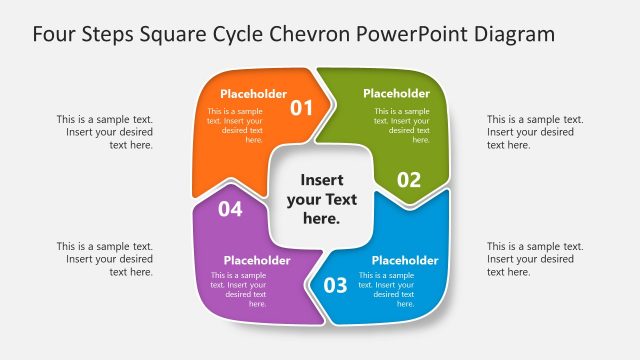6 Step Chevron PowerPoint Template
The 6 Step Chevron PowerPoint Template is a horizontal process flow diagram design. It provides an infographic layout that is suitable for modern startups and technology presentations. This diagram displays a linear sequence of 6 processes in right direction using chevron arrow shapes. It is a multipurpose PowerPoint template that emphasizes on movement or smooth workflow. It further provides latest infographic icons to represent different sets of activities at each stage. These icons include lightbulb, magnifying glass, briefcase, laptop, wifi symbol, and bar chart. The generic icons will enable users to present variety of processes. However, users can add replace these icons with other shapes and graphics related to business presentation concepts.
The 6 steps process diagram of chevron arrows includes 8 slides with two background options. Whereas, the additional 6 slides highlight individual chevron step with text placeholders to provide details. It could be used as a timeline PowerPoint template to demonstrate milestones or events leading to desired outcome. Because it is a simple chevron slide template of visual elements, providing clear view of business activities to audience. For example, an overview of project planning or guidelines, sales, and marketing strategies, or step-by-steps guides and work instructions.
The 6 Steps Chevron PowerPoint Template presents blue and green gradient arrow shapes. These colors along with clipart icons demonstrate infographic presentation layout. Users can easily change these colors and backgrounds with the help of PowerPoint formation options. Alternatively, you can download other chevron PPT templates and slide designs for presentations, fully compatible with PowerPoint & Google Slides.