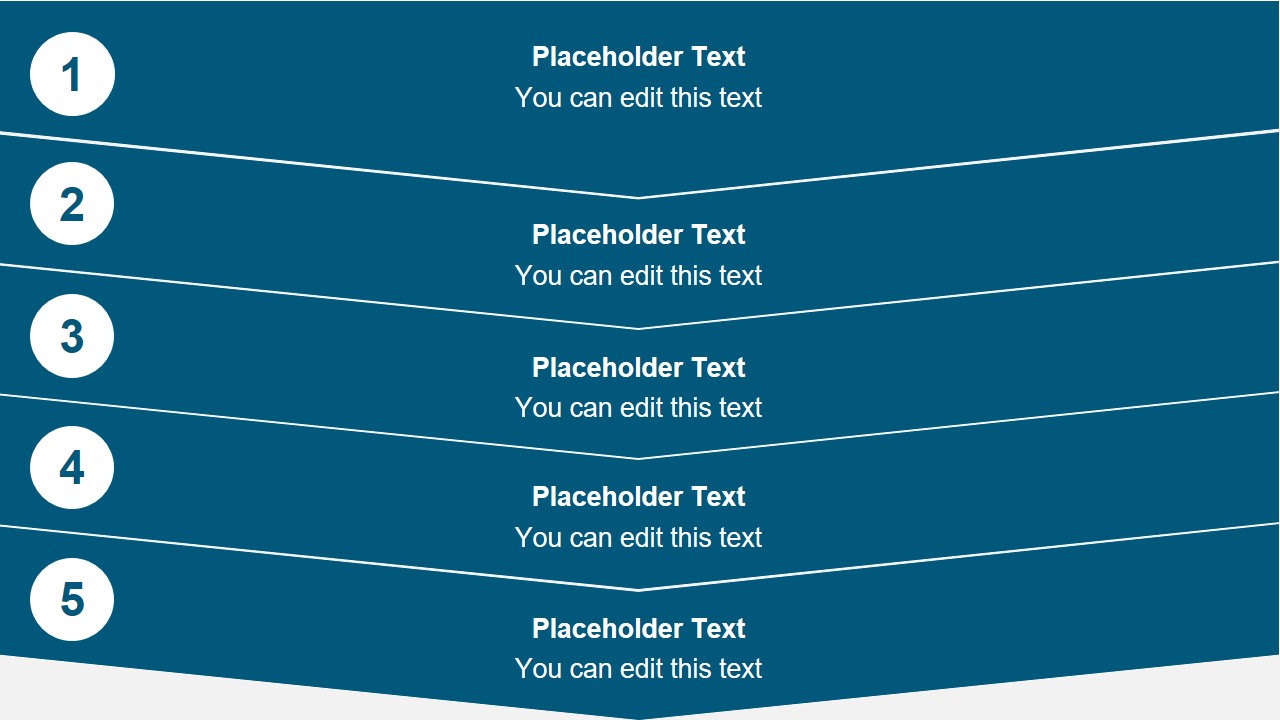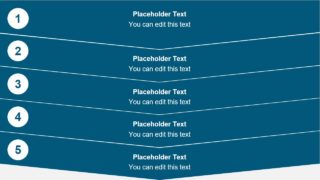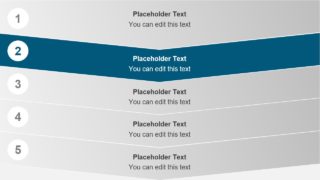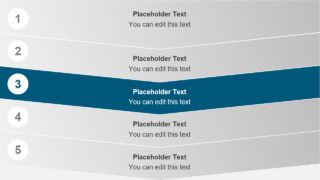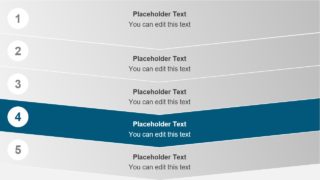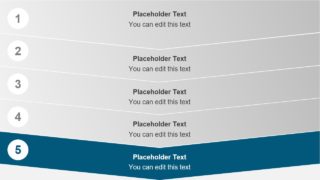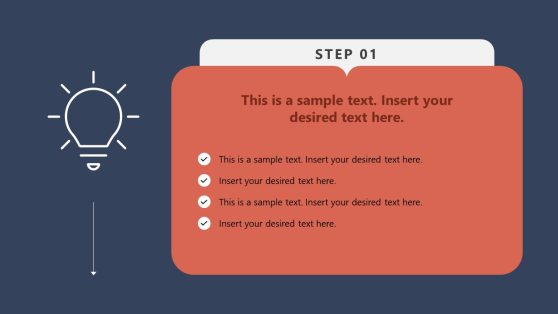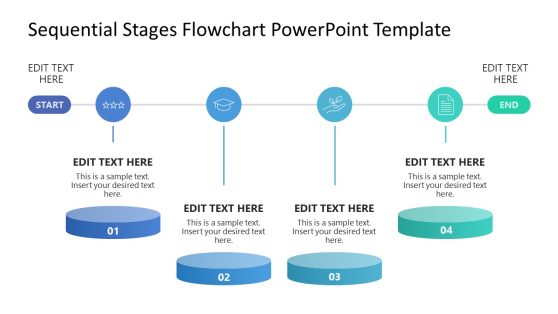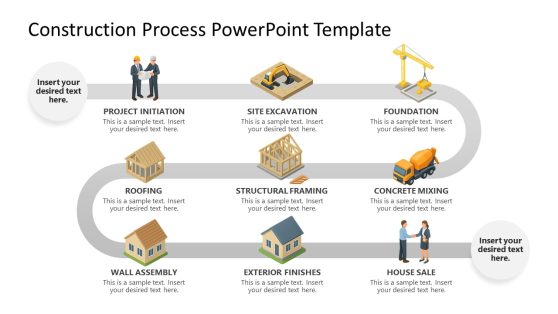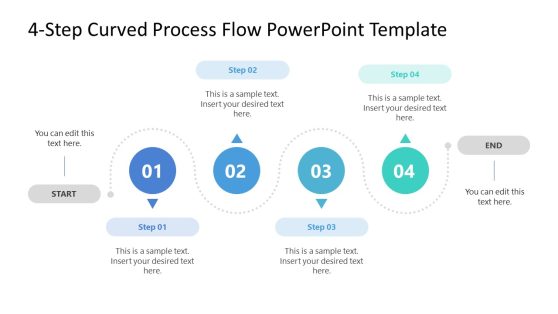Flat Vertical Arrows Chevron Style PowerPoint Template
The Flat Vertical Arrows Chevron Style PowerPoint Template is a simple workflow design presentation. It is a multi-purpose template since slides include flat five-arrow shapes in blue color. These are five vertical chevron shapes with text placeholders to provide quick stage description. Further, these vertical segments contain five number unites to demonstrate flow of activities. It is a 5 steps PowerPoint process flow diagram with 6 slides for detailed presentations. Here, the first slide displays overview i.e. table of contents. While the following five slides are helpful for discussing each chevron phase individually.
The Flat Vertical Arrows Chevron Style PowerPoint Template is an editable slide deck. Therefore, users can modify original blue and gray color scheme. Simply go to design menu bar and choose different color theme. Or, create a colorful set of five stages by changing colors of each stage. Similarly, users can replace number units with infographic icons to visually represent the steps of diagram. Furthermore, this PowerPoint diagram template provides plenty of space to insert textual content inside design elements.
The chevron diagram template of vertical arrows depicts linear process flow chart. This presentation can show progression or sequential steps in task, process, or workflow emphasize movement. Alternatively, replace the traditional bullet list points, table of contents, and groups of information.