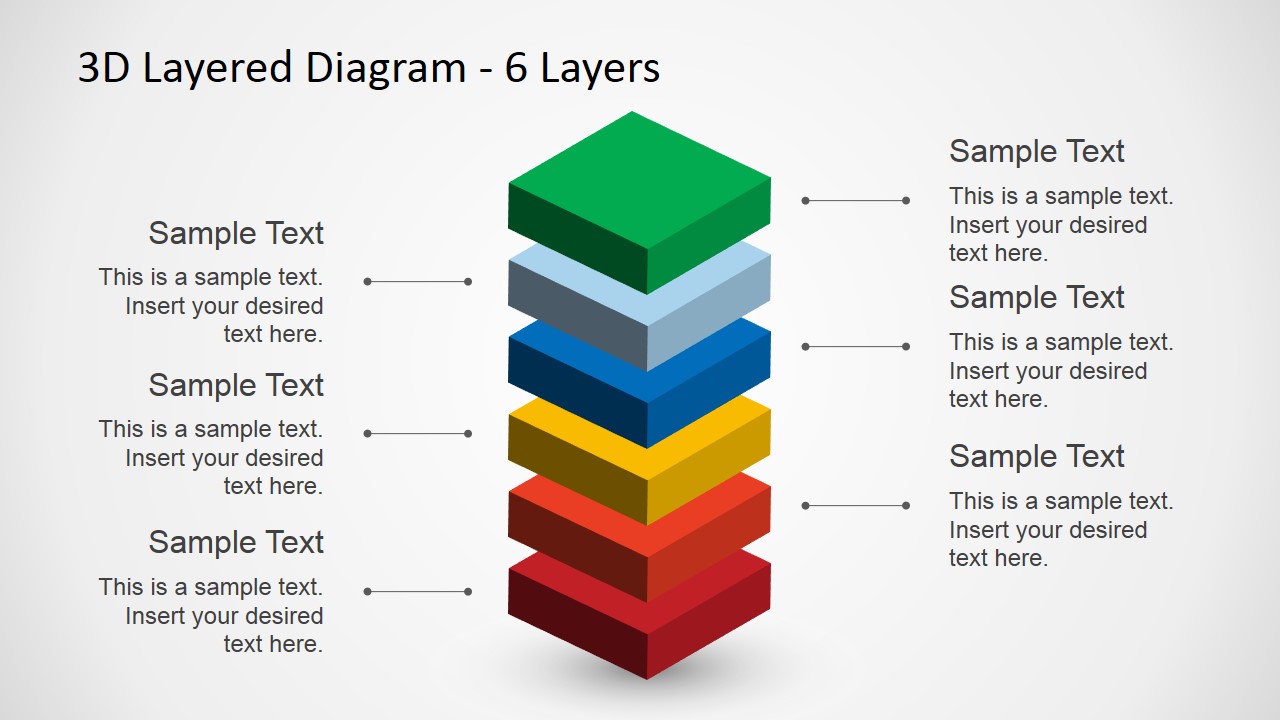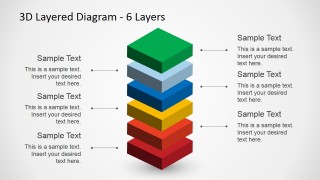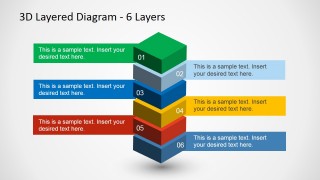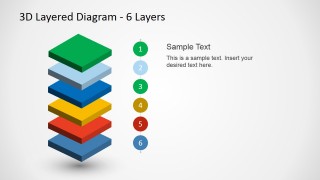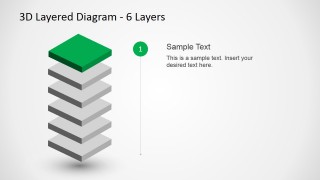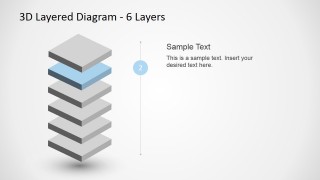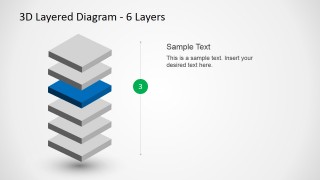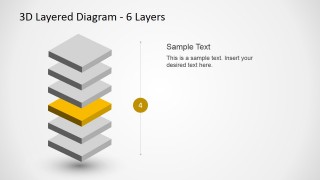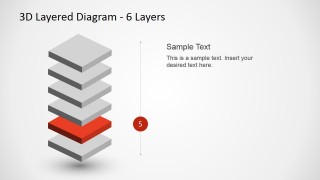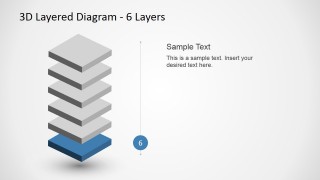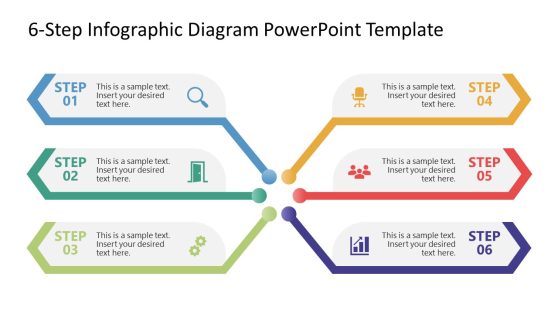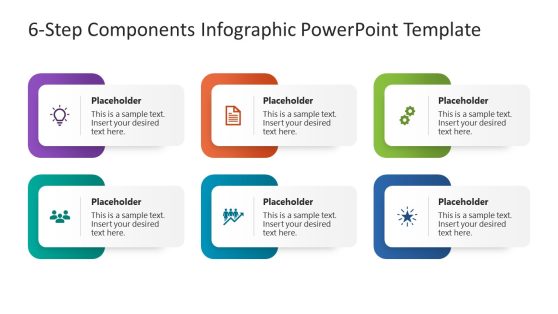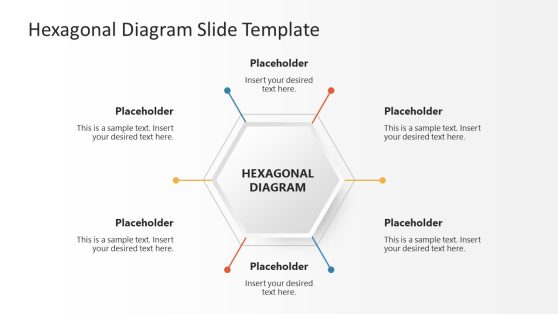6 Levels 3D Layered Diagram for PowerPoint
6 Levels 3D Layered Diagram for PowerPoint is a creative multi-layered diagram for PowerPoint presentations with six stages. Produce a helpful and creative representation of any process with 6 steps.
The layered diagram contains 6 levels which are stacked. It creates a 3D effect through material design. These shapes are created as separate PowerPoint clipart so they can be easily edited. This allows the user to customize the presentation to the required theme. Users can replace bullets with steps diagrams so they become easier to understand and to retain in memory. Various icons can be applied in the slide designs to provide context for each level. These are designed to make the presentation more appealing through visual context.
The PowerPoint Template layout is designed to introduce an initial 6 Steps list, and elaborate on each steps slide by slide. This effects is generated through the highlight of one steps and grey out of the rest.
The presentation can be used in an office or workplace environment to explain a series of steps for a particular business process. The presenter can narrow down the steps in order to establish process optimization. Through this, the basic steps can be emphasized, while giving the presenter room to elaborate on the topic of choice.
Time management can also be a main point for the PowerPoint diagram. By eliminating unnecessary steps, the entire process is streamlined for maximum efficiency. This ensures that the process is implemented in the most effective way possible, cutting down on idle time and making work hours more productive.
By effectively summarizing the six core steps, the presenter can clear up any questions which may arise during the course of the discussion. The template, and its graphics, allow the presenter and the audience to gain a new perspective of the process, and suggest possible areas of improvement that the main project team can work on.
With the use of the 6 Levels 3D Layered Diagram for PowerPoint, the presenter can show a summary of six major procedures. At the same time, the viewers can properly analyze the methodology and reorganize the structure flow.