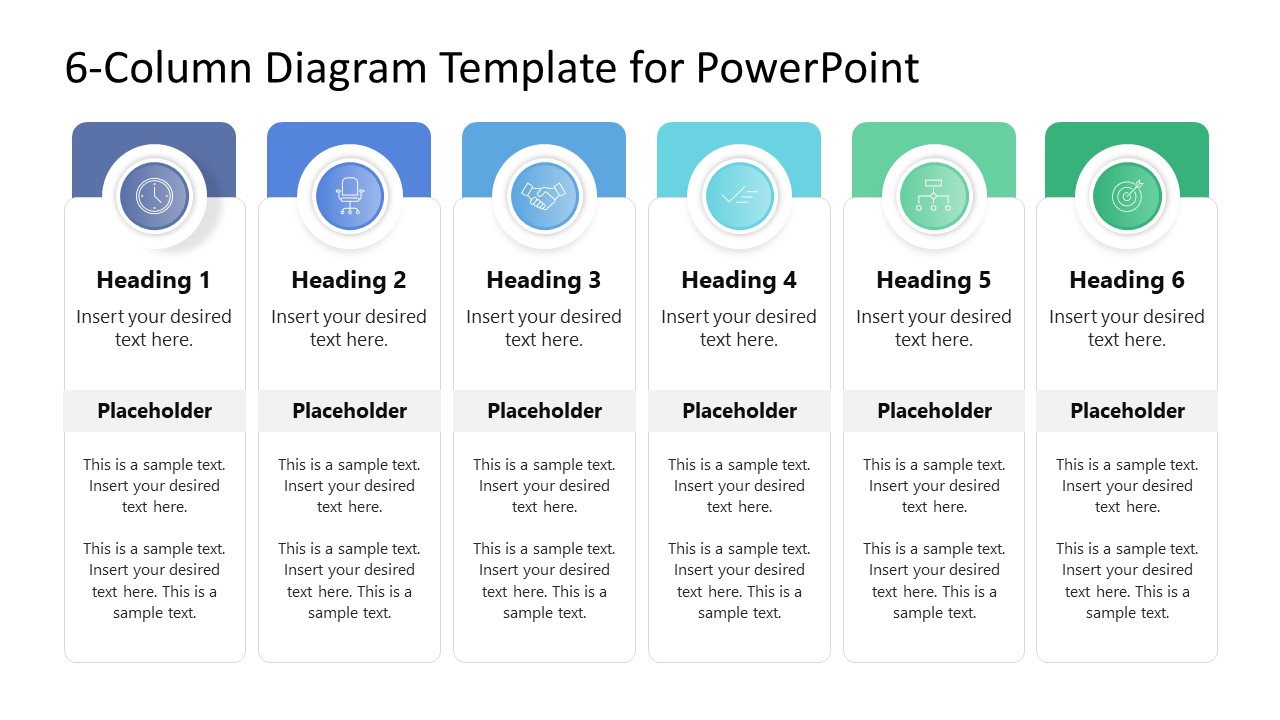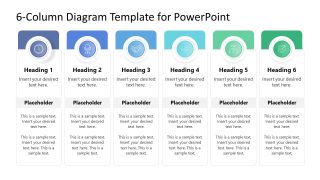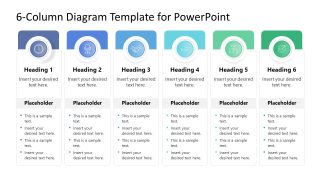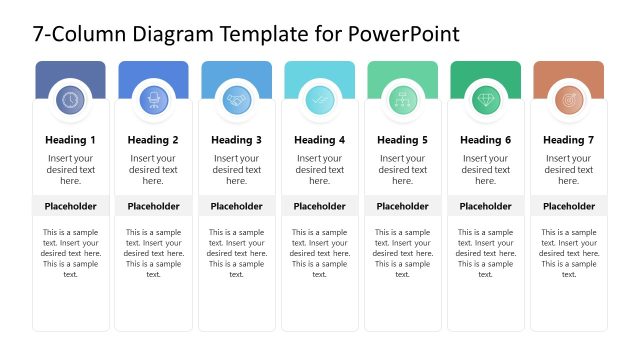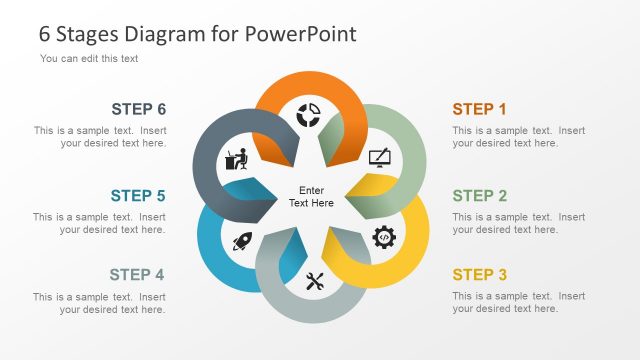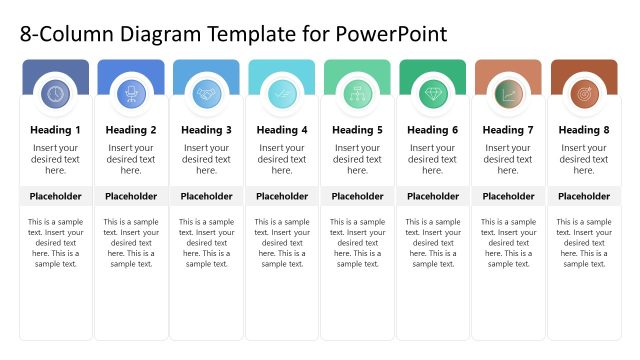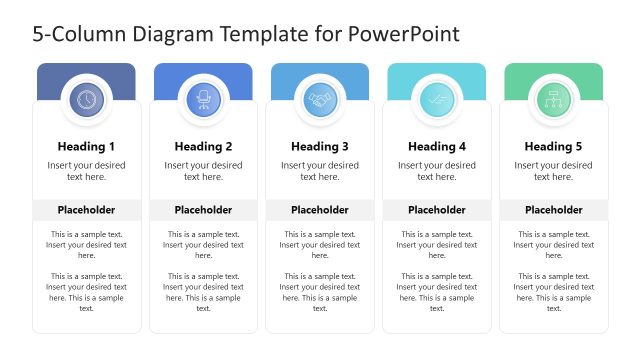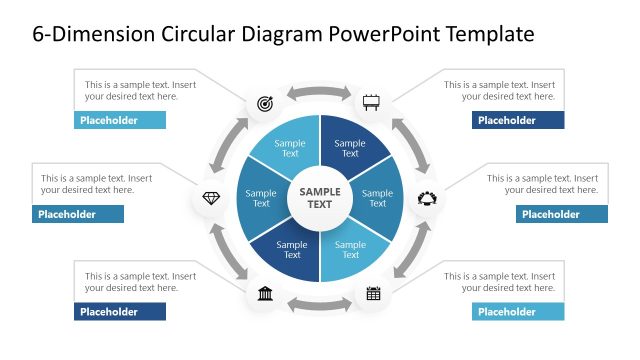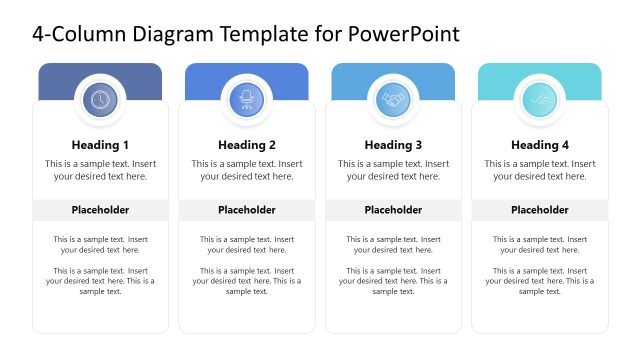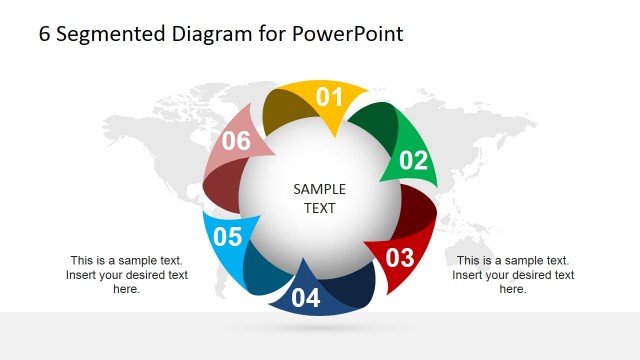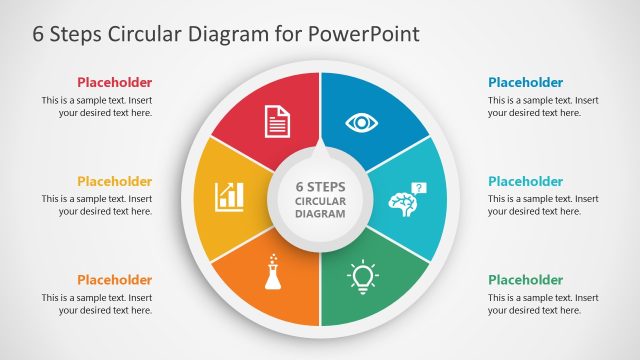6-Column Diagram Template for PowerPoint
Download our editable 6-column Diagram Template for PowerPoint for presenting process concepts, business ideas, or educational topics. This six-column diagram template is created using PowerPoint shapes in a six-column array. These columns carry meaningful graphical icons in circular shapes which have different colors. On the top of each column are small color-filled boxes for distinguishing between the topics discussed in each part. Each column has boxes with detailed placeholder text, i.e., heading, short caption, and bullet points for description. Presenters can conveniently remove this text and add their presentation points in the provided space. They can also choose from the two slides, which vary slightly in text box arrangement. The slides can be customized to match the theme by changing the colors, font styles, and background settings.
This 6-Column Diagram Template for PowerPoint can be used for multiple purposes:
- Presenting agenda points of the meeting
- Chapterwise detail of the educational topic
- Phases of an academic or professional session
- Monthly task plan for six months
- A business plan comprising six steps
- Process steps of a marketing strategy
In addition, users can find the use cases of this 6-column diagram based on their specific requirements. The infographic icons used on this slide can be replaced by choosing relevant symbols from the Graphics Tools menu of the PowerPoint toolbar. The background color can be selected according to the theme, and the company or brand logo can be added for personalization. Download and try this 6-column template now.