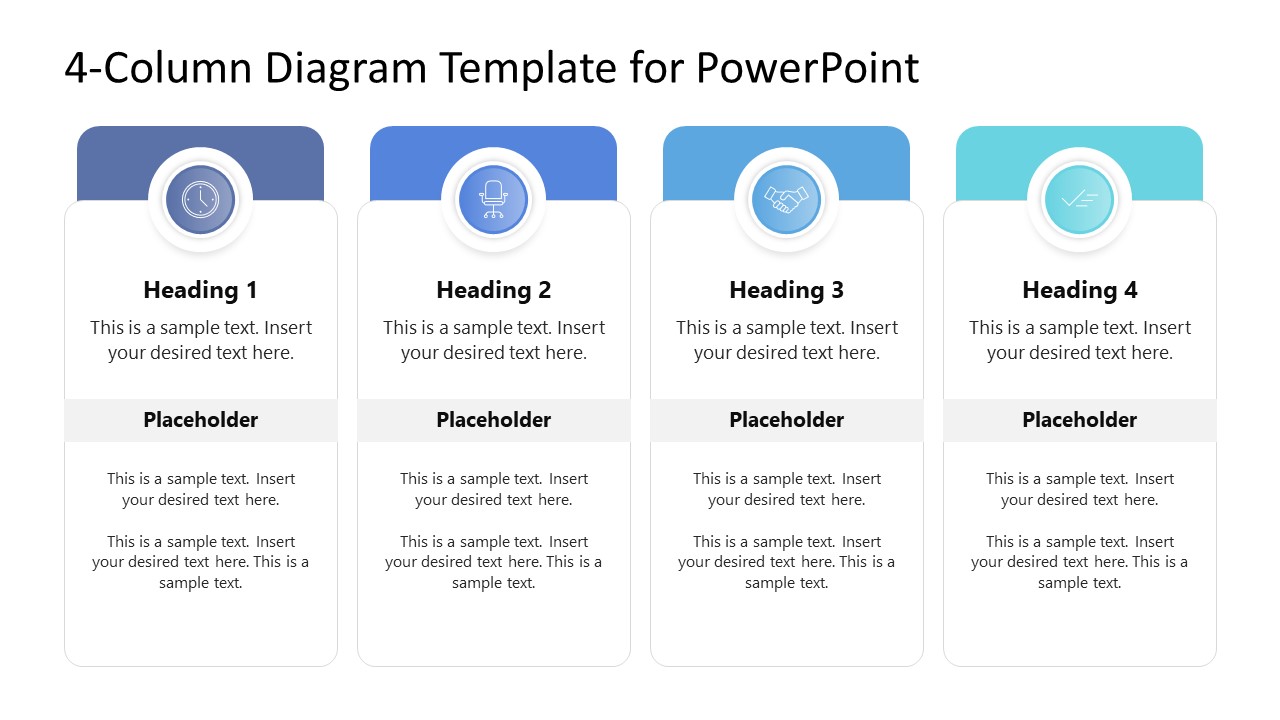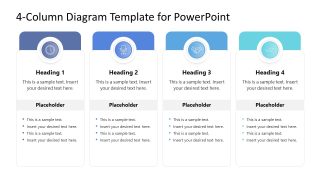4-Column Diagram Template for PowerPoint
Customize our engaging 4-Column Diagram Template for PowerPoint to present the milestones of the project or different events in a business process. Business procedures involve multiple steps to complete a large project. Those events or stages need to be discussed in the executive meetings. Professionals can use our column diagram template to present various phases of the project completion understandably. Professionals from multiple domains can utilize this template for specific presentations. They can also use this template diagram in their academic presentations to explain complex science concepts comprehensively. Users can customize this presentation template with all PowerPoint versions, as well as change the color scheme of the template based on their theme.
The 4-Column Diagram Template for PowerPoint consists of four vertical columns with a relevant infographic icon at the top column. A colorful rectangular shape covers the back of the icon. Below the circular shapes icon, we have provided editable title text for headings in all four columns. Next, there is a short grey-colored bar in the center of the column. Presenters can write the essential details about the focused point below this sub-title bar. There are two slides in the four-column template. Both the slides have the same layout. The only difference between the two slides is that the details can be written in paragraph format on the first slide, while on the second slide, write the relevant data in bullets.
Users can change the PowerPoint features of the 4-column diagram PPT template according to their choice. So, download this modern design template for your business or educational presentations now!