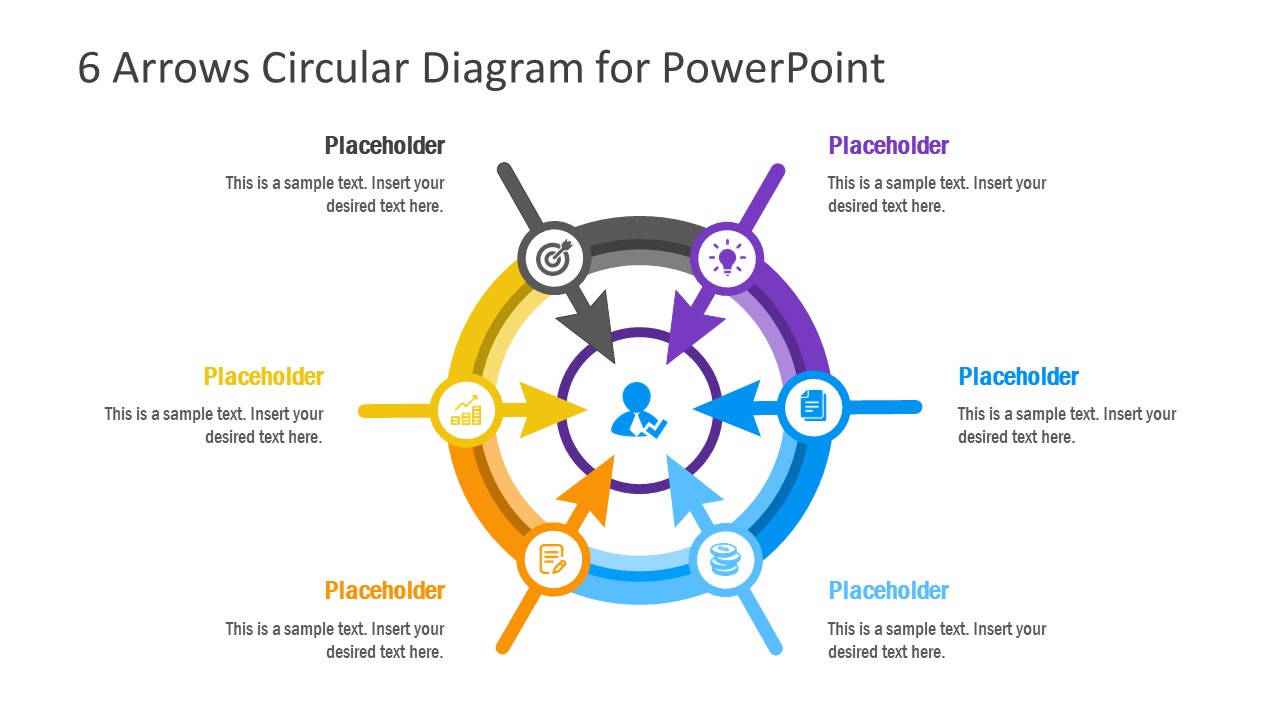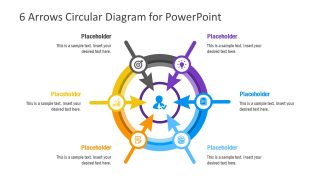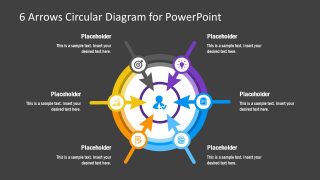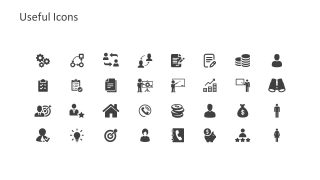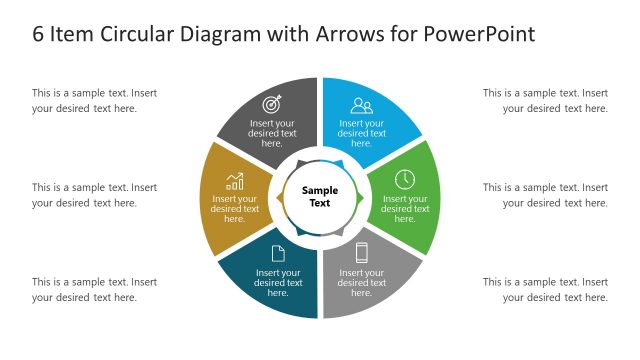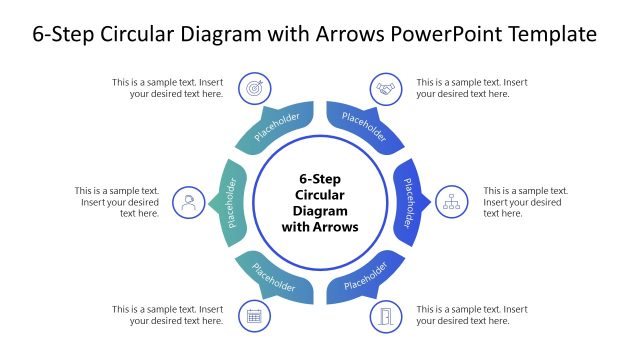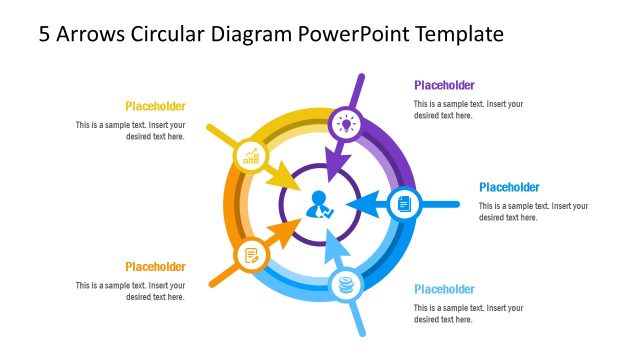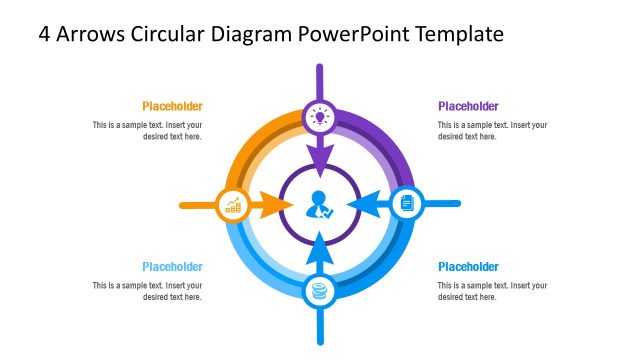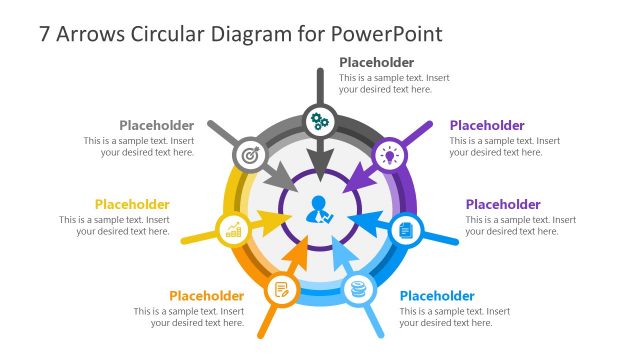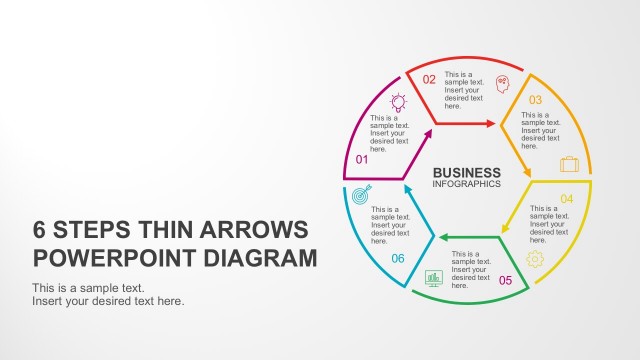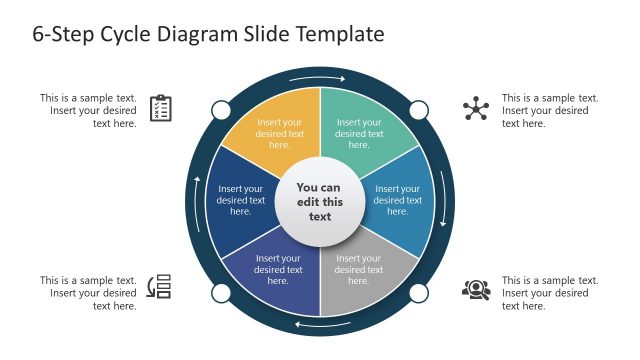6 Arrows Circular Diagram PowerPoint Template
The 6 Arrows Circular Diagram PowerPoint Template is an infographic diagram design. This PowerPoint provides two diagram templates with options of a white and black background. These two color options are helpful for presenters to copy layout according to their business PowerPoint theme. The text placeholders and outlines of the 6 arrow diagram are pre-design according to the backgrounds. The slide of clipart icons provides a selection of 40 useful icons. Users can take advantage of these icons to present a range of concepts in 6 arrows.
The 6 Arrows Circular Diagram PowerPoint Template is six colorful segments in a ring shape. There are six arrows pointing to the center of circle. It represents a link of 6 arrows with a core unit. The diagram enables presenters to describe external components that affect the central item. In business topics, for example, 6 arrows circular diagram displays processes or actions that contribute to growth.
The PowerPoint diagram template is an attractive presentation tool to visualize continuous sequences. You can present stages, tasks, or events in a circular flow PowerPoint. The circular diagram templates with arrows visualize reinforcement of steps. It is a suitable PowerPoint for marketing strategy presentations and economic concepts. The colorful and infographic icons make professional and business presentations engaging for the audience. The design template can also be useful to prepare a presentation on Impact Analysis, where the arrows pointing to the core diagram can indicate the inputs.
Alternatively, you can download other variants of this design, including a different number of steps, e.g.:
The 6 Arrows Circular Diagram PowerPoint Template is a multipurpose presentation for business concepts. Users can change clipart icons from the collection of icons that best fit the presentation. Moreover, the colors of segments or slide backgrounds are customizable from PowerPoint formatting features.