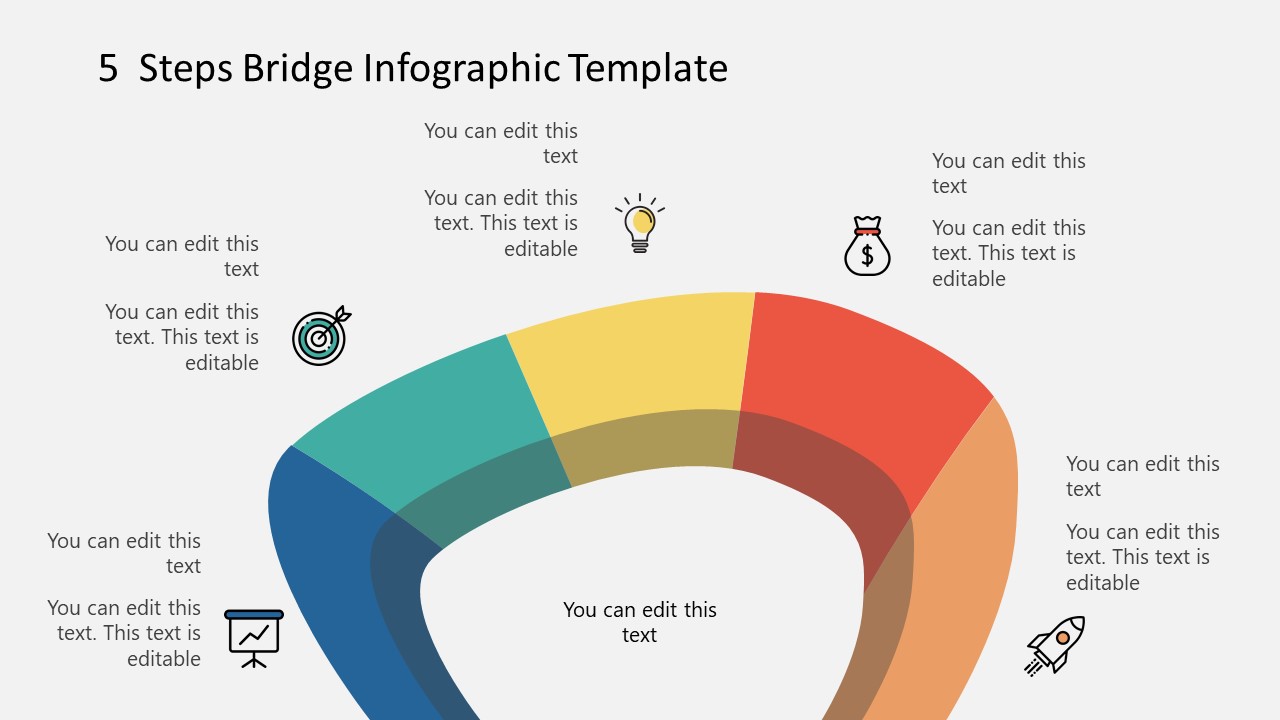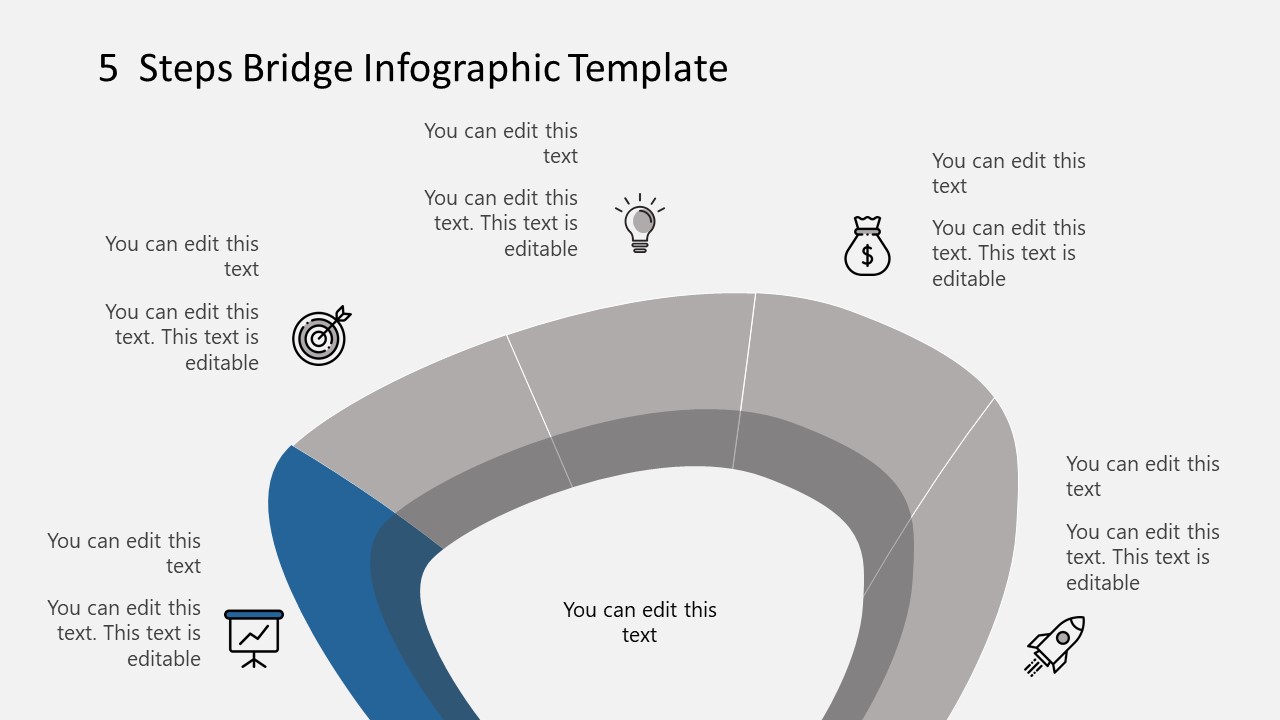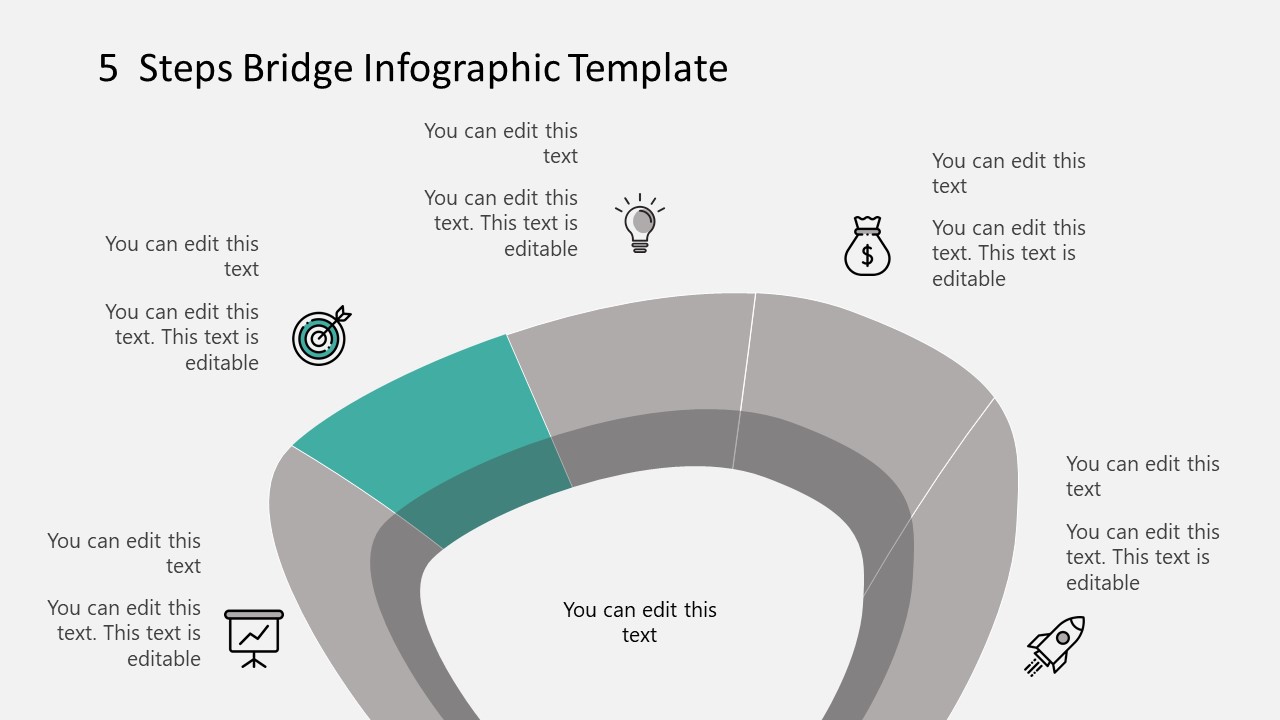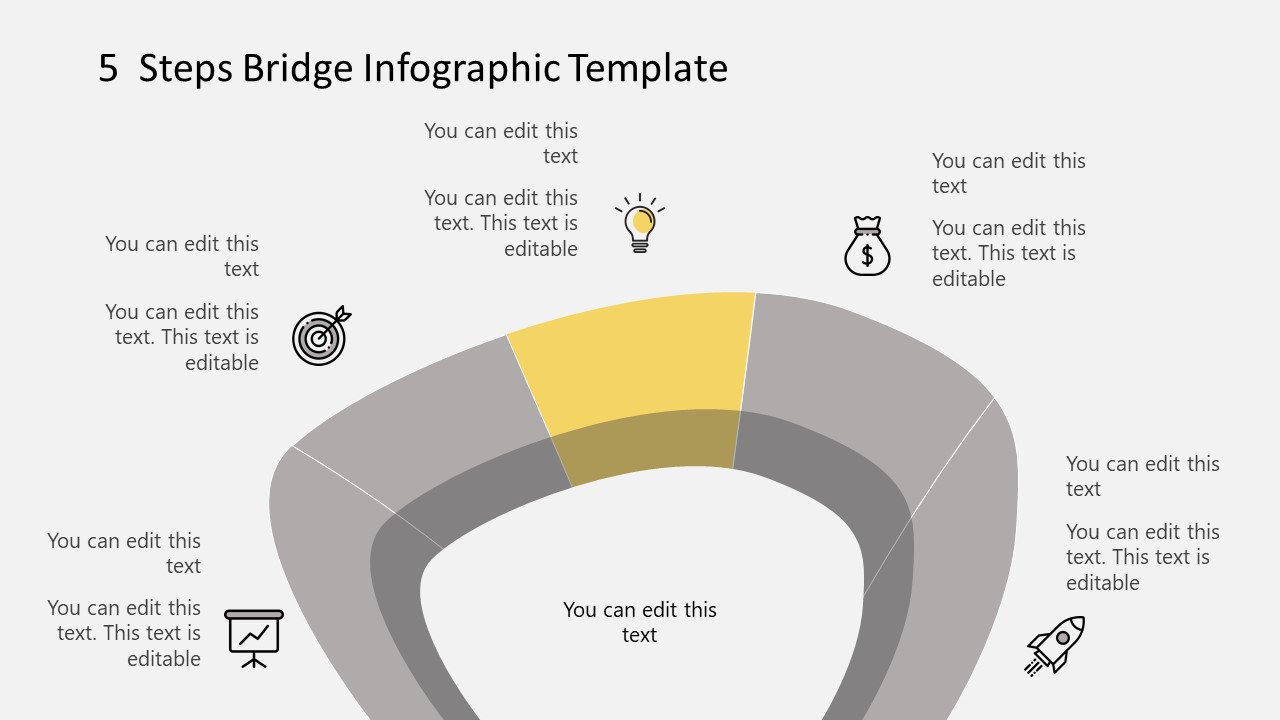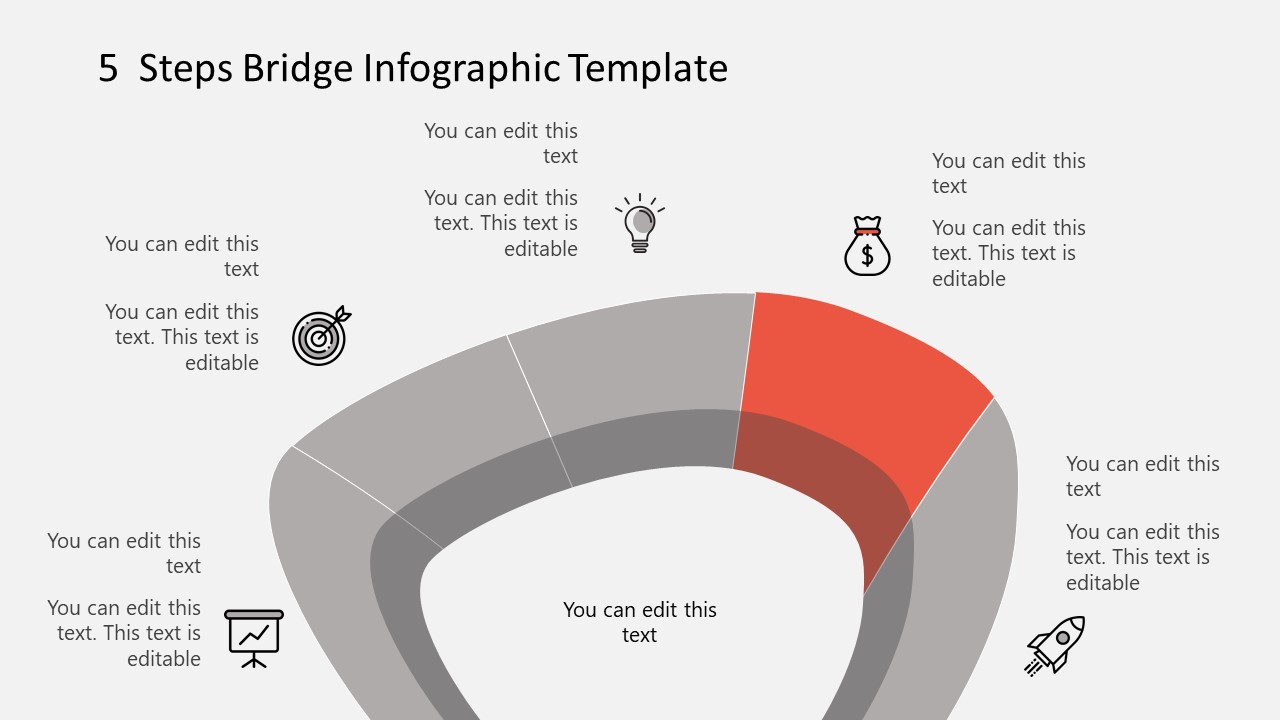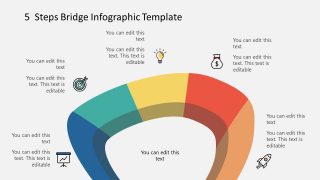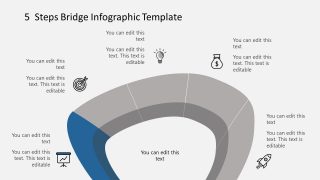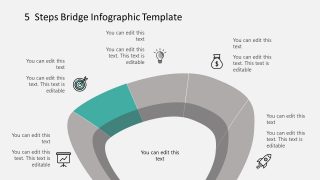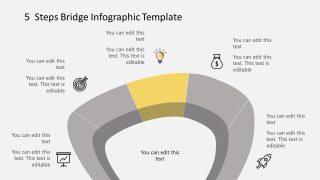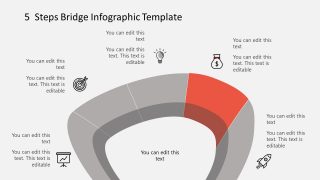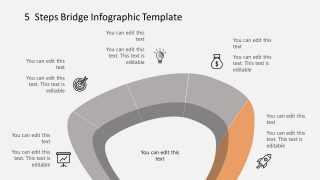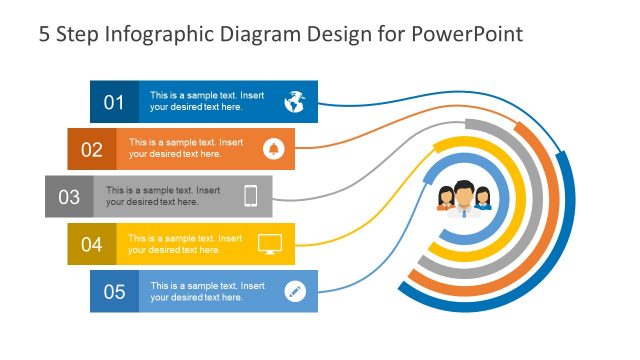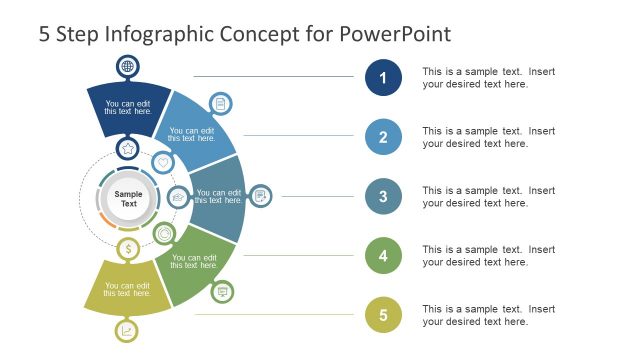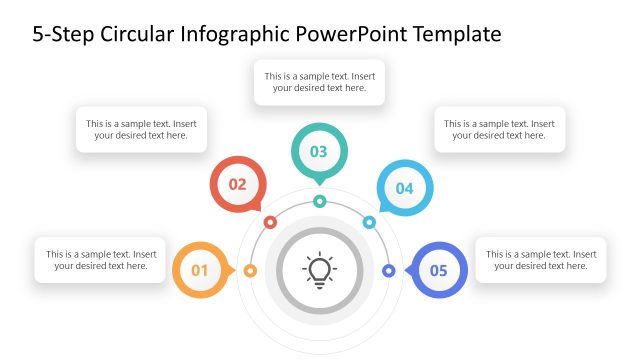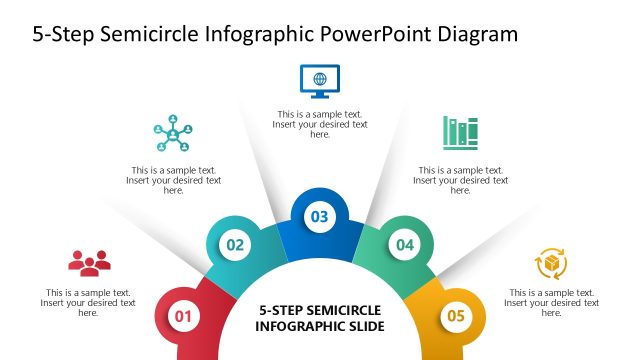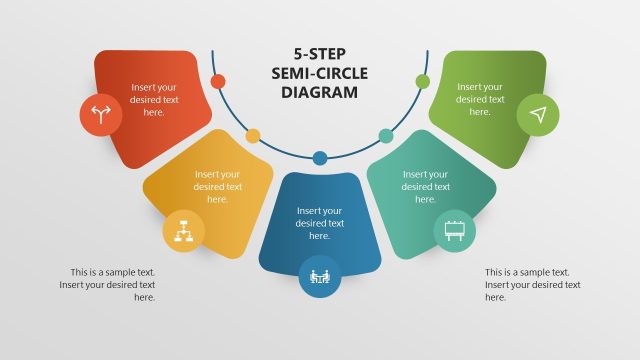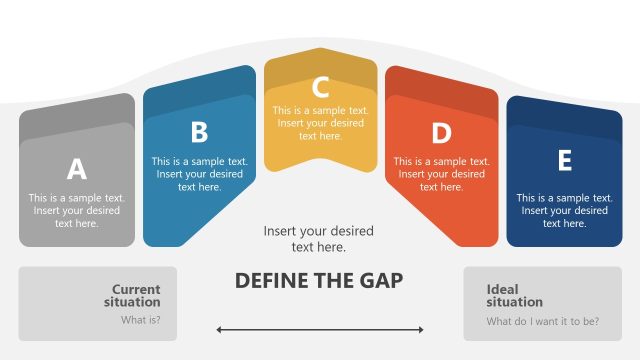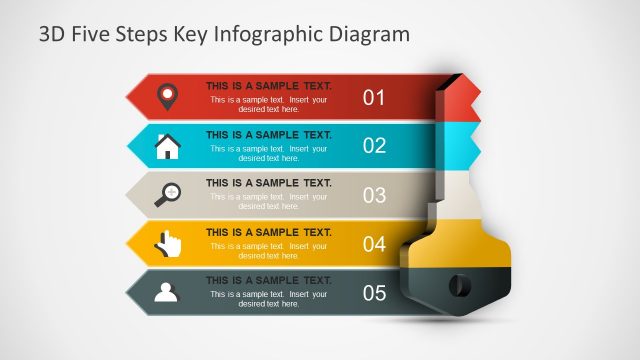5 Steps Bridge Infographic Template for PowerPoint
The 5 Steps Bridge Infographic Template for PowerPoint is a half-circle diagram to present five options. The infographic design for diagram attracts the audience with visual effects while maintaining the flow of discussion. The semi-circle designed as a bridge divides into colorful segments, providing more clarity on the subject. The minimalistic design with a combination of icons and colored segments makes the delivery of information more effective.
The bridge diagram of 5 steps semicircle layout includes modern and meaningful clipart icons to visually represent each section. The slideshow icon in first step gives an idea of presentation, meeting, or brainstorming sessions. The dartboard clipart icon symbolizes goals or meeting targets. You can highlight a business or personal objectives in this section. The lightbulb icon for ideas or innovation use in problem solving and decision making presentations. The moneybag icons represent cost, you can use this part to discuss financial aspects of the topic. The rocket illustrates business launches or startup ideas.
5 Steps semicircle diagram with modern clipart icons creates an arch effect to the visual graphics. Users can edit bridge diagrams with desired content or even change design by customizing colors and icons in PowerPoint. The diagram provides five subsequent slides highlighting each segment of the bridge in colors. These segments are useful to add and describe content details. In educational presentations, for example, a set of slides assist in explaining sub-sections of main topic in sequential format.
Data visualization through infographics conveys key points in a straightforward manner. The five stage colorful semi-circle diagram helps audience follow step-by-step slides to describe any process. You can copy these slides as a part of business presentation, offering a quick glance at strategy or plan during the speech. You can download 5 steps bridge infographic template for marketing, sales, or business topics for a trendy, yet professional presentation.