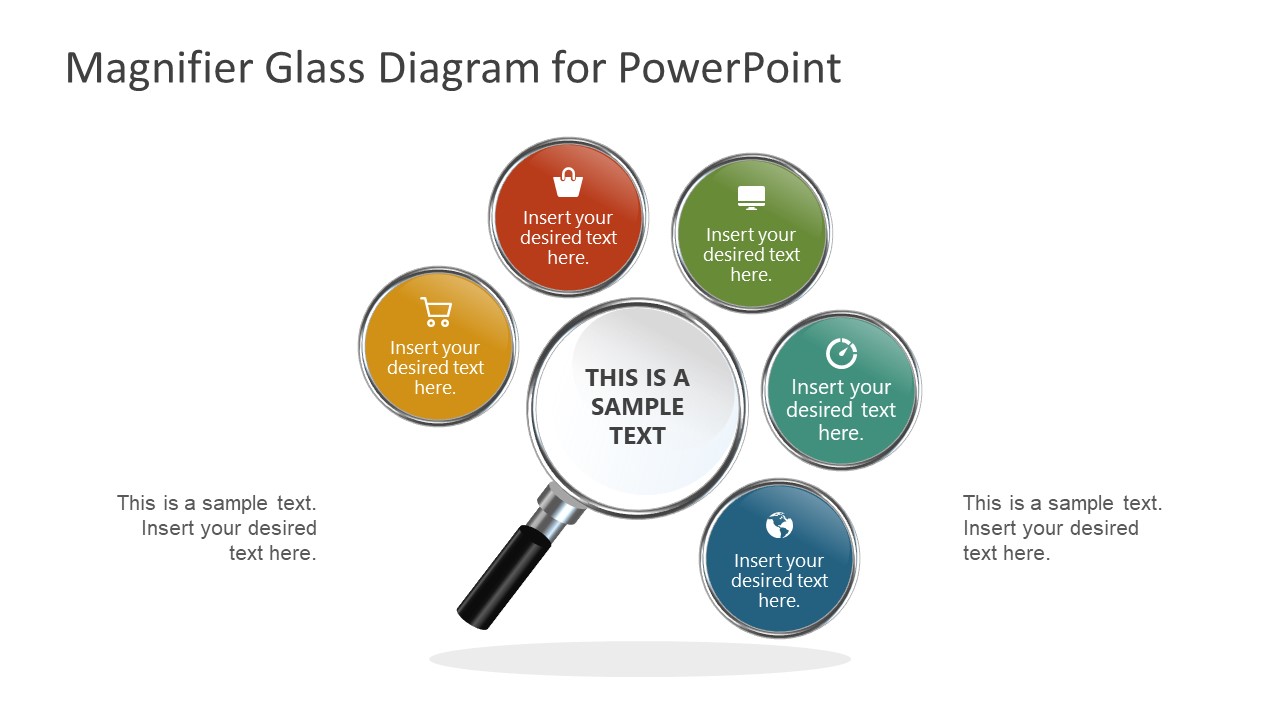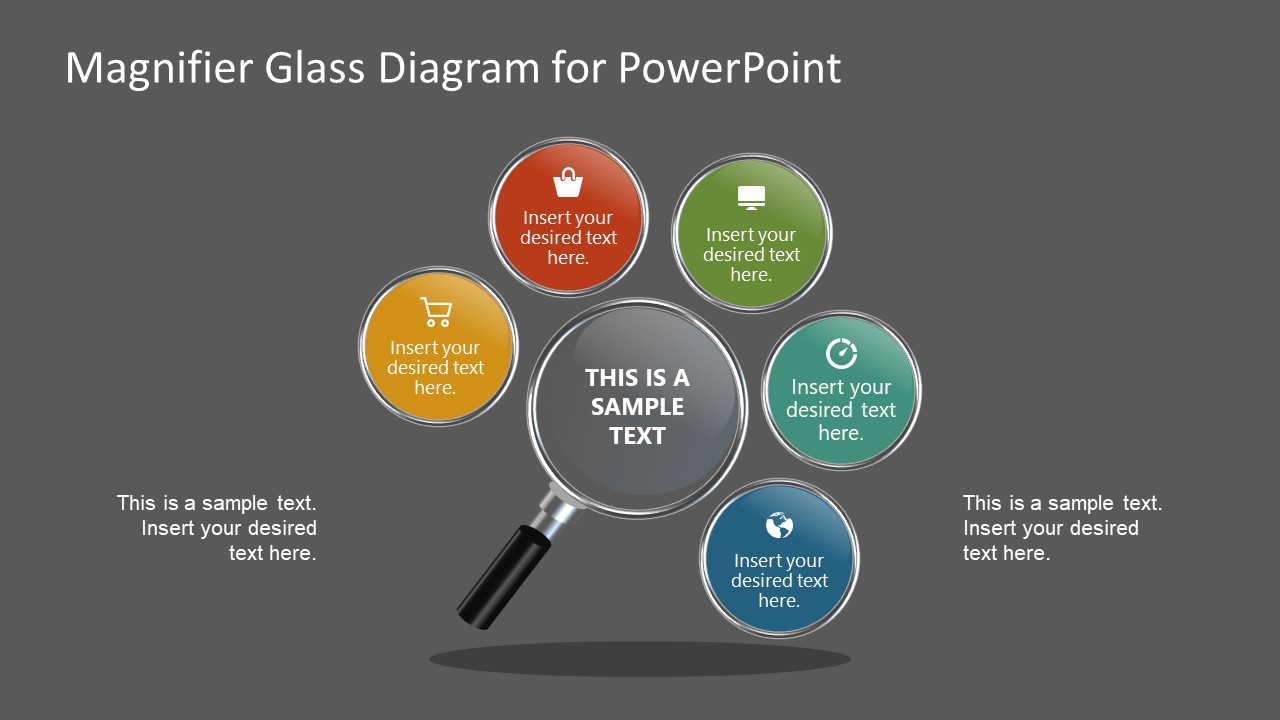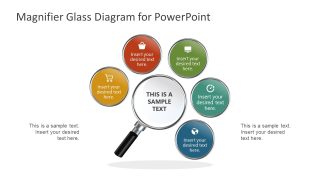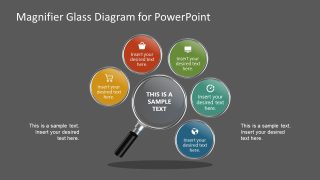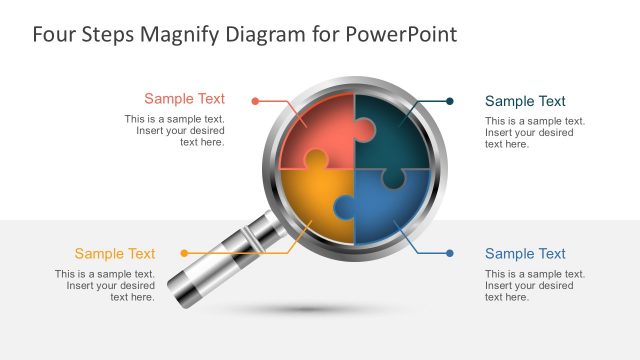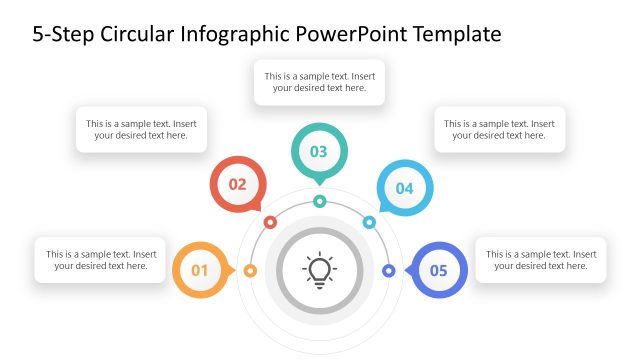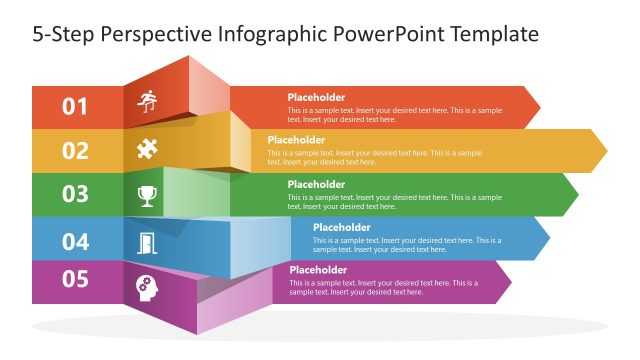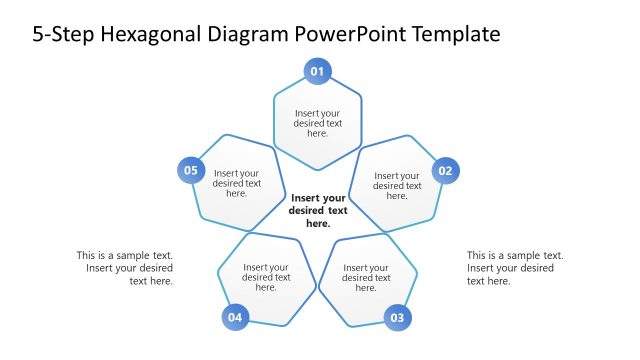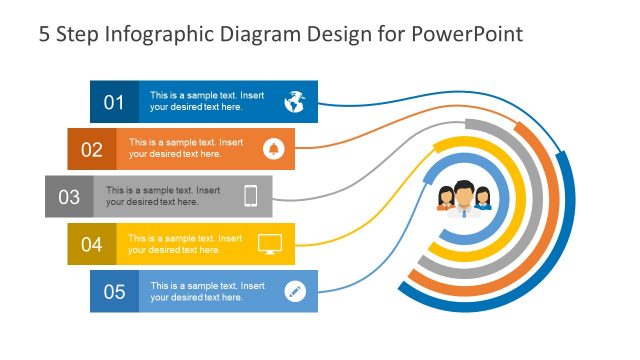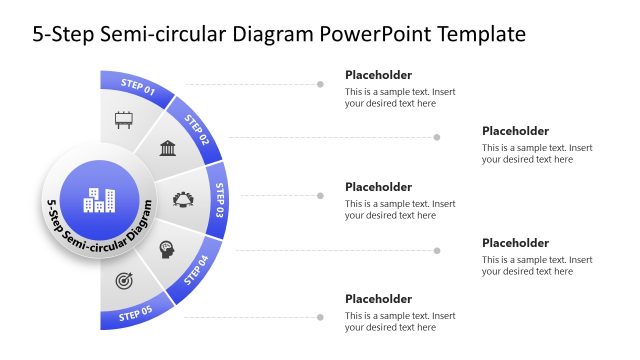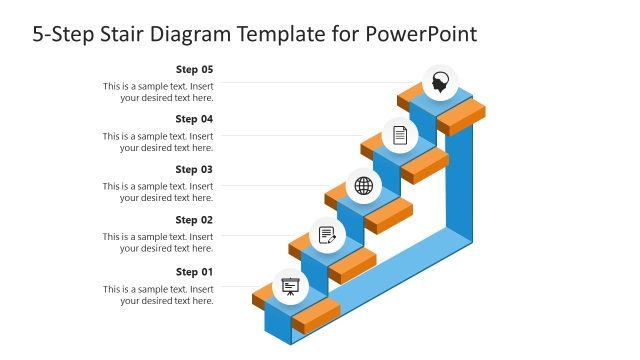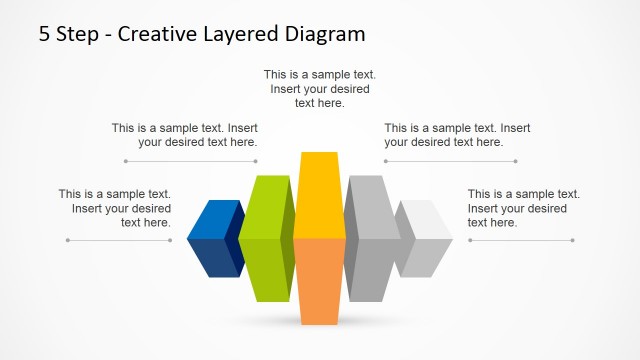5-Step Magnifying Glass PowerPoint Template
Highlight the key points of your meeting or an academic session using the creative slides of our 5-Step Magnifying Glass PowerPoint Template. In every session, professionals often require catchy diagrams that are easy to represent data and help retain the audience’s attention to the subject. We have designed this all-purpose 5-step diagram with a magnifying glass illustration. Users can customize this to create presentations about business models, scientific concepts, marketing campaigns, project management areas, milestones, process steps, and agenda points. In addition, it can be re-purposed to indicate the focus points of a topic or summary highlights. Presenters can edit this template in various instances using simple editing and data entry steps.
The 5-Step Magnifying Glass PowerPoint Template shows a semi-circular arrangement of five circles, each having a thick silver boundary and bright color fills. These shapes also contain editable text boxes for adding key points and relevant graphical icons that can be changed from the Graphics Tools menu of the PowerPoint toolbar. A diagonally oriented magnifying glass diagram is in the center of the shapes. We have provided text boxes for the mentioned additional description points on both sides of this diagram. This PPT template carries two background color variant slides, i.e., white and black. Users can pick any of them and use them in their presentations. However, the background color can be chosen according to choice. Likewise, the color scheme and font styles can be changed to match the theme. Alternatively you can try our free Magnifier Glass PowerPoint template and check our gallery of presentation templates. Thus, simplifying the creation of professional presentations with no designing efforts can be done by customizing this 5-Step Magnifying Glass PowerPoint Template.