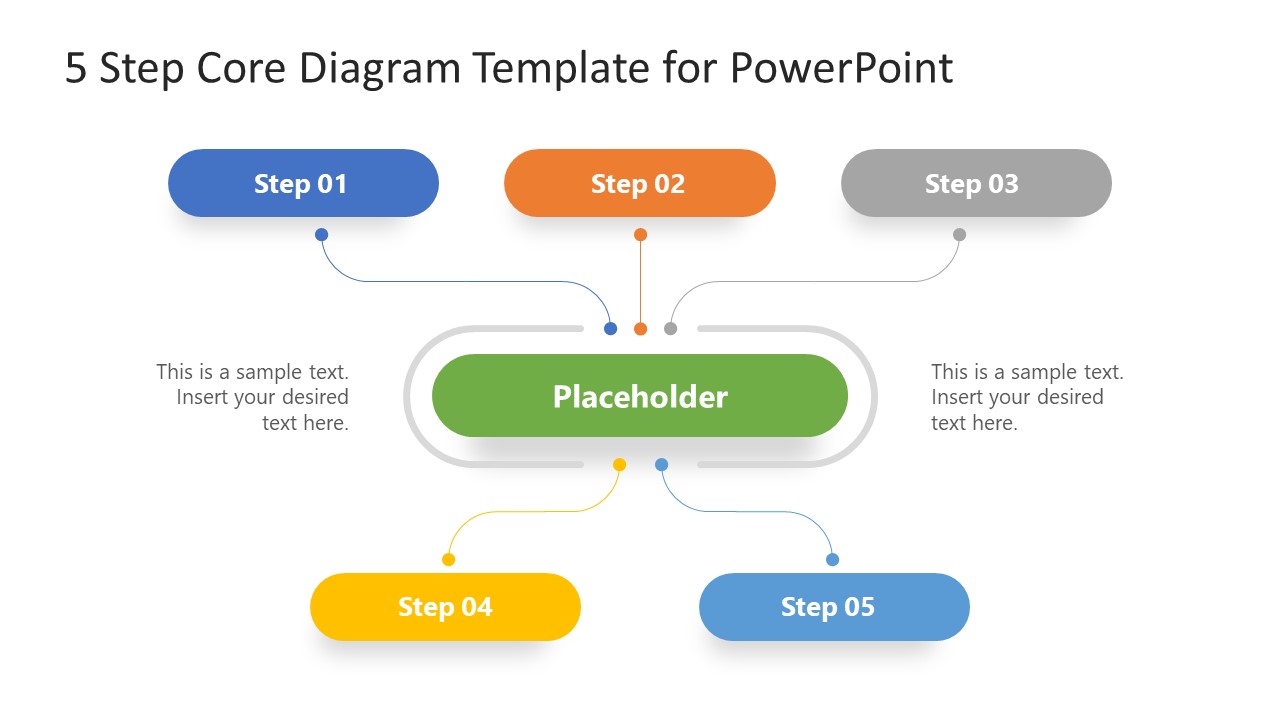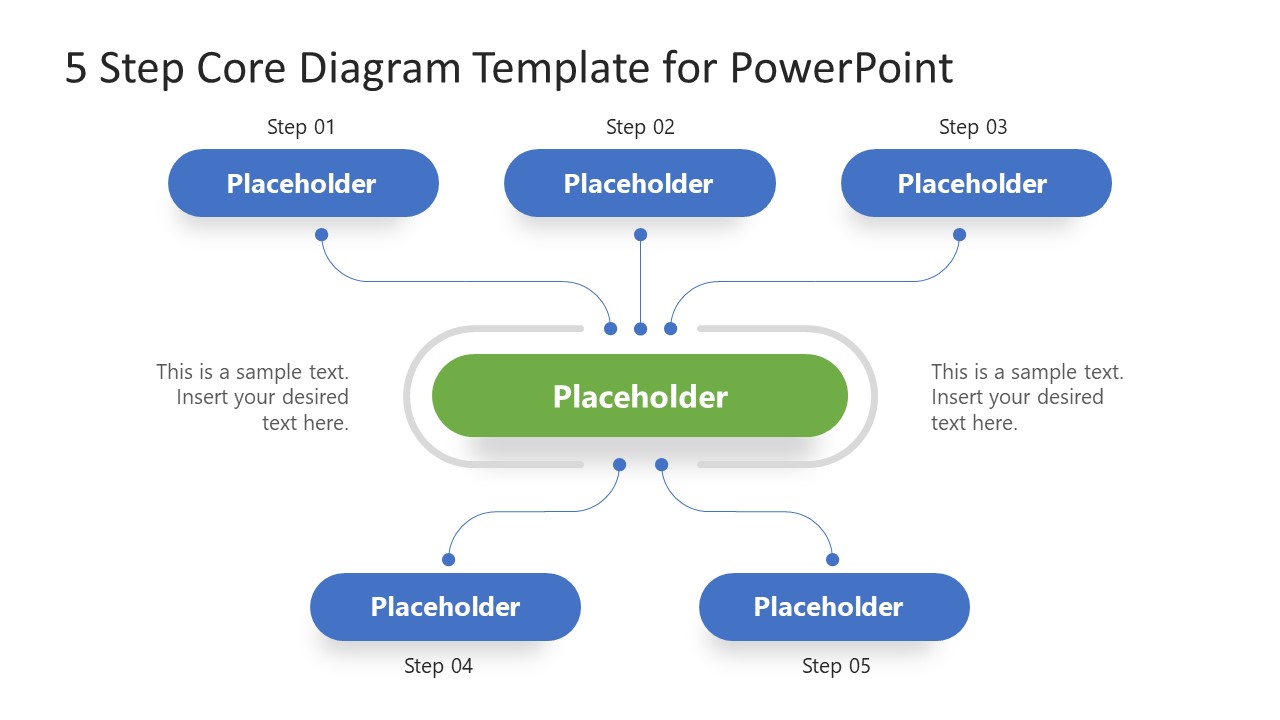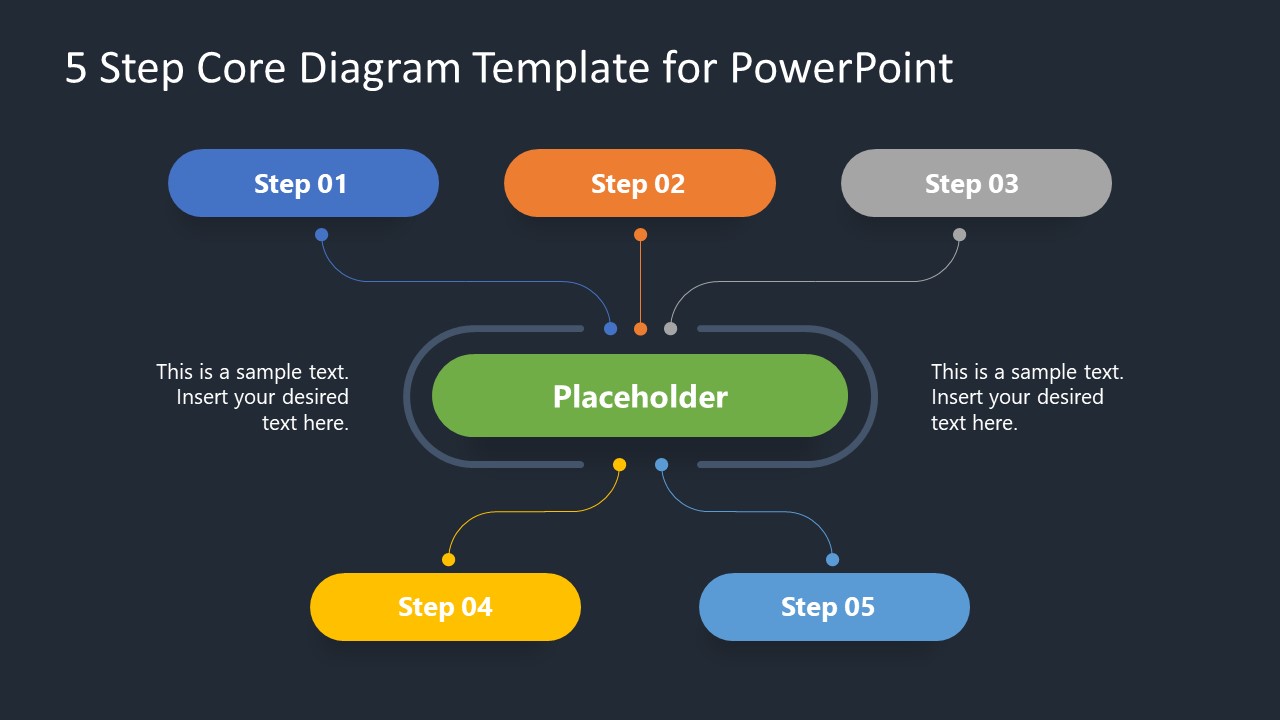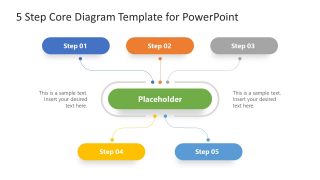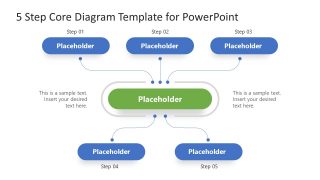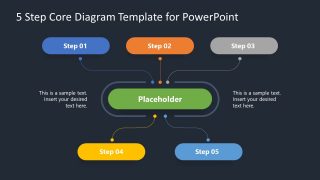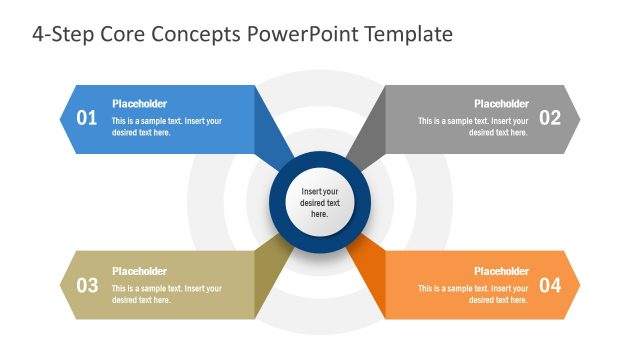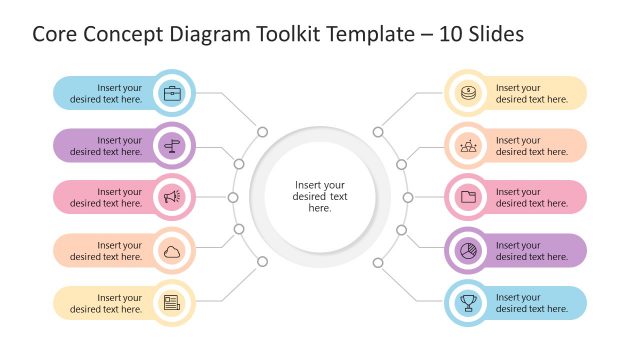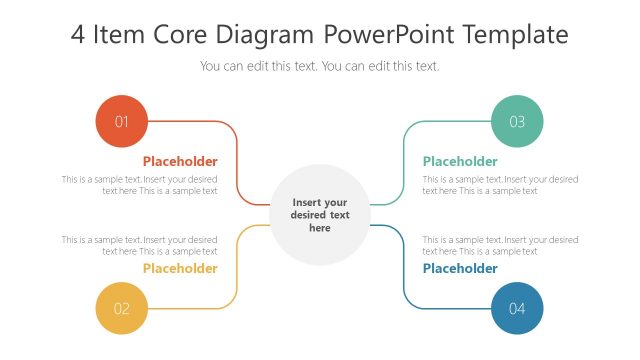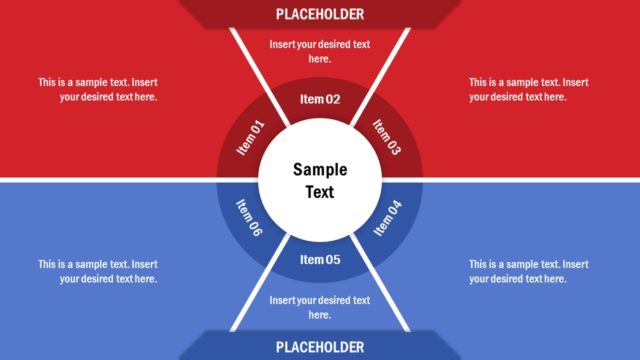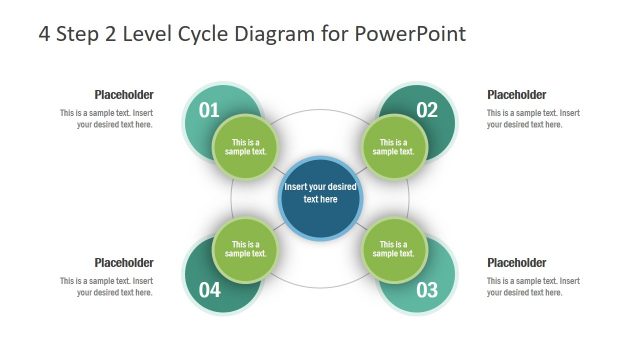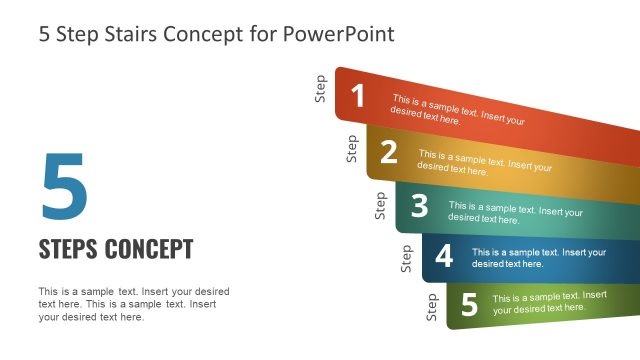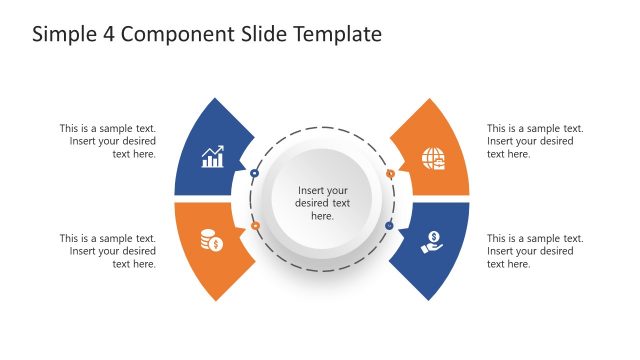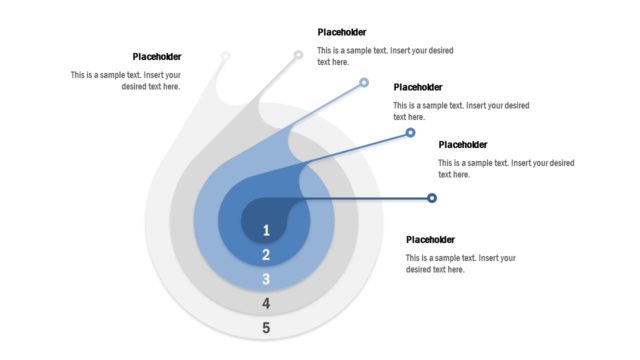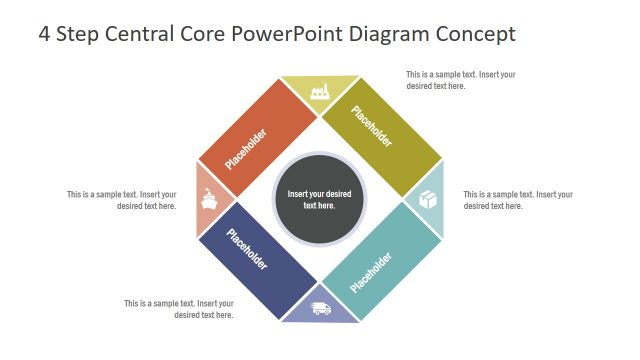5 Step Core Diagram Template for PowerPoint
The 5 Step Core Diagram Template for PowerPoint is a mind-map structure designed to categorically present concepts, a process, or a breakdown of activities. This template is a one-pager template and is available in two background color variations. This mind-map template is helpful to explain related concepts, problem-solving ideas, and various learning purposes.
The core diagram consists of 6 rectangular shapes, with rounded corners, arranged circularly in the canvas. The central shape represents the main subject, and the other five objects indicate the components of the process. Each figure connects to the center through curved arrows, representing the significance of every element with the central idea. Two additional text sections on both sides of the diagram are placed for free text. You can add further details about the presentation topic using them.
This PowerPoint template has vast applications. Professionals can customize this PowerPoint template for presenting a process that consists of 5 steps. Business personnel, for example, can use this template to present business growth strategies. Another way to use the 5 steps core diagram is to discuss ideas to increase business revenue. Project management professionals can apply this template to showcase a project plan. Teachers can download and customize this template to elaborate academic concepts to their students. Besides this, users find its application in various topics around the core concept.
The 5 Step Core Diagram Template for PowerPoint is 100% customizable. The shapes, colors, and icons are all changeable. As a plus, this template slide is available in three color contrasts of the objects. The presenter can easily modify each component and change the text font placement of text boxes.