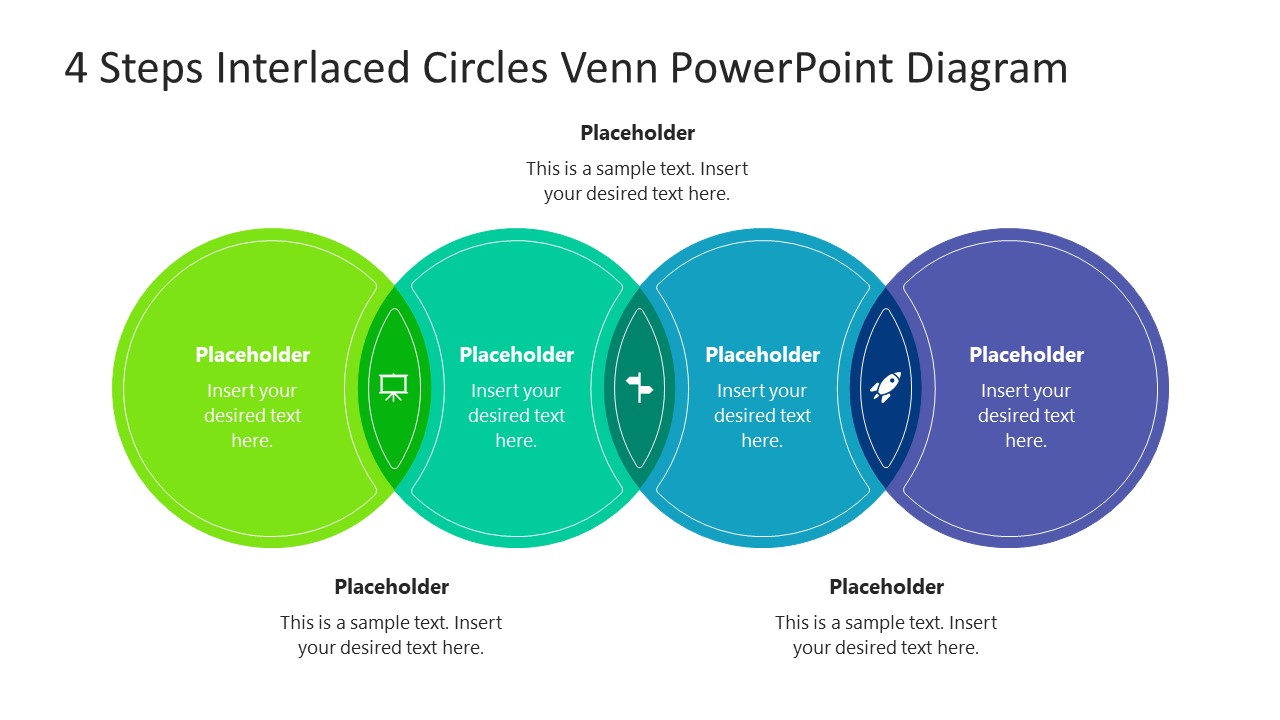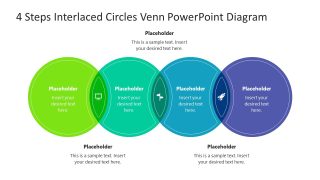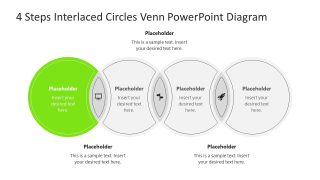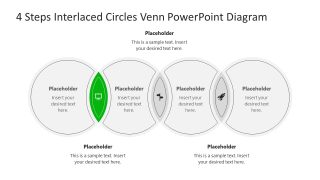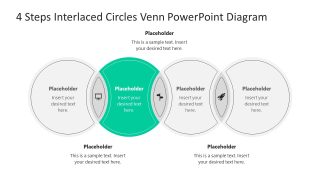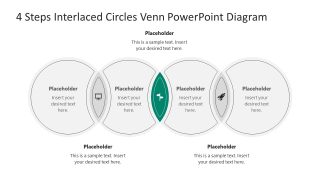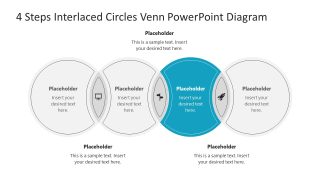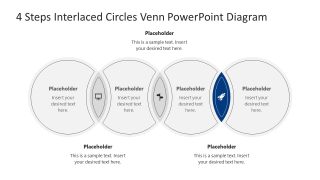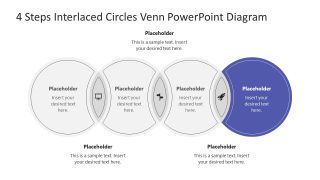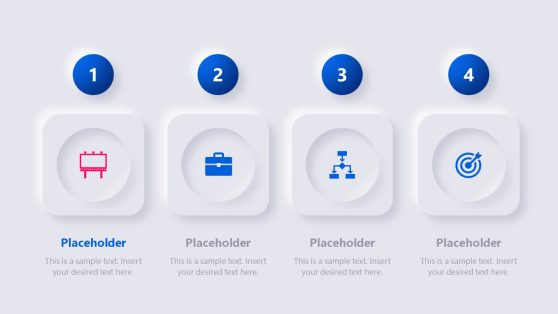4 Steps Interlaced Circles Venn PowerPoint Diagram
Our 4 Steps Interlaced Circles Venn PowerPoint Diagram is crafted with 100% editable PPT shapes and color effects. The idea behind creating the interlaced Venn diagram is to showcase a linear process’s overlapping stages or steps. For instance, professionals can indicate how the process moves to the forward stage by passing through an overlapping stage, e.g., in business development, the operations might shift from planning to the product development phase, but some aspects of planning continue when new challenges arise in this step. This 4 circle Venn diagram can also compare different products to highlight similarities or differences. This 4-step diagram PPT can be conveniently incorporated into multiple presentation topics. The slides can be customized with all PowerPoint versions, Google Slides, and Keynote.
The first slide of our 4 Steps Interlaced Circles Venn PowerPoint Diagram shows a complete color diagram, and the following seven slides individually color highlight the components (circles and overlapping areas). The diagram has a horizontal queue of four circles, each having a distinct color. The overlap segments are represented through other shades and contain meaningful graphical icons. Presenters can change this color scheme or choose alternative clipart icons from the Graphics Tools menu of the PowerPoint toolbar. A thin white-colored boundary line is also added in each shape for designing the figure. Presenters can add titles and representative descriptions in each shape according to their presentation topic. Also, the background settings can be changed to meet the customized requirements. Users can devise their use case for the template in science, tech, research, and academics. So, download this PPT template in a single click and try it for your presentation today!