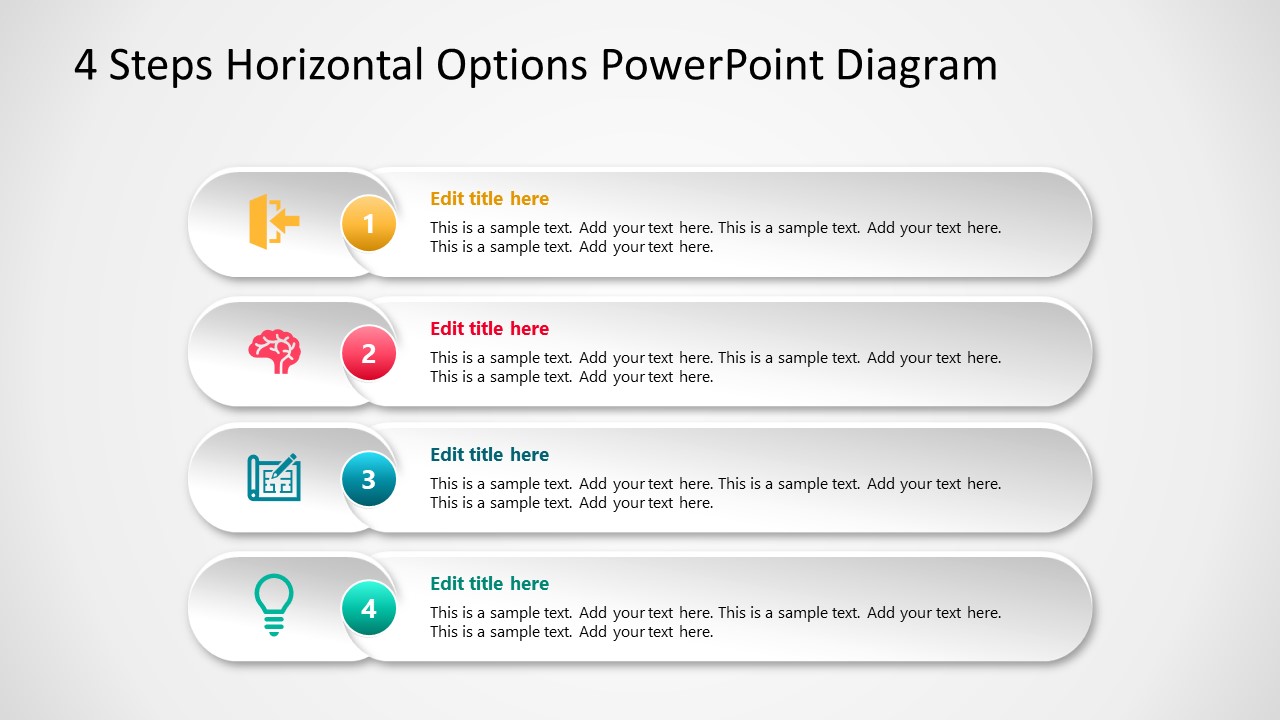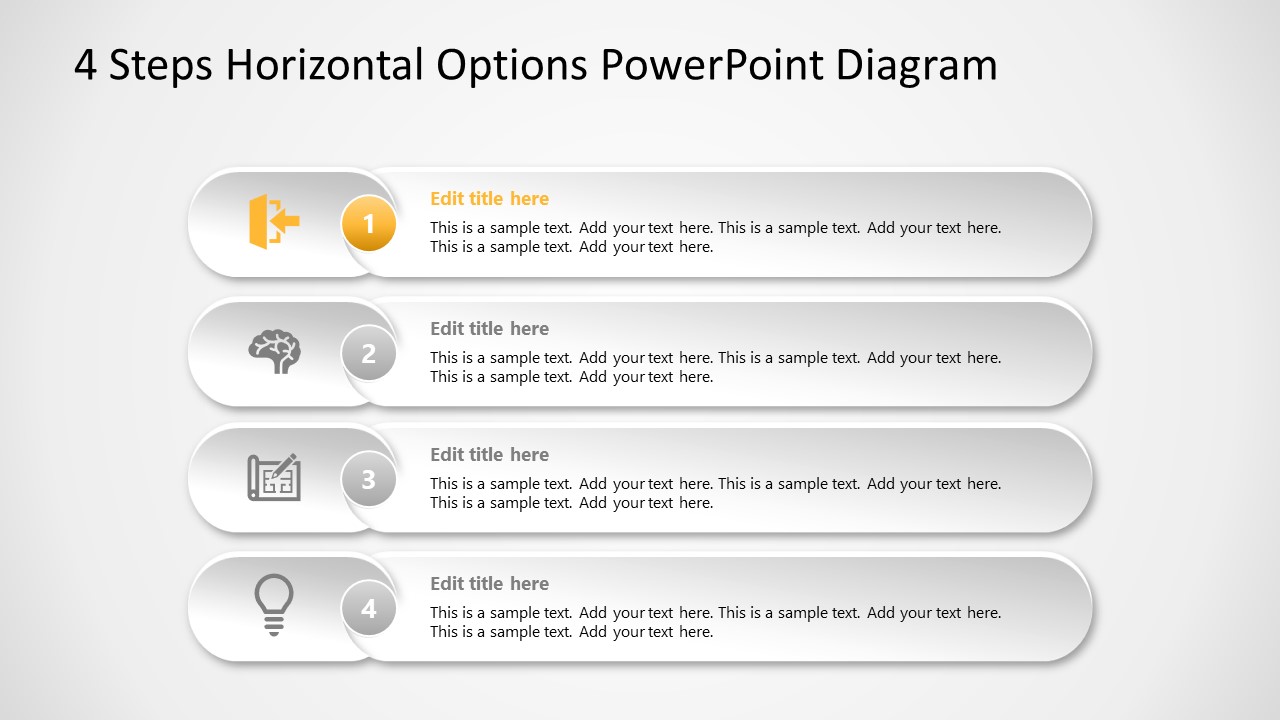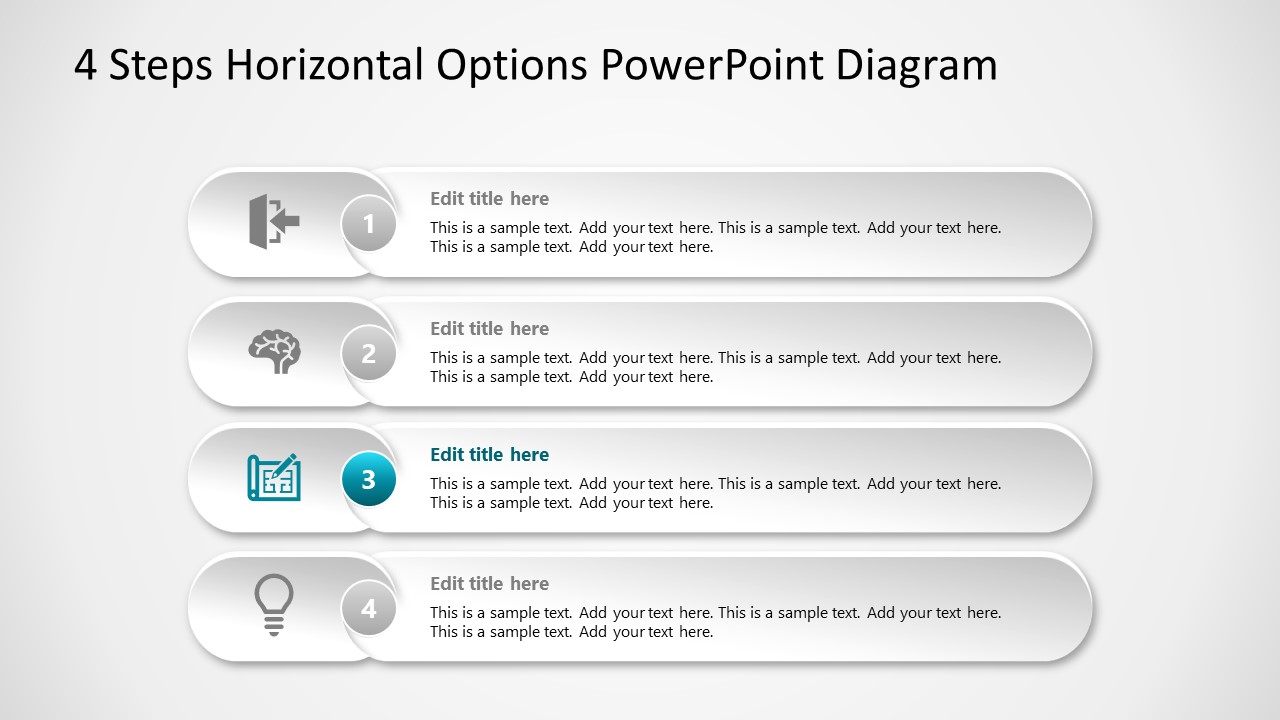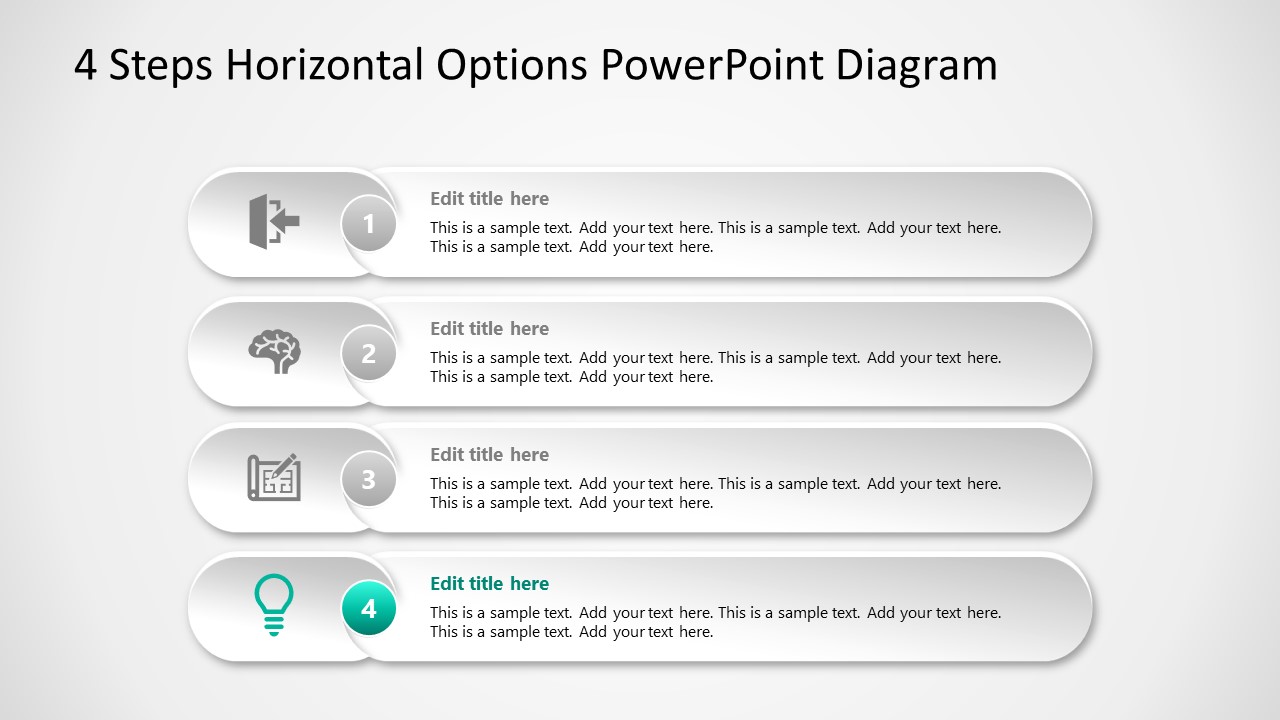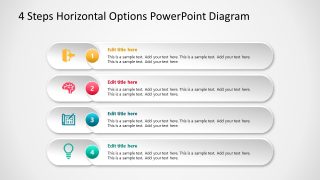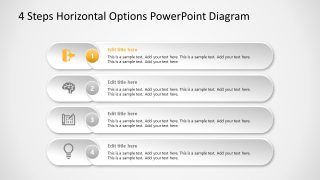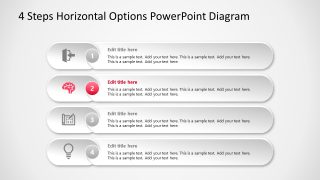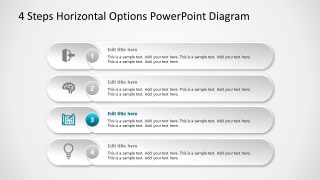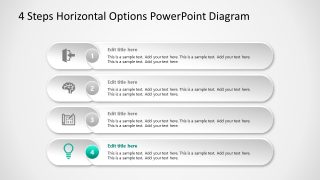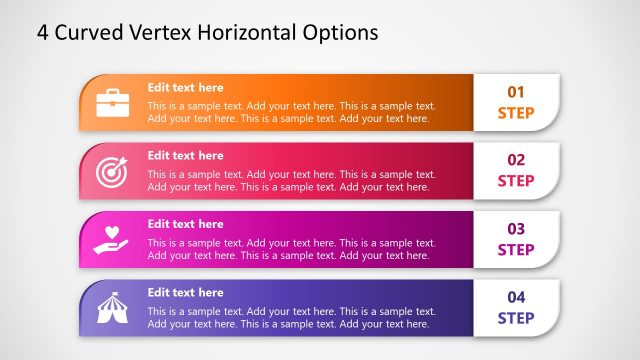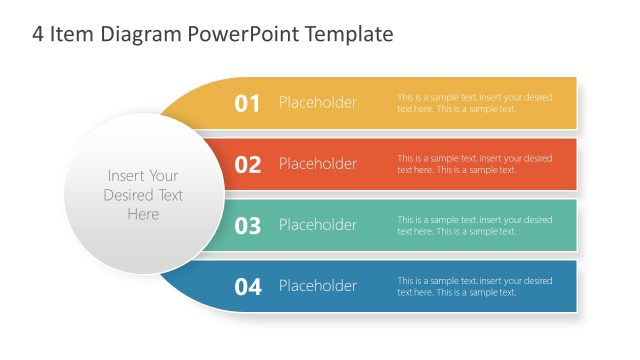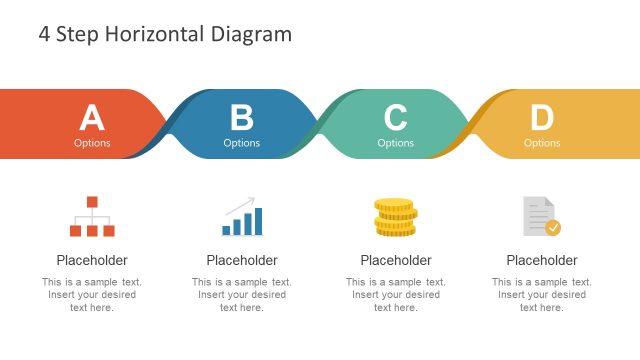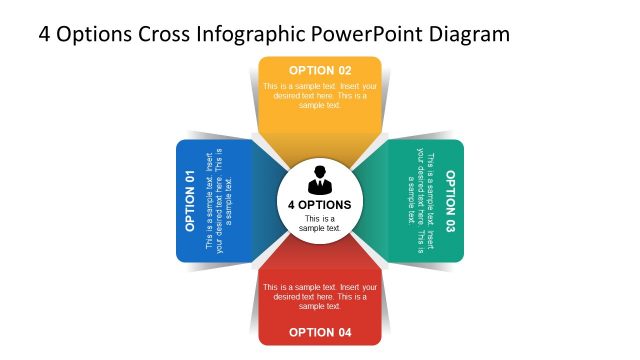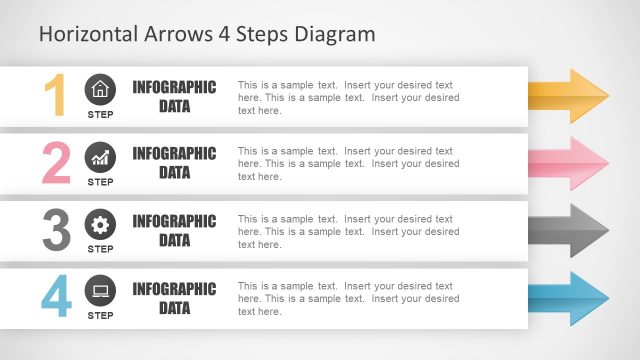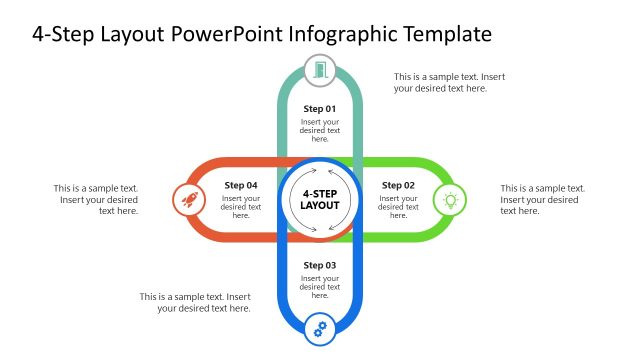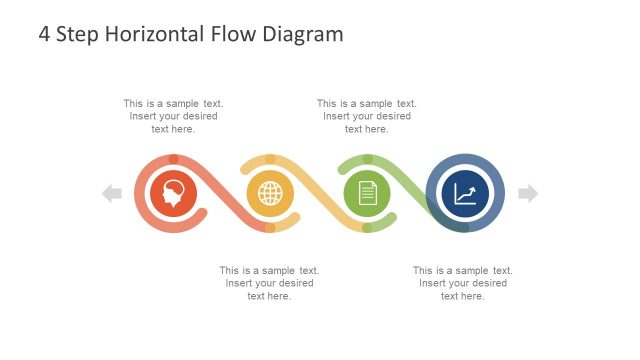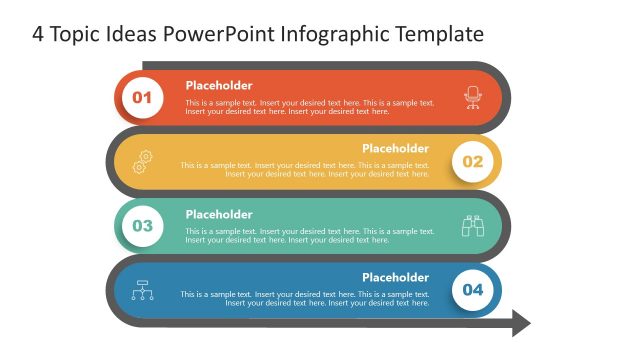4 Steps Horizontal Options PowerPoint Diagram
The 4 Steps Horizontal Options PowerPoint Diagram presents simple infographics for four information segments. This appendix slide template contains tablet-shaped four segments in a list format. Each section of the diagram has three parts i.e. number segment, clipart icons, and text placeholder. In this way, you can present options in sequence with visual and textual descriptions. The pre-defined icons for the diagram template include a book, brain, flow chart, and lightbulb. However, you can replace these icons with images relevant to your presentation topic.
In business presentations, the PowerPoint table of contents Template and agenda slides are used to briefly describe key points. The 4 steps options template is a multipurpose PowerPoint. It can be used at any stage in a presentation to display 4 elements. The additional four slides of the PowerPoint template are useful for discussing each element in detail. At the start of the meeting session, you can highlight the presentation agenda in 4 steps. For school lectures, these horizontal options can list down a table of contents. 4 steps horizontal options PowerPoint is also helpful in organizing information like product features, improvement ideas, categories, or four solutions.
The 4 Steps Horizontal Options PowerPoint Diagram is suitable for professional meetings, educational lectures, and unofficial sessions. The four options cover 4 important aspects of the main topic in rows. The slides are fully editable, assisting users to customize background colors, four segments, and other design features. Therefore, users can copy these slides as a part of their pre-design presentations and adjust the theme.