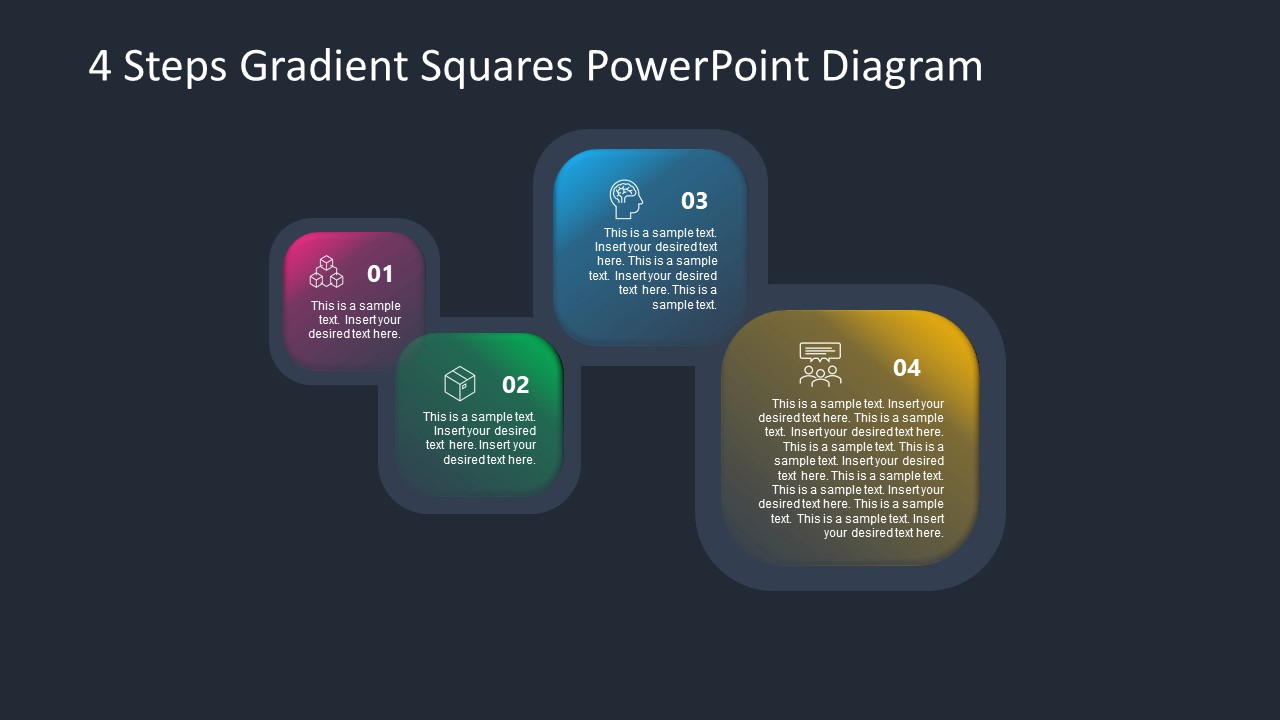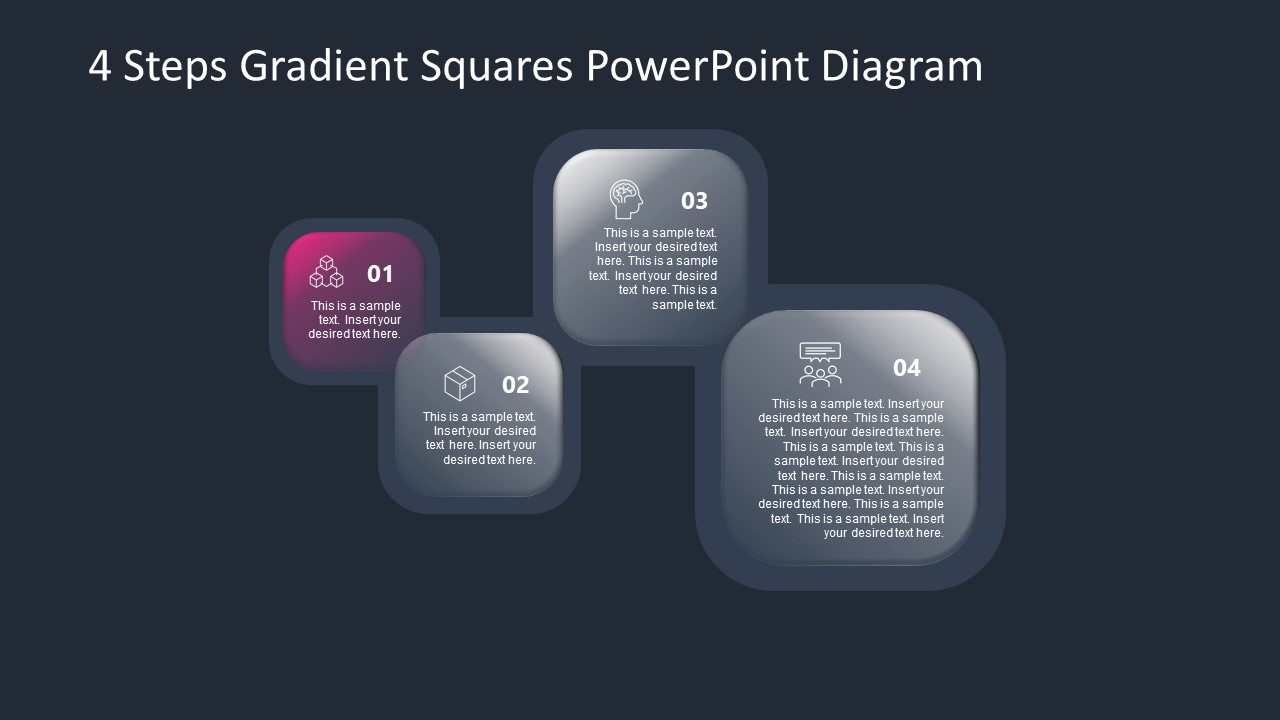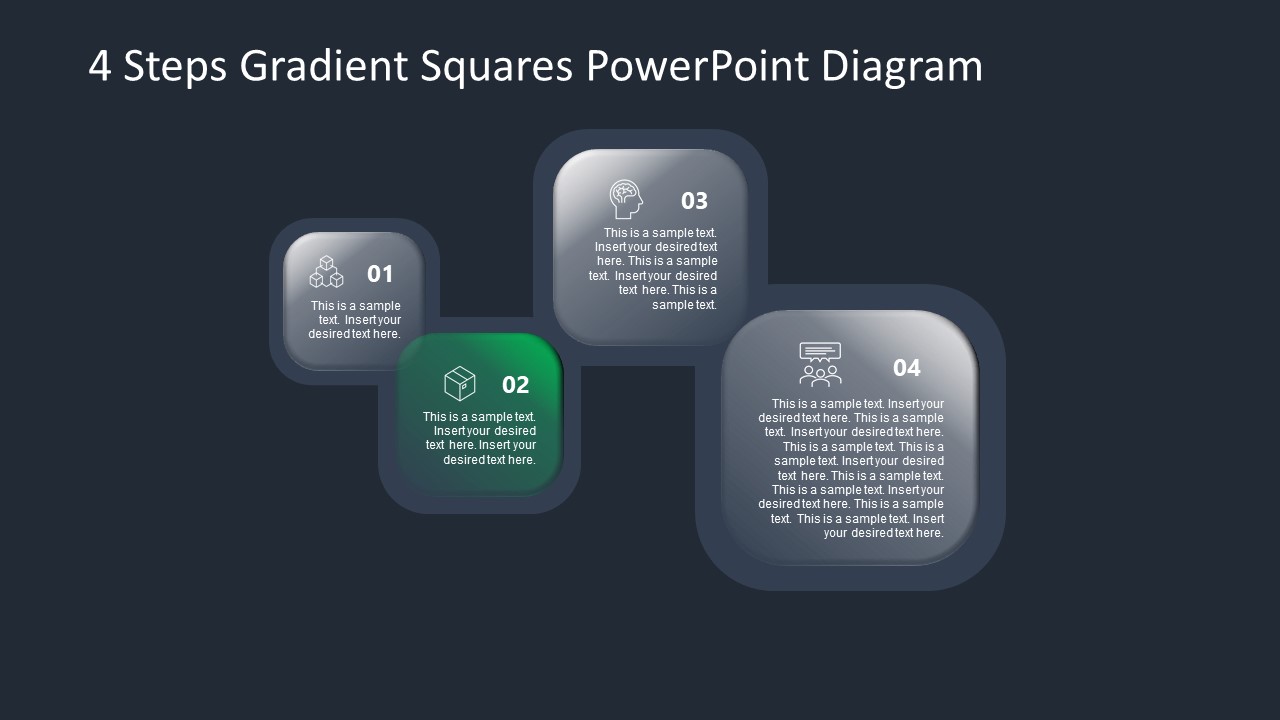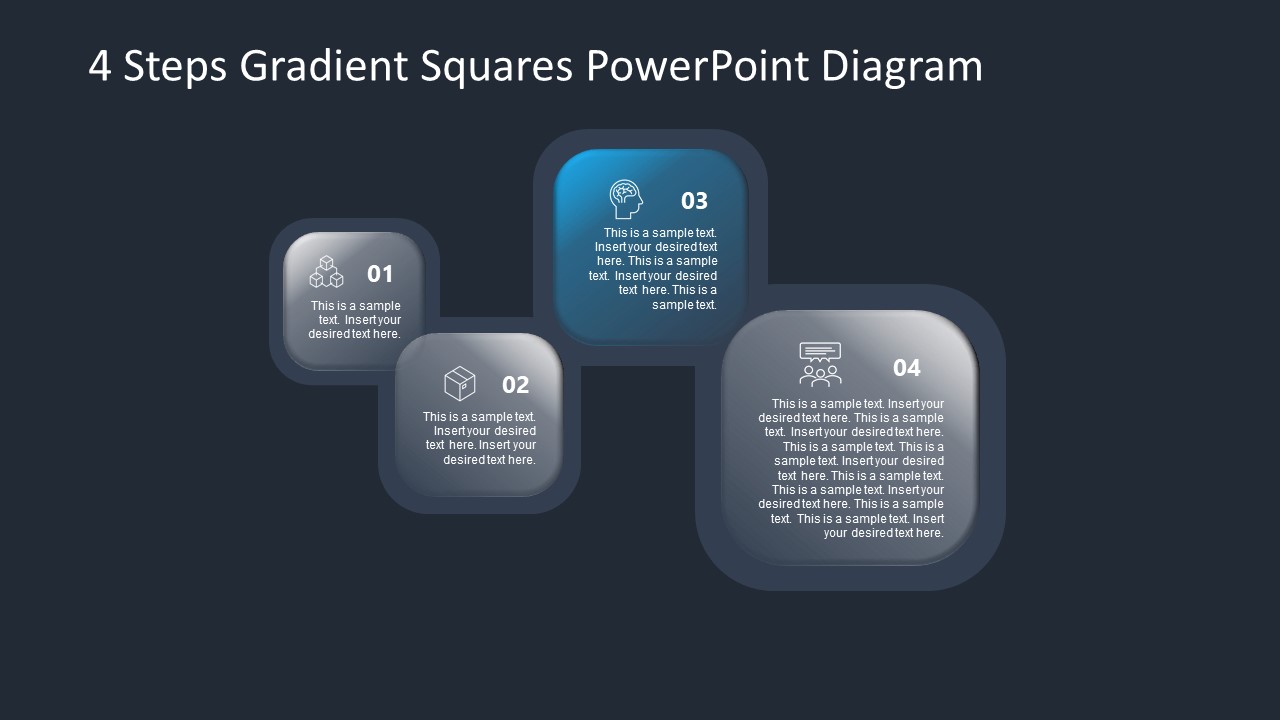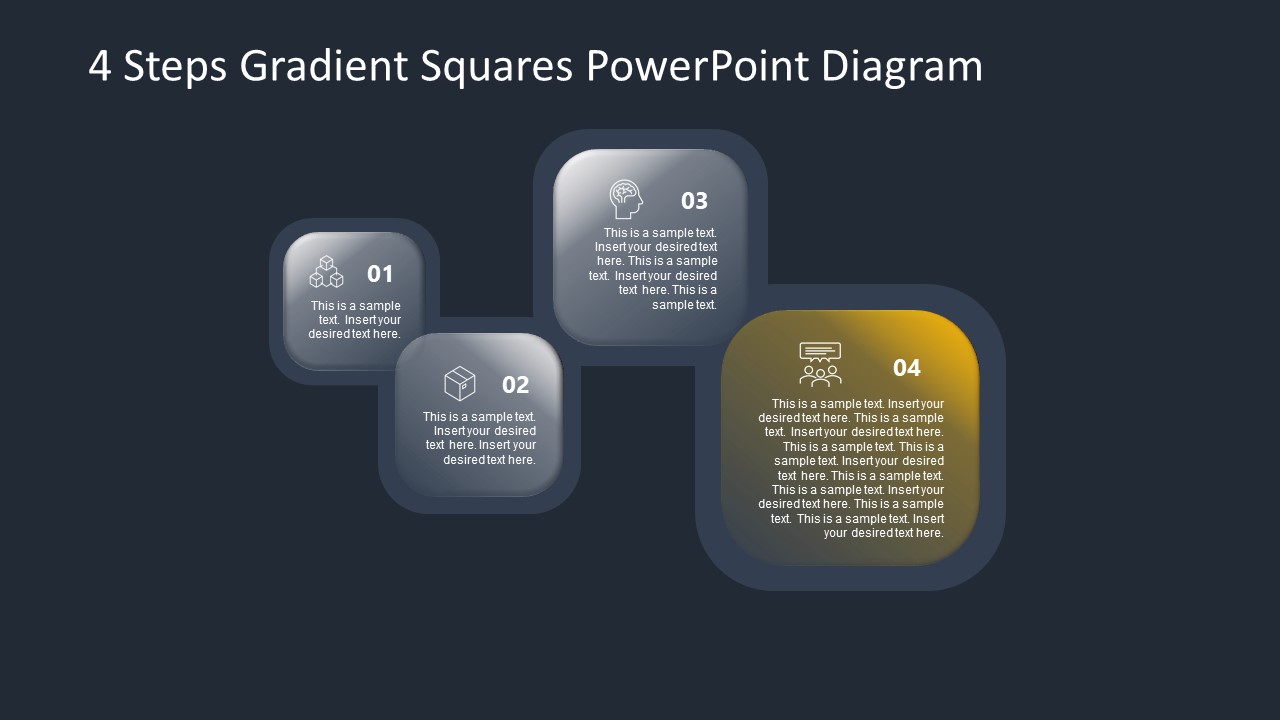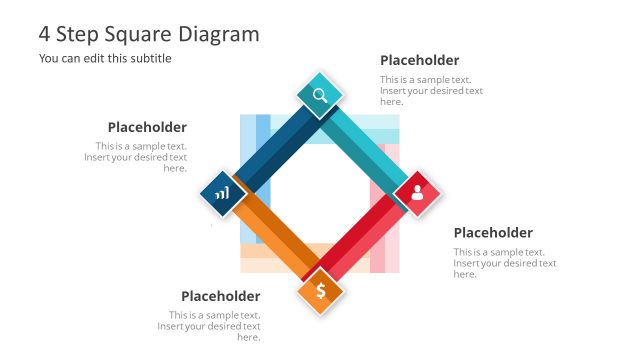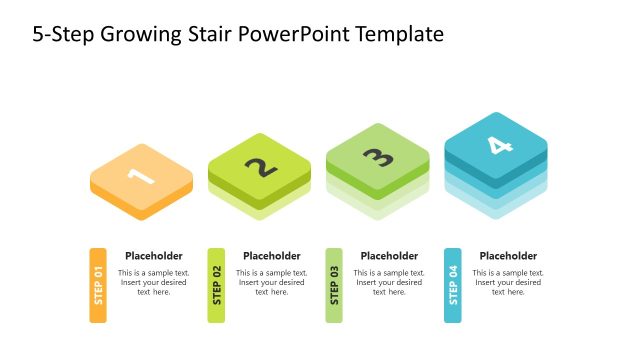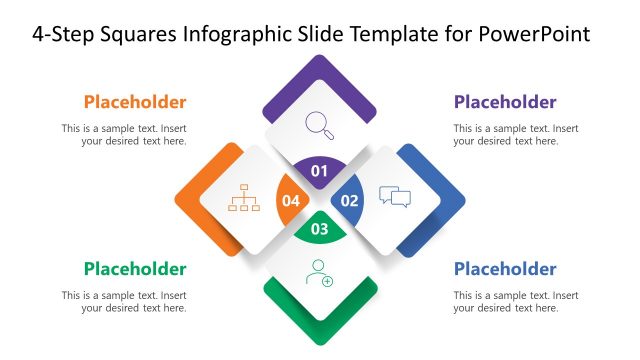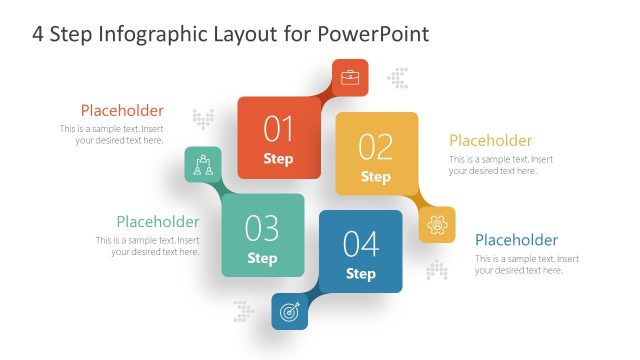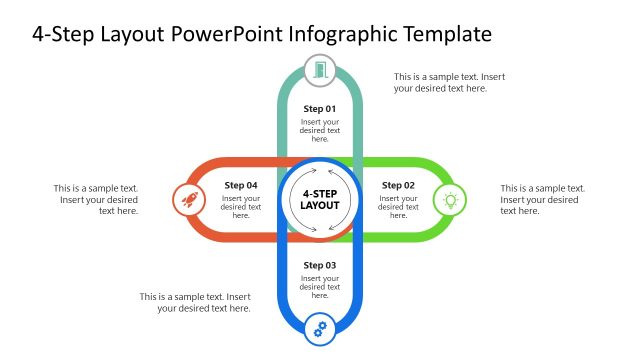4 Steps Gradient Squares PowerPoint Diagram
The 4 Steps Gradient Squares PowerPoint Diagram presents four connected blocks. These blocks increase in size at each stage, which represents growth. The shades and clipart icons in 4 steps diagram are infographic templates for professional presentations. Gradients make the topic visually interesting as viewers move through the design. The changing colors between hues, light and dark areas shift focus across the screen. This shift of focus provides an engaging diagram design to discuss a wide range of topics.
The gradient squares PowerPoint contain five slides with one overview and four detailing slides. These additional slides are suitable for topics where you want to explain the growth in four stages. The 4 steps diagram template uses color codes to highlight subsections. The growing blocks also help add more textual content gradually to the gradient squares. Clipart icons make presentation easy-to-understand in 4 steps diagram template. These are infographic diagram icons including cube hierarchy, shipment box, human head, and group discussion. You can replace these icons with outlined shapes of your presentation topic.
The 4 Steps Gradient Squares PowerPoint Diagram is a set of four blocks that grow in size. The black background of the template is suitable to adjust in dark PowerPoint themes. However, users can also change the colors of the background or the blocks using formatting options in PowerPoint. The editable PowerPoint diagram is a multi-purpose template. You can use the design of four growing blocks to present growth and success concepts. Take an example of a business presentation. The gradient square blocks in a connected process sequence can describe the growth of an enterprise starting from one to many products.