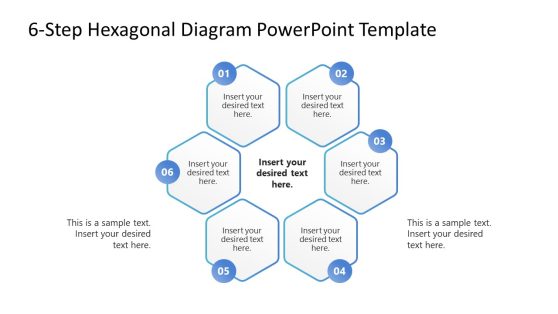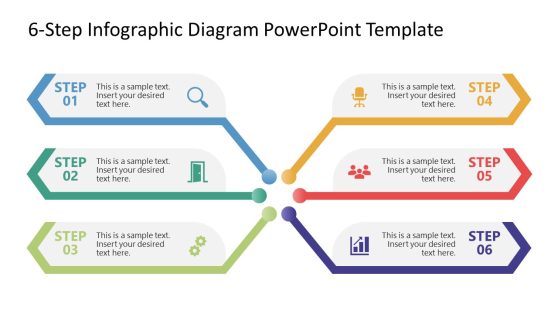6 Steps Gradient Squares PowerPoint Diagram
The 6 Steps Gradient Squares PowerPoint Diagram is a dark theme with multi-color boxes in a grid layout. The gradient color shades of six blocks with clipart icons present an infographic PowerPoint diagram. This template presents a creative chain of activities using 6 blocks. Each block has a text placeholder and clipart icons. Users can briefly describe processes or actions of every stage with an icon representing the purpose or outcomes. You can use the gradient squares PowerPoint template in many concept presentations to discuss a workflow or timelines. The teachers use gradient squares template to demonstrate a sequence of events for history courses.
The 6 Steps Gradient Squares PowerPoint Diagram is a creative alternative to simple process diagrams. There are blocks of various sizes that are positioned at different points on the slide. These gradient squares are helpful in displaying ideas of critical or lengthy processes. You can display the goals and deliverables of each stage in the process using variable sizes of gradient squares. These gradient squares keep the audience engaged throughout the presentation as you explain items from left to right.
The gradient PowerPoint diagram is useful for all types of business, academic, or casual presentations. A simple design of four blocks with gradient shades enables users to customize layouts to match their branding. The clipart icons are also replaceable. Users can add graphics that are suitable for presentation topics using insert photo or shapes options. The 6 steps diagram of gradient squares can also present milestones in the timeline presentation. There are 7 slides of 6 steps gradient template to discuss items of process in detail.