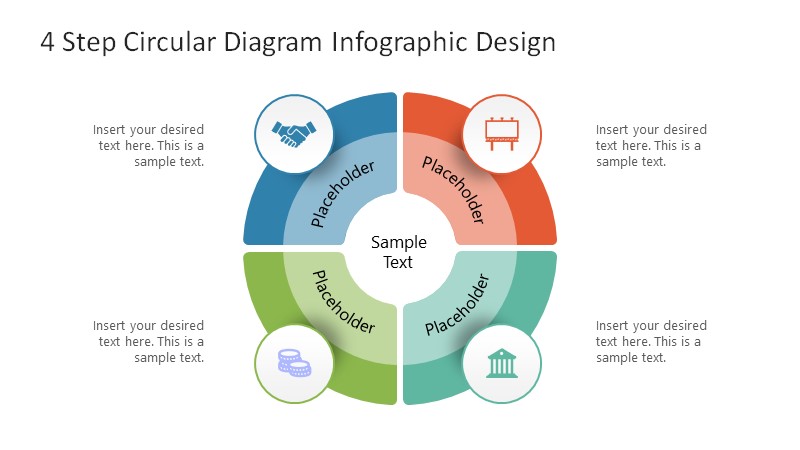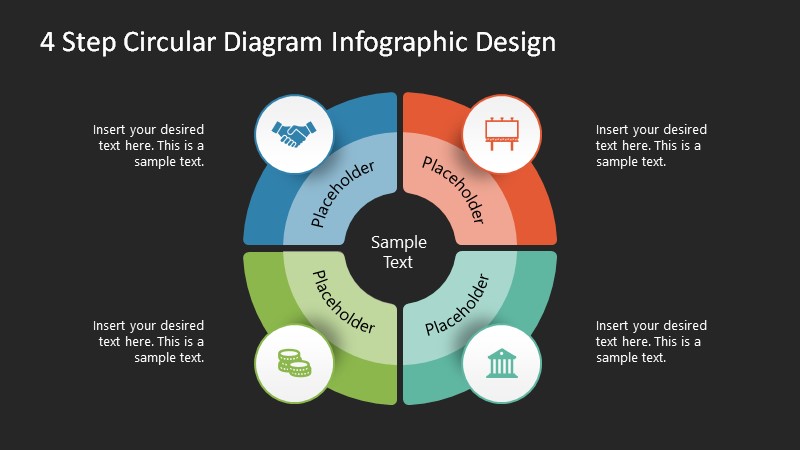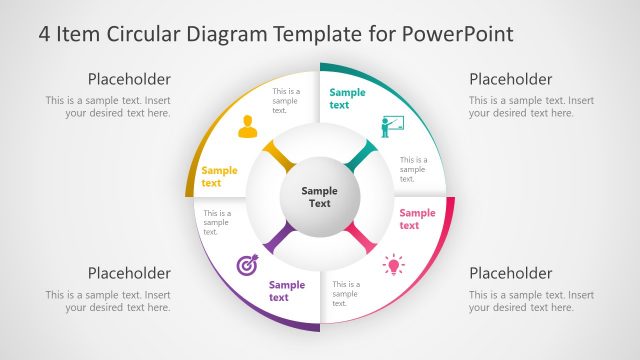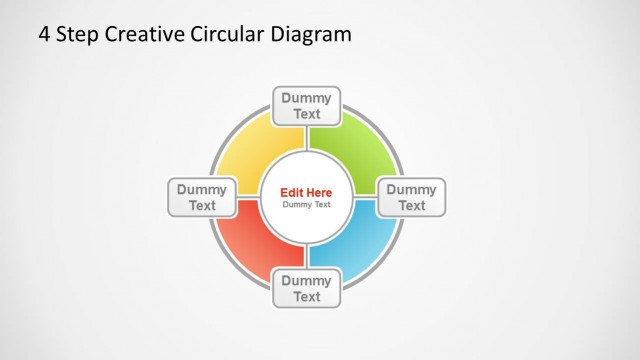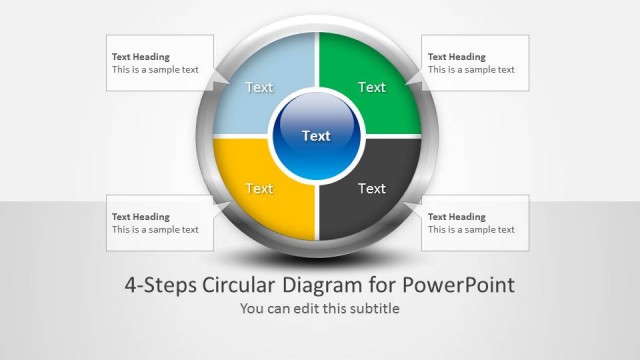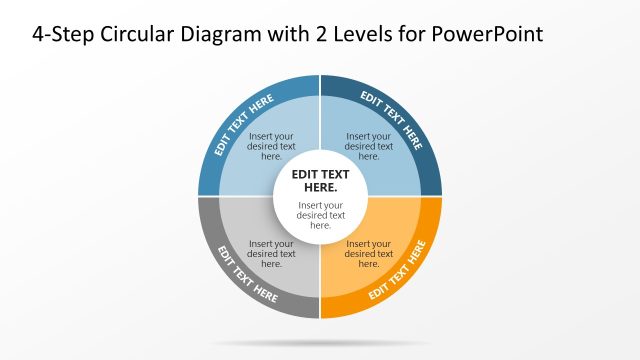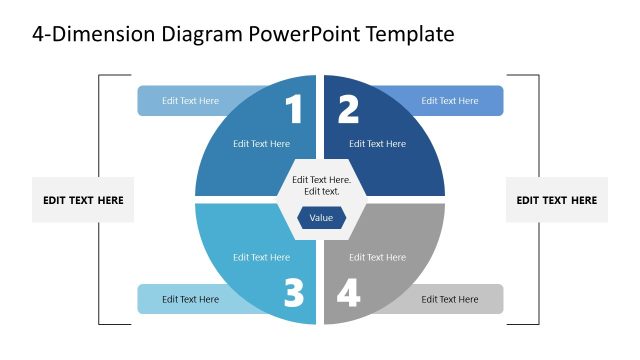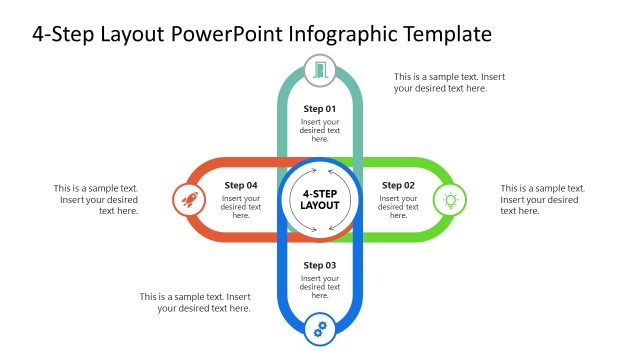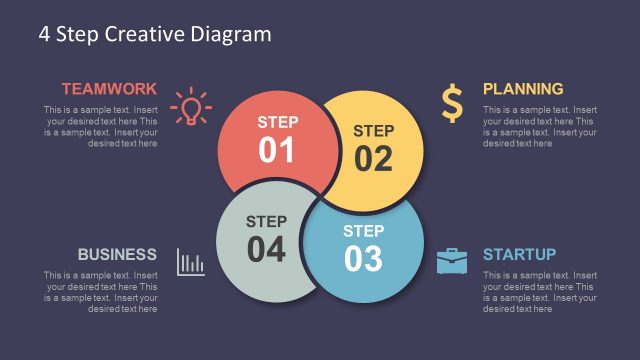4-Step Circular Diagram Infographic Design
Customize the 4-Step Circular Diagram Infographic Design for presenting related concepts, process flow, and business models. Circular diagrams help display data organized to enhance the interaction with attendees. This technique is suitable for corporate meetings and discussions to centralize ideas. Professionals can arrange their presentation data in this simple 4-step circular diagram infographic and develop their audience’s interest in the presented idea. This infographic template gives a modern look to routine presentations instead of using simple text boxes to mention long lines of data in a clustered form. So, this circular diagram PPT template is usable in every presentation domain wherever users want to showcase the processes, models, ideas, concepts, and more.
The 4-Step Circular Diagram Infographic Design carries two slide templates with an identical diagram but varying background colors (white & black). This infographic diagram has a circular shape divided into four equal components, i.e., it appears as four quarter segments aligned in a circular shape. Each segment further carries two shaded layers of a distinct color. In the inner segments of these quarters is a text box to mention the heading or subject. Similarly, on the outer edge, they carry replaceable infographic icons. The small circle PowerPoint shape encircles the icons and has a shadow effect to create a 3D look. Users can conveniently insert the relevant description points to the text areas provided alongside the segments of the circular diagram.
This simple circular diagram shows the icons of a presenter’s board, bank, money coins, and shaking hands. These illustrations can be associated with the development of a business structure: discussion of the strategy, funding policies, investments, and partnering with the shareholders. Instead of keeping these PowerPoint icons, users can choose the clipart shapes from the Graphics Tools menu of the PowerPoint toolbar. Professionals can display any strategic model consisting of four phases: AIDA, OODA, or PDCA. Instructors can also represent the summary points or key takeaways through this slide to make it easily memorable for the trainees. So, download and use this 100% editable PowerPoint template.