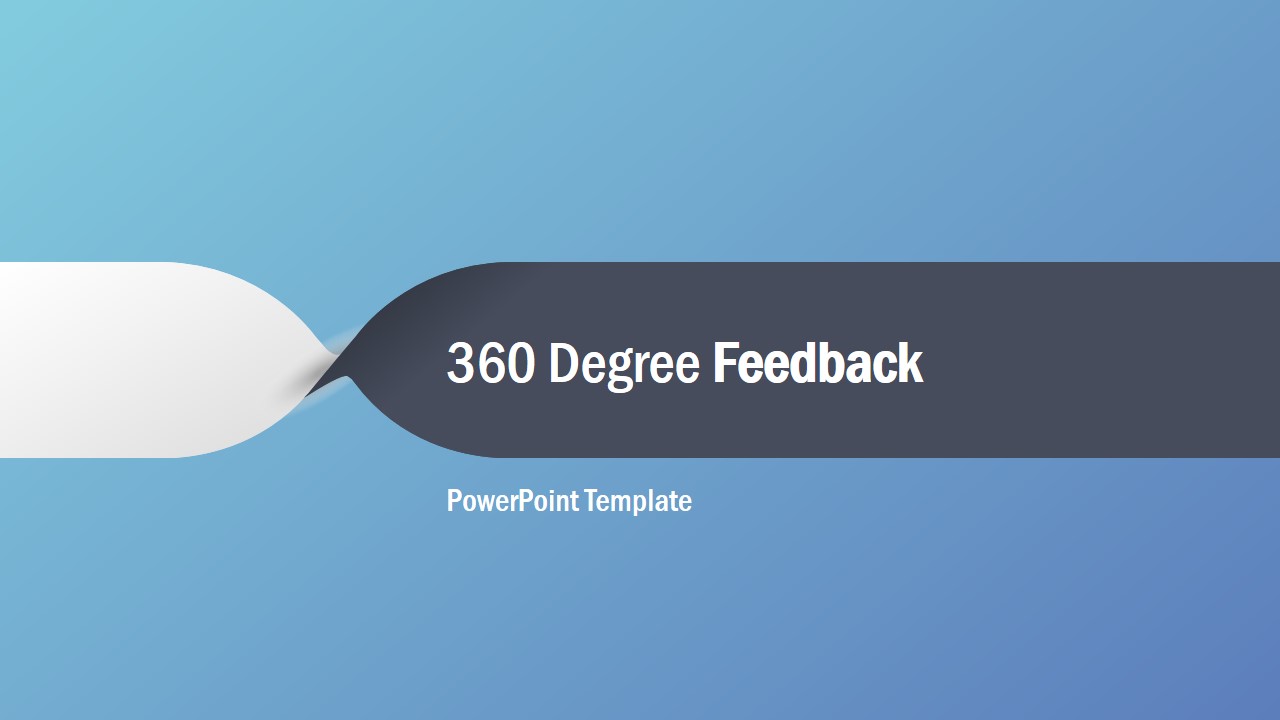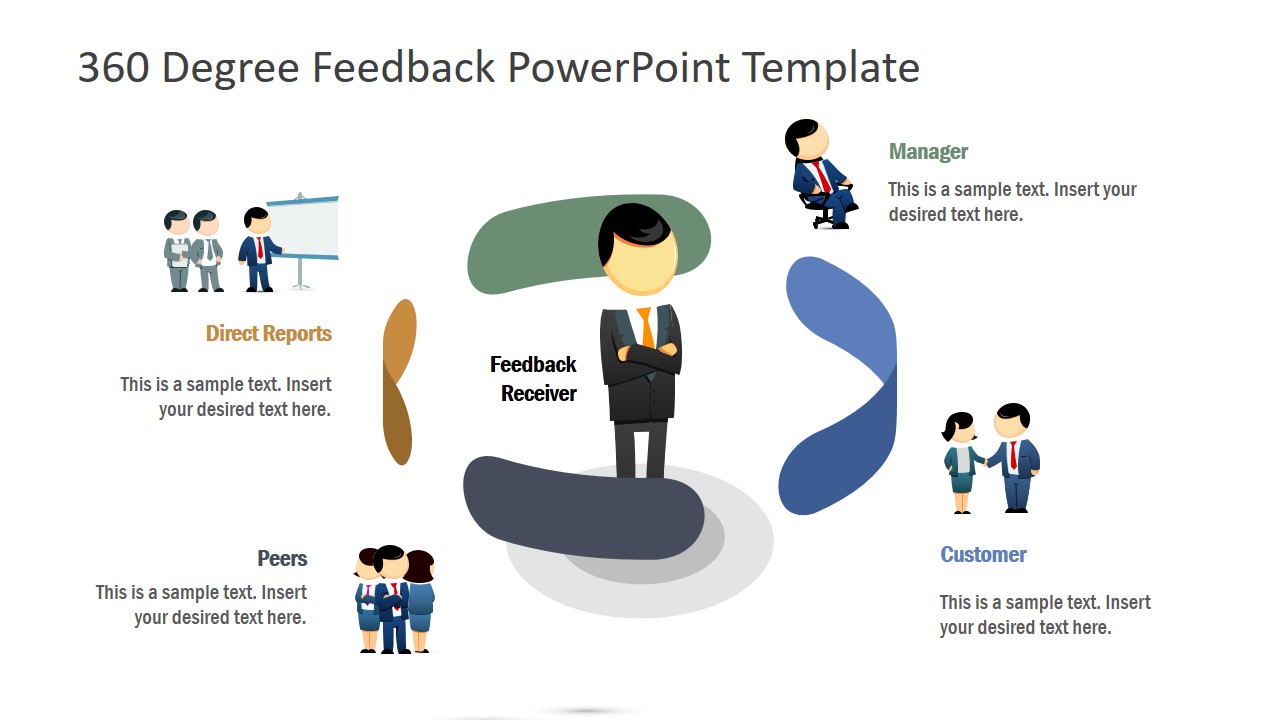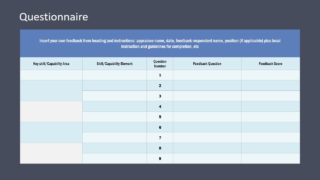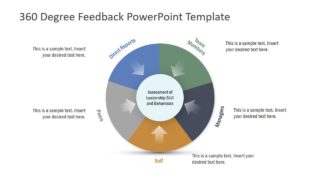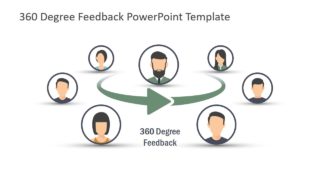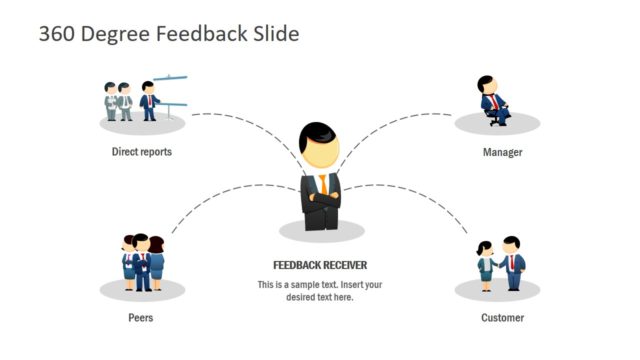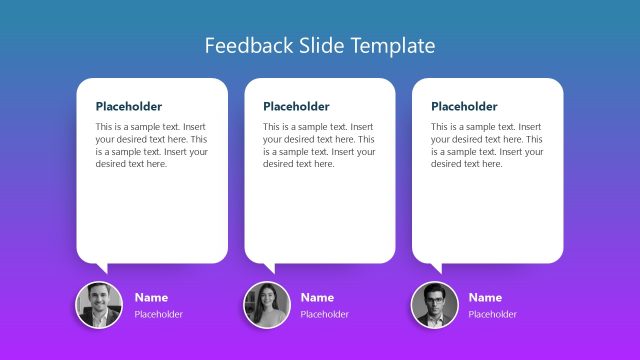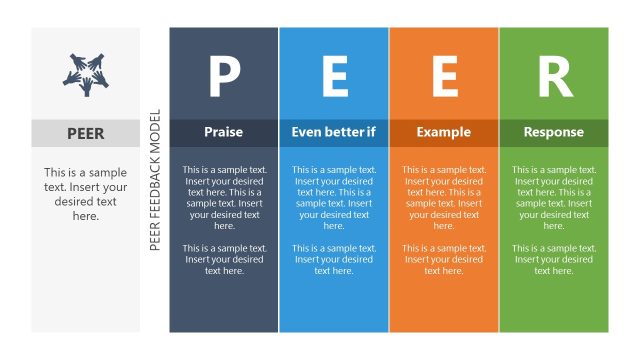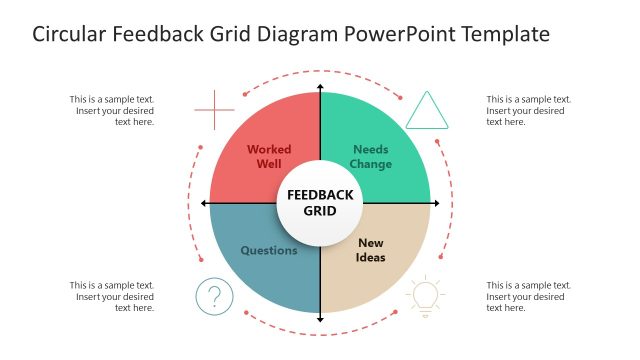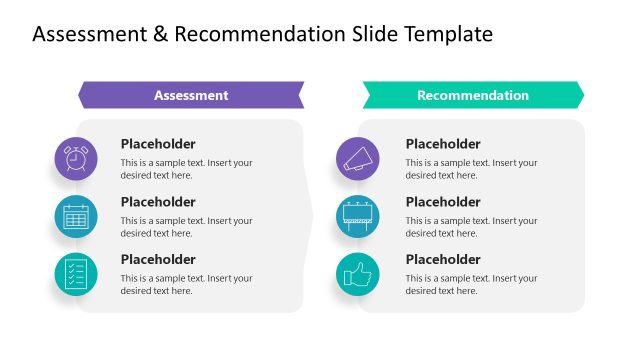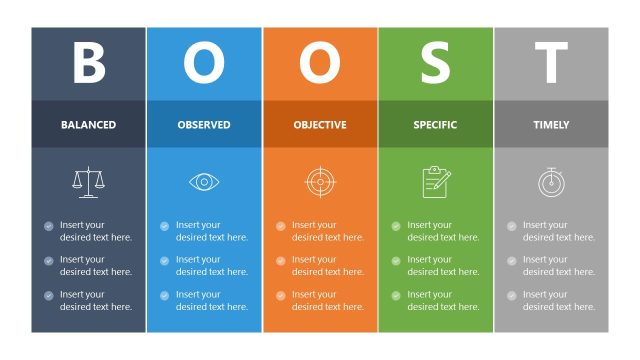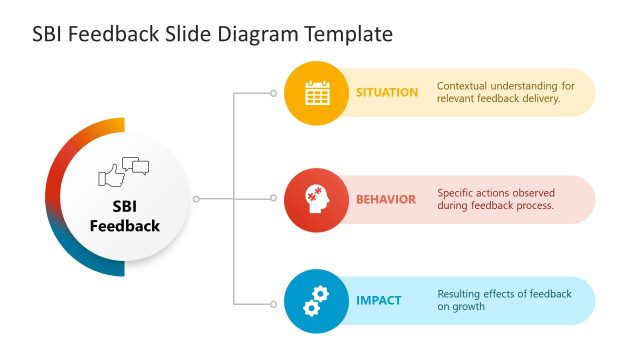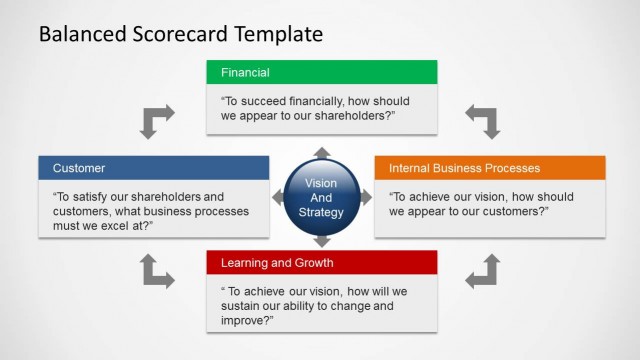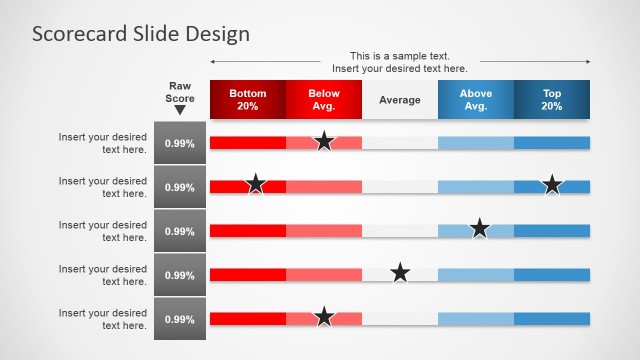360 Degree Feedback PowerPoint Template
The 360 Degree Feedback PowerPoint Template is an assessment model presentation for business planning and marketing. This template contains 6 slides comprise of tables, diagrams, shapes, and clipart icons. The unique designs of PowerPoint objects make these slides attractive evaluation tools presentations. For example, the first slide shows twisted ribbon as cover of PowerPoint presentation. Whereas, the data table on second slide enables management team to list process and activities involved in assessment. This table includes skill areas, elements, feedback questions, and scores. It is an editable table, therefore, users can make changes to title columns according to presentation requirements.
The 360 Degree Feedback PowerPoint Template is suitable for various assessments, planning, and strategic risk management. The feedback model is a process of taking anonymous insights from all members of organization. After taking feedback, the management team assesses feedback and scores survey to understand strengths and weaknesses of organization. There are two slides in this template to display a colorful graphics model of 5 areas 360-degree feedback. These areas include feedback from team members, managers, self, peers, and direct reports.
The 6 slides of 360-degree feedback template are fully customizable templates. The users can add or remove clipart icons, change colors of PowerPoint shapes, manipulate effects and much more. This template could be used for evaluation presentation at different levels of organization i.e. business/management level, departmental or project base feedback.