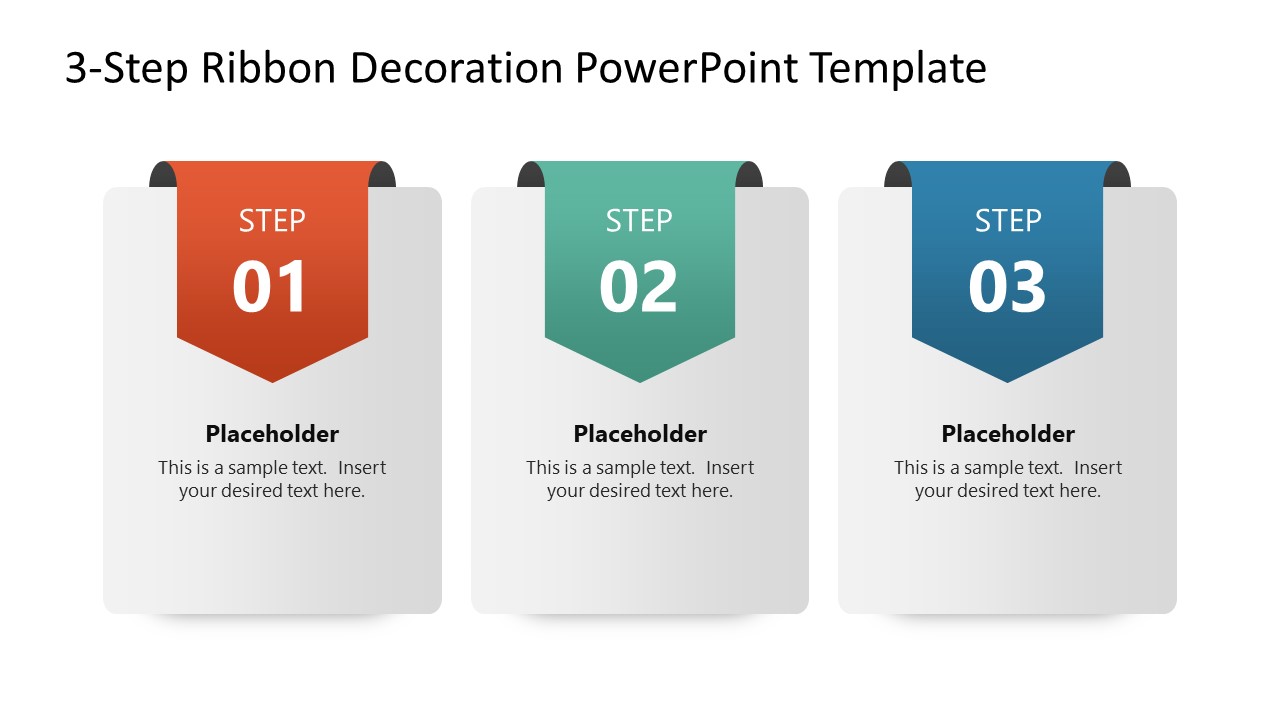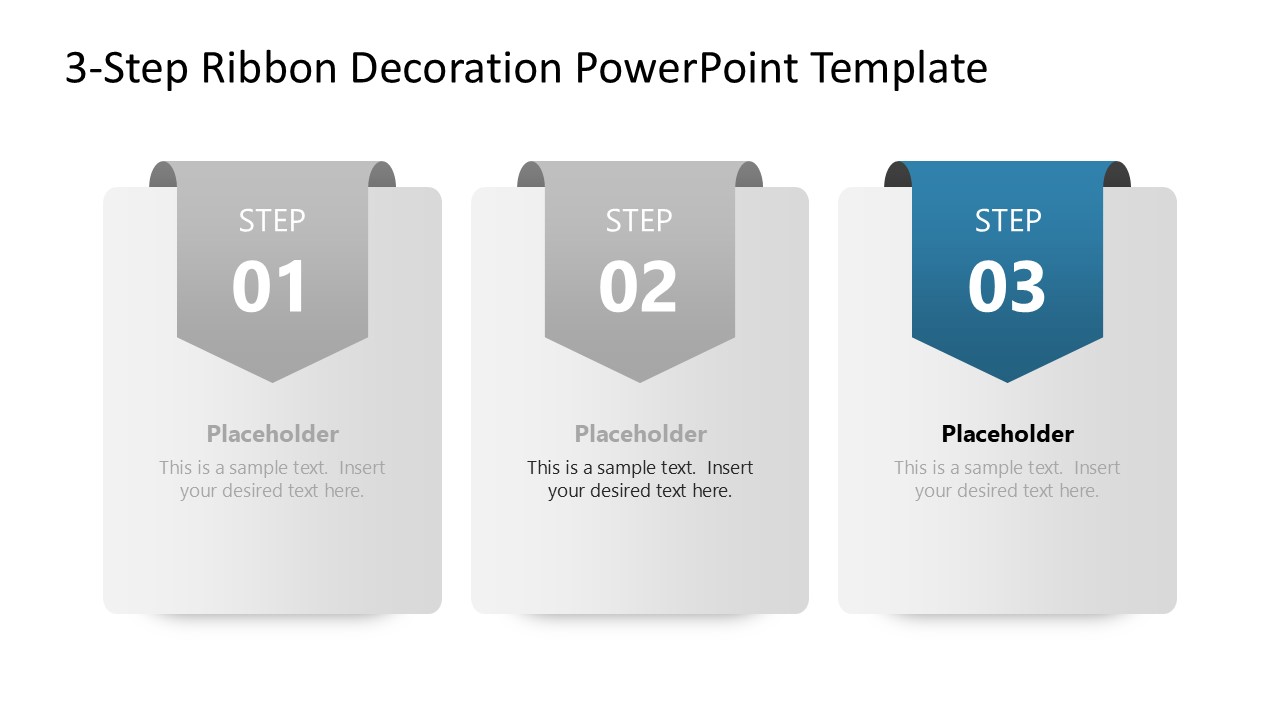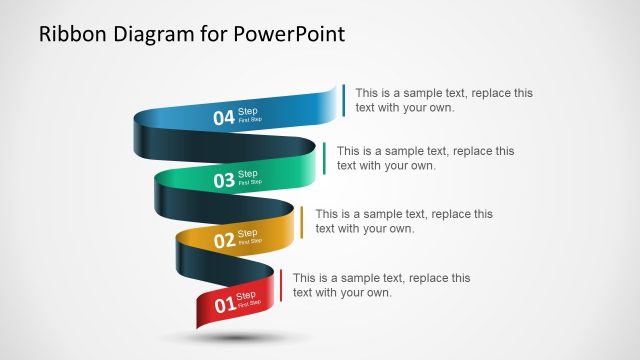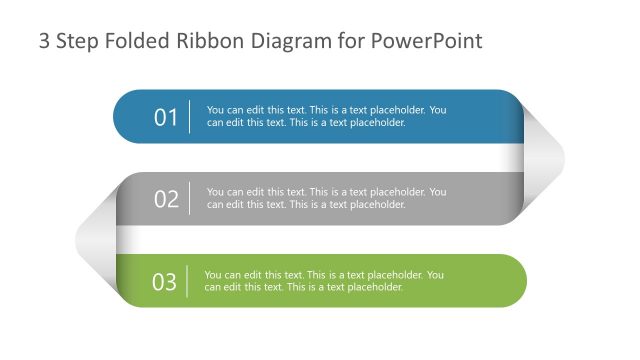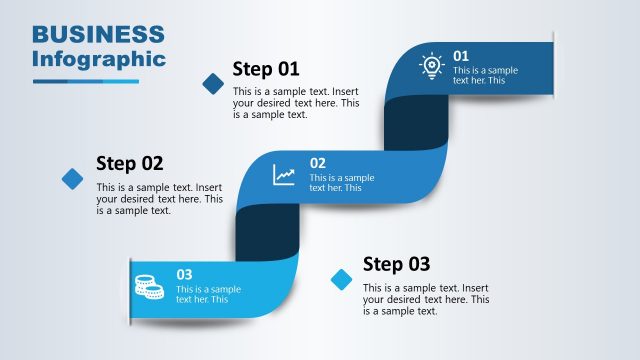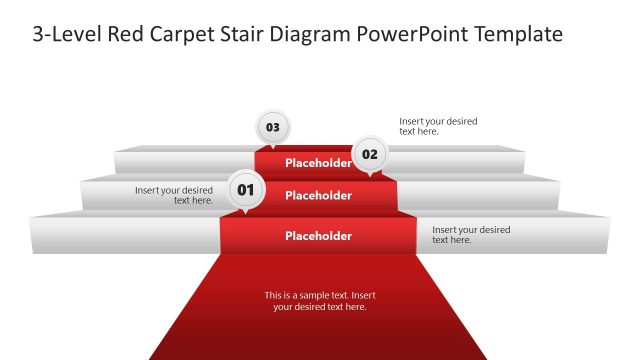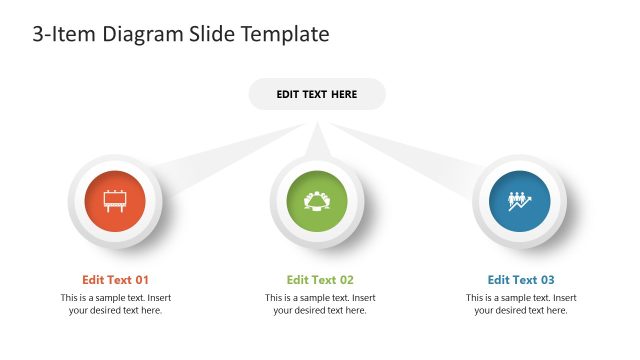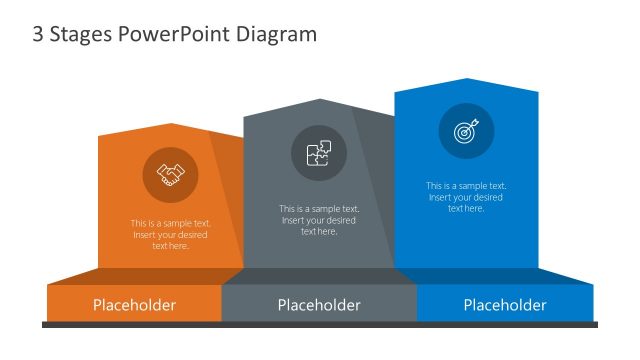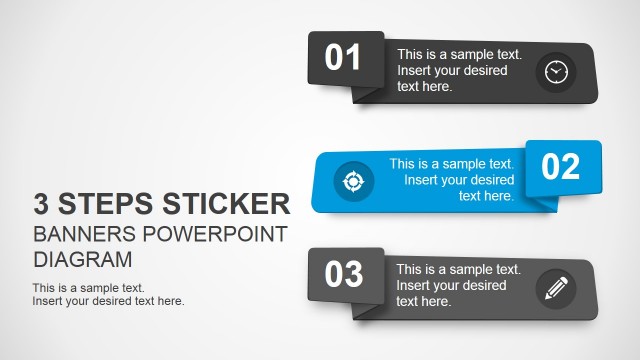3-Step Ribbon Decoration PowerPoint Template
Edit our 3-Step Ribbon Decoration PowerPoint Template to highlight the key strategic approach to achieve business objectives in a simple format. The template features three blocks placed in a line. At the top of each block, there is a ribbon-shaped element that appears to emanate from the back and features a unique, bright color. On the ribbons, presenters can mention the step number. Below it, in the blocks, we have provided placeholder text for the title and description presentation. On the first slide, you can display all three points at once, but we have provided slides with a spotlight effect so that users can focus on one point at a time. Only the focus point has a color highlight, while all the other segments of the diagram have a grey color. This improves the audience’s attention to the points and allows presenters to communicate their ideas effectively.
The 3-Step Ribbon Decoration PowerPoint Template is also compatible with Google Slides and Keynote. The diagram has many use cases:
- Marketers can discuss the three marketing channels they use to promote a brand’s products or services. Additionally, they can outline the step-by-step ad campaign design.
- Data experts can share the three key trends or insights they have identified during the data analysis process.
- Brand development executives can use the three-step ribbon decoration process diagram to present the steps for creating a unique brand identity.
- Project managers can identify three phases in the project lifecycle management that are critical to project success.
Adjust the template details to suit your preferences and download the 3-step ribbon decoration presentation template for your meetings or academic presentations. Alternatively, you can download other ribbon PPT template designs for presentations, with callouts and text boxes to enter your own presentation date.