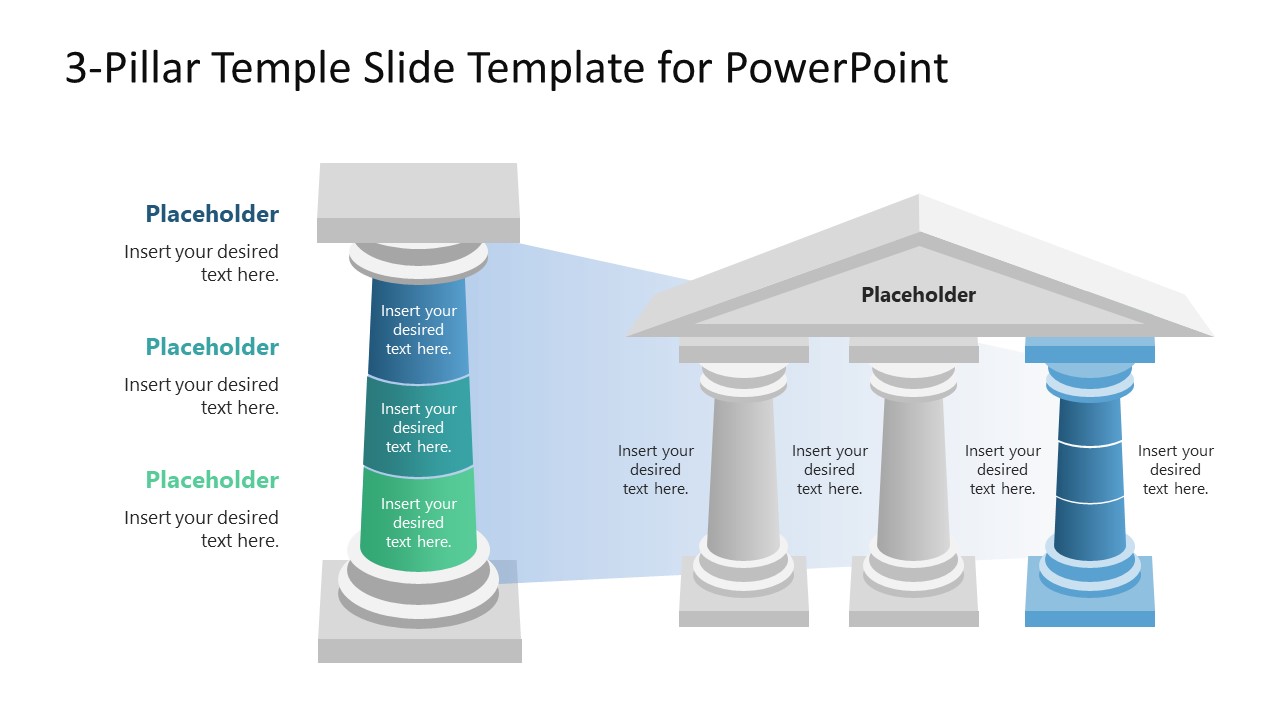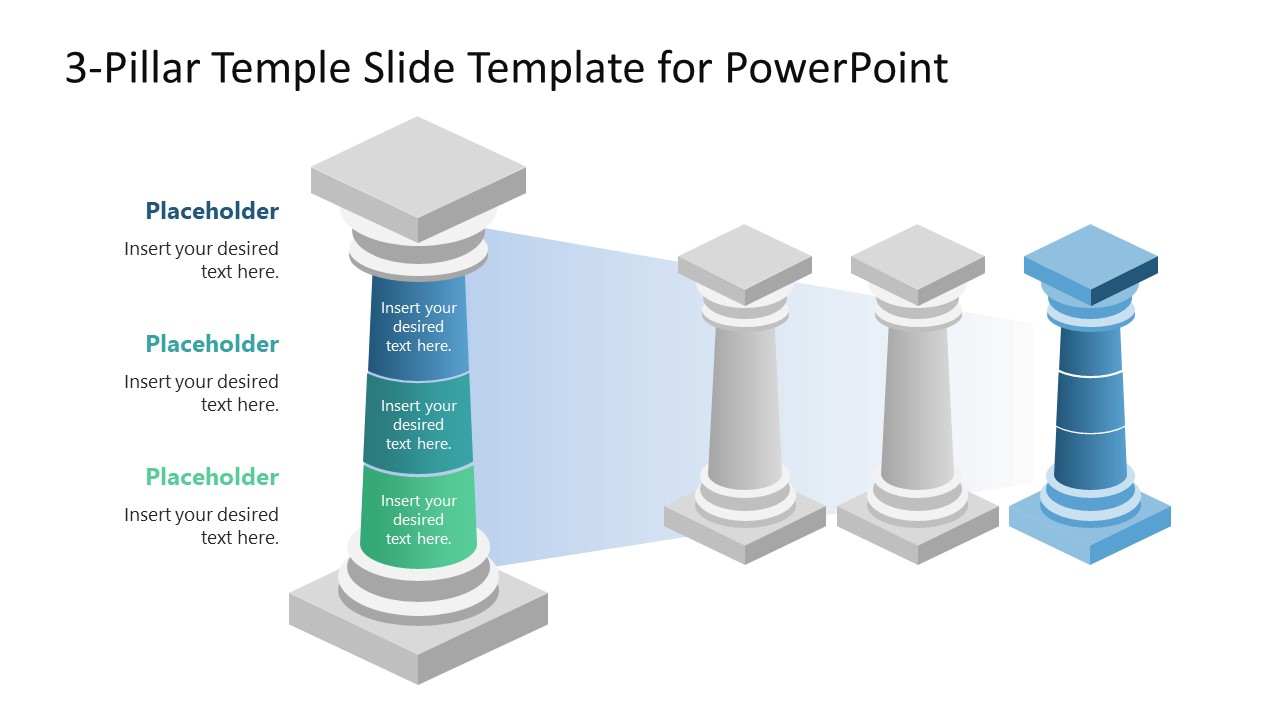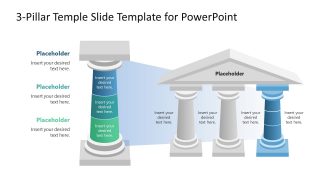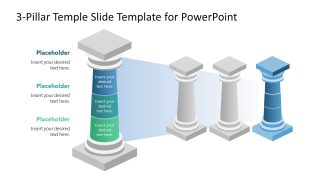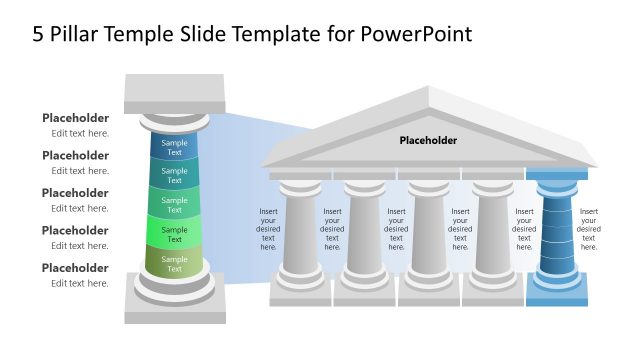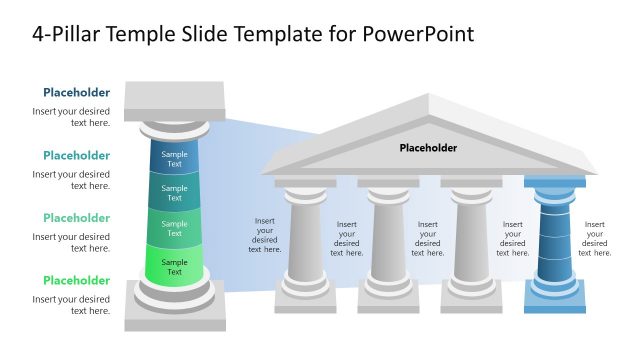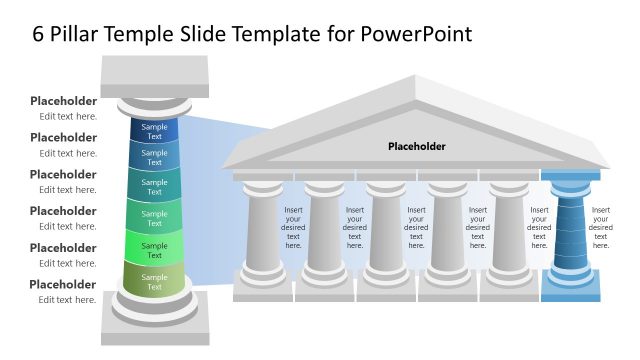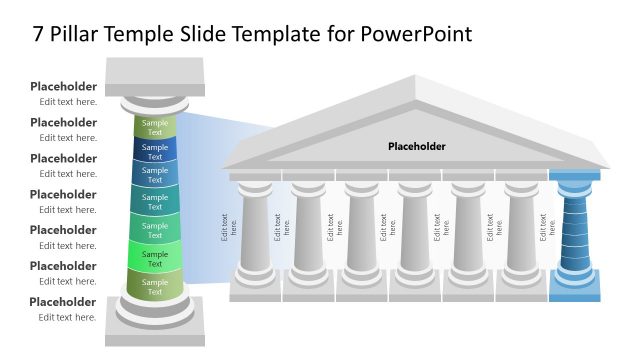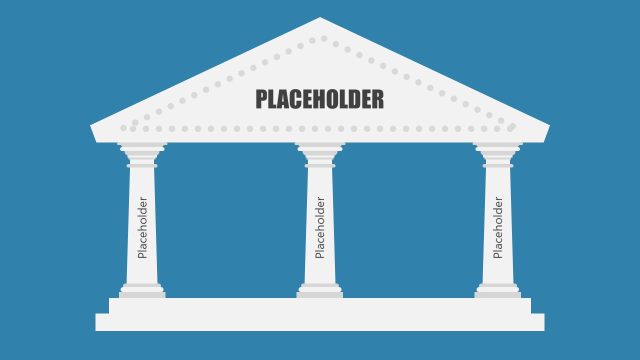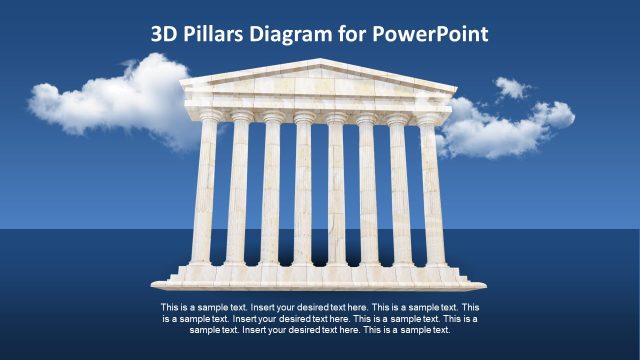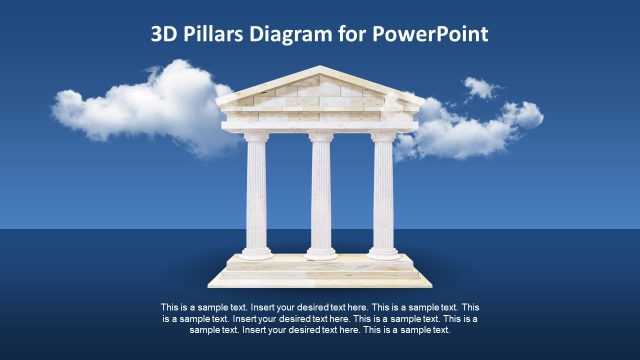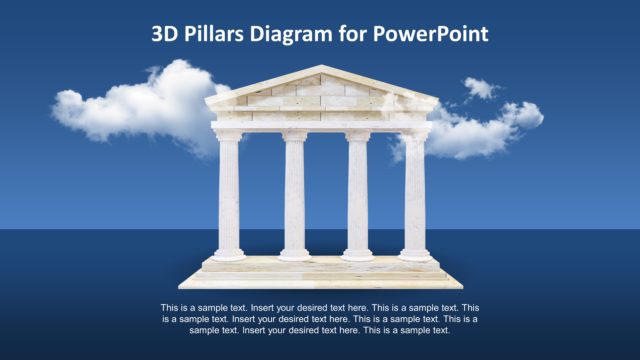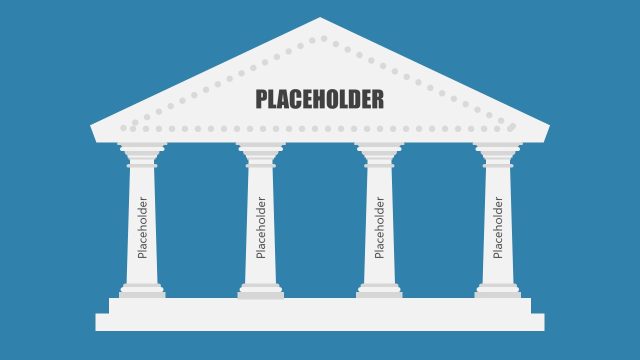3-Pillar Temple Slide Template for PowerPoint
The 3-Pillar Temple Slide Template for PowerPoint is a thematic diagram that shows the 3 Pantheon pillars. These column visuals are also known as temple diagrams or Greek pillars, visual metaphors for demonstrating foundation or support concepts. Business professionals can use the editable slides for presenting the company values, organizational strategy, and supporting principles of an idea. Each slide has an editable text area to accommodate the necessary presentation details. Users can conveniently alter the color scheme.
This 3-pillar template for PowerPoint provides three variable arrangements of the diagrams. For instance, the first slide has a single column divided into three colored segments. The 3-pillar diagram is arranged next to it, and its pillars correspond to the sections of a single column. For easier interpretation, a blue beam emerging from the column is reflected on the pantheon chart that depicts the connectivity of the two diagrams. There is a placeholder text area with each pillar, where presenters can add titles and details. The second 3-pillar slide also shows a similar structure but varies concerning the absence of the triangle roof of the Greek pillars and descriptive text areas. However, presenters can add the text boxes and match the slide with their presentation theme.
The third slide of this 3-Pillar Temple Slide Template for PowerPoint displays the three pillars segregated and differently colored. Also, this 3-Pillar template diagram shows placeholder percentages in circular editable areas. Presenters can use this slide for discussed the relative role or benefits of different components in their presentations. The color scheme and arrangement of all the objects can be changed according to the presentation needs. So, presenters can download this creative column’s visual diagram slide template, which is 100% editable using all major versions of Microsoft PowerPoint, Google Slides, and Keynote.