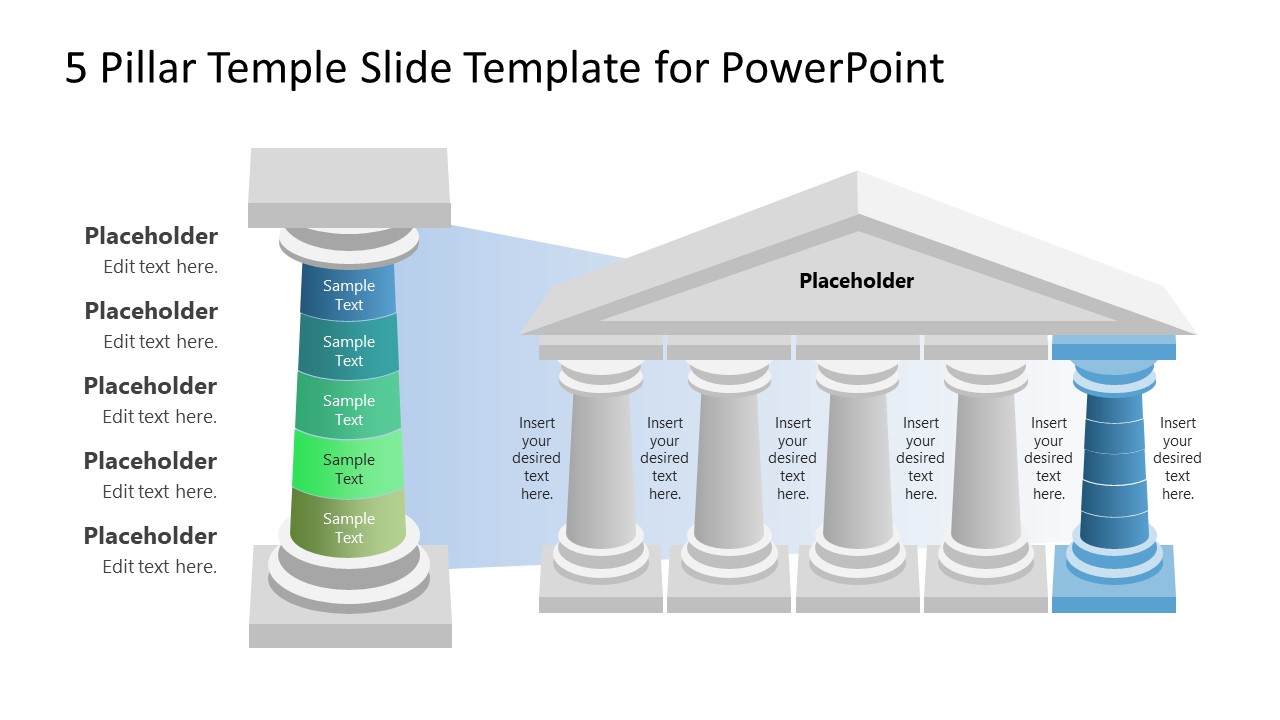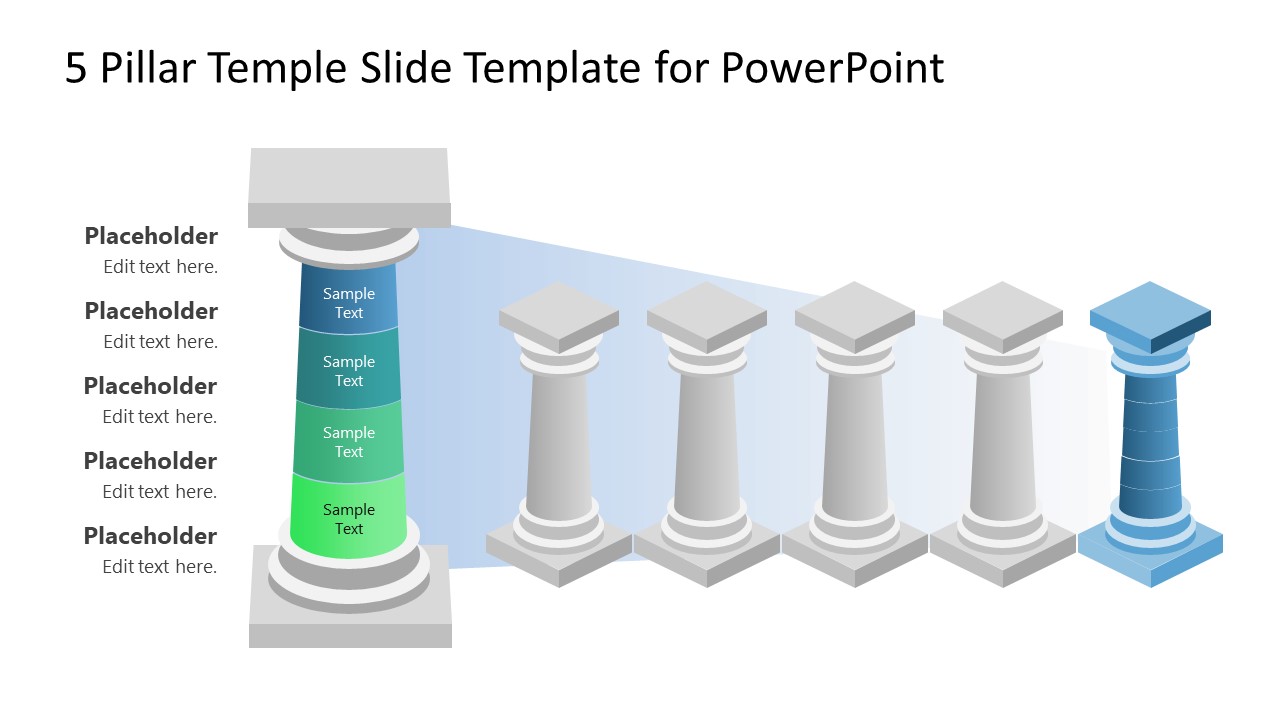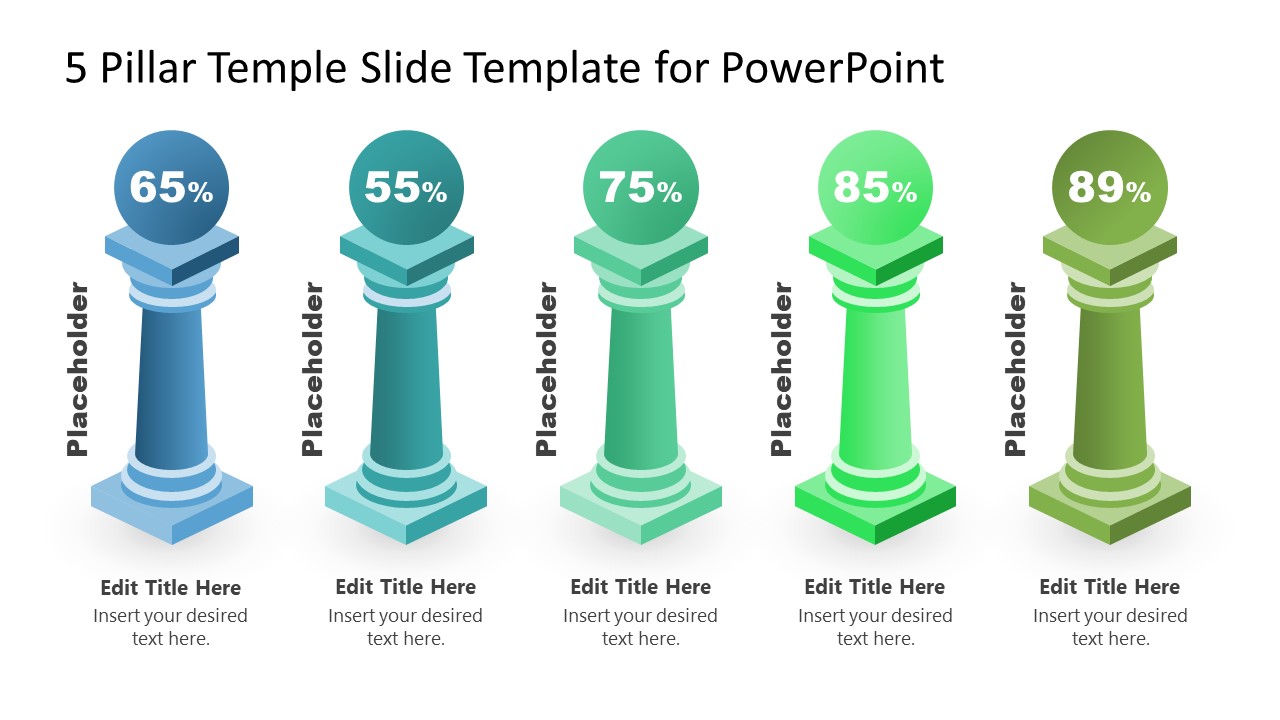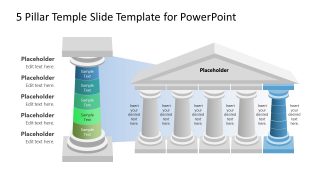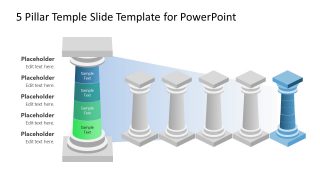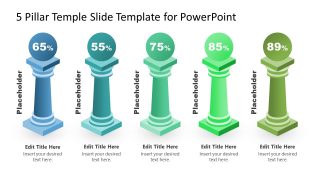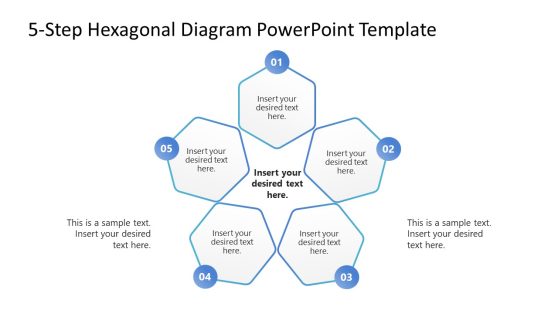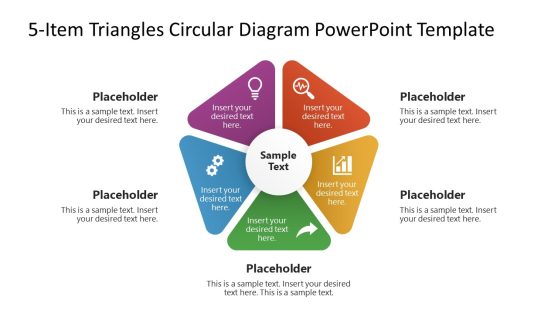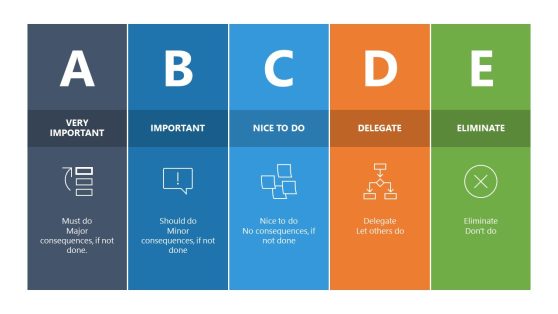5-Pillar Temple Slide Template for PowerPoint
Use our creative 5-Pillar Temple Slide Template for PowerPoint in your presentation to demonstrate fundamental ideas. This diagram is also known as Pantheon columns or Greek columns, which symbolize unity, strength, or support concepts. In company presentations, users can elaborate on their core values or strategic vision points. All the slides of this 5-pillar template for PowerPoint are completely editable and show advanced graphical features that make this template engaging. So, presenters can use this 5-segments diagram and apply it for different uses.
The 5-pillar template diagram comprises five columns arranged horizontally, held together by a triangular shade. On the first slide, this 5-pillar diagram is represented along a separated column that carries five color-coded segments along the length. A blue shadow beam beginning from this solum ranges to the terminal column of the 5-pillar diagram. This last column is shown colored concerning others. Here, users can add relevant descriptions to each segment of the pillar diagram and discuss them as individual pillars. The following slides are similar to the first but differ concerning the absence of individual text areas with the pantheon columns.
The presenter can use the last slide of the 5-pillar template for PowerPoint to showcase percentage values, i.e., the percentage contribution of each fundamental aspect for the main idea. Users can conveniently edit this 5-pillar template diagram according to their needs. The color scheme, font styles, and description box placement can be altered in any way. So, download this 5-Pillar Temple Slide Template for PowerPoint and showcase your organized points in a presentable format. Further, you can also grab our 4-Pillar and 3-Pillar diagram template for PowerPoint presentations if they fit into your use case. All our PPT templates are editable using PowerPoint, Google Slides, and Keynote.