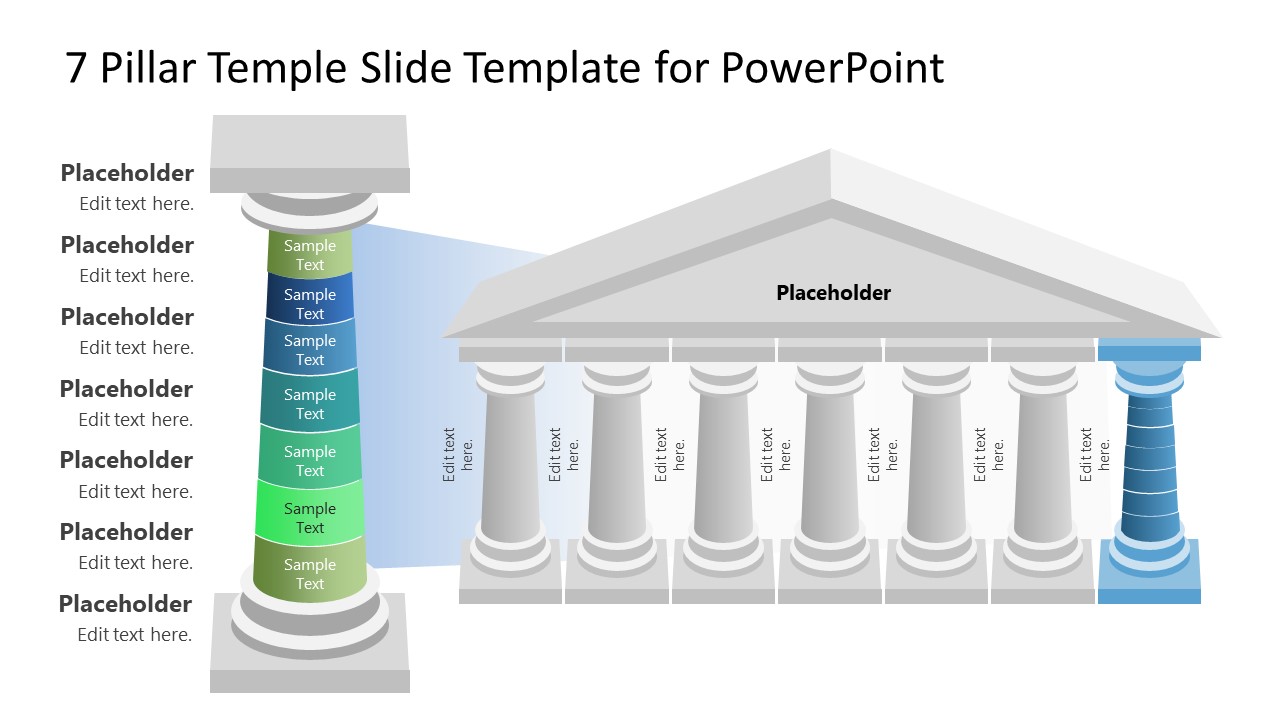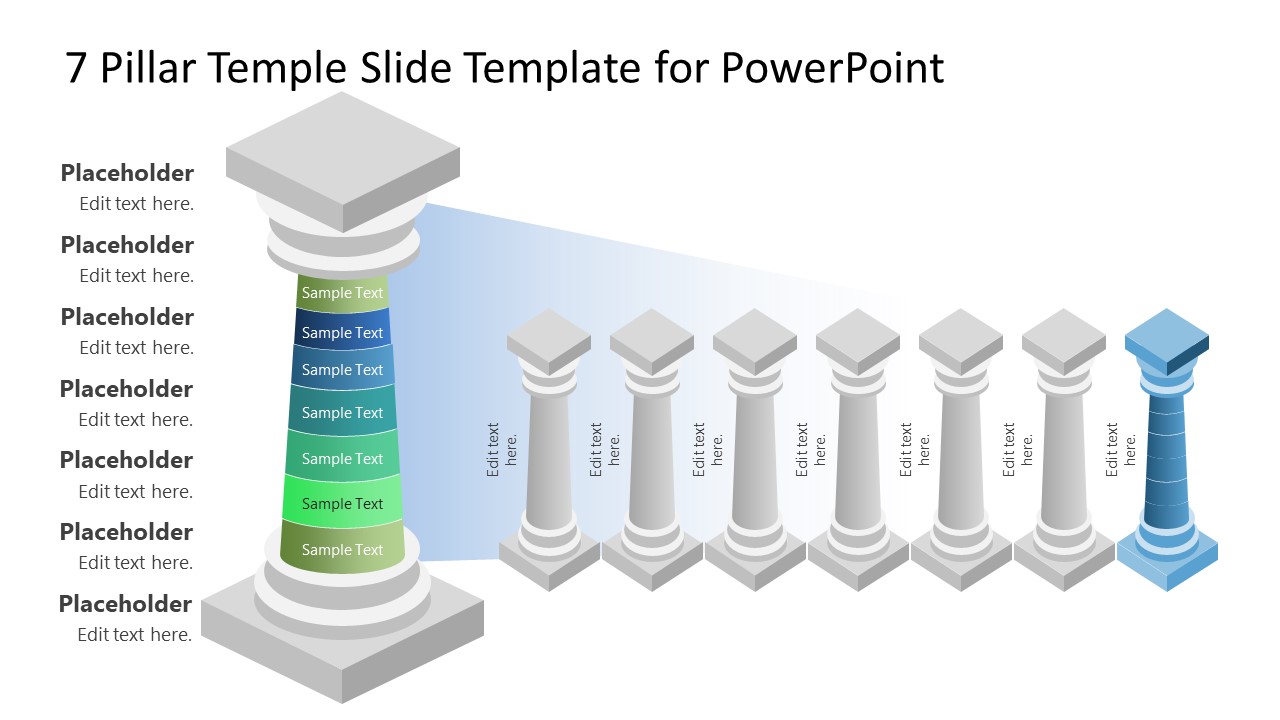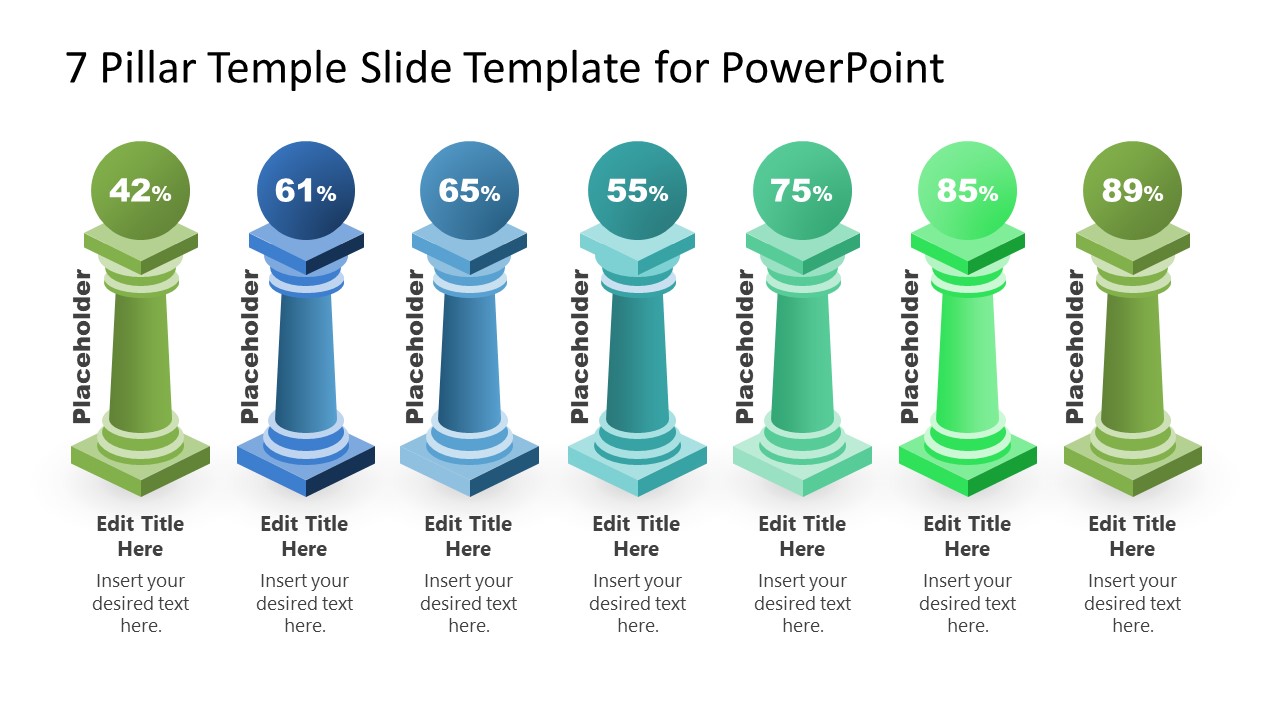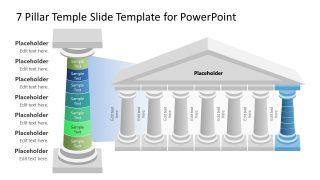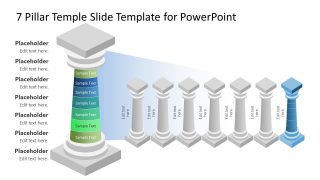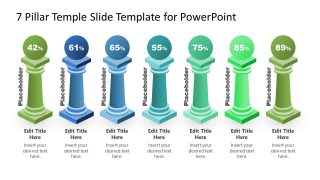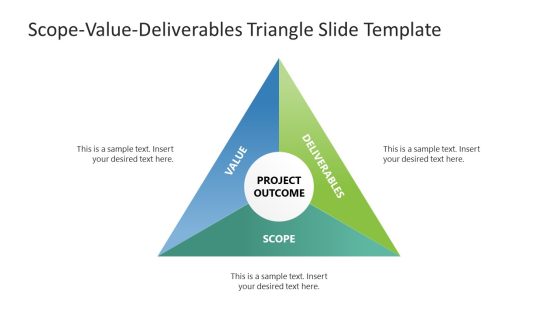7-Pillar Temple Slide Template for PowerPoint
Our 7-Pillar Temple Slide Template for PowerPoint is a creative illustration of famous Greek pillars. We have designed this attractive PowerPoint diagram using editable shapes and multiple design effects. Professionals from the business, education, marketing, or corporate sector can utilize this concept diagram for presenting different concepts. The template slide shows a diagram of a Greek Temple Facade and a large seven-segmented pillar diagram. This pillar diagram is a metaphor to support and strength. Professionals can prepare engaging and meaningful presentation slides for core concepts like the seven pillars of business success or 7 Ps of marketing etc.
The first slide of the 7-Pillar Temple Slide Template for PowerPoint shows a temple diagram with seven pillars and a triangular roof structure. All the pillars have editable text areas for adding details. One of these pillars is colored blue, and a shadow beam radiates out to an enlarged pillar diagram. This effect depicts focusing on one of the pillars to discuss its components. This zoomed pillar diagram is placed on the temple diagram’s left side with a Greek pillar style, showing seven-colored rings with placeholder text. Users can list their points in these segments to demonstrate before an audience. For instance, professionals can discuss the key areas of a business plan, represented by 7 pillars where the pillars are: Mission, Vision, Strategy, Values, Employees, Leadership, and Customers through this diagram. Similarly, professionals can list the fundamental aspects of their marketing strategy using this unique PPT design or use the 7-pillar PPT template to present the 7 pillars of customer service.
The second slide of this PPT template is similar to the first one. However, it shows segregated pillars without a unifying roof. The last slide of this template is an infographic with seven pillar diagrams, each carrying percentage text boxes.
Professionals can use this slide to point out the individual contribution of each factor to the central goal. In addition to the mentioned cases, this 7 pillars PPT template is fully customizable to match specific requirements. So, download this 100% editable PPT 7-Pillar diagram or try other variants of this design, such as our 5-Pillar Temple Slide Template for PowerPoint, 3-Pillar Temple Slide Template for PowerPoint or the 7-pillar slide template. Alternatively, you can download other pillars PPT templates for PowerPoint & Google Slides. All our PowerPoint templates are also compatible with Google Slides and Keynote.