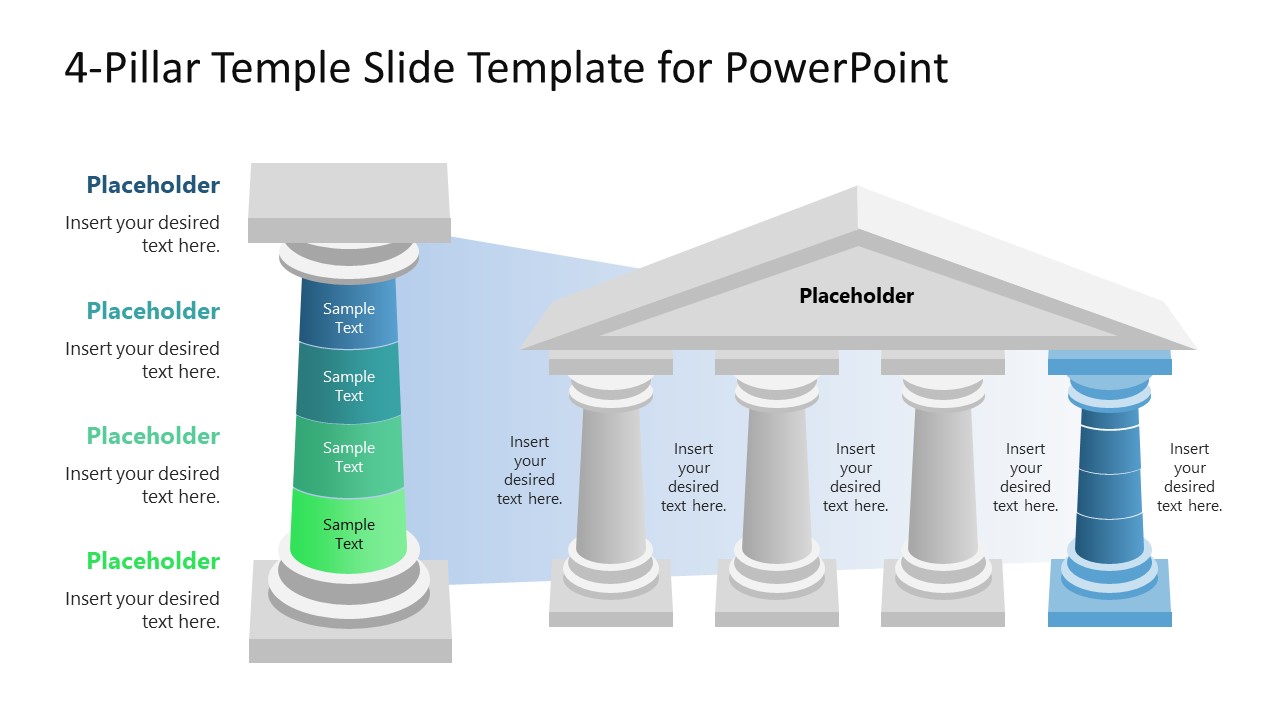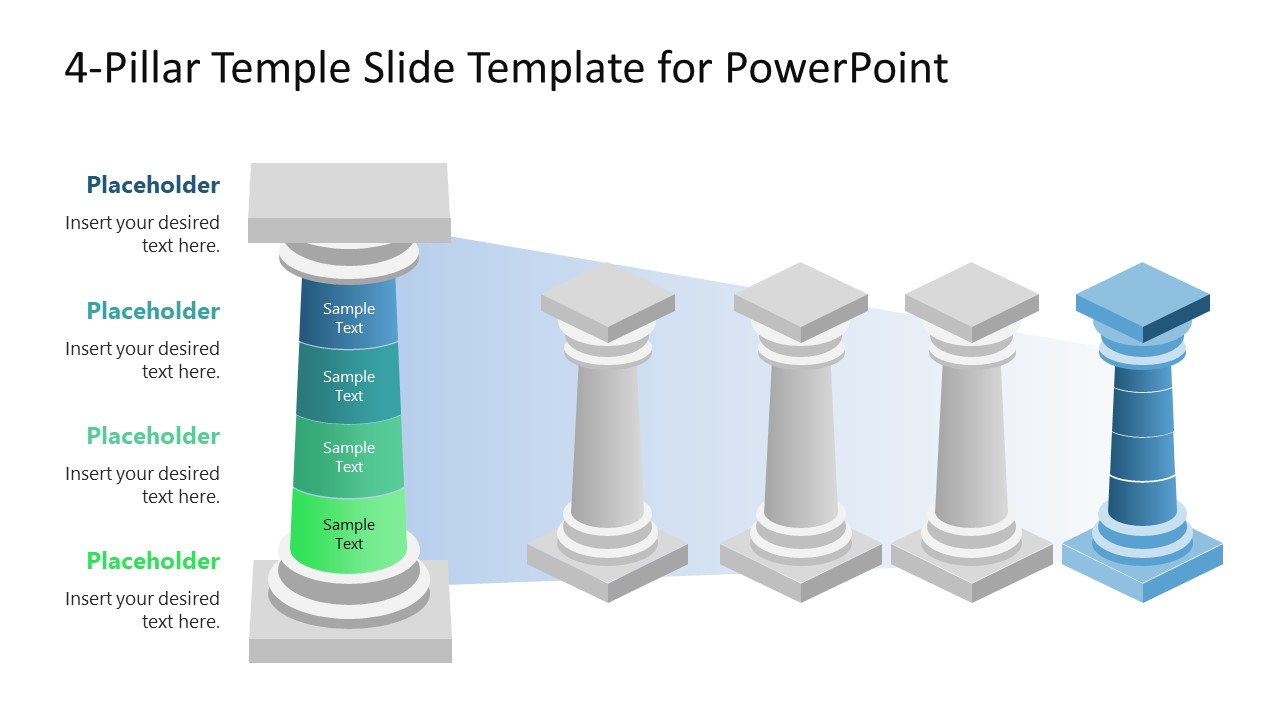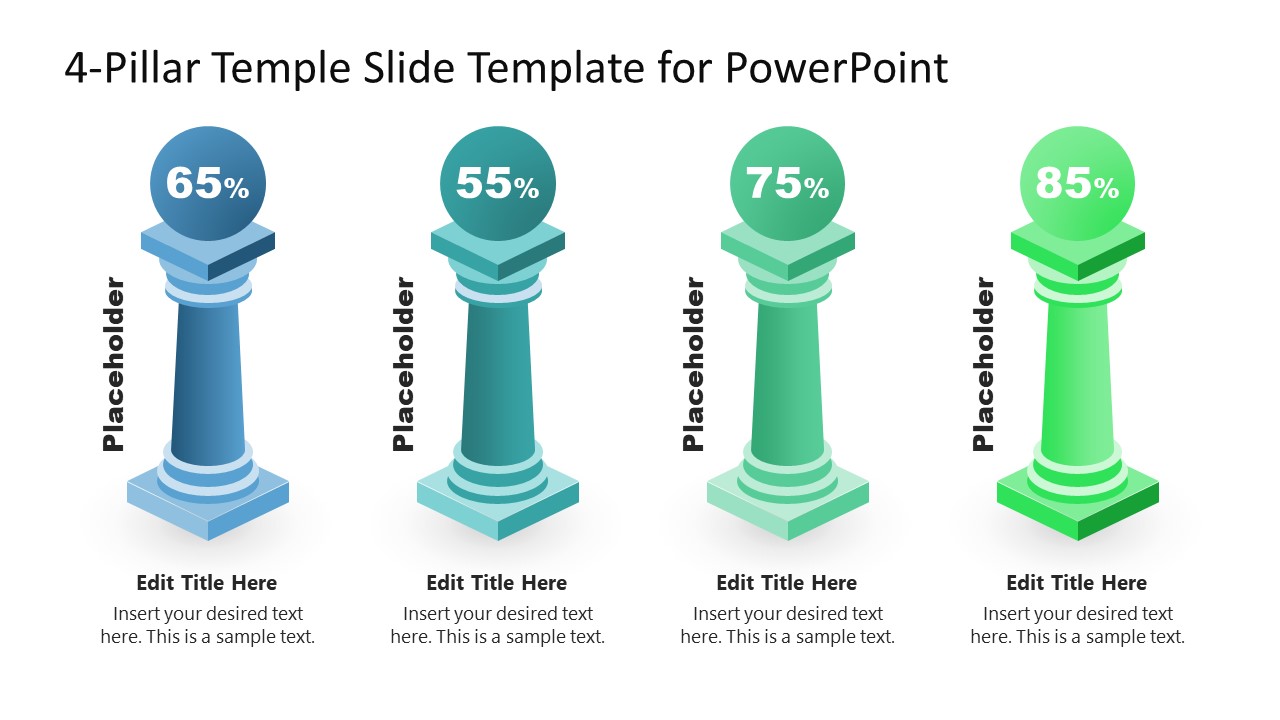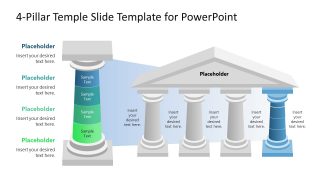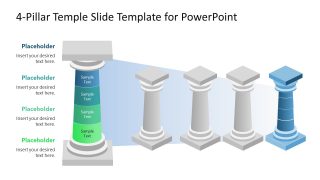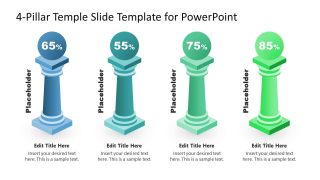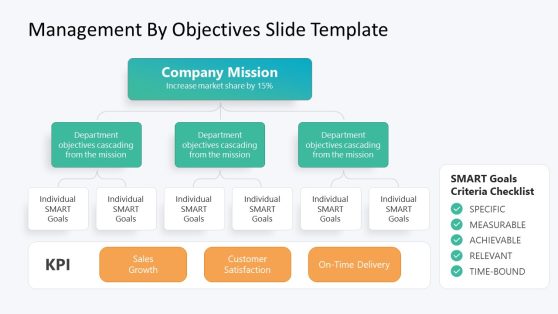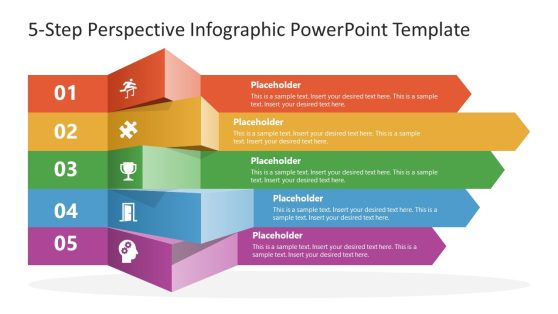4-Pillar Temple Slide Template for PowerPoint
The 4-Pillar Temple Slide Template for PowerPoint is a creative illustration of Greek pillars designed to present support or foundation concepts. The 4-pillar slide features the arrangement of four pillars under the triangular shed to demonstrate the cohesion of ideas that add up to form the base. So, this concept diagram is applied to showcase the fundamental points of an organization’s strategic plan or core values. In business presentations, users can demonstrate the standard operations for any business function, goals, or supporting elements using this 4-pillar template for PowerPoint.
This PPT template comprises three slides that carry different designs and color schemes for various 4-pillar diagram components. For instance, the first slide displays 4 Greek pillars in grey color while another single pillar is placed on one side. This single pillar is divided into four components by using distinct colors. Each section carries an editable text area for headings and details. Also, there are text boxes with the four pillars where users can add details. Likewise, the following slide has a similar structure but various cornering to the absence of text boxes with individual pillars. A blue-colored ray emerges from the single pillar and covers the four others on both these slides. It represents the idea that the four sections of this pillar correspond to the individual pillars represented in the shape of pantheon columns.
Another side design in this 4-Pillar Temple Slide Template for PowerPoint shows the 4-pillar template diagram in segregated form, i.e., the colored version of the four pillars are shown separately on the slide. These pillars carry editable titles, descriptions, and percentage areas. Presenters can edit these placeholders and change the orientation to fit their use case. Hence, you can download this PowerPoint design and produce an engaging presentation before the audience. You can conveniently edit the slides using PowerPoint and Google Slides.
Alternatively, you can download other variants of this pillar template design for presentations with different steps; for example, you can get the 3-Pillar template design.