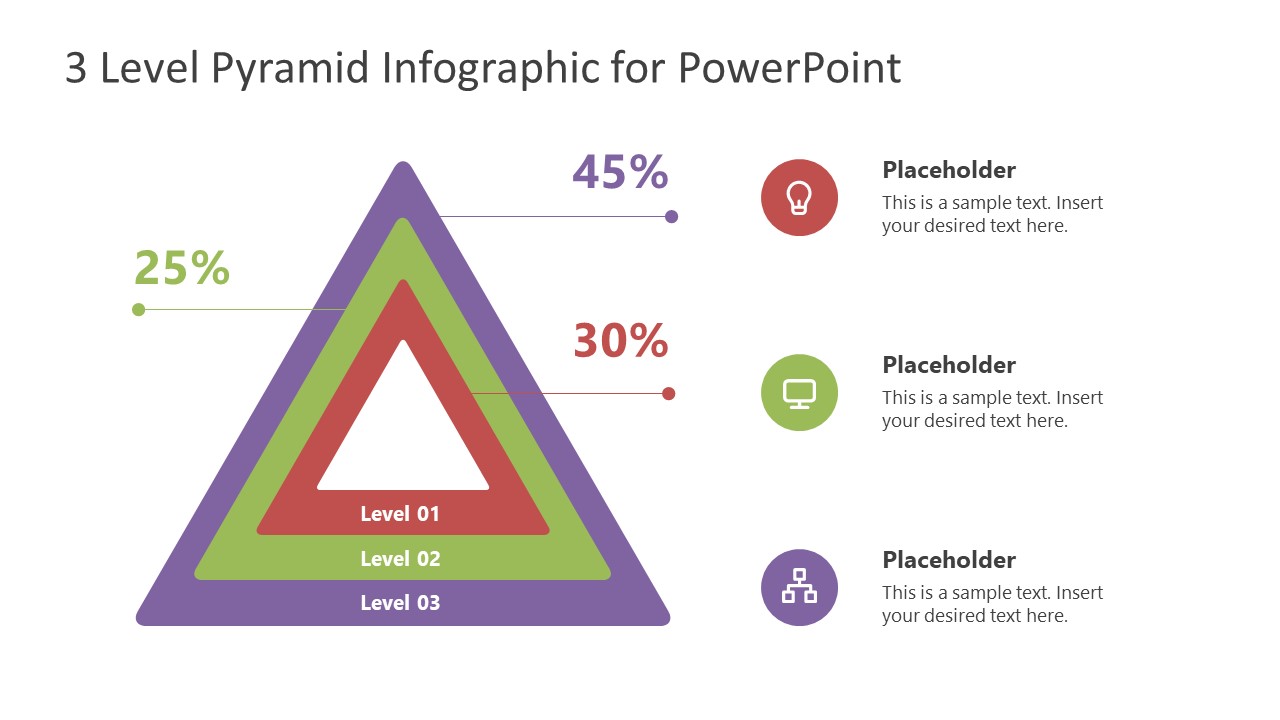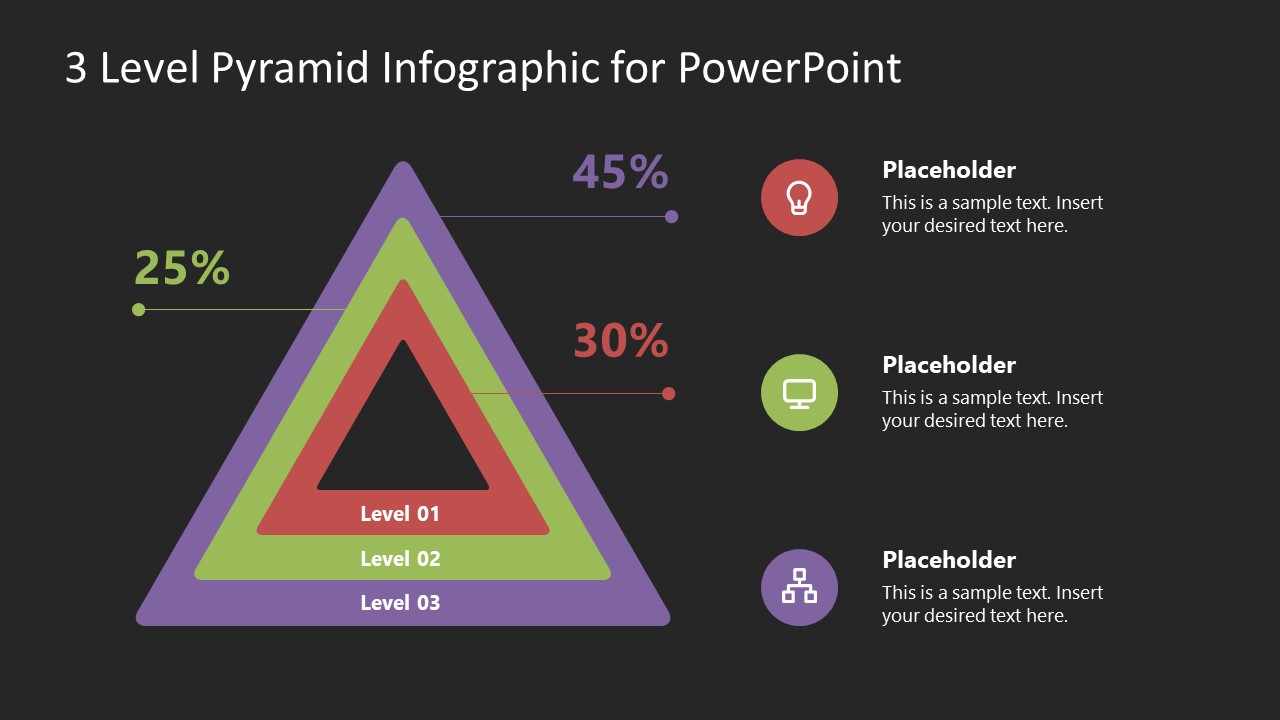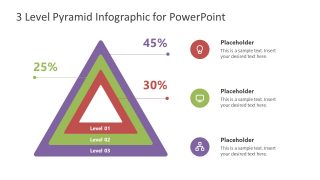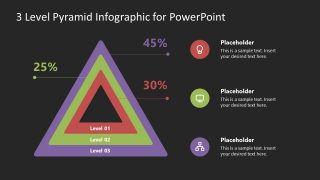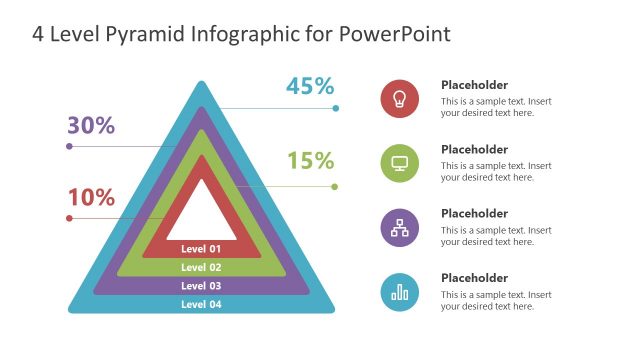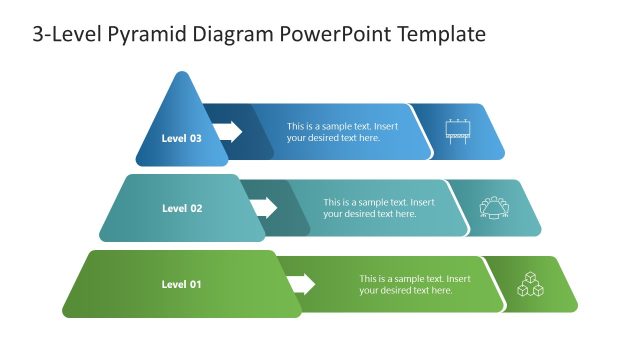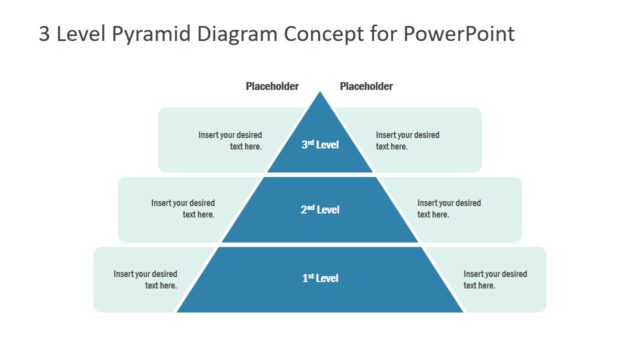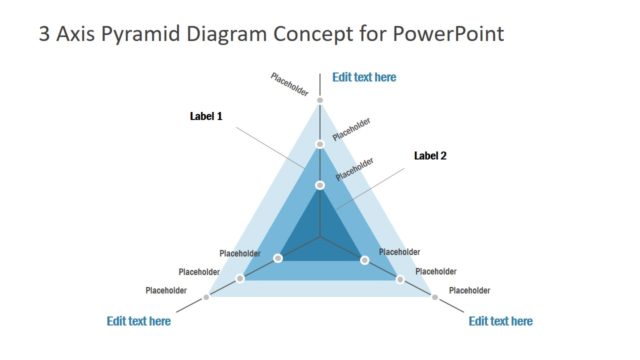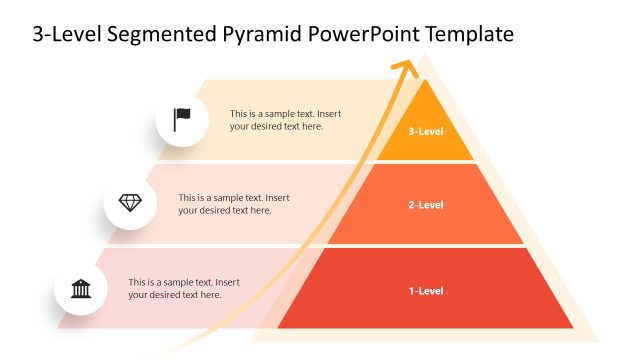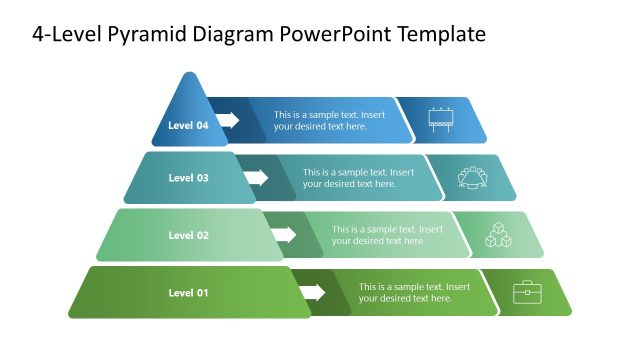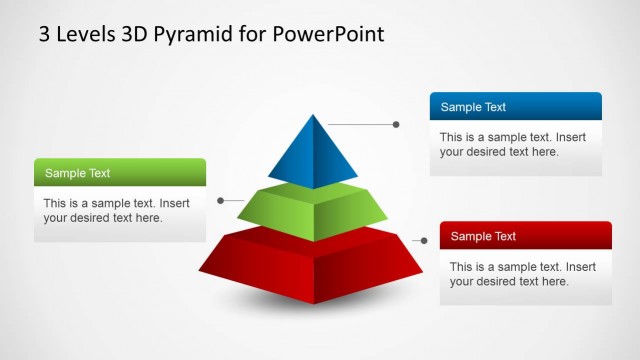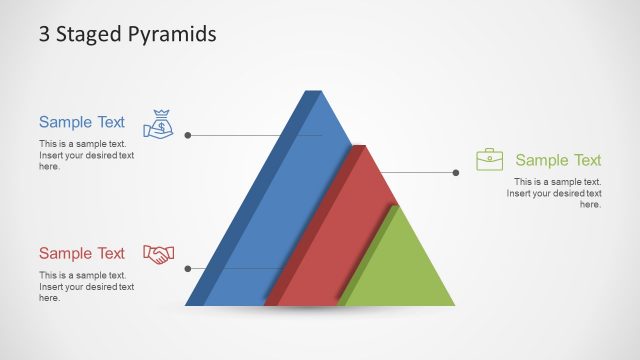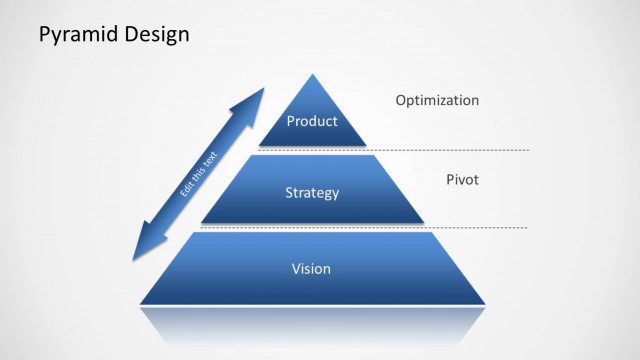3-Level Pyramid Infographic Diagram for PowerPoint
The 3-Level Pyramid Infographic Diagram for PowerPoint is an editable template of three concentric triangles. These are equilateral triangles in multicolor outlines. The labels for each triangular shape present a percentage. Each label refers to the clipart icons and text placeholders on the right side of the slides. This diagram is suitable for presenting overlapping processes in the form of a 3-level pyramid concept. Pyramid diagrams are usually in a flat multi-layer triangle shape that represents a hierarchy. The pyramid infographic template, however, presents a sequence of processes within another process.
The levels of pyramid appear as a set of three triangles with shapes inside another triangle. The separate colors of pyramid layers help separate each layer. In addition to color representation, the clipart icons assist in visualizing 3 levels of pyramid charts through graphics. In innermost pyramid shape has a lightbulb icon that you can use for ideas, brainstorming, and innovation concepts. The desktop screen is color-coded with a middle layer of pyramid diagram. Screen symbol is often used in demo or product testing concepts. The outermost level of pyramid diagram has a 2-level hierarchy icon. You can discuss multi-level structures such as org charts at this point.
The 3 Level Pyramid Infographic Diagram for PowerPoint is a set of two slides. These are the background color versions of 3 level pyramid template. Users can copy the desired background color according to the PowerPoint theme instead of customizing all colors. The modern infographic template of the pyramid diagram is ideal for describing multi-level processes. You can download this template for business and technology topics. As an alternative to concentric circles, the triangles point to three corners or three aspects of each level.