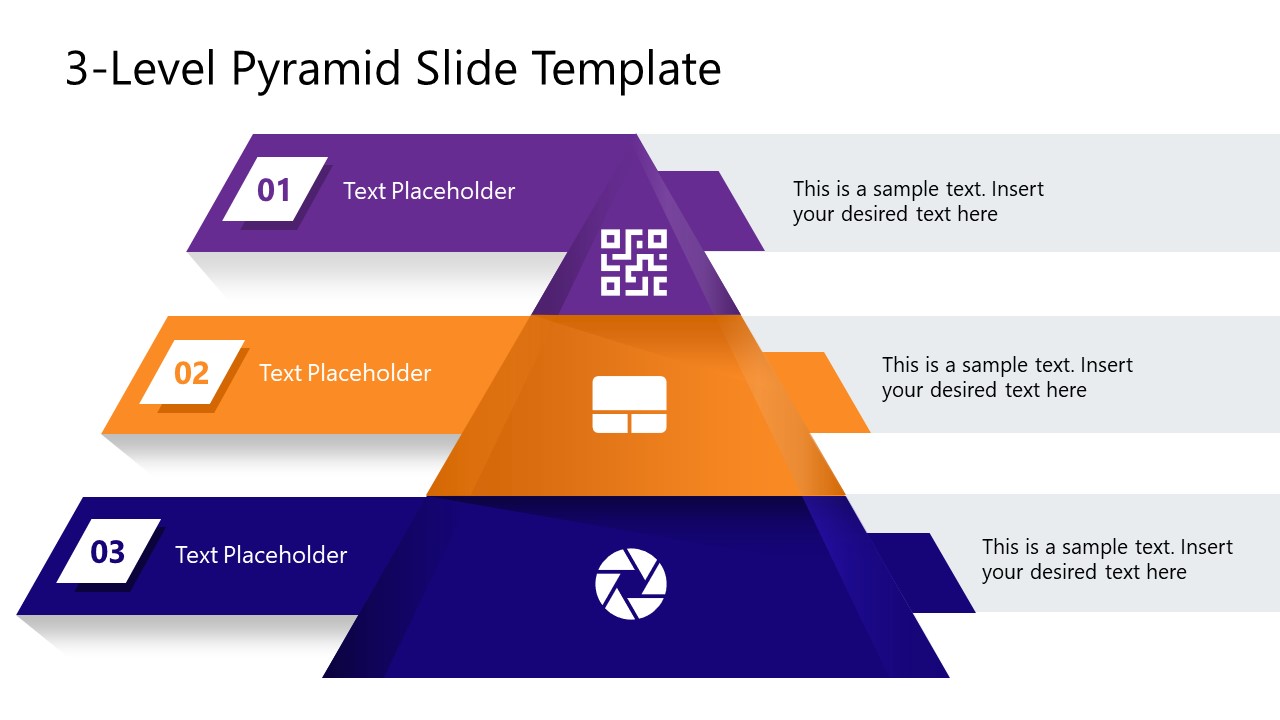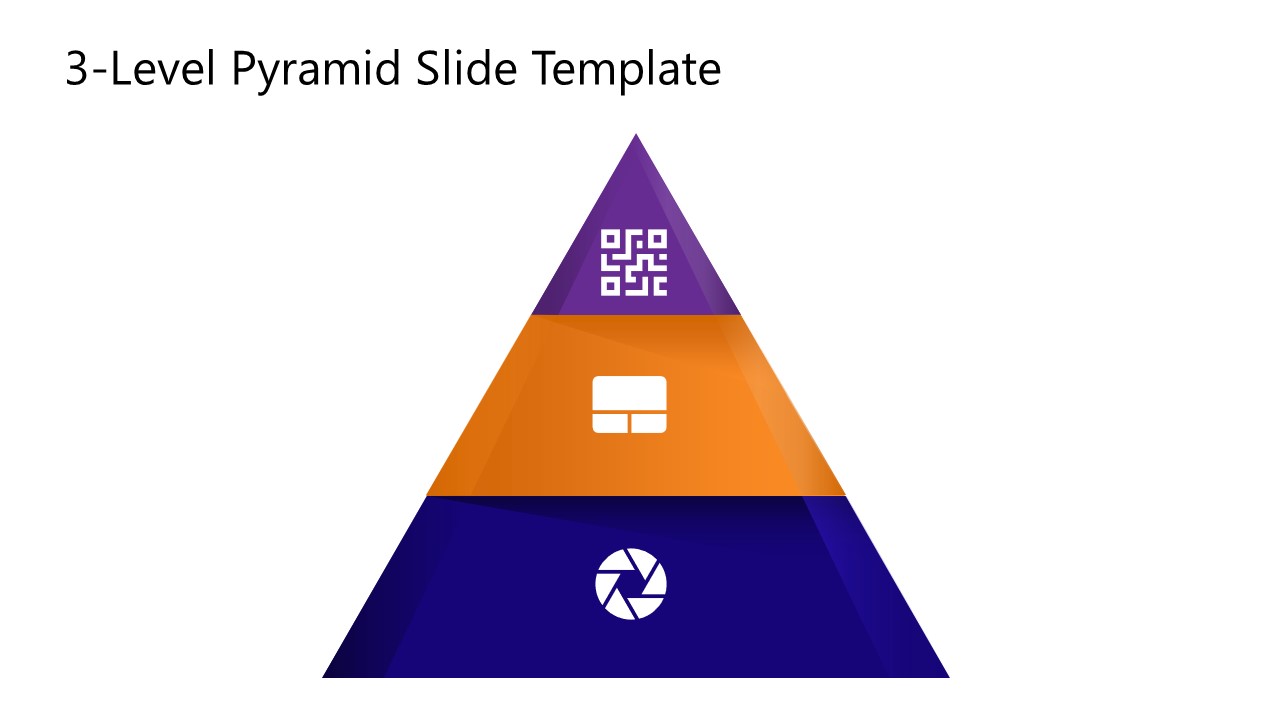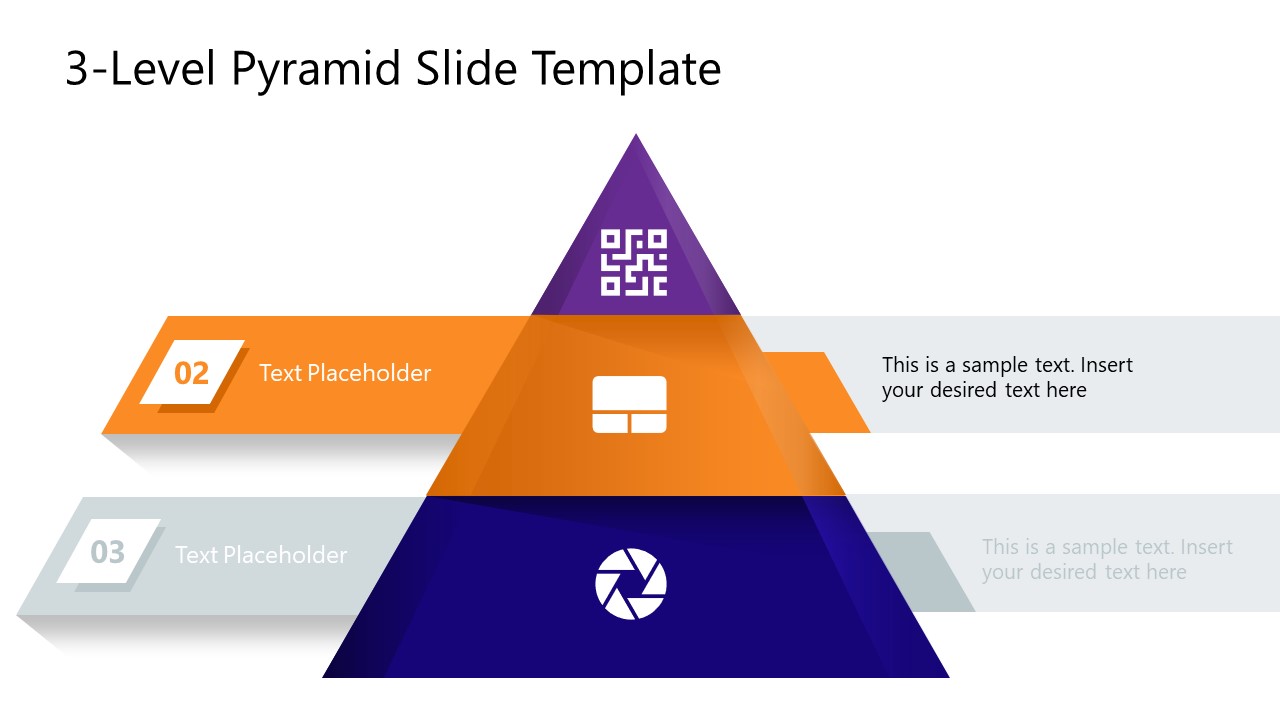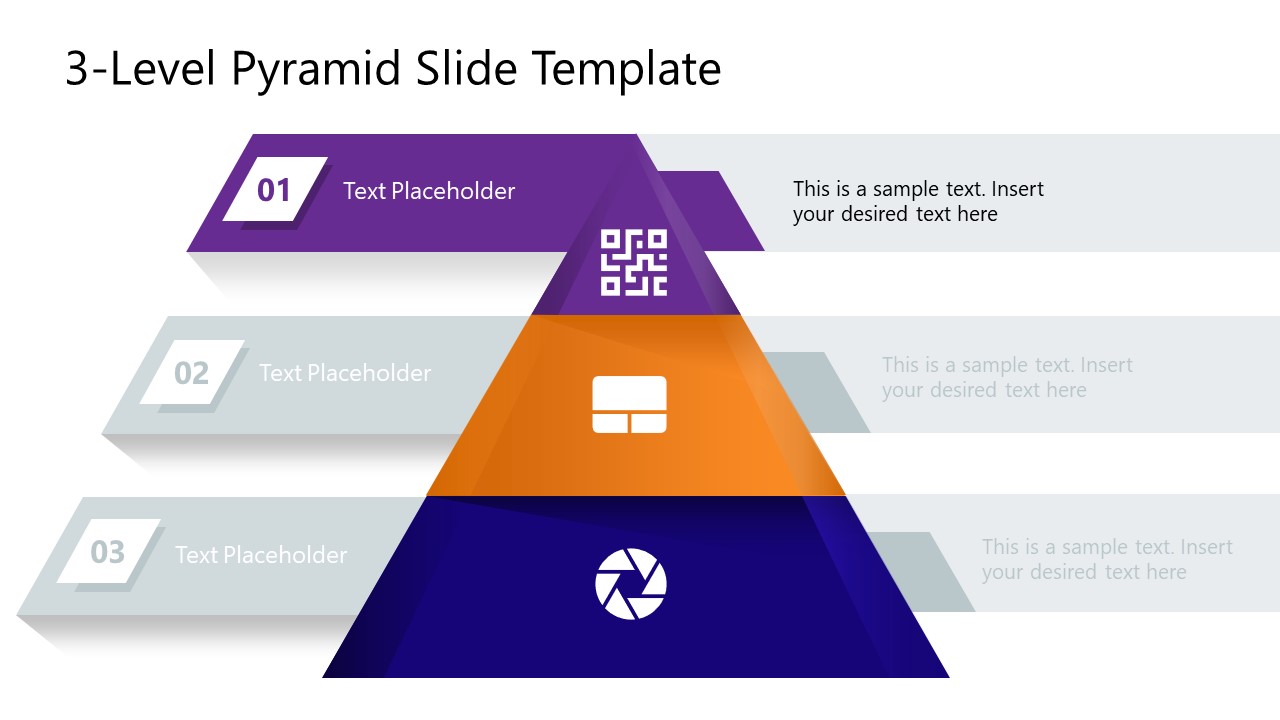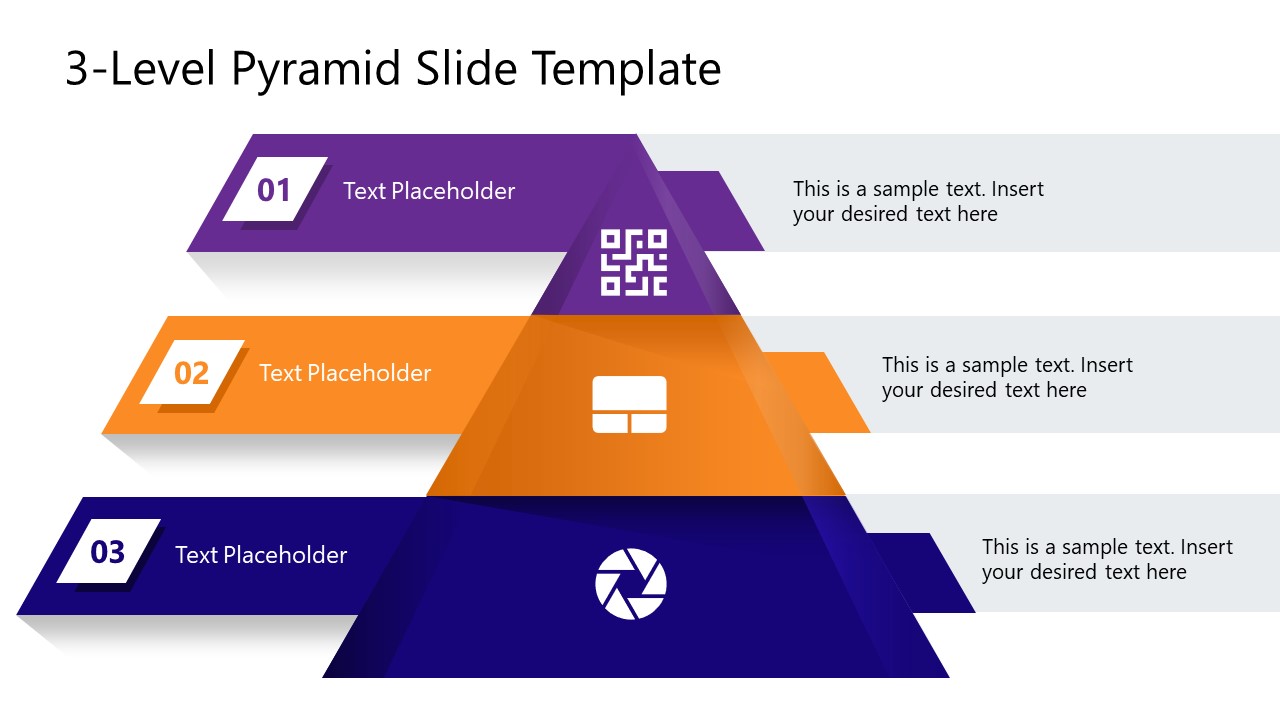3-Level Colorful Pyramid PowerPoint Template
Display the key milestones for the project completion in a unique way using our creative 3-Level Colorful Pyramid PowerPoint Template. The pyramid diagram shows the stages or levels of a project in an ordered way. It can demonstrate which steps are necessary to take on a priority basis to achieve success. The pyramid peak is the point of completion or success. Our colorful pyramid template is useful for professionals in multiple domains. For instance, HR managers can showcase the recruitment process in three steps, and operational managers can display the implementation plans in various phases. The segments of the pyramid diagram help professionals divide their work into sections and gradually move closer to achievement. Also, the stunning animations applied on the template elements create an engaging look for the audience and attract their attention. The template comprises 100% editable PowerPoint elements and is compatible with Google Slides and Keynote.
The 3-Level Colorful Pyramid PowerPoint Template consists of six creative slides. The template starts with a title slide containing a pyramid diagram with text boxes. The pyramid diagram has three sections, each with a separate color. The overall color scheme of the template is unique and attractive. In each segment, we have used an infographic icon that can visually illustrate the concept, step, or stage of the process. Presenters can change these graphical icons according to the topic under discussion. Next, two editable text boxes with a rectangular shape are available with each segment. The left one displays the title text, and its color corresponds to the segment of the pyramid diagram. Individuals can leverage the text box at the right side of the pyramid to mention the required details in a brief format.
In the following PowerPoint slides, each level of the pyramid diagram can be explained separately. A spotlight effect is used in these slides to focus on the key point or level of the pyramid diagram. It involves color-highlighting the focused point and greying the other parts of the slide. If you want to interactively present the three levels of a project, download this colorful pyramid template and customize it now!