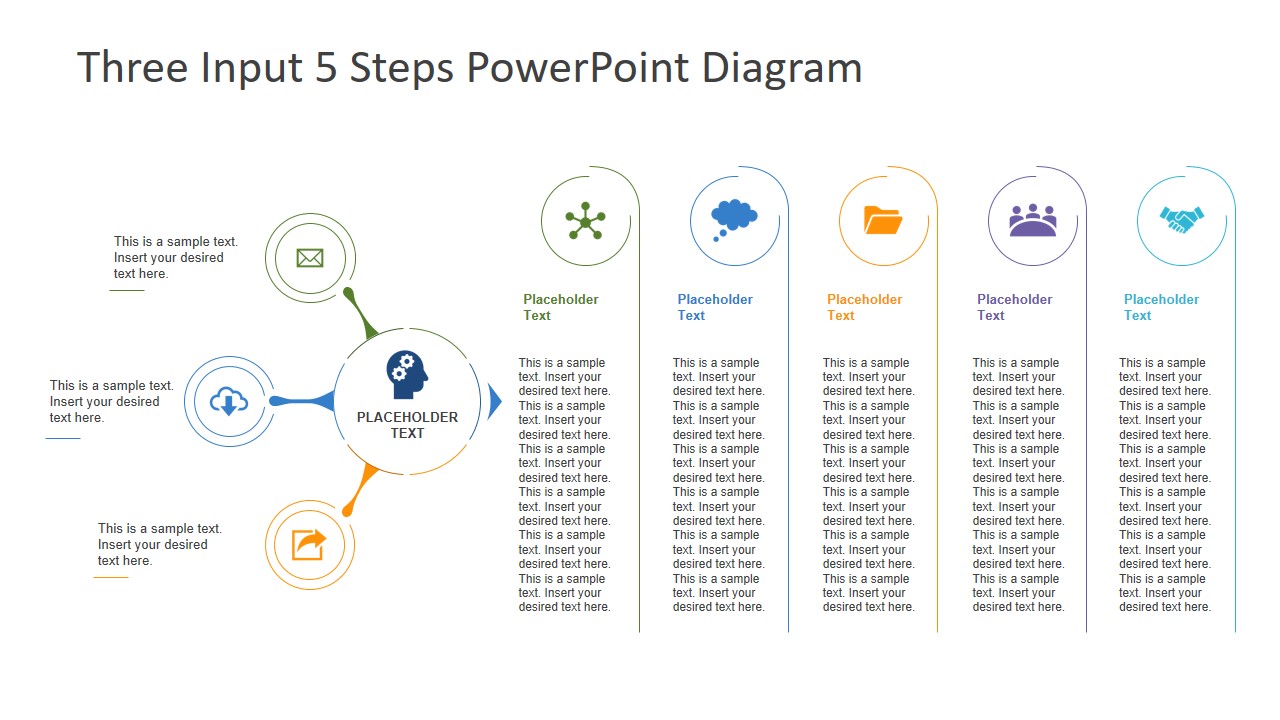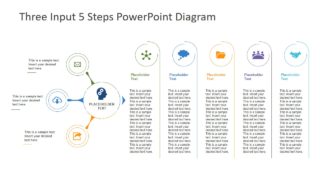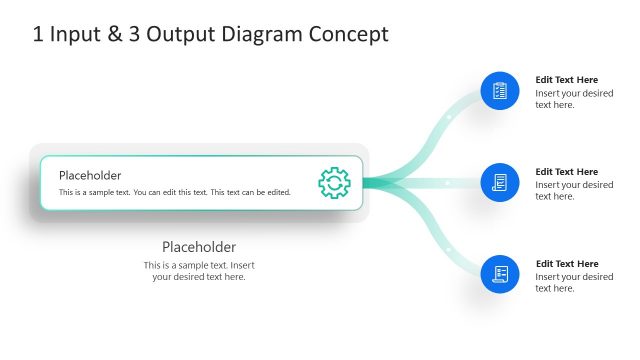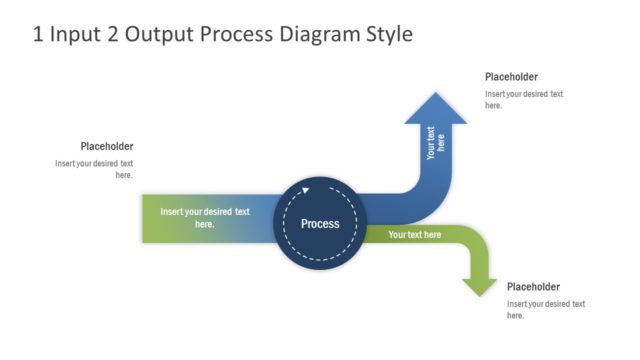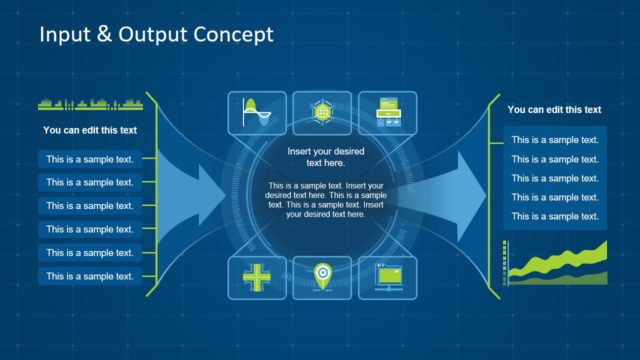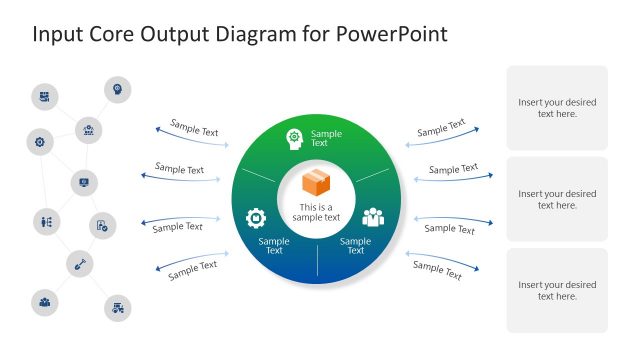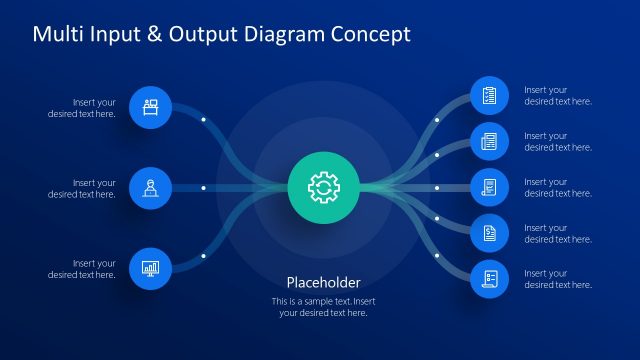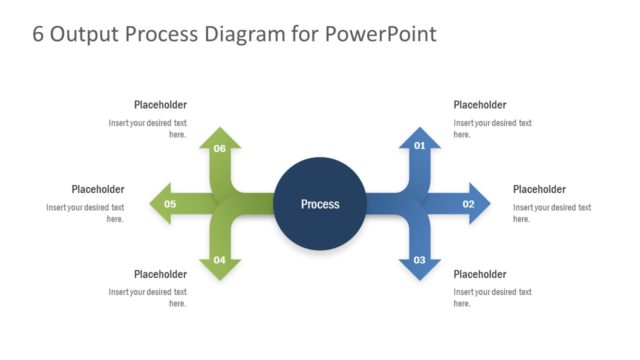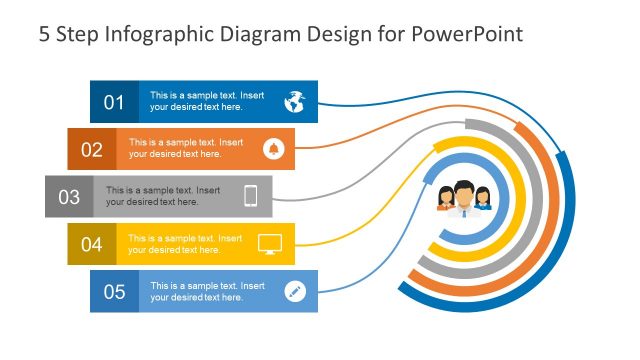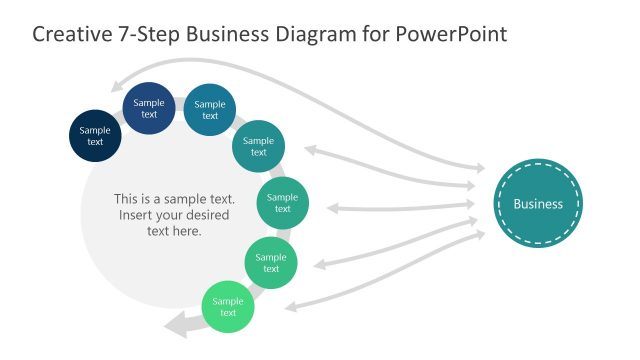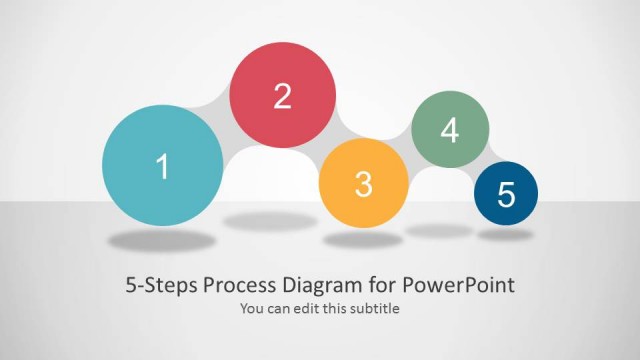3 Input 5 Steps PowerPoint Diagram
The 3 Input 5 Steps PowerPoint Diagram an elegant visual presentation of basic processing design. It is an input/output template which shows infographic and placeholder to represent each element of diagram. Further, this diagram display 3 inputs and 5 outputs with colorful graphics. Whereas, the central circular icon represents an execution process which takes multiple inputs and produces outcomes. This diagram is ideal for brainstorming sessions. Because it can help audience to work out several problem-solving arrangements to get desired results. Similarly, the input idea of diagram can be helpful in explaining quick operation model for product development. For example, highlighting the raw materials that factory takes in to produce various products.
The Three Input 5 Steps PowerPoint Diagram shows silhouette clipart icons to represent inputs, processes, and outputs. These icons include envelope, cloud storage, and share for input. Whereas, star hub, speech bubble, folder, user group, and handshake are the outcomes. The arrow icon between core process and outputs assist to clearly distinguish them. Further, these icons are useful for representing telecommunications and computer networking concepts such as data stream and transfer logics.
The PowerPoint template of inputs and outputs could be used for various similar ideas of processing by changing clipart icons. The customization of diagram includes changing colors, backgrounds, applying animation effects, and more. The 5 slides of input 5 steps diagram highlight separate five outputs independently. This presentation format can help users to add slides into pre-design business PowerPoint to use it as complete template.