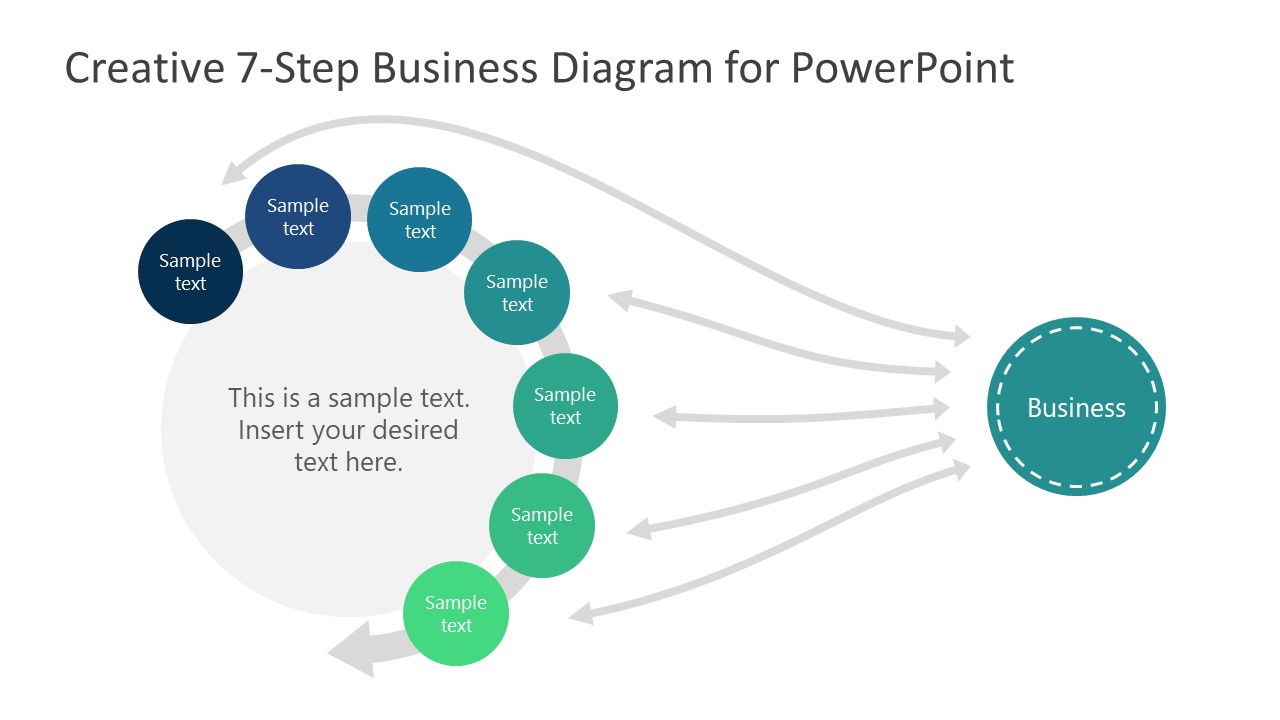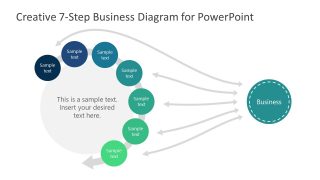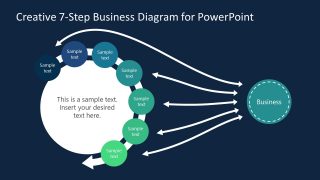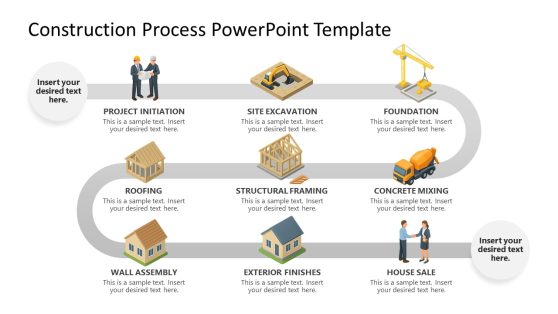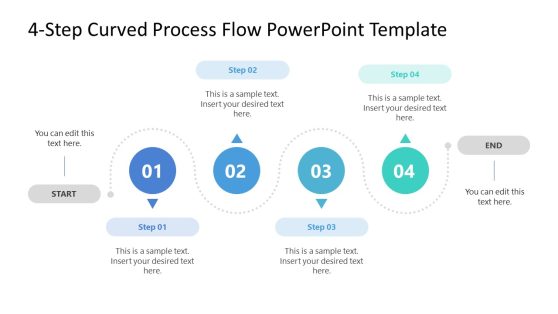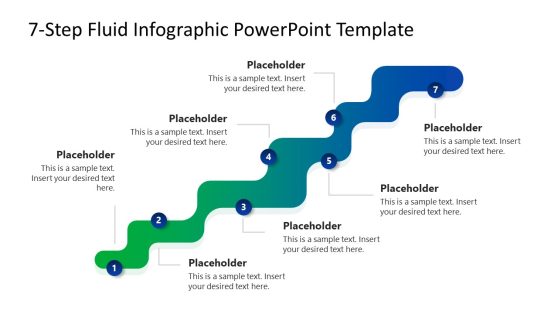One To Many Flow 7 Steps PowerPoint Diagram
The One To Many Flow 7 Steps PowerPoint Diagram is an infographic design of multiple inputs and outputs. In technology, the term MIMO (Multiple-input-multiple-output) is used for wireless communication with multiple inputs/outputs diagrams. this presentation could help create a blueprint of MIMO communication models. There are two slides for assorted backgrounds containing circular icons and 2-way curved arrows. These slides could be used for showcasing multiplexing topics in telecommunications and computer networks. This diagram shows two processes and input/output arrows in between these segments. The 7 steps circular flow is a process cycle diagram with an exchange of data from business unit.
The multiplex PowerPoint of 7 steps business diagram can help discuss ideas of processing. The 7 steps circular diagram here displays a processing unit that takes inputs and sends output to the business unit. This diagram will help discuss scenarios like supplier’s processes and outsourcing that work outside core business unit. It will help brainstorm ideas and understand the workflows. The visuals help in explaining logic of processes quickly and effectively. For instance, using arrows to describe data streaming among different segments.
The One To Many Flow 7 Steps PowerPoint Diagram are editable slides that let you customize presentation design. For example, changing the color of icons, resizing shapes, or applying shape effects. You can also add clipart icons on all 7 steps in the circular flow for visual representation of each stage.