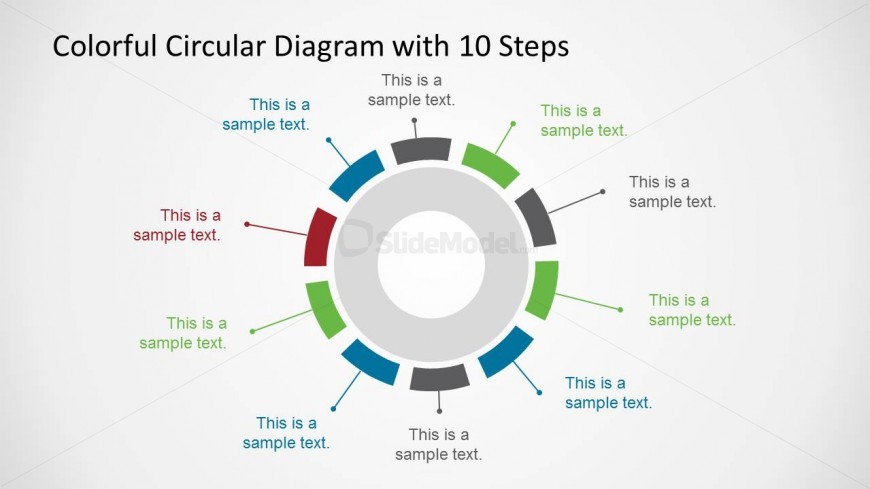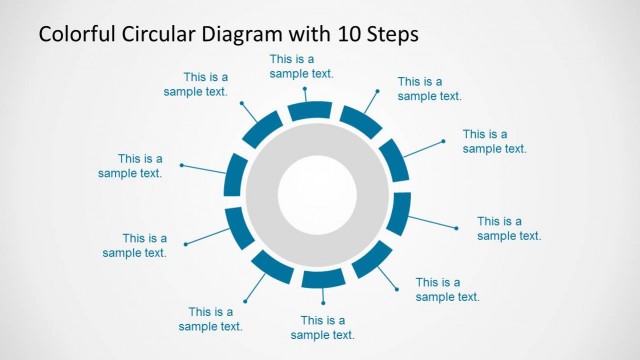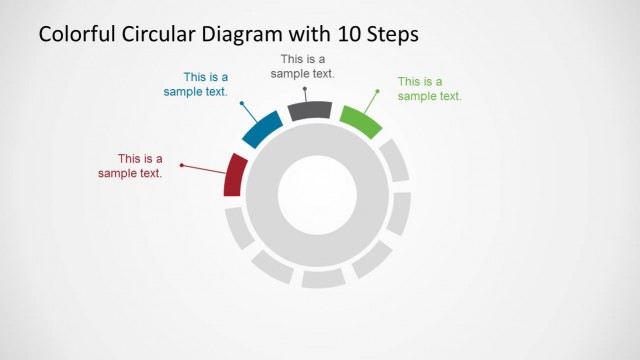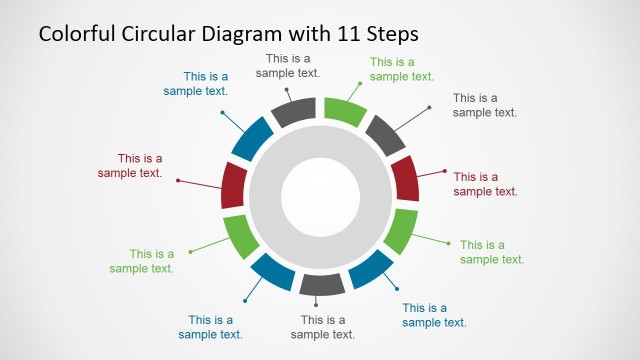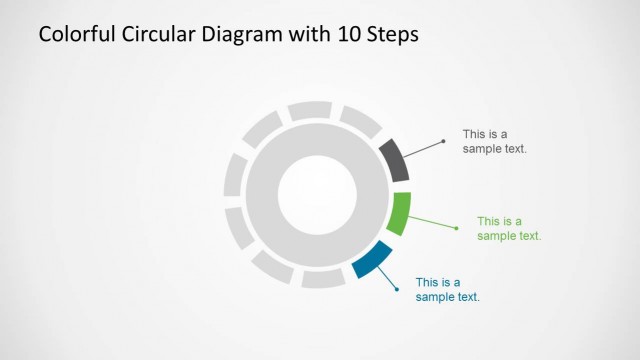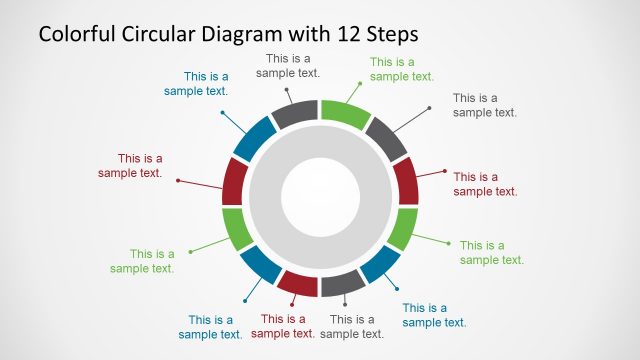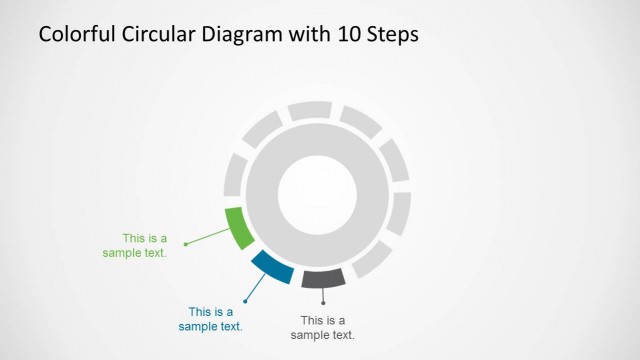Creative PowerPoint Circular Diagram Design
The Office template contains a creative PowerPoint circular diagram, which may be used as colorful alternative to generic process diagrams. The PowerPoint graphics are most suitable in presenting business processes with 10 steps, such as in marketing presentations and corporate meetings.
The main feature of the PowerPoint slide is a circular wheel illustration. The outer rim of the wheel diagram is divided into ten segments, with spaces in between. Each of the segments is colored in red, blue, gray, or green. Thin colored lines connect the segments to a text placeholder where descriptions may be inserted. All PowerPoint objects are 100% editable to suit the presenter’s needs and preferences.
Download unlimited PowerPoint templates, charts and graphics for your presentations with our annual plan.
DOWNLOAD