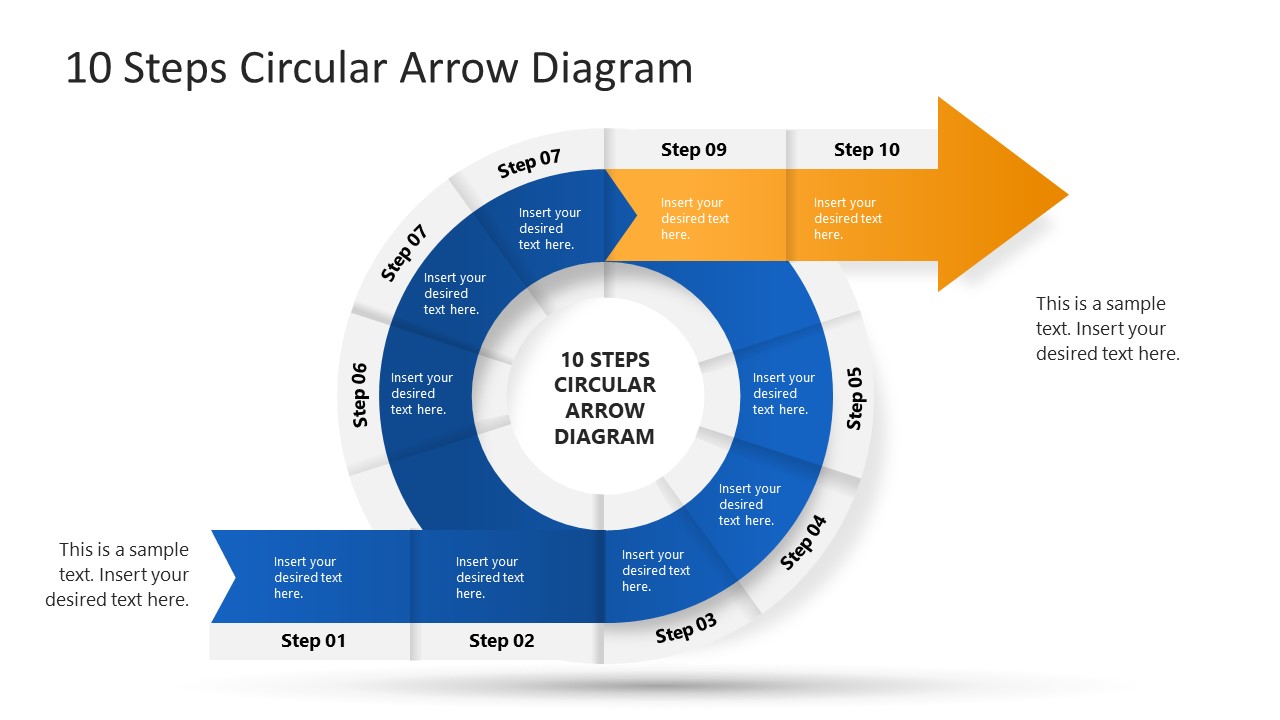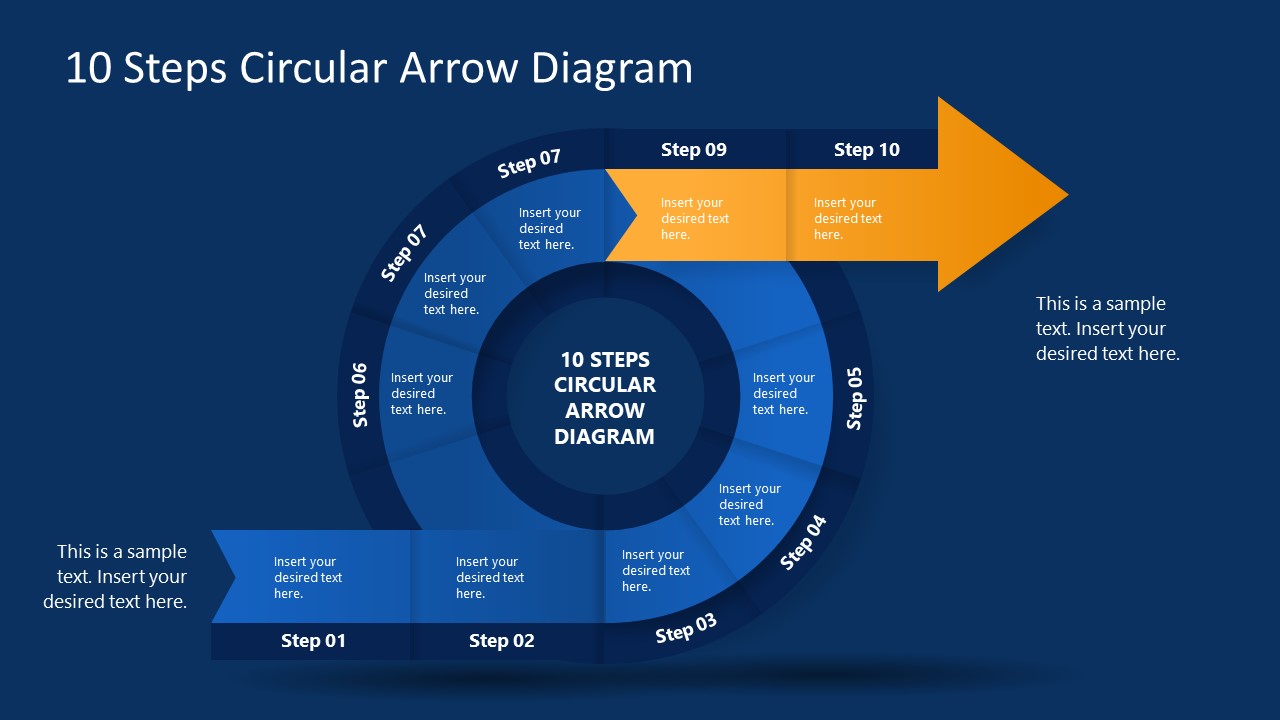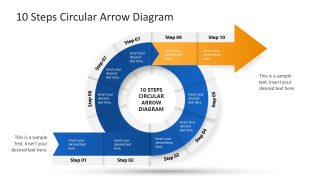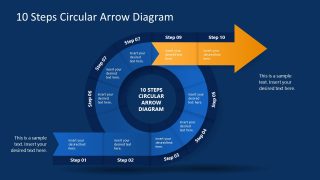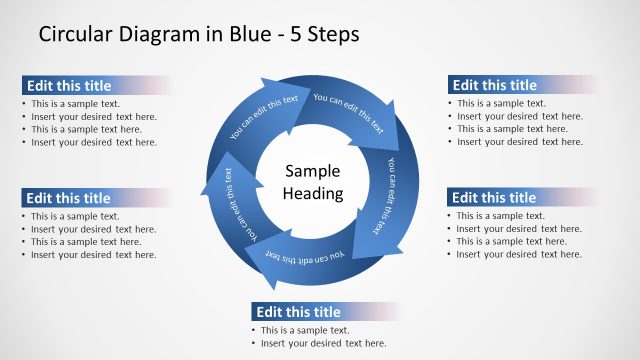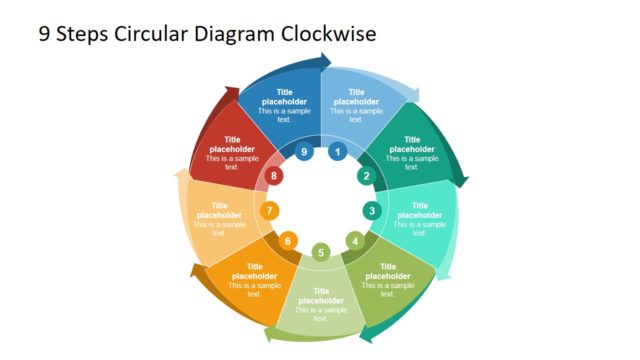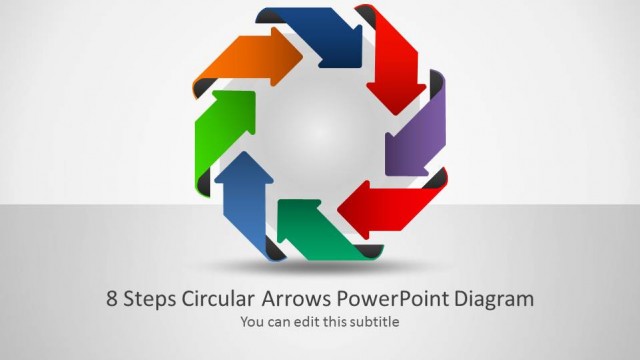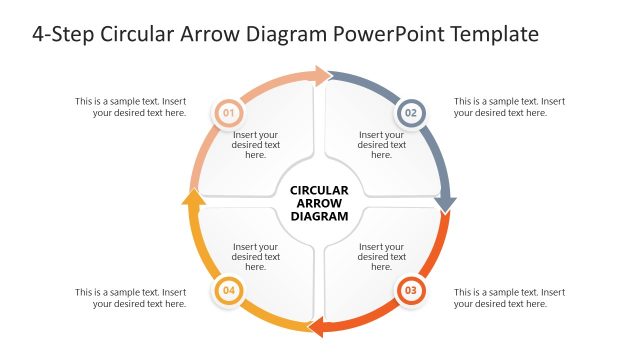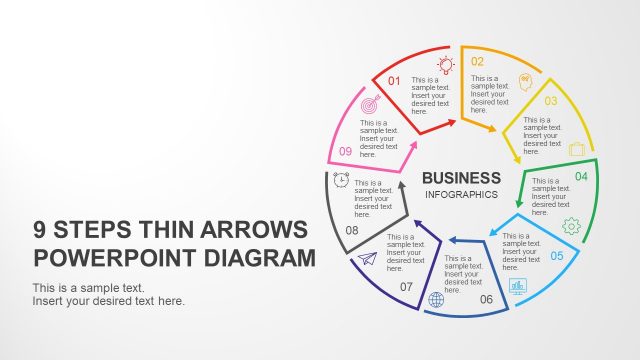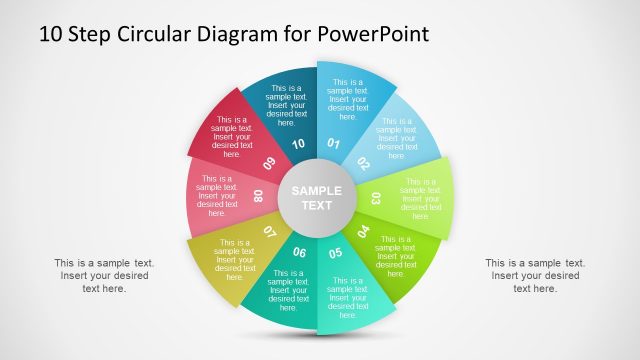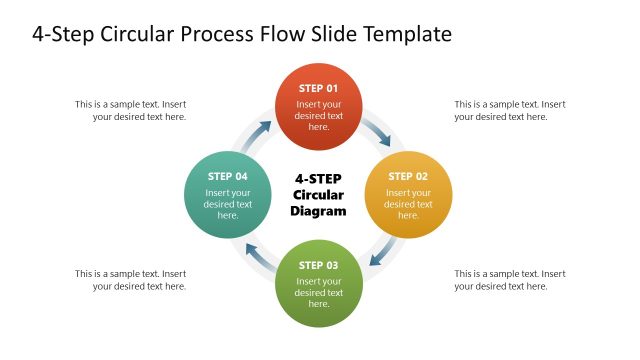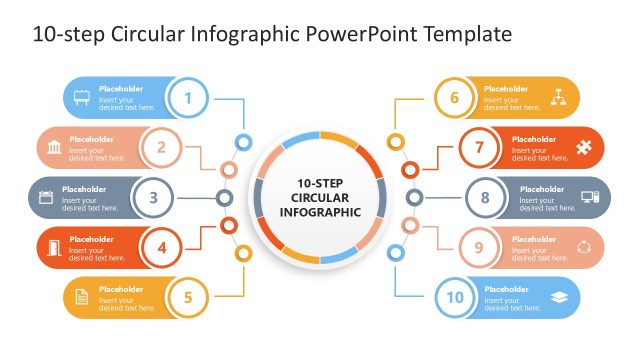10-Step Circular Arrow PowerPoint Template
The 10-Step Circular Arrow PowerPoint Template features a modern diagram for presenting cyclic process steps. In many situations, some cyclic processes exist within the linear channels. Some instances of these loop cycles are feedback & review loops in project management, sales processes within marketing processes, and QA loops in production. We have crafted this 100% editable arrow circular diagram for presenting processes intruding inside the linear steps. This diagram template carries 10 segments, and it provides two background color variations. Professionals from marketing, business, education, project management, and real estate can use this template for preparing technical presentations. It can be adjusted to present any topic from any domain.
Our 10-Step Circular Arrow PowerPoint Template consists of ten multiple shapes segments. The diagram starts from the left bottom corner of the slide with a chevron shape, and two process steps can be displayed using these segments. The PowerPoint shapes remain in a cyclic format from the third to the seventh step. And the terminal ninth and tenth steps are represented as a forward arrowhead. Each segment of this diagram carries editable text for adding a description of the point, and an outer strip is shown along the cycle showing the step numbers. The arrowhead can be used to discuss further steps or after the cyclic pathway. So, professionals can conveniently add the step details and change the color scheme or fonts. The slides can be further personalized by adding the company logo or other details. Presenters can use this diagram on these slides or copy it on other presentation slides for their use case. Download and try editing this template with any version of PowerPoint.